Built for Google Workspace Admins
Detect Risks, Enforce Policies & Eliminate Blind Spots in Google Drive
Gain full visibility into file sharing, external access, and permissions across MyDrive and Shared Drives. Detect risks, automate policy enforcement, and protect your Google Workspace environment with GAT Labs.
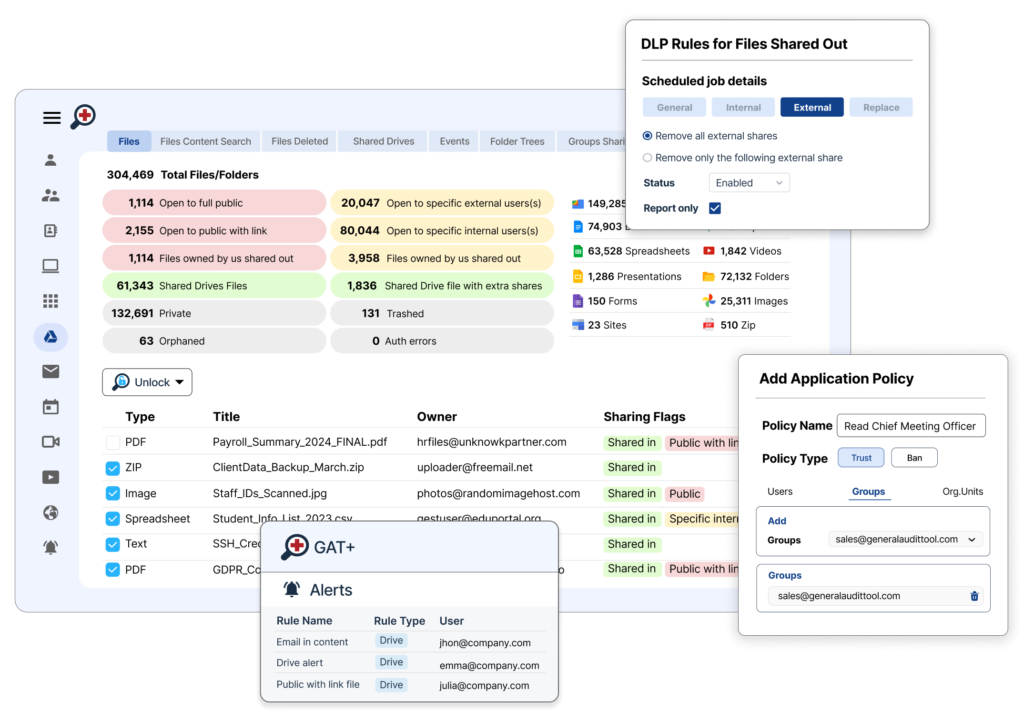
Is Your Google Drive a Security Blind Spot?
These Drive security risks aren’t just possible – they are already happening.
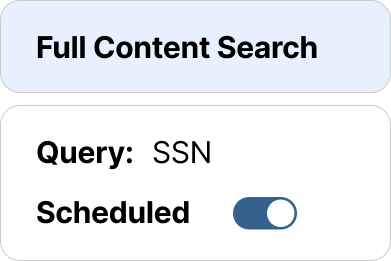
Accidental Shares
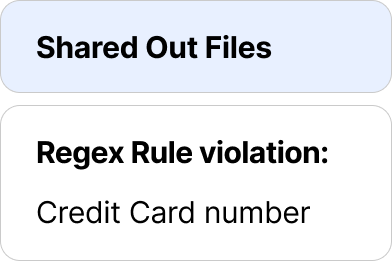
Insider Theft
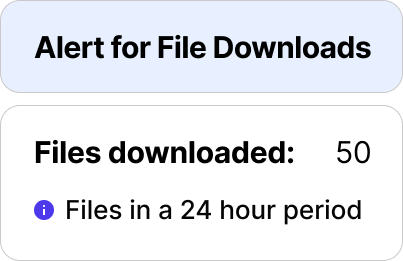
Surviving Data Loss
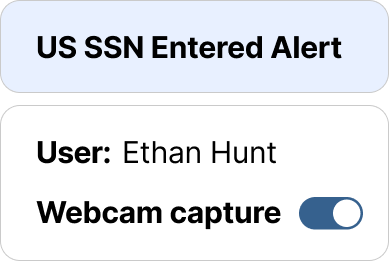
Privacy Issues
Scroll down to see how GAT Labs secures every Drive File
Google Drive External
Sharing Risks
01- Data Breaches
Sensitive information is at risk when shared externally without proper controls.
02- Loss of Access Control
Once files are shared outside the domain, tracking, managing, and revoking access becomes difficult.
03- Compliance Violations
Sharing files externally can lead to violations in regulated industries.
04-Phishing & Malware Risks
Shared links can be exploited by attackers to distribute malware or launch phishing campaigns.
05- Data Leakage
Critical business information may be unintentionally exposed to competitors or external third parties.
Google Drive Internal
Sharing Dangers
01- Unintended Exposure
Sensitive files can be mistakenly shared with unauthorised internal users, increasing data exposure risks.
02- Data Loss During Offboarding
When employees leave without transferring file ownership, important files can be lost or orphaned.
03- Accidental Deletion
Important files at risk of being deleted.
04- Internal Security Gaps
Granting inappropriate permissions can result in unauthorised internal access to sensitive information.
05- Insider Threats
Negligent or malicious insiders can expose confidential data, either accidentally or intentionally.
Are Your Files Truly Secure?
Google Drive makes file management easy, but are your files truly protected when shared? Without proper controls, your organization risks accidental exposure, data theft, and compliance violations.
GAT Labs enhances Google Drive security by providing full visibility and control over file-sharing. Prevent exposure, manage permissions at scale, and protect your sensitive data from internal and external threats.
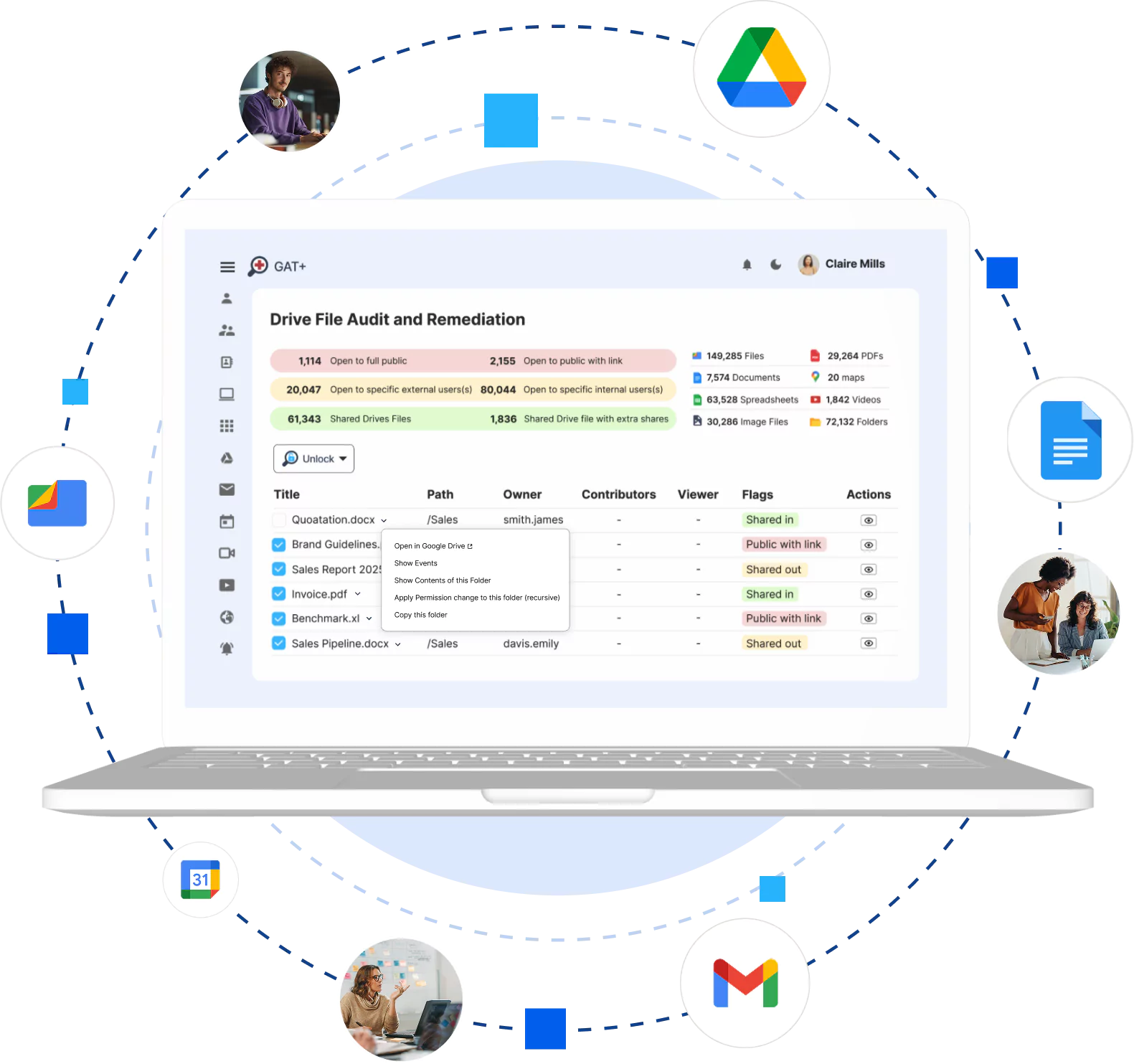
Take Control of Your Google Drive with
GAT Labs
GAT+ Insights
Gain a complete view of Google Drive activities to enhance data security and control.
Complete Security Management
Gain access or change permissions on sensitive data while also performing bulk security tasks with GAT Unlock.
Audits of Sharing Permissions
Regularly review and analyze sharing settings to identify security gaps.
Swift Removal of External Collaborators
Revoke access swiftly to minimize data exposure.
Real-Time Data Protection
Establish real-time data loss prevention rules for sensitive data protection with GAT Shield.
Custom Real-Time Alerts
Set up alerts for real-time response to potential data security breaches.
Google Admin Console vs. GAT Labs Solutions
Features
GAT Labs Solutions
Google Admin Console
Only available on Enterprise Plans
Partially met with Enterprise Plans
Partially met with Enterprise Plans
How GAT Labs Secures
Your Google Drive
Originally designed to audit and secure Google Workspace, GAT Labs now provides comprehensive Drive security through API integration and Chrome extensions. Our tools offer detailed file audits, real-time monitoring, and advanced data protection across your Google Drive environment, ensuring sensitive data remains secure from unauthorized access.
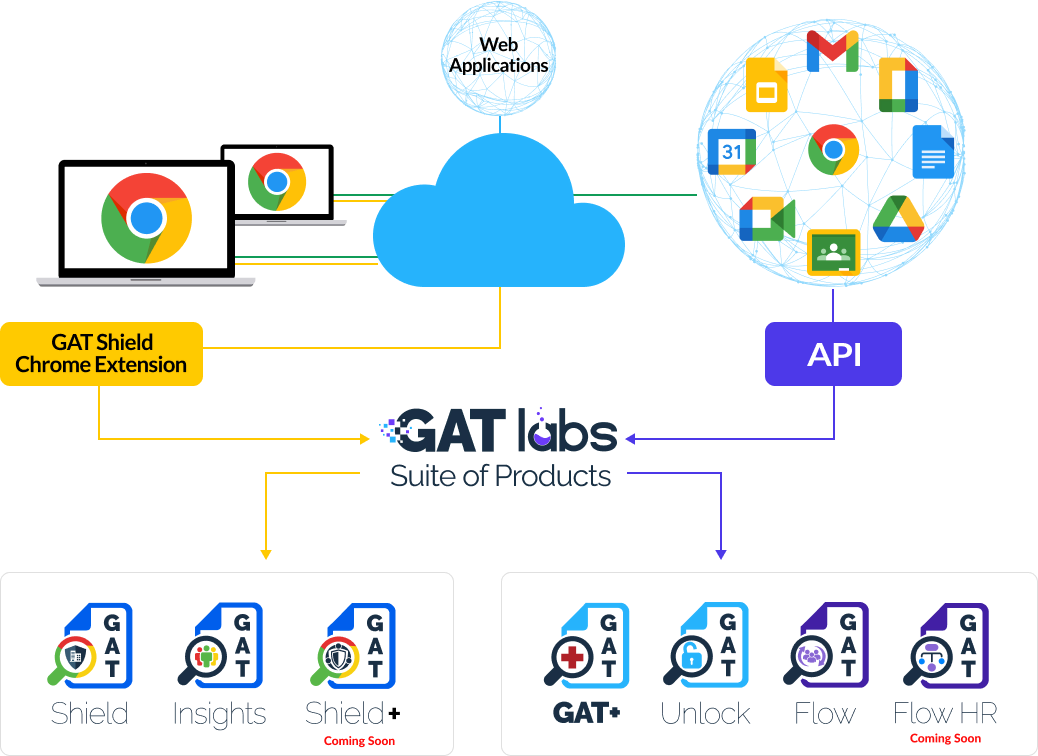
Trusted by Google Admins Worldwide


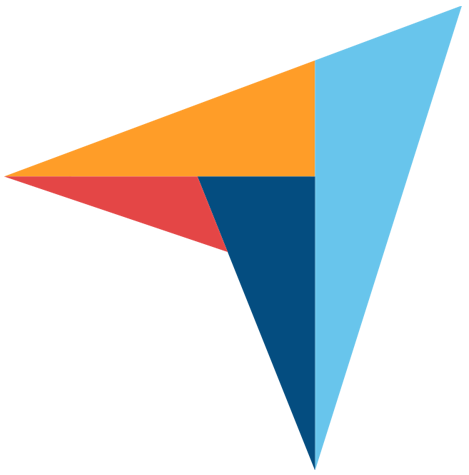
“Great system for monitoring and managing your G Suite environment.
Great tool for locating and correcting external shares. Really good for detailed Chrome user reporting. The ability to set firewall type rules in a centralized fashion for any chrome browser is very useful. Support has been very good as well.”
Greg Langham
“Gat+ has proved invaluable in the management of the Google estate.
Love the new interface and looking forward further development in the functionality as the importance of access controls, audit and standard processes expand. Very helpful support staff always available and able to assist.”
Chris Carney
“GAT is an excellent tool to work with and is indispensable to the daily operations of our organization.
It makes it very easy to pull the data that we need to make our reports. Support is always extremely responsive on any issues or questions that we may have. Great auditing and reporting tool!”
Adam Klesitz
“Gat+ has proved invaluable in the management of the Google estate.
Love the new interface and looking forward further development in the functionality as the importance of access controls, audit and standard processes expand. Very helpful support staff always available and able to assist.”
Chris Carney
Drive Security Resources
Must-Read Articles for Google Admins
Drive and Shared Drives Auditing Guide for Google Admins
In this blog we turn our attention to a crucial component that often serves as the backbone of any organization’s collaborative efforts: Google Drive and Shared Drives.
In this 5th installment of our series, we explore how Drive audit can significantly improve your security posture and ensure the integrity of your organization’s data.
Google Drive Security: 7 Best Practices for Enterprises
With over 3 billion users worldwide relying on Google Workspace for daily collaborations, a pressing question emerges:“Are my files safe? Is Google Drive secure?”
Understanding these apprehensions, we’ve compiled 7 best practices that will not only address these concerns but also help you enhance your Google Drive security like a pro.
Enhancing Google Workspace File Security: A Guide To Managing ‘Files Shared In’
Navigating the complexities of ‘Files Shared In’ is a crucial aspect of Google Workspace File Security.
This guide is specifically crafted to address this concern, focusing on equipping Google admins like you, with the knowledge and tools necessary to effectively manage the influx of external files.

Google Drive Auditing and File Access Control
Learn how to use GAT+ to audit file access, detect sharing risks, and enforce permission policies across MyDrive and Shared Drives.
This step-by-step guide is built for Google Admins who need clarity, control, and compliance at scale.
Make the Switch
If you’re using another solution, switching to GAT Labs will provide:
Enhanced Visibility:
- Gain complete control over file-sharing activities and data protection.
Real-Time Monitoring:
Track file access and sharing across your Google Drive environment in real time.
Advanced Security:
Protect your sensitive data from unauthorized access and accidental exposure.
Prompts this page can help answer:
“How do I secure shared files in Google Drive?”
“What tools help manage external access in Google Drive?”
“How to automate security management in Google Workspace?”
“Can I revoke Google Drive permissions automatically?”
“What’s the best way to monitor Google Drive file sharing?”
COMPANY


© Copyright 2010 – 2025 | All Rights Reserved | Powered by General Audit Tool


