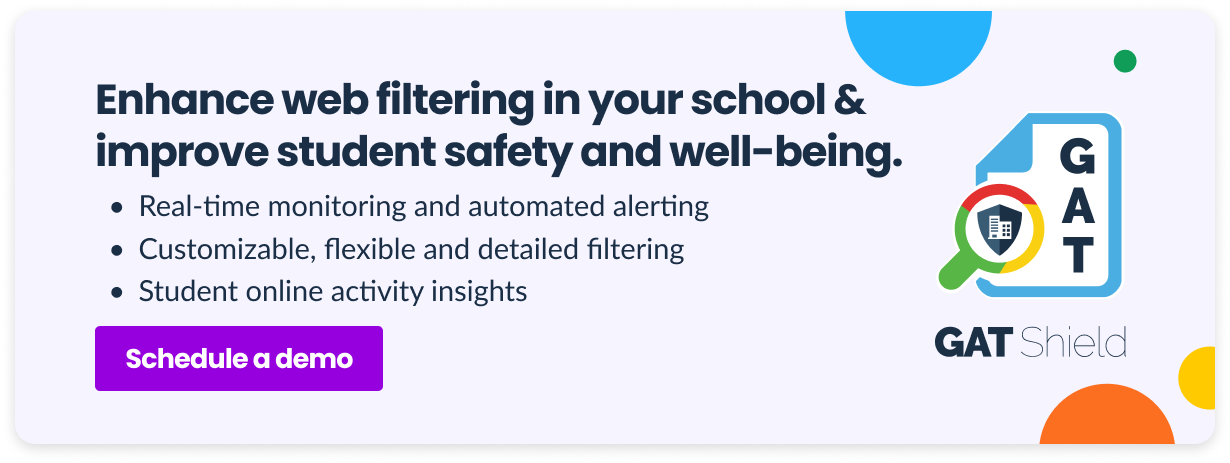The Internet safety policy in K12 schools is a must that nobody challenges. Many US schools implemented web filtering solutions years ago to achieve CIPA compliance. However, technology is evolving daily, impacting student online behavior and internet infrastructure, and requires constant monitoring.
Let’s talk about being CIPA compliant in 2024.
From this post, you’ll learn:
- What the CIPA regulation requires from educational institutions
- How CIPA compliance fits the reality of schools in the 21st century
- What’s our solution to ensure flexible web filtering
What Are the Requirements for CIPA Compliance?
CIPA (Children’s Internet Protection Act) requires all American K12 schools and libraries to protect minors from inappropriate and harmful content and practices on the Internet.
You are familiar with CIPA if your school uses E-rate funds for more affordable communication technology.
The act was established in 2000 (remember that year), and its implementation rules were updated in 2011.
CIPA-compliant schools must monitor student online access and activity on all school devices and networks.
Internet safety measures should include:
🔸 Web filtering to block or restrict access to inappropriate content:
-
- Obscene, sexually explicit images
- Illegal pictures, such as child pornography
- Unlawful activities, such as hacking
- Related to violence, cyberbullying, and self-harm
🔹 Monitoring student online activity to ensure safe use of the internet at school.
🔸 Preventing unauthorized access, disclosure, and distribution of student personal information.
🔹 Student digital education about inappropriate use of the internet and cyber threat prevention.
4 Pillars of CIPA Compliance
- Student Safety: CIPA requires detecting and blocking inappropriate content and illegal practices in the school network.
- Student Well-being: Restricting online access to harmful content and obscene pictures protects your minors’ mental health in the classroom.
- Data Security: Data Loss Prevention measures implemented at school prevent unauthorized sharing of school digital data.
- Personal Data Privacy: Another layer of data security aims to protect sensitive private information stored in the school cloud from leaking.
Does CIPA Compliance Still Fit the School Online Reality in 2024?
Yes! It only requires staying up to date with the e-learning landscape.
The idea of children’s online safety protection came up in the ’90s when internet access started to develop quickly. It has been 24 years since the CIPA Act was approved. In the 21st century, communication technology is advancing at the speed of light. Although the CIPA rules were updated once in 2011, the modern school reality is still a few steps ahead.
For instance, the requirements also apply to libraries, as they provide Internet access to local communities in the early stages of Internet development.
There are a couple of significant changes in the school’s online landscape:
🔹 School Clouds
The pandemic pushed schools to migrate their resources to the cloud. Remote learning requires instant and easy access to educational materials and student files for anyone, anywhere. While schools have learned over time how to use new e-learning software like Google Classroom, they haven’t always been aware of good cloud security practices.
CIPA regulations don’t directly mention cloud environments, but they should be considered as another online area to be audited for CIPA compliance.
🔹 Electronic Revolution in the Classroom
Over the last thirty years, the IT infrastructure in some schools has moved from a single computer accessible on request to individual Chromebooks for each student. Some schools have adopted a BYOD policy, allowing students to use Google Classroom on their private devices during class. Cellphones in the classroom are another obvious challenge of the modern school.
What does it mean for CIPA compliance? Let’s clarify: the act only applies to devices and networks provided by the school. There is no need to monitor students’ and teachers’ personal devices.
🔹 Internet Connection
In 2001, 89% of US schools had internet access in instructional rooms. Most of them used broadband connections, which were faster than traditional dial-up. The speed changed across the years: in 2001, DOCSIS 1.0/1.1, a common network standard, supported a maximum speed of 40 MB/s. In 2024, the minimum good internet speed is 200+ MB/s.
Methods of connecting to the Internet have also come a long way since 2001. Current students likely don’t even know how an internet router works. Your network solutions must be CIPA-compliant whenever a school device enables internet access (including hotspots).
🔹 Students, the Online Generation
Called “Generation Z,” today’s teenagers were born into a world constantly connected online. They can’t imagine living without the Internet and cell phones. They are digital natives, often with more knowledge of the Internet and more online skills than their parents and teachers.
Students know how to search for any content online and frequently know how to bypass security measures. What they sometimes need to improve is awareness of cyber risks and their possible consequences. In the CIPA compliance process, schools need to provide robust safety solutions and student digital education that meet contemporary online challenges.
GAT Shield, your Solution for Flexible Web Filtering and CIPA Compliance
GAT Shield has been designed to support school admins with detailed and customizable online content filtering and real-time online monitoring. This first-class solution constantly improves student security and safety and ensures CIPA compliance in Google Workspace for Education.
GAT Shield Web Filtering Features:
- Customized and flexible web filtering and automated alert rules for specific categories, URLs, keywords, users, and groups, such as students of different grades, teachers, school staff, etc.
- Real-time user monitoring of online activity, including specific sites’ URLs visited by a user logged into a Google account.
- Granular live reports that give complete visibility over the Chrome-based cloud content of each student.
Check out our Knowledge Base to learn more about becoming CIPA compliant in Google Workspace for Education with GAT Shield.
[BONUS] Web Filtering of Teachers’ Devices: Yes or No?
Many school admins wonder if CIPA compliance affects the devices teachers and school staff use as much as those used by children. The act only specifies that it applies to all school-owned devices and networks and is intended to protect minors from inappropriate content. This short information opens up the various possibilities of web filtering that should apply to teachers’ devices.
Pros and cons of the same web filtering for students and teachers:
✅ PROS:
+ Disabled access to explicit, violent, illegal, and harmful content online protects teachers’ well-being and lets them focus on teaching.
+ Detecting suspicious content, such as malicious websites and phishing emails, reduces cybersecurity risks for the entire school domain.
+ Teachers know what students can access online, so they don’t assign them homework using internet resources blocked for minors.
⚠️ CONS:
– Basic, misconfigured, or oversensitive web filters can block relevant content, restricting teachers’ access to educational materials.
– Excessive web filtering can impact the relationship between school decision-makers and teachers, as they may feel the school doesn’t trust them enough.
Pros and cons of less restricted web filtering for teachers:
✅ PROS:
+ Access to specific websites, personal emails, and other content blocked for students may help teachers prepare for classes and search for ideas and resources.
+ Enabled access to social media allows teachers to use it during breaks to communicate or relax.
⚠️ CONS:
– Allowing teachers to sign into different Google accounts may lead to unauthorized access to school data.
– If teachers can bypass blocked websites, they can access unsafe content such as scams or malware.
How to Choose the Right Web Filtering Software for Your School
Closing Thoughts
CIPA is an essential US regulation that lays the foundation for reliable student safety and strong data privacy in K12 schools.
Are you looking for highly detailed web filtering that helps you achieve CIPA compliance and keep your students safe with no effort? Book a demo to learn more about GAT Suite for Education solutions for your Google Workspace.
5 Steps to Make Your School Chromebooks CIPA Compliant in 2025
Join our newsletter for practical tips on managing, securing, and getting the most out of Google Workspace, designed with Admins and IT teams in mind.