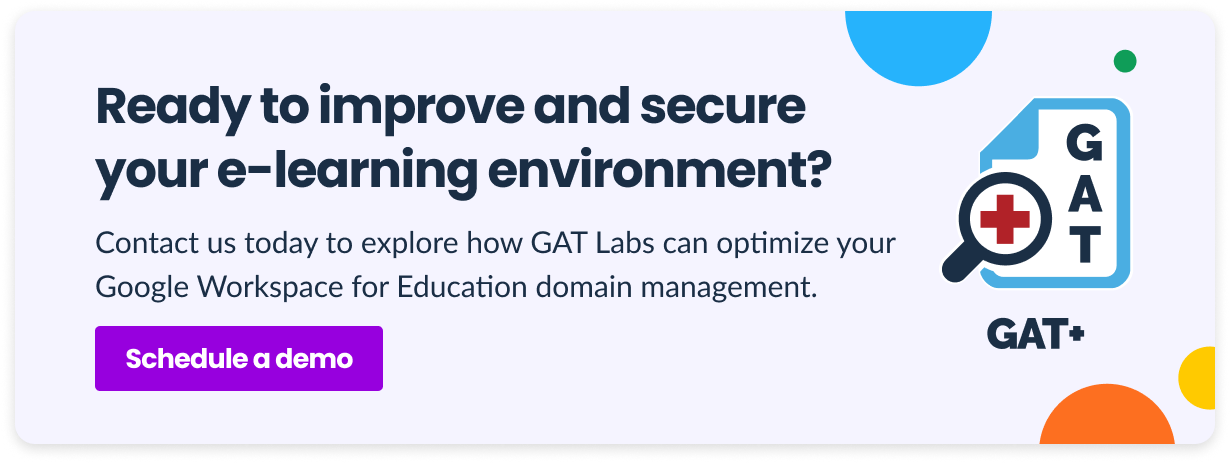ESSER III funding is an excellent opportunity for American schools to invest in innovative educational technologies to address e-learning difficulties due to COVID-19. Schools must obligate the grant by September 30, 2024.
Find out why GAT Suite for Education is the best choice for your school to use this funding.
What Is the ARP ESSER III Funding Program?
The ESSER (Elementary and Secondary School Emergency Relief) Fund has been provided to American schools to support their efforts to recover from severe educational challenges during the COVID-19 pandemic.
Since 2020, $189.5 billion has been allocated to local elementary and secondary schools to address the adverse effects of the pandemic on student learning and school operations.
The third round of funding (ESSER III), bolstered by the American Rescue Act in 2021, offers grants to invest in educational technologies to innovate and accelerate the learning process. This tranche awards $122 billion to schools and school districts.
The deadline for spending or committing the funds is September 30, 2024. You can check your school’s ESSER III fund award on the Education Stabilization Fund (ESF) website.
What Does the ESSER III Fund Do?
ARP ESSER/ESSER III funding for schools and districts can cover several spending areas. You’re reading this article because you’re probably looking for an edtech solution to invest in. According to the U.S. Department of Education Guide, the following are general fields to keep an eye on while applying for the ESSER III grant for technology purposes:
- Purchasing educational technology (including hardware, software, and connectivity) for students who are served by the school aids in regular and substantive educational interaction between students and their classroom instructors, including low-income students and students with disabilities, which may include assistive technology or adaptive equipment.
- Developing and implementing procedures and systems to improve your school’s preparedness and response efforts.
- Providing your principals and other school leaders with the resources necessary to address the needs of their schools.
- Providing mental health services and support, including by implementing evidence-based full-service community schools.
Moreover, ESSER funding can address your school’s more specific educational technology needs:
🔹 Online Learning Technology
ESSER III may provide funding for students’ remote learning technology. Expenditures aim to improve school IT infrastructure and operations in the long term and make them more effective. Online learning tools for students and teachers may include learning management systems, online tutoring programs, screen recording software, and laptops.
🔹 Innovative Approach to Improving Learning
If you have an idea of how to accelerate learning for these students who have missed many classes or have been impacted by the pandemic in another way, the ESSER funds can help you. It should be an innovative technology solution that, developed or implemented in your school, will speed up learning and alleviate the adverse effects of COVID-19, such as lost instructional time.
🔹 Cybersecurity
The funds can be spent on tools and resources to improve cybersecurity and ensure more effective learning. They must respond to students’ needs related to the fast-changing school reality due to COVID-19. For instance, they can cover additional cybersecurity needs when moving to hybrid or remote learning after coronavirus cases emerge.
How to Make the Most of ARP ESSER III Funding?
Since ESSER grants were available, 92% of schools and school districts spent them on purchasing technology, meaning hardware, software, connectivity, or other remote learning services necessary to keep operating during and post-pandemic.
The most common type of hardware purchased with ESSER funding was Chromebooks, and the most common software was instructional software, which offers flexibility for creating remote learning spaces for teachers.
Having seen that, we conclude that technology is crucial for schools implementing e-learning. It will be the top choice if you decide to spend or commit the ESSER III funds on edtech.
But first, let’s review your school technology needs to allocate the funding properly. These are only examples of areas essential for e-learning that you can cover with additional funding.
🔹 IT Infrastructure
- Does your school need additional cybersecurity measures for your e-learning environment?
- Does your school have efficient enough wireless networks to use online devices in the classroom?
- Does your school need more effective monitoring and administration tools to ensure balanced network and device usage?
- Does your school IT team require more staff, hardware, or workspace?
- Does your school need to purchase software or hardware to streamline e-learning or update existing products or services?
🔹 Classroom Management
- Does your school look for innovative solutions to blend online and in-person learning?
- Does your school use virtual classroom platforms and solutions to improve student assessment and progress?
- Does your school want to implement classroom management tools to promote interaction between students and teachers?
- Does your school need additional solutions to fill the student knowledge gaps caused by the pandemic?
Why Use Your ESSER Funding on GAT Suite for Education?
GAT Labs offers the most comprehensive Google Workspace for Education management and auditing, automation, and security tools. It ranks among the best solutions for Classroom, Chromebook, and student management, school cybersecurity, and web filtering.
GAT Suite for Education enhances the e-learning experience, making it safe and secure for anyone, facilitating student and teacher communication, and monitoring online content.
In addition, it supports school admins by automating their daily management tasks and monitoring cyber threats and student activity in real time.
Consider covering these activities, which ESSER III grants may fund, with the following GAT Labs’ functionalities.
ESSER Activity |
GAT Suite for Education Feature |
| “Support distance education and promote long-term improvements in technology infrastructure and operations and their effective use” |
Classroom Management
Student and Staff Data Management
Chromebook Management
|
| “Develop or implement an innovative approach to providing instruction to accelerate learning and mitigate the effects of lost instructional time for those students most impacted by the COVID-19 pandemic” |
Student Mental Health Protection
Student Safety in the Classroom
|
| “Improve cybersecurity to better meet educational and other needs of students related to preventing, preparing for, or responding to COVID-19” |
|
Change E-learning in Your School with GAT Suite for Education
When planning how to spend your ESSER III funding, consider GAT Labs’ top solution for the educational market. It will protect your students’ mental health in class, streamline Classroom management, and enhance cybersecurity.
Invest your grant in the recognized Google Workspace for Education management tool to grow e-learning potential for everyone in your school.
Join our newsletter for practical tips on managing, securing, and getting the most out of Google Workspace, designed with Admins and IT teams in mind.