Cloud-Based Chromebook Management & Monitoring for Google Workspace

Easily Track, Report, and Apply Policies for Effective Chromebook Management
✔️ Full visibility into file-sharing settings: identify risky permissions and secure sensitive data.
✔️ Monitor high-risk sharing activity: detect public or external file access and revoke unauthorized shares.
✔️ Automate security policies: create rules to prevent data loss and enforce compliance.
✔️ Copy externally owned files and folders: secure institutional content from unauthorized ownership.

Real-time Monitoring
– Protect your school’s Chromebooks, ChromeOS devices and users by monitoring ALL activity.
– Real-time alerting for inappropriate content and Data Loss Prevention (DLP), on all sites, in all locations and at all times.
Chromebook Oversight
– Streamline Chromebook management with comprehensive insights.
– Efficiently categorize and monitor all Chromebooks and ChromeOS devices, sorting them by model, group, or location for optimal organization.
– Stay updated with real-time tracking of device locations and ensure all your digital assets are continuously visible, regardless of their current operational status.
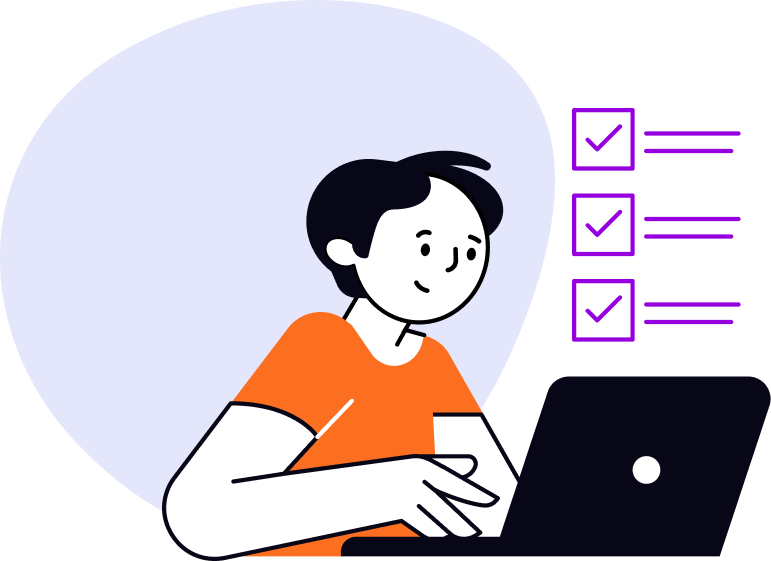
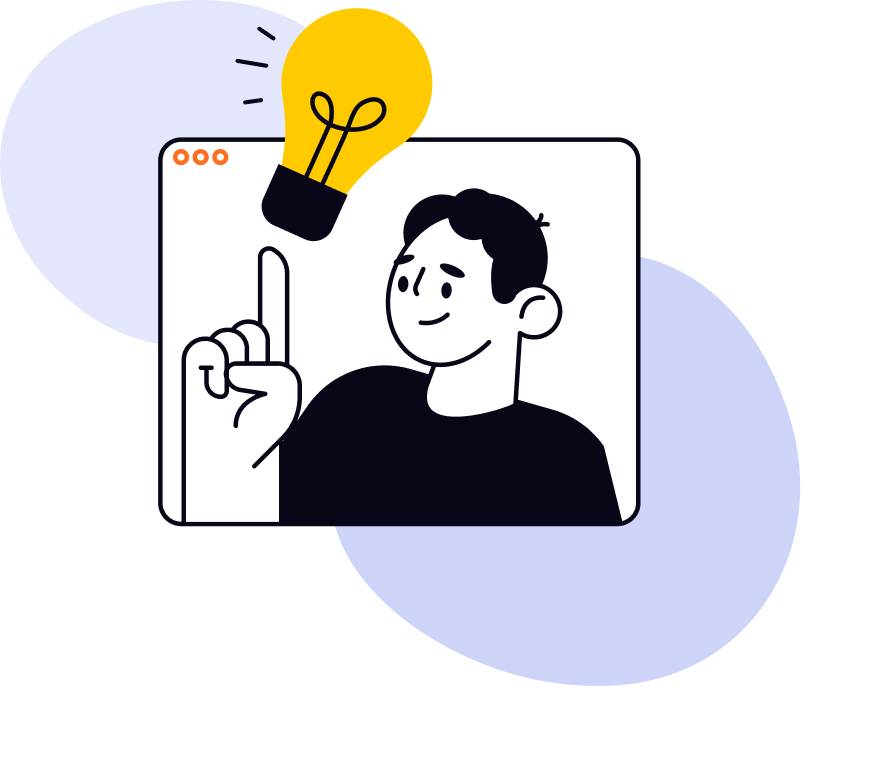
Device Management
– Streamline Chromebook management with easy device control.
– Easily deprovision, disable, or re-enable devices as needed.
– Transfer devices between different school units, groups, or users smoothly, streamlining device management in your educational environment.
Easy Automation
– Build a workflow to offboard or modify a set of Chromebooks or ChromeOS devices assigned to any user or group to deprovision.
– Disable or re-enable devices in bulk by moving users to any selected OU or group easily, in seconds.


Managed Guest Sessions
– Enhance your Chromebook management with detailed site tracking. Identify effective and bottleneck pages, offering Google Analytics-like analysis even for external websites.
– This feature improves Chromebook utilization and optimizes usage across various locations, ensuring efficient deployment and operation in your educational environment.
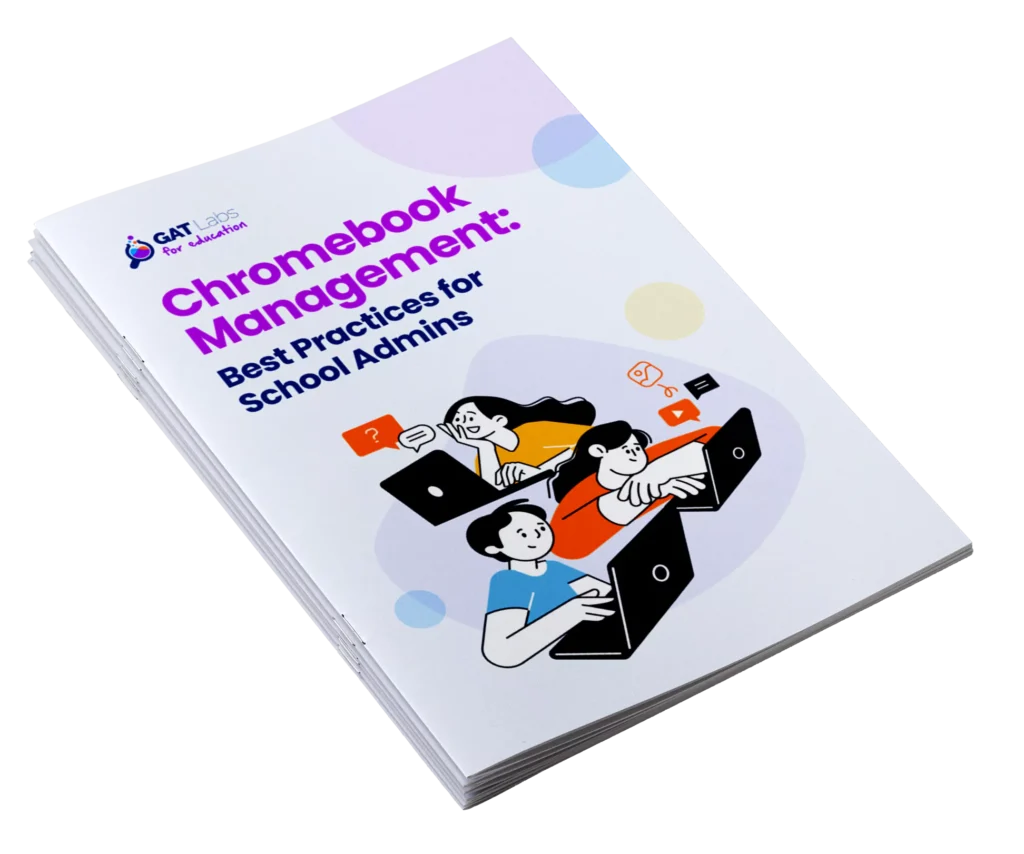
Best Practices for School Admins
Explore the best practices for using the Google Admin Console and out-of-the-box solutions from GAT Labs to elevate Chromebook management and auditing at your school.
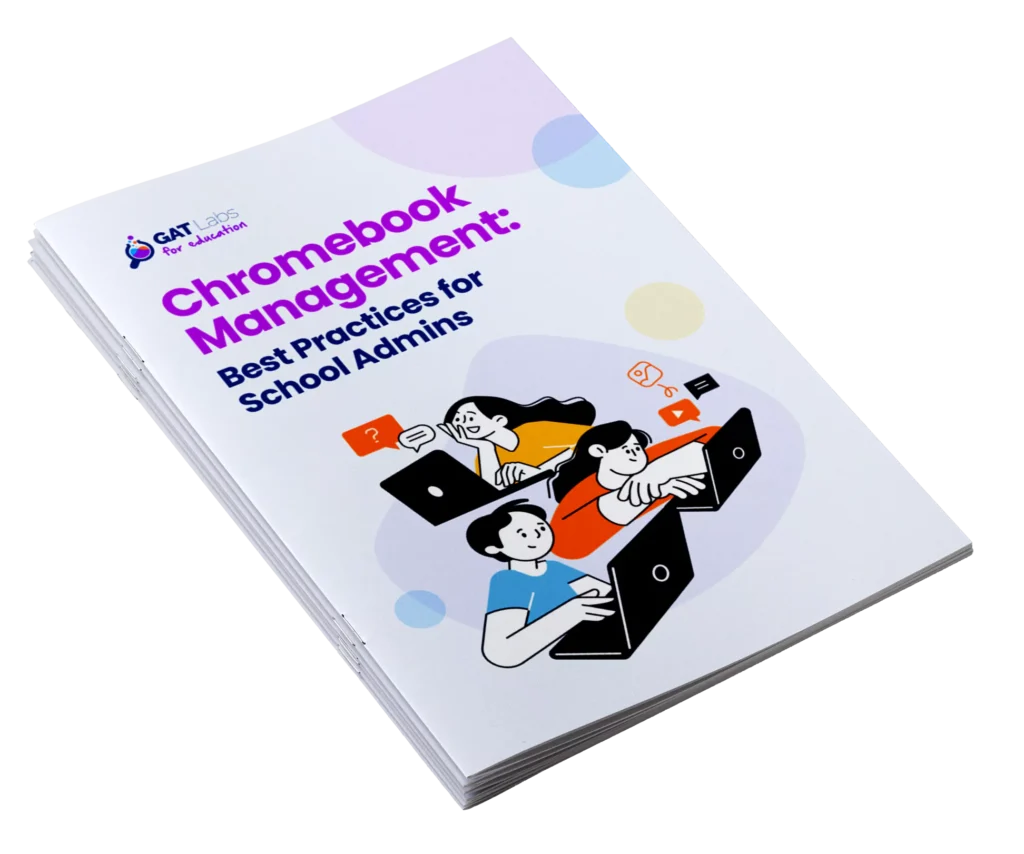
Download the Chromebook Management: Best Practices for School Admins
Explore the best practices for using the Google Admin Console and out-of-the-box solutions from GAT Labs to elevate Chromebook management and auditing at your school.
Every Single Interaction in ONE Place
URL Filtering & Blocking
Control which websites your users can visit using policy activated website whitelists and blacklists.
YouTube Management
Report on public, unlisted or private videos. Make changes in a centralized console. Report and remove channels published by users. Create a policy every time someone uploads a video.
Monitoring & Alerting
Configure risk-based policies that automatically respond to detected issues whenever a specific risk level is reached.
Browsing Activity
See the exact browsing behaviour over a certain period of time for any user, group, class, etc.
Investigate a specific activity for any user, on any site and at any time. See the exact device and location from which the activity occurred.
Chromebook Anti-Theft
Track and locate devices with exceptional accuracy.
Get notified every time a device exits an approved location you specify (school premises, etc.).
GET STARTED
Revolutionize Your School's Digital Learning
with Advanced Chromebook Management.
- What are the key features of GAT Labs' Chromebook management and monitoring solution?
- How does GAT Labs assist in tracking and reporting Chromebook activity?
- In what ways can GAT Labs help enforce policies on Chromebooks?
- How does GAT Labs ensure the security of devices in a Google Workspace environment?
- What tools does GAT Labs provide for auditing and reporting Chromebook usage?
- How can GAT Labs' solution improve the overall management of Chromebooks in educational settings?
- What are the benefits of using GAT Labs for Chromebook management compared to other solutions?
