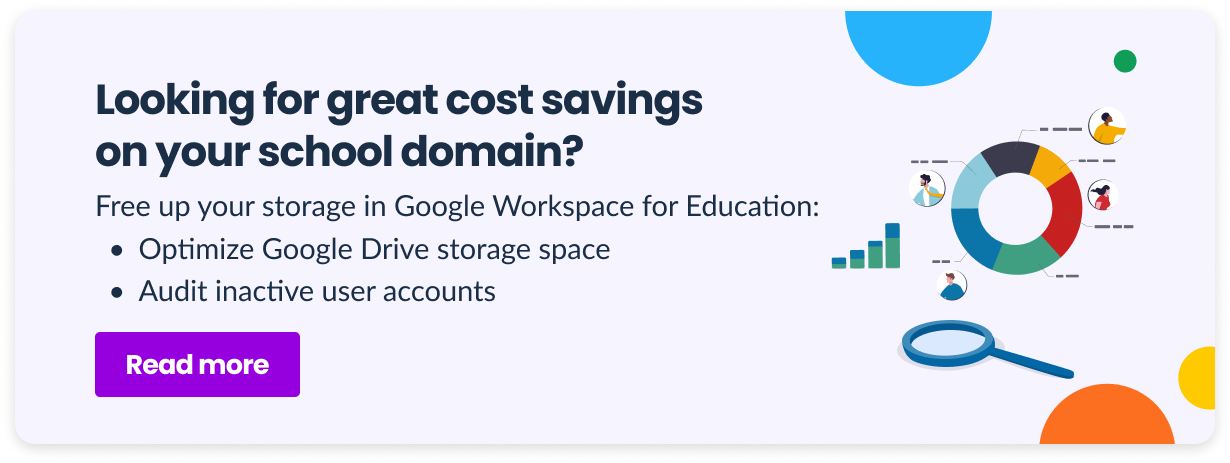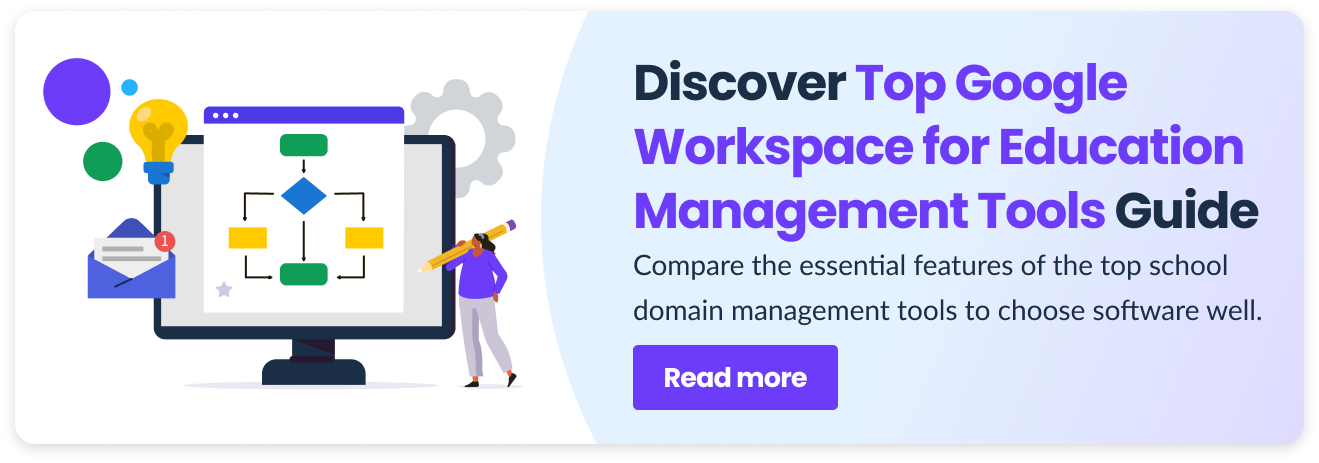Looking for the most comprehensive Google Workspace for Education management tool?
The growing edtech market offers a range of solutions for managing virtual classrooms and monitoring student online activity. Besides these functionalities, data security, student safety, and effective task administration are other essential priorities for school principals and IT professionals.
In this post, we explore:
- What schools look for from third-party domain management tools to improve their e-learning environment
- How to choose the most effective Google Workspace for Education management tool
- Features of the main Google Workspace for Education management tools on the educational market
Google Workspace Essentials Tools for School Administrators
This is a core tool for every Google Workspace admin. The platform centralizes the basic functionalities for managing the school domain, particularly user accounts, space usage, groups, devices, admin roles, and Google apps. Additionally, it enables data migration and generates reports on user activity.
Security settings include 2-step authentication, password monitoring, and security policy configuration. The Admin Console also provides insights on security and compliance and secures school devices.
This Google app is a free e-learning platform allowing users to create and manage digital classes, assignments, and online grading. It facilitates student engagement in the class, communication with teachers, and collaboration.
Teachers can share class announcements, create multimedia assignments, and get student feedback on them. School admins can create new classes and manage their members via the Admin Console. Google Classroom is integrated with other Google apps, such as Gmail, Google Docs, and Google Drive.
This is a free cloud space offered to every school with a Google Workspace for Education domain. The educational domain is assigned 100 TB of pooled storage for all its users and apps.
For security reasons, it’s recommended to store all learning resources, student assignments and grading, and other important files and folders there. This helps manage access and share them securely in accordance with privacy regulations. Using Google Drive ensures updated backups and synchronization across devices.
In addition to the Google apps mentioned above, admins and teachers can access other apps to streamline the learning process and foster student productivity and participation: Gmail, Docs, Sheets, Slides, Forms, Meet, Sites, Chat, and Calendar.
Google Admin Console allows to manage ChromeOS devices and Chrome browsers. This management includes installing apps and extensions, connecting devices to networks, and configuring Chrome features for different user groups.
School admins are also able to implement different policies for all devices or browsers. They can cover whitelisting and blacklisting sites, privacy and security policies, and managing Chrome auto-updates. The Google Admin Console gives access to reports on each browser’s version, enabled policies, and installed apps and extensions.
What K12 Admins Look for in a Third-party School Domain Management Tool?
Employing a third-party app to manage the school’s Google domain is another step towards a safer and more effective e-learning experience. An external management tool opens new possibilities for supporting admins, teachers, and students in their daily tasks.
🔎 Seamless Classroom Management
Monitoring students’ online activity in real time helps keep them focused on the class. Screen content customization and web browsing monitoring impact student learning attitude. Restricting access to specific websites with automated rules reduces distractions and increases student attention.
🔎 Web Filtering
Content filtering helps protect students from inappropriate content and safeguard sensitive data. This feature should allow admins to set up rules for specific, objectionable content, expressions, harmful attachments, and unauthorized data such as credit card numbers, etc., across the domain.
These rules may find inappropriate, bad language and keywords related to cyberbullying, self-harm, and other harmful behavior. This and Chrome web filtering policies allowing or blocking specific URLs support student well-being in school. They help detect dangerous student activity early and ensure compliance with privacy regulations.
🔎 Learning Process Support
Tracking student grades, assignments, and behavior in class allows teachers to understand each student’s learning process. It can also enhance student and teacher communication and foster student progress and productivity.
🔎 Strong School Security
Customized and automated alert rules for suspicious activity, unauthorized access attempts, and keyword online searches strengthen your school’s shield from cyber threats like personal data breaches. They also ensure compliance with privacy regulations and security policies.
🔎 Increased Student Safety
Real-time monitoring of each student’s online activity and device allows admins to react quickly when inappropriate content is detected. Advanced web filtering protects students from cyberbullying and other harmful content and improves their well-being in the classroom.
🔎 Hassle-Free School Domain Management
A user-friendly tool with complex functionalities simplifies school admins’ daily tasks. Automated and modifiable workflows speed up work and save plenty of time. Domain management is far simpler with a complete domain audit, app risk assessment, and student and teacher performance reports.
🔎 Granular Insights
Staying informed on every detail in the school domain helps make the right decisions to optimize management, communication, and learning performance. Comprehensive, up-to-date reports should include information about each user, group, OU, classroom, file permissions, and more.
Google Workspace for Education Management Tools Overview
Top Tools Comparison
The market of third-party tools to manage Google Workspace for Education is increasingly developing. The crucial point for them was the pandemic when all the schools had to switch to the remote learning model. Since then, hybrid and blended learning have become integral parts of school reality worldwide.
Google Workspace Management Tools at a Glance | ||||
| Product | Focus | Strength | Weakness | SOC2 Certified |
| GAT Suite for Education | Security & Compliance | Range of features, transparent pricing | Too many features | ✓ |
| Go Guardian | Classroom Management | Student safety | Price and limited features | – |
| Securly | Student Digital Wellbeing | Easy to use | Limited features | ✓ |
| Managed Methods | Cybersecurity and Safety | Easy to employ | Technical UI | – |
| Hapara | Classroom Management | Teacher and student portals | Limited features | – |
GAT Suite for Education provides advanced security and management solutions to enhance the efficiency and security of Google Workspace for Education environments.
Go Guardian is a classroom management tool for K12 admins that monitors student devices and activity and supports student safety through content filtering.
Securly provides K12 student safety and wellness solutions to support students’ learning process and protect them from online and offline threats.
Managed Methods offers cybersecurity and student safety tools that secure school data and monitor cyber threats in Google Workspace and Microsoft 365.
Hapara is classroom management and screen monitoring software that enables teachers to monitor student learning using Google Workspace apps.
How To Choose the Right Tool?
When deciding which Google Workspace for Education management tool would be the best for your school, consider the following:
- Is this tool compatible with Google Workspace and other essential software in your school?
- Does this tool meet all the expectations for effective domain management and customization of functions according to the school’s scale and needs?
- Does this tool have a user-friendly interface enabling you to quickly find important data and functionalities?
- Is this tool highly secure and offering strong data loss protection?
- Does this tool provide helpful and accessible support and training?
- Does this tool optimize your space storage, working hours, and money spending?
Closing Thoughts
A management tool that perfectly fits the school’s needs revolutionizes its virtual classrooms, student performance, and data security. K12 admins, using the right tool, can easily transform the school cloud and classrooms into safe spaces for students and teachers where everybody can maximize their potential.
Check out our Guide on Top Google Workspace for Education Management Tools now. Review the detailed comparison of functionalities of the top school domain management tools and make the right decision about managing your e-learning environment.
Join our newsletter for practical tips on managing, securing, and getting the most out of Google Workspace, designed with Admins and IT teams in mind.