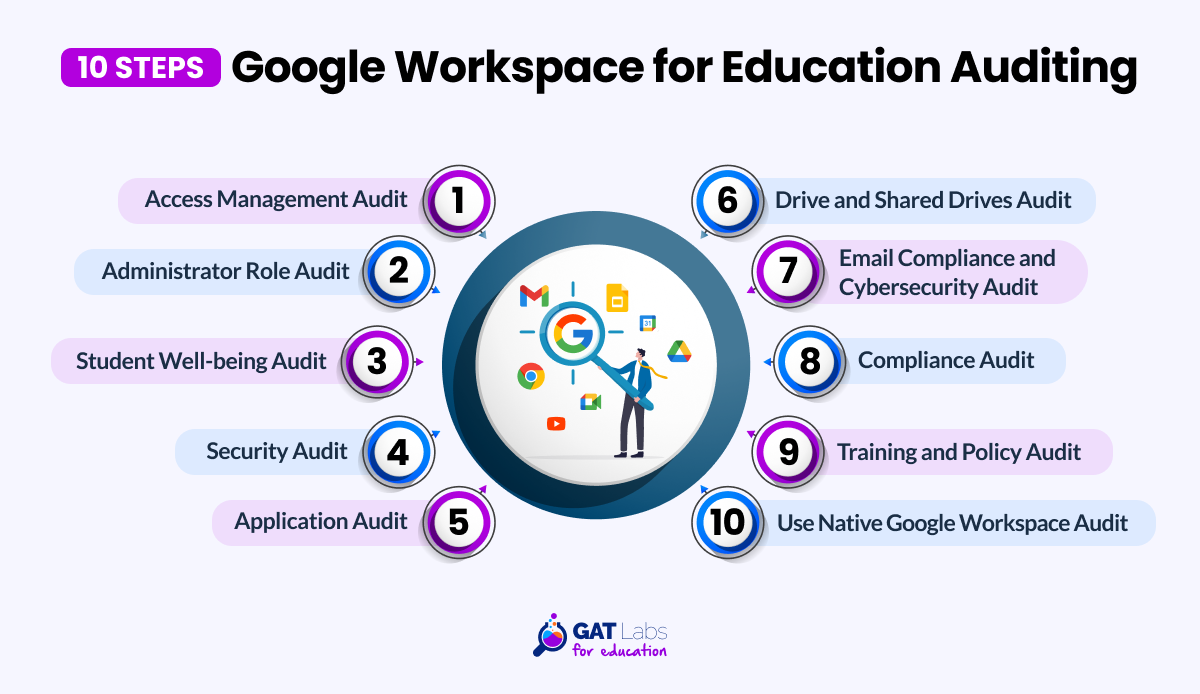Introducing GAT’s Advanced Auditing for Google Workspace for Education Guide
As the end of the school year approaches, experienced K12 admins can finally take a deep breath — it’s time to take stock of the past months, analyze how it went, and draw conclusions for the coming year. However, you may ask yourself:
How do I audit my school’s Google Workspace environment with maximum efficiency and minimum effort?
Let us show you a comprehensive tool for auditing your school domain: “10-Step Guide to Audit and Secure Your Google Workspace for Education from A-Z”.
This pathway isn’t short, but you will succeed with our tested roadmap and clear markers. And yes, we have prepared a couple of shortcuts to streamline this process.
What is Auditing for Google Workspace for Education?
In the ever-evolving edtech world, regular reviews and updates of the school domain must be prioritised for every K12 admin.
An in-depth audit across every aspect of the domain results in many benefits, the most crucial of which is improving school cybersecurity measures for student data protection and online threat detection.
A thorough audit of the Google Workspace for Education environment also covers each student’s e-learning path. It can enhance classroom and device management and support student wellness efforts.
Typically, K12 admins conduct this kind of audit for security or compliance reasons or as a routine task at the end of the year.
Audit and Secure Your Google Workspace for Education
An effective audit of your school domain requires a multi-faceted approach. Carefully following the steps below will help you make your Google Workspace for Education environment as secure and well-controlled as possible.
We recommend that you meticulously assess all domain layers — security, student safety, and compliance — and, additionally, apply an in-depth audit and regular reviews. You accomplish this through the Workspace Admin console, GAT+, and other tools.
10 Steps to Auditing for Google Workspace for Education
1. Access Management Audit
The first step of our audit process is checking if each account has precisely the range of access they need to perform their roles as students or teachers, for example.
This step includes reviewing user accounts to ensure that only authorized individuals have proper access to specific files and verifying that former teachers and students are suspended, archived, or deleted. Additionally, the admin must check for any external sharing of internal documents and ensure they comply with school policies.
2. Administrator Role Audit
This task, like the first one, is crucial for domain security. You need to ensure that only a few trusted individuals have administrative access. Remember to review the list of admins periodically and adjust their permissions according to their job requirements.
3. Student Well-being Audit
Many teachers will tell you that this is the most significant task on this list—it aims to improve how their students feel and learn in the classroom.
Take your time to audit this complex area. It includes reviewing online content filtering rules and solutions to manage student activity in the class. Consider what measures you can implement to prevent suicide, hate speech, and cyberbullying, and support mental health.
Also, check the security dashboard regularly for suspicious activity. You can also set up alert rules for unusual activities, such as an unexpected increase in file sharing or login attempts from unusual locations.
4. Security Audit
Most of these audit steps contribute to the high-level security of all devices, including Chromebooks in your Google Workspace for Education domain. However, the cornerstone of online security at the school is strong password policies.
Their components are 2-factor authentication enabled for all users and strong password requirements. Remember to regularly update password policies.
5. Application Audit
Another action to audit your domain is to check third-party apps connected to your Google Workspace. Revoke any that are unnecessary or not compliant with your security standards. It’s also recommended that you regularly review API permissions for unusual or unauthorized access.
6. Drive and Shared Drives Audit
This step is extensive and crucial to protecting sensitive student data. An effective audit will strengthen your data security and prevent data breaches.
To guarantee that sensitive information is not shared with the wrong people or groups, check the sharing settings for each current user carefully. Examine files on Drive to check for proper ownership, especially users who have left the school. This step must also include auditing files of people who have left the school and shared Drives.
7. Email Compliance and Cybersecurity Audit
We continue with data loss prevention. First, let’s review email routing and delivery settings to ensure compliance with data protection laws.
We also recommend auditing any email forwarding rules to scan for sensitive information. Checking for proper email authentication with SPF, DKIM, and DMARC records will also prevent phishing attacks.
8. Compliance Audit
At some point, many schools must ensure they comply with the standards of different regulations. This part of auditing your Google Workspace for Education domain will provide you with information about your school’s compliance with the most important regulations for educational institutions:
- FERPA (Family Educational Rights and Privacy Act)
- COPPA (Children’s Online Privacy Protection Act of 1998)
- GDPR (General Data Protection Regulation)
- CIPA (Children’s Internet Protection Act)
9. Training and Policy Audit
Raising security awareness is vital to maintaining your Google Workspace for Education environment safe and secure for the long term. Admins must ensure that all users are trained to use Google Workspace securely.
Your school’s data processing policies must also be up-to-date and aligned with Google Workspace’s features and services. You need to pay attention especially to data management, which includes data storage, sharing, and encryption, among other things.
10. Use Native Google Workspace Audit
The reports and audit logs provided by Google Workspace are a great way to gain general insights into various aspects of a school’s digital environment. These cover login activity, access patterns, and potential security breaches.
Streamline Your School’s Audit Process
Reviewing all the essential parts of an education domain takes time and energy. The sheer amount of information you need to process can easily overwhelm you. By following this guide for auditing Google Workspace for Education, you won’t become caught up in unnecessary work and details.
It provides powerful solutions to:
- Gain comprehensive visibility into your Google Workspace for Education: admin roles, user accounts and permissions, school cloud structure, and more.
- Strengthen cybersecurity in your school by automating the prevention and early detection of cyber threats with alert rules.
- Assist in achieving compliance with SOC II, FERPA, COPPA, and CIPA following Google Workspace management best practices.
- Support student wellbeing online while using Google Classroom; prevent cyberbullying and suicide attempts, and protect student mental health.
We also prepared long and short checklists so no key tasks will be overlooked in your Google Workspace for Education audit process.
Closing Thoughts
Start the next school year with a refreshed, high-performing Google Workspace environment. With one cross-sectional solution, you can shorten your path to a safer and more secure e-learning environment.
Auditing for Google Workspace for Education will make you, the K12 admin, and all teachers feel more confident supporting students through their e-learning process and protecting them online.
Join our newsletter for practical tips on managing, securing, and getting the most out of Google Workspace, designed with Admins and IT teams in mind.