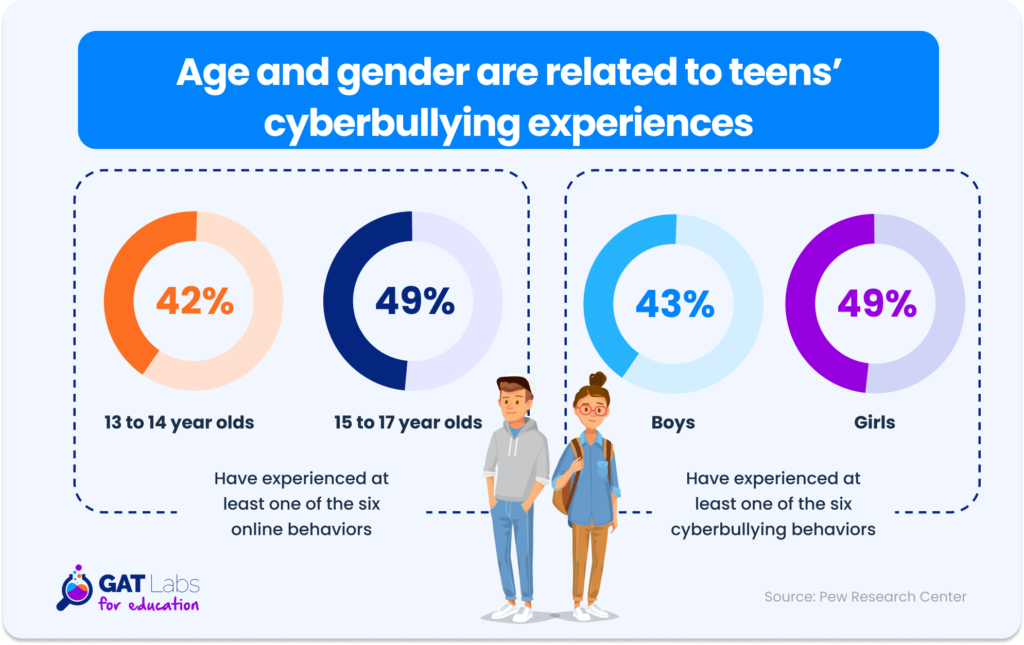Cyberbullying has become a common issue in schools, posing serious threats to students’ emotional well-being and their ability to thrive in a safe learning environment.
In today’s digital age, educators and administrators play a vital role in addressing cyberbullying and fostering a culture of respect and responsibility online.
This comprehensive guide will provide insights, strategies, and resources to equip educators to combat cyberbullying effectively.
What is Cyberbullying?
At its core, cyberbullying is the use of digital media, such as apps, text messages, and websites, to intimidate, upset, or harm someone.
It includes actions like repeatedly sending, posting, or sharing negative, harmful, or mean content about someone else with the intent to hurt or humiliate them.
One significant difference between cyberbullying and traditional bullying is its reach.
Cyberbullying can occur anytime and anywhere, making it challenging to escape. It’s often harder to detect since much of kids’ digital media use goes unmonitored by adults.
At the same time, cyberbullying can be highly public, with large numbers of people witnessing the events and potentially joining in. Anonymity is another characteristic; perpetrators may hide their identity by posting anonymously or using pseudonyms.

10 Types of Cyberbullying
Cyberbullying takes many forms, each with its unique characteristics and potential harm. Understanding these types is essential to identifying them and addressing them effectively.
Here are 10 common types of cyberbullying:
- Exclusion: This involves deliberately leaving someone out, whether from social groups, parties, or online conversations.
- Harassment: Harassment encompasses a sustained pattern of hurtful or threatening online messages aimed at harming someone emotionally. It can lead to severe psychological distress for the victim.
- Outing/Doxing: Outing, also known as doxing, involves revealing sensitive personal information about someone without their consent. This can include sharing personal photos, documents, or private messages to embarrass or humiliate the victim.
- Trickery: In trickery, bullies befriend their target, gain their trust, and then betray that trust by sharing the victim’s secrets and private information with third parties, often causing emotional harm.
- Cyberstalking: Cyberstalking is a serious form of cyberbullying that may include threats of physical harm. It can involve monitoring, false accusations, threats, and offline stalking. It is a criminal offense with legal consequences.
- Fraping: Fraping occurs when a bully uses someone else’s social networking account to post inappropriate content under their name.
- Masquerading: Masquerading happens when a bully creates a fake online profile or identity to cyberbully someone. The intent is to deceive the victim, and the perpetrator is often someone known to the victim.
- Dissing: Dissing involves spreading cruel information about the victim through public posts or private messages. The aim is to damage the victim’s reputation or relationships. Bullies, in these cases, tend to have a personal relationship with the victim.
- Trolling: Trolling is the intentional posting of hurtful statements online to upset others. While not always cyberbullying, it can be used maliciously to harm others when done with harmful intent. Trolls may not have a personal relationship with their victims.
- Flaming: Flaming consists of posting insults, profanity, and offensive comments about or directly to the victim. It is a more direct attack aimed at inciting online fights and can lead to intense emotional distress.
How Common is Cyberbullying?
According to a report, nearly half (46%) of teens reported experiencing at least one type of cyberbullying, with 28% experiencing multiple types.
A summary of research from the Cyberbullying Research Center indicated that, on average, 29% of students had been targets of cyberbullying, while nearly 16% admitted to cyberbullying others.
Detecting and Recognizing it
Educators can play a critical role in recognizing signs that a student may be a victim of cyberbullying.
Pay attention to changes in students’ emotional states, such as depression, fearfulness, or distraction. Be aware of shifts in social dynamics, such as altered friend groups or conflicts among students. Engage in open communication with students, providing a safe space for them to discuss their experiences.
Preventive Measures
Preventing cyberbullying begins with educators promoting a positive and safe classroom culture. Encourage students to be smart online by keeping personal information private and using privacy controls. Teach them to think before responding to negative comments and to report incidents when they occur.
Embrace teachable “digital citizenship” moments by addressing cyberbullying directly in your curriculum. Find connections to existing content and integrate lessons on responsible online behavior. Advocate for school- or district-wide digital citizenship programs to ensure consistent education and support.
Lesson Plans and Classroom Resources
Numerous resources are available to support educators in addressing cyberbullying prevention in the classroom. The Common Sense K–12 Digital Citizenship Curriculum offers comprehensive lessons on recognizing and preventing cyberbullying.
GAT Shield: Keeping Students Safe Online
In the relentless battle against cyberbullying and ensuring online safety in schools, GAT Shield stands as a powerful ally.
While GAT Labs offers a comprehensive Education Suite, GAT Shield takes the lead in fortifying digital security within your Google Workspace Domain.
Most notably, it keeps a vigilant eye on your students’ online activities, specifically targeting cyberbullying incidents.
Key Features:
▪️ Alerts: Instantly receive notifications on concerning online behaviors, such as bad language or threats, to intervene promptly.
▪️ Browsing: Investigate a specific activity for any user, on any site, and at any time. See the exact device and location from which the activity occurred.
▪️ URL Filtering: Use our powerful filtering options to create policies that block sites, access to personal Gmail, and Hangouts, as well as entire site categories.
With GAT Shield as your partner, you can actively combat cyberbullying and uphold online safety for your students.
Conclusion
Addressing cyberbullying in schools is a collective responsibility, and educators are at the forefront of creating a safer online environment for students. By recognizing the signs, intervening effectively, and prioritizing prevention through education, we can combat cyberbullying and ensure that our schools are places where every student can thrive, both online and offline.
Together, let’s make a stand against cyberbullying and empower our students to become responsible digital citizens.
How to Prevent School Racism and Hate Speech in Google Classroom
Audit. Manage. Protect.
Discover how Management & Security Services can help you with deeper insight and on-call, personalized assistance.