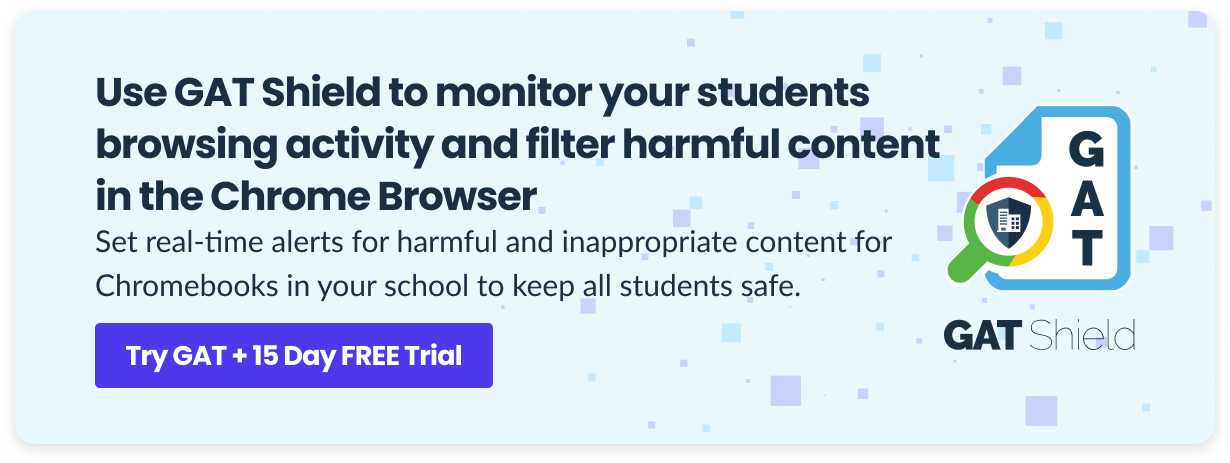Everybody has heard about some artificial intelligence tools so far. Let’s say it straight out: an AI global revolution has just started, and it’s already impacting the education sector. That’s why you, K-12 Admin, must also keep an eye on AI tools.
The ChatGPT Phenomenon
This is one of the free artificial intelligence tools launched by OpenAI in November 2022. By February 2023, it had become extremely popular and had gained more than 100 million users. Every day, millions of people around the world use artificial intelligence-based apps, like ChatGPT, to search for information and create various types of texts in response to a prompt.
The chatbot can write essays, articles, or even poems within seconds. Students also quickly realized that the program could work perfectly for doing their homework or exams, especially in Google Classroom.
And it’s coming true.
Have a look at this real story. The teacher gave the assignment to write a few sentences about an article the students were reading in the online class.
Jerry turned his in. It was a lot longer than I expected – 1900 words, 3 paragraphs, impeccably spelled and punctuated.
Jerry has not written 1900 words total over the entire school year so far. Of the words he has written, he has not shown me that he understands punctuation or spelling very well.
Also, from document creation time to submit … so how long Jerry took to “write” this … 2 minutes and 43 seconds. I’m a damn good writer, and I couldn’t write 1900 words in 2 minutes 43 seconds. 163 seconds. That’s like 12 words a second.
After trying to fool the teacher into thinking it was his own text, Jerry quickly admitted that ChatGPT had written it and accepted the grade of 1.
The new tool worries many teachers. It’s developing so fast and influencing the daily life of education, especially e-learning.
How can teachers really evaluate students’ work if they can ask an artificial intelligence tool for any text and the result will be impeccable? Can teachers verify that their students have learned anything in class? How to deal with this new challenge now facing teachers and K12 admins?
To block or not to block? That is the question.
Option 1. Block it for the Entire Domain
Some schools came to the conclusion that the most effective way is to block ChatGPT on the public network and on students’ laptops. What scares teachers is the real risk of cheating on exams and homework. And they are right because ChatGPT is capable of passing the MBA exam.
But students will always find a way to use the internet. Everyone has a smartphone with access to the network, and it’s no big deal for them to use it in the classroom in hiding. But if they are using Chromebooks at school, don’t make life easier for them, Google Workspace Admin.
To block or restrict ChatGPT in your school, use the GAT Shield Chrome extension. The tool allows you to remove access to the program on all Chromebooks and all students’ Chrome browsers in your domain. Check out how Site Access Control works to block specific URLs in Chrome.
Option 2. Block it Only for Students
Because ChatGPT can be a real lifesaver for teachers.
If the K-12 Admin blocks access to the program on students’ computers and lets it go on teachers’ ones, it could save them a lot of time. Artificial intelligence will help them with work that few people see, such as writing lesson plans, emails, assignments, or letters of recommendation. The IA tool can create an entire text based on teachers’ prompts and allows users to personalize it later by adding some human touch.
This teacher really appreciates the new tool:
I just want to say that all is not doom and gloom and that ChatGPT just saved me a massive headache. I just received a delightfully unhinged email from a parent and I just did not have the brain power nor the willpower to respond to it.
…So I just had ChatGPT write the email for me!
In the GAT Shield, you can also restrict access to the ChatGPT website only for specific users (in this case, students).
Option 3. Don’t Block it at All
Another solution is to allow the tool to continue to exist in the school environment. Like other apps and programs, this can also positively impact the learning process. Students can use it to search for information (surely they are already checking Google to do homework). They can also generate different texts with the AI tool and use them as an inspiration to remix and create new ones by themselves.
Note – ChatGPT doesn’t know everything. Its database contains the knowledge available on the internet until 2021. Any new information, for example about the war in Ukraine, is limited. It can also struggle to perform some math.
If you, K-12 Admin, prefer only to control ChatGDP usage at school, you can set up keyword notifications with GAT Shield. Any time a student searches for the tool online, you will receive an alert, the classroom teacher can be alarmed, and you can decide how to react. Learn more about setting up alert rules in GAT Shield for the websites your students visit on their Chromebooks.
Plagiarism and AI Tools
If you allow AI tools in your school, there is a challenge that teachers, in particular, would be concerned about. If they encourage students to get inspiration or information from AI chat, they may have legitimate doubts:
Does my student really create this essay or not?
The ongoing discussion about cheating and plagiarism when using ChatGPT and other artificial intelligence tools in education leads us to a couple of tools designed to verify whether a text was created by an AI tool.
Some of the AI detectors are:
- AI Text Classifier (created by OpenAI, creator of ChatGPT)
- GPT-2 Output Detector (created by OpenAI, creator of ChatGPT)
- GPTZero (created by a college student)
- AI Writing Check (created by Quill and CommonLit.)
- Writer’s AI Content Detector (created for web designers)
Closing Thoughts
Your school shouldn’t ignore this topic. Artificial intelligence tools will evolve constantly and will be increasingly used in various fields, including education.
Teachers and K-12 Admins may block ChatGPT at school ,but there are already available online other AI tools to create text, graphics ,and Twitter headers, edit pictures and video, generate Excel formulas… And we are sure that new AI tools will appear very soon. Google has already announced that it’s working on Bard, its own AI search tool.
Whatever decision you have made regarding artificial intelligence tools in your school, it’s worth remembering that education is also about teaching students how to use different tools in the right way.
In other words, how to live in the future world of AI. And you can be part of that journey of your students, K-12 Admin.
Join our newsletter for practical tips on managing, securing, and getting the most out of Google Workspace, designed with Admins and IT teams in mind.