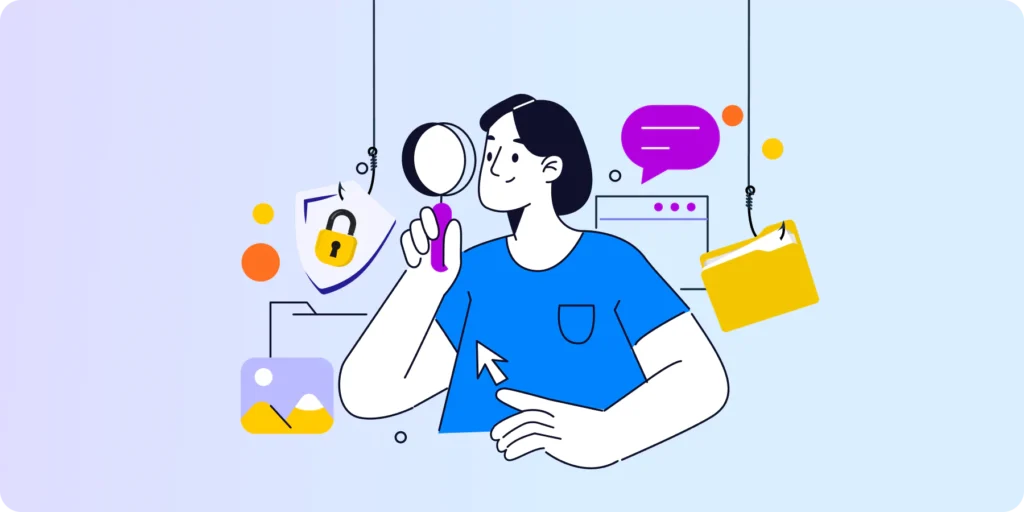How to Improve Google Shared Drives Management at Your School?
In today’s digital era, schools rely heavily on Google Shared Drives to store and process vast quantities of data.
From curriculum content to sensitive staff and student details, we must keep this data secure and easily accessible.
For any K-12 admin, mastering the management of Shared Drives is both a challenge and a necessity. These drives, while integral to online learning and collaboration, can quickly become cluttered and chaotic if not monitored.
Data breaches, unintentional data leaks, or even just the challenge of locating a specific file can become routine issues for an admin.
Recent statistics highlight the gravity of the situation:
Throughout 2023, 5.23 million records have been noted as breached as a result of ransomware attacks on schools/colleges.
The 5 Essential Practices to Secure and Manage Google Shared Drives
1. Optimize Your School’s Shared Drive Folder Structure
- Regularly review and restructure to ensure data doesn’t get muddled.
- Establish clear naming conventions and organization principles.
- Use GAT+ insights to pinpoint sensitive files and implement security measures, ensuring access only to authorized personnel.
2. Enhance Google Drive File Sharing Audits
- Monitor Both Internal & External File Sharing: Be alert to unusual sharing patterns that may signify potential data leaks or suspicious activities.
- Boost File Sharing Security: Customize sharing policies for specific user groups or departments. Moreover, with GAT+, you get real-time alerts on any policy violations, allowing you to intervene and rectify the situation swiftly.
3. Implement Google Drive DLP (Data Loss Prevention)
- Ensure robust DLP strategies to safeguard data against unauthorized access or accidental deletions.
- Leverage the power of GAT Shield for continuous, live monitoring and proactive data loss prevention.
4. Guarantee Drive Data Compliance
- Emphasize data mapping in Google Drive to ensure that sensitive data is both secured and accessible only to those with proper authorization.
- With GAT, automate notifications for any alterations made to critical Google Docs files.
5. Streamline Offboarding Procedures for Shared Drives
- Graduates or staff exiting the school may still have access if proper offboarding procedures aren’t followed.
- Utilize GAT+ to review account activities. By doing so, you ensure no sensitive files are shared or accessed post-departure.
To Conclude:
The complexities of managing Google Shared Drives in educational institutions call for an agile, informed approach. By embracing these practices, and with the aid of GAT Labs’ suite of tools, Google Workspace admins can ensure a secure, streamlined digital learning environment.
Looking for more insights on Google Shared Drives management? Explore our Admin’s Google Drive Management Playbook.
Need personalized assistance? Don’t hesitate to reach out at hello@gatlabs.com. We’re here to support you.
Audit. Manage. Protect.
Discover how Management & Security Services can help you with deeper insight and on-call, personalized assistance.