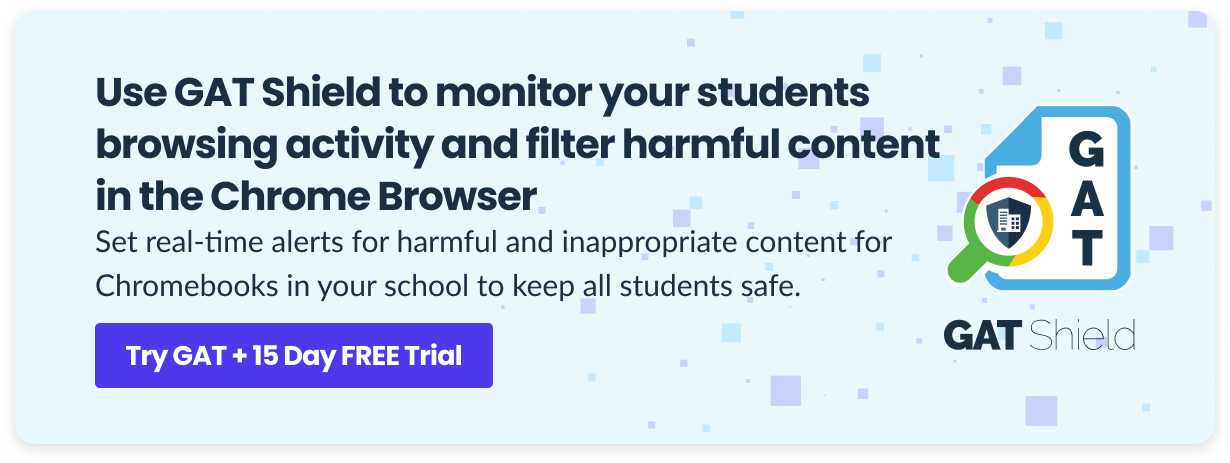It has been 20 years since the first Safer Internet Day was celebrated. “Together for a better internet” – with this slogan, thousands of schools, organizations, and the IT industry worldwide take various actions on 7 February 2023 for a safer online experience for children.
Important note for our European customers – this year, Safer Internet Day particularly highlights the new European strategy for a better internet for kids (BIK+).
As the organizers explain, “this new strategy aims to ensure that children are protected, respected and empowered online in the new Digital Decade, in line with the European Digital Principles. The vision is for age-appropriate digital services, with every child in Europe protected, empowered and respected online, and no one left behind”.
How Serious is the Situation?
According to 2021 statistics, 4- to 18-year-old children in the US spend a huge amount of time on leading social media platforms. They devote statistically 99 minutes per day to TikTok. The time spent on Snapchat is 84 minutes, and on Instagram, 39 minutes a day.
In 2021 in Ireland, 70% of children aged 9-17 used mobile devices or smartphones daily and spent 2.1 average hours online on weekdays. This increases to 3.4 hours on the weekend.
We would like to join Safer Internet Day 2023 by highlighting the most important areas of children’s online safety that you can audit and improve at your school, Google Workspace Admin.
⛔️ Self-harm & Suicide
This problem must be first on our checklist. Let’s look at the 2021 statistics.
In the US, 43% of tweens (ages 8-12) and 74.6% of teens (ages 13-19) have been exposed to self-harm and suicide situations on the internet.
Other statistics are even more frightening. Suicide is the second most common cause of death for children aged 10-14. 14-18-year-old young people make more than 3,700 suicide attempts. Every day.
The better way to help is prevention. As a K-12 Admin, you can also contribute a grain of sand to avoid worsening a student’s mental state.
Because a quick reaction is critical when life is at stake.
Control and limit students’ harmful behavior, such as searching for suicide content or other self-harm keywords in the Chrome browser. With GAT Shield, you can set an alert for searched keywords or block access to all of them. And yes, you can select your own keywords that trigger an alarm as well.
⛔️ Cyberbullying
We keep the second position on our list for another very sad online phenomenon.
Did you know that only 66% of children in Ireland believe that other people are kind and helpful online? On the other hand, 24% of children have experienced people being nasty to each other at least once.
We understand cyberbullying as aggressive and persistent behavior that repeats over time. The aggressors use social media and mobile phones, which often allows them to remain anonymous. A US study shows that 85% of teenagers have experienced this as a victim, witness, or aggressor.
You can start monitoring cyberbullying content using GAT Shield for Education. You will receive real-time notifications for inappropriate language the students use in the Chrome browser, on Chromebooks, and in Google Chat in your school domain.
Learn more about other ways to stop cyberbullying at your school on our blog.
⛔️ Cyber Scams
Phishing emails, fake online accounts and personalities, theft of personal information, viruses, malware… We would list Internet crimes endlessly.
Cybercrimes can affect not only large companies but also individuals, including young people and children. They are even more vulnerable to believing scammers due to their ignorance and lack of experience.
Teachers and parents should make them aware of online scams directly; meanwhile, you can protect them in your tech way – by enforcing your domain email security. GAT+ allows Google Workspace Admin to easily find and remove phishing emails from all accounts at once.
Why not share our blog post on the signs of a phishing email with your school staff? If they prefer more visual language, here is an infographic on this topic.

Don’t forget to protect your school system, which contains many sensitive personal data.
⛔️ Sexting
Nearly 69% of American children ages 8-12 years, and 91% of teens (13-19) found nudity or sexual content online in 2021.
It can happen unintentionally, but sexting – sharing intimate photos and messages with other people – also happens, with much worse consequences. Children need to be conscious that there are also bad people in the world who want to abuse or sexually harass them to achieve their goals.
Again, you can prevent that by trusting the GAT Shield solution while the students are using the Chrome browser at school.
We leave here an educational video that shows how sexting works and what the consequences can be.
⛔️ Online Addictions
Are any friends of yours glued to their smartphones? Are they checking their social media feed the first thing they do in the morning?
FOMO (fear of missing out) is a real struggle, and young people are even more vulnerable to it as they are constantly seeking the social acceptance of the group.
This can lead to low concentration, fatigue, anxiety, or even depression.
On the other hand, there is another aspect of online content liked by children – games and challenges. Although they can have many positive impacts, you can’t imagine how (self-) destructive and scary they can be.
Check out this post to learn how the Google Workspace admin can monitor students’ online activity and react on time in case of harmful challenges and addictive games spread over the internet.
Closing Thoughts
We hope that after Safer Internet Day, your students will feel more comfortable and better protected using the school network.
Online safety consists of two ingredients: awareness & security, and monitoring tools.
Remember – there is never a break from ensuring your students’ safety. So be prepared and always keep an eye on your little users’ Chromebooks.
—
Still looking for more knowledge? Check our posts on how to make your Google Classroom safer and the threats schools and students should stay prepared for.
If you need inspiration on how to engage your school community more on the topic of online safety, check out the Safer Internet Day Free Resources Base & share it with your school staff.
Online Learning: 6 Threats Schools and Students Should Stay Prepared for
Join our newsletter for practical tips on managing, securing, and getting the most out of Google Workspace, designed with Admins and IT teams in mind.