Although the next school year still appears far off, this is a perfect time to begin planning your new IT budget.
Even with such an advance, you would never have enough time to audit your current solutions and research all new options thoroughly. The edtech market in 2025 is valued $300 billion and is expected to continue growing. How to choose the right technology solutions among so many options?
No worries, and read on to save the labor.
Let’s be honest: you know better than anyone else what new hardware your school may need. But are you sure your management software handles all your user accounts and devices in the best way possible? What about online safety solutions? And classroom organization?
If you’re searching for optimal tools to manage any of these areas in Google Workspace for Education, just stay on this page.
How to Invest in EdTech with No Regrets
Look at what a teacher said about IT budgeting at school before putting it into practice:
I’d like to be consulted about what my needs are. We have so many apps that, as far as I can tell, don’t get used, yet we pay for them. I’d rather see fewer apps/programs and more devices available for students.
It does make sense, right?
So, here is the first rule: don’t overspend your (school’s) money and plan to purchase what you really need. You don’t know? Ask the school staff themselves to avoid money waste and a stack of unopened, brand-new devices by the end of the year.
Second rule: If you decide to buy new products, ensure you have sufficient time and resources to train your staff on how to use them. If you don’t, you may face a line of frustrated colleagues lost in new solutions at your door, and supporting them will become your primary daily task.
The third rule says: don’t overspecialize (is this even a word?). You may want to select the best tool to address each technical need at your school. However, it can result in never-ending installations, trainings, and stressed teachers who need to deal with too many different apps during class instead of focusing on the lesson.
It’s clear that budgeting for edtech solutions should be based on strategy, not preference. Multi-functional, easy-to-use platforms usually offer better value than several specialized tools that take time to learn.

Efficient Management Software Impacts The Entire School
If you have been using a Google domain management tool for some time, you will likely agree that it affects the entire school’s performance. Daily admin tasks, school-scale operations, and everyone’s good mood depend on a smooth-running digital environment.
To be more detailed, investing in reliable management software:
▪️ Optimizes the IT Team’s Work: You have a clear view of pending tasks in your domain, and you stay informed about the status of your data and users daily. You have the right tools at hand to address current challenges quickly and efficiently, saving plenty of time and reducing your team’s workload.
▪️ Improves Cybersecurity: Ongoing monitoring of your digital system enables you to detect any suspicious anomalies in user activity and respond appropriately. Automated alerting on cybersecurity risks saves hours of research and threat remediation, reducing human errors.
▪️ Facilitates E-learning: Having an e-learning platform such as Google Classroom integrated with other tools to manage users and their data streamlines school workflows. It supports teachers in conducting classes efficiently, allowing them to focus on educational purposes rather than technical issues.
Domain Auditing, a Cornerstone of Google Workspace Management
There is no doubt that a robust management tool in place is a blessing for your Google Workspace. But let me point out one key feature on which the rest are based: deep auditing. Regular reviewing of your domain brings you a couple of benefits:
▫️ Saving Money
Audit lets you avoid overspending on inactive user Google accounts, unnecessary paid licences, and wasted Drive storage space. It provides a current overview of the entire domain, enabling you to manage users, files, and other domain areas that are actually in use.
▫️ Reducing Workload
By auditing user accounts, file permissions, user activity, and other key areas, you gain visibility into your domain and can manage your future work efficiently. Regular domain clean-ups let admins focus on other priorities, such as strengthening security or monitoring student online safety.
▫️ Minimizing Cybersecurity Risks
Regular, multi-layered audits help admins maintain control over user online activity, file sharing, and other essential domain aspects, allowing them to identify security gaps and close them proactively.
▫️ Ensuring Compliance
For example, unused accounts owned by leavers (staff members or students) can pose security risks, especially if they had access to sensitive data and broad app permissions. Identifying DLP weaknesses saves your school from potential data breaches or ransomware attacks.
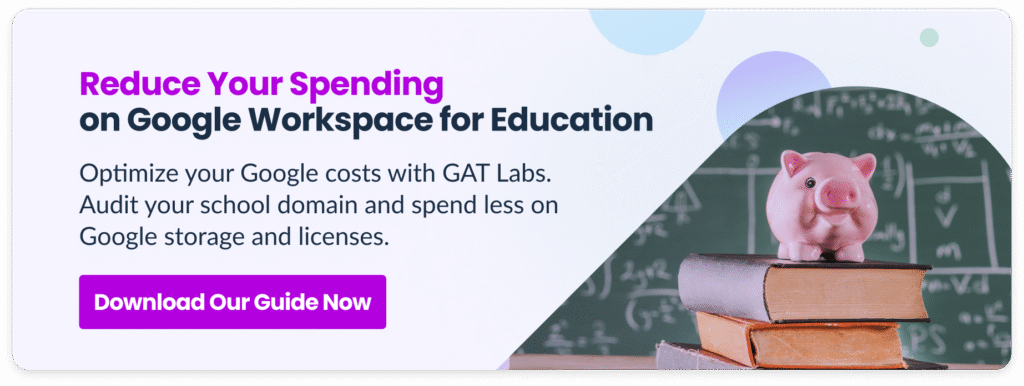
When It Comes to Making a Choice…
As new technologies have become an integral part of schools, the edtech market is increasingly competitive.
If you look for a new solution for your educational institution, keep in mind the rules from the beginning of this article and your school’s priorities. Research each option thoroughly and gather a solid set of data to justify any new expense to your school board. They need to see a clear value for everyone in implementing a new product. Be prepared to explain in detail the key features and how they would transform your e-learning environment.
Want to dig deeper? Check out our comparison of the best tools to manage Google Workspace for Education.
GAT Labs’ Main Features for Educational Environments
GAT Suite for Education is a comprehensive toolset for auditing, managing, and monitoring users, devices, files, activity, and classrooms across Google Workspace. It offers in-depth insights and detailed functionalities for complete management and robust security of the domain.
Auditing and Reporting
Track and audit all activity within Google Workspace, including Gmail, Google Drive, Calendar, Classroom, and more. Generate and schedule detailed reports on user activity, file sharing, Drive usage, email flow, and document access, making it easy to monitor compliance and security.
Domain Management
Manage user accounts, reset passwords, update user profiles, and enforce security policies across the domain with ease. Search, access, and modify file permissions to ensure files are shared securely and in compliance with guidelines. Safely delegate email access to other users.
Device Monitoring
Track and audit ChromeOS devices and their usage, including installed apps, accessed websites, and device status such as user logins and updates.
Real-time Alerts
Set up custom alerts for abnormal activities, such as suspicious login attempts, excessive file sharing, or unusual email patterns. Receive real-time notifications to mitigate potential threats, unauthorised access, or policy breaches.
Classroom Management
Generate Google Classroom insights, including assignments, student participation, and class progress. Audit each classroom, viewing teacher-student interactions and content sharing. Monitor students’ online activity and protect them from harmful content and inappropriate language.
Data Loss Prevention
Implement customized DLP rules and policies to protect sensitive information. Search Gmail and Drive content in real-time to quickly find sensitive or inappropriate content, and take necessary actions to secure the data. Identify potential phishing emails, data breaches, or policy violations.
Automation
Automate repetitive administrative tasks, such as onboarding, offboarding, file permissions management, and report generation, with customized workflows. Configure actionable alerts with automated responses for specific alert triggers.
Your Next Step: Revising Your School Budget
School IT budgeting begins when you start to realize how you can improve your current workflow. Note what features would elevate your Classroom management and cybersecurity measures. How could you optimize efforts and reallocate your precious time?
GAT Suite for Education is trusted by school admins around the world, protecting thousands of students and their data. If you’d like to explore how to achieve your goals with GAT Labs, give us a shout, and we’ll figure it out together!
Join our newsletter for practical tips on managing, securing, and getting the most out of Google Workspace, designed with Admins and IT teams in mind.





