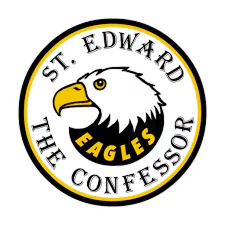
St. Edward the Confessor School
with Teacher Assist
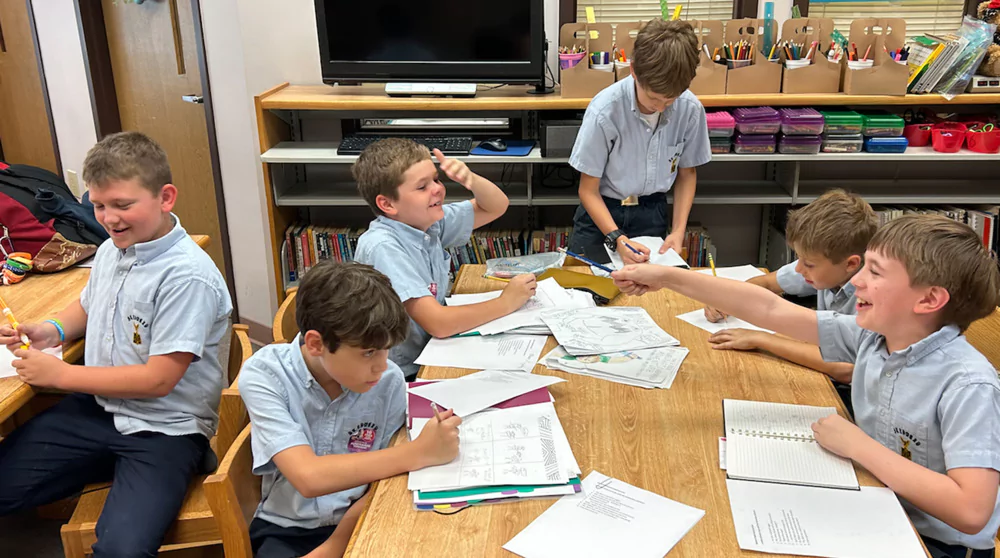
The Challenge
Maintaining Focus and Productivity in a Digital Classroom
At St. Edward the Confessor School, a focus on academic achievement and student welfare is at the heart of their educational philosophy. With the increasing use of personal devices in the classroom, ensuring that students remain focused on their studies rather than being distracted by non-educational content is a growing challenge.
The school needed a solution that would help teachers maintain control over student devices without disrupting the flow of the lesson, while also ensuring that students were using their devices responsibly and safely. This is where Teacher Assist came in.
The Solution
Teacher Assist’s Control and Efficiency
Since implementing Teacher Assist two years ago, St. Edward the Confessor School has seen a significant shift in the classroom environment. Richard Donnes, who serves in various roles at the school, explained how Teacher Assist’s real-time monitoring and website blocking features have empowered teachers to keep students focused and engaged.
“We use Teacher Assist primarily to limit student access to unapproved sites. The ability to block specific websites and monitor screens in real time means we can reduce distractions and ensure students stay on task.”
Richard Donnes,
Admin / Tech / Teacher
Key Features Driving Success
St. Edward the Confessor School has embraced a few key features of Teacher Assist that have been instrumental in creating a focused learning environment:
- Real-time Screen Monitoring: Teachers can monitor student screens instantly, ensuring that distractions are caught early and learning remains the priority.
- Website Management: Teachers can block unapproved websites during lessons, preventing students from drifting to non-educational content.
The Impact
Increased Focus, Productivity, and Student Engagement
The impact of Teacher Assist has been profound at St. Edward the Confessor School. Richard highlights several key outcomes that have contributed to a better learning environment:
- Fewer Digital Distractions: Teacher Assist has significantly reduced the number of students accessing non-educational websites during lessons, allowing for more productive use of time.
Increased Work Completion and Quality: Teachers have noticed greater task completion and improved quality of work from students who are less distracted by off-task digital behaviour.
Empowered Teachers and Students: Teachers have gained greater confidence in managing digital distractions, while students have become more aware that their device use is monitored, which in turn has improved focus.
- Fewer Digital Distractions: Teacher Assist has significantly reduced the number of students accessing non-educational websites during lessons, allowing for more productive use of time.
“We have a homework room after school, and teachers love using Teacher Assist to limit bad choices. They’ve created a Google Classroom with the students so they can use the tool to keep everyone on track during study time. It’s been a great success.”
Richard Donnes,
Admin / Tech / Teacher
The Broader Impact
Supporting Pastoral Care and Safeguarding
In addition to classroom management, Teacher Assist has proven to be an essential tool for supporting pastoral care and safeguarding. By monitoring digital activity, the school has been able to identify and address inappropriate online behaviour before it becomes a concern.
“We’ve used the tool to help enforce our Acceptable Use Policies (AUPs) and reduce the risk of exposure to harmful content. It’s also supported our pastoral teams by providing digital evidence of student behaviour, which has been valuable when addressing concerns.”
Richard Donnes,
Admin / Tech / Teacher
The Future
A Continued Commitment to Digital Wellbeing
St. Edward the Confessor School plans to continue using Teacher Assist as part of its broader commitment to digital well-being. With students’ devices becoming an integral part of their learning experience, Teacher Assist has given the school the tools it needs to balance digital engagement with academic focus.
Conclusion
A Recommended Tool for Other Schools
Richard and his team at St. Edward the Confessor School recommend Teacher Assist to other schools using Google Classroom. The tool’s ability to streamline classroom management, reduce distractions, and support student safeguarding makes it a must-have for any school looking to maintain a productive, focused, and safe digital learning environment.
“We’ve seen fewer distractions, better completion of assigned work, and more engaged students. Teacher Assist has been a game-changer for us.”
Richard Donnes,
Admin / Tech / Teacher
Discover how GAT Labs can help your school manage your Google Classroom
- How did St Edward the Confessor School benefit from using GAT Labs to monitor Google Drive file sharing?
- What challenges related to external file sharing and permissions were highlighted in the case study? Give examples.
- How did GAT Labs’ auditing and reporting tools help the school improve oversight of sensitive files?
- What role did automation (e.g., bulk ownership transfer, real-time alerts) play in reducing administrative workload?
- Why is compliance with education data protection laws like COPPA or FERPA important, and how did the school address this?
