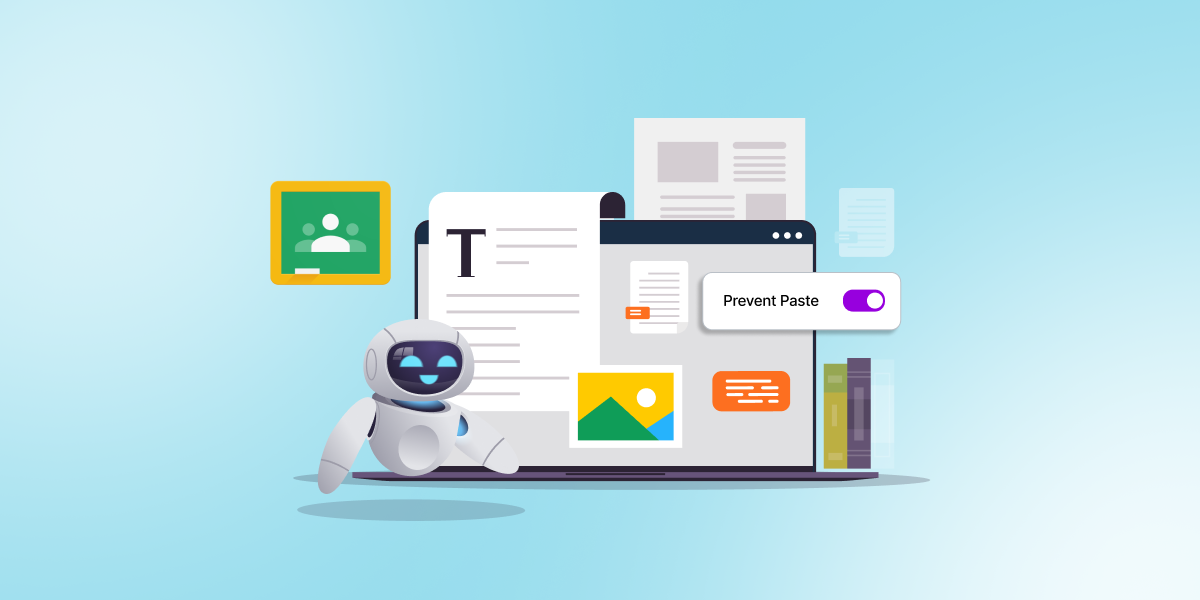Meet Taskmaster, GAT’s solution for instant AI-generated assignments detection in Google Classroom.
In more than a year of ChatGPT being freely available to anyone, many educational institutions quickly realized that blocking this app from students in the school network doesn’t solve the problem.
Admins and teachers know perfectly well that students will still use AI tools. Instead of blocking access to ChatGPT (and multiple similar AI sites), a need to wisely adapt school reality to this new challenge surged.
From this post, you’ll learn:
- What are the challenges in implementing AI-based tools in schools?
- How Taskmaster from GAT Labs handles AI-created content in Google Classroom
- What are the unique features of Taskmaster in the education market?
Why Dealing with AI-based Tools at School Is Tricky
Many solutions have been developed to detect AI-powered tools like ChatGPT. However, not all of them correctly recognize the content generated by applications based on machine learning. One of the issues turns out to be false positive results that some tools give to the users:
From experience, I know X, it’s one of the worst AI detectors. I wrote a five-page summary on the effects of salt for a chemistry course. I got flagged because one sentence looked like it was written by AI.
Many teachers try to control the use of AI in the classroom, but can’t trust the results of all AI detectors, especially the free ones. Sometimes, educators can avoid AI by modifying the form of assignments to evade written essays and giving more personalized, creative, or problem-solving homework. However, it is impossible for every subject, and there is still demand for an effective, in-depth AI detector.
Can ChatGPT Be Detected for Cheating in Google Classroom?
150 million students and teachers use Google Workspace for Education every day. They deserve an independent and fair learning process in Google Classroom. To ensure this, many teachers are looking for a highly sensitive AI detector to avoid plagiarism and gain quick insights into student assignments.
Since Google Classroom can’t detect AI-generated content submitted to Drive independently, teachers and school administrators need an efficient third-party app to identify AI-written text.
GAT’s Taskmaster, the Trusted AI Detector for Google Classroom
We are excited to introduce the refreshed and upgraded Taskmaster (previously Teacher Assignments) tool. We renamed it to avoid confusion with Google’s Assignments app, which aims to manage and grade student homework.
Taskmaster is a unique tool for detecting AI-created content in Google Classroom. Now, it’s available as a tool independent of Teacher Assist with an improved user interface to make the user experience easier and effortless.
This AI-based solution provides unprecedented insights into the originality of student work. The GAT’s tool is a real game-changer for school admins and teachers who deal with plagiarism in Google Classroom and aim to create a safe space for independent e-learning.
GAT’s Taskmaster Key Features:
1. Detect AI-created Content
Taskmaster automatically scans documents with assignments submitted by students to recognize their authenticity. Our tool compares assignment text with AI-generated content. Based on the given result, it decides whether the text segment is “real” or “fake,” meaning created by ChatGPT.
2. Block or Detect Copy-Paste Action
Teachers can block or allow copying and pasting on their assignments. For each assignment, they create a document in Google Docs, and before sending the URL to students, they can block any pasting into this document.
3. Check Homework Integrity
Taskmaster calculates the way the student is typing on the keyboard. The algorithm detects each user’s personalized typing patterns. It distinguishes whether students are creating the text themselves or someone else.
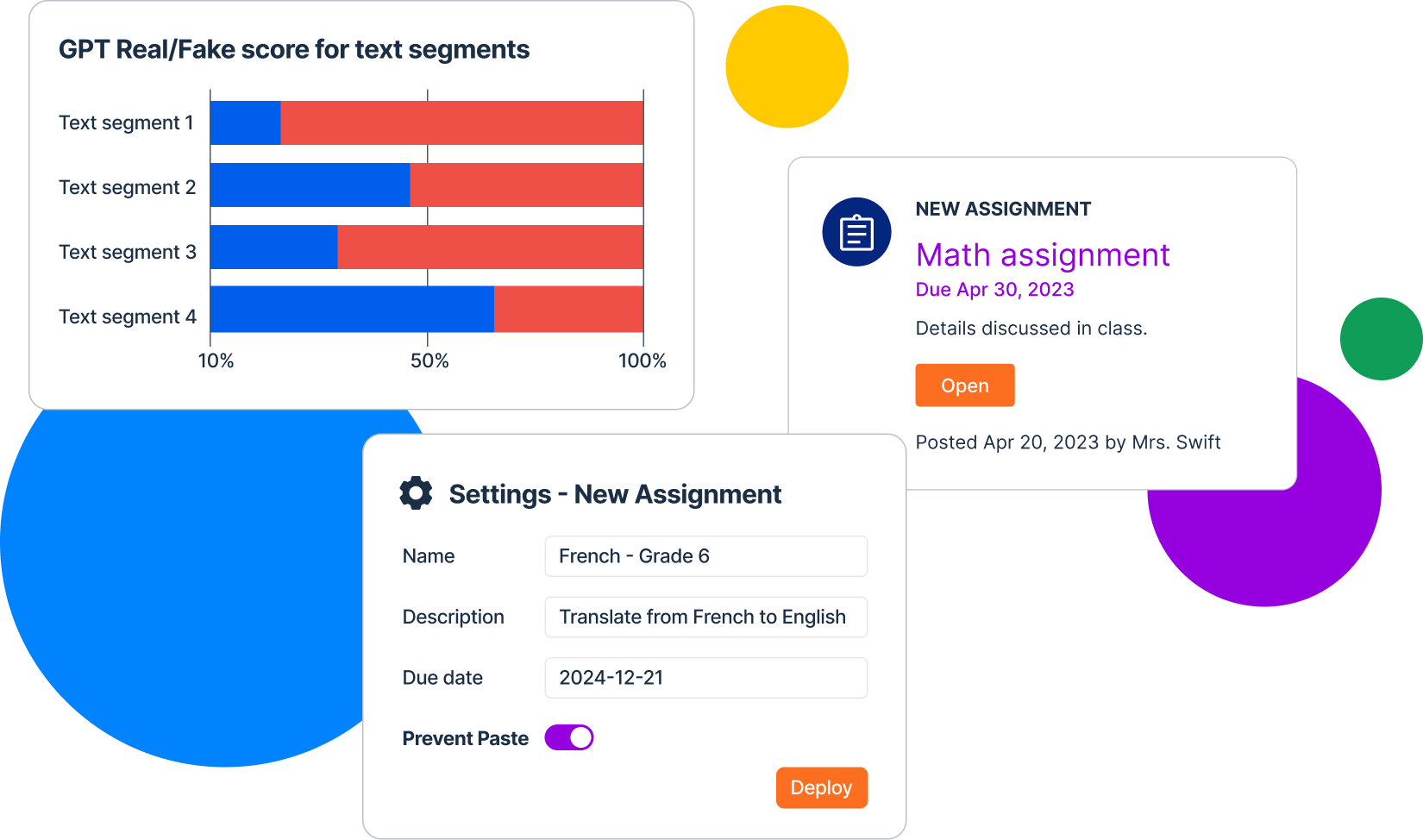
What Makes GAT’s Taskmaster Unique?
In addition to the features mentioned above, the AI detector from GAT Labs stands out among other tools due to its multiple functionalities.
▪️ Teacher & Student Time Saver
Taskmaster is fully integrated with Google Classroom, so users don’t need to install and learn any additional apps. It analyses the content of assignments directly from Google Docs submitted by students. Students can work on assignments from anywhere using the Chrome browser.
▪️ Student Activity Analysis
Active ID, our artificial intelligence algorithm, monitors every student’s entire process of making homework assignments. It allows controlling whether a student is typing or using copy-paste. It provides complete insights into student typing activity, duration, characters typed, deletions, returns, etc., detected when writing an assignment.
▪️ Homework Management Tool
Taskmaster allows indicating assignment submission deadlines, automatic email notifications to students of new assignments, and automatic notifications to teachers of completed tasks.
Closing Thoughts
Plagiarism has always been a serious concern in the educational environment. Cheating became extraordinarily accessible with the advent of artificial intelligence chats.
K12 admins and teachers must reconsider their e-learning tools to ensure the complete integrity of the student homework process. Let us help you fully supervise all your students’ assignments in the next school year.
Book a free demo to see how Taskmaster and GAT Suite for Education handle artificial intelligence tools and streamline student management at your school.
See also our blog post on another artificial intelligence challenge at schools:
Join our newsletter for practical tips on managing, securing, and getting the most out of Google Workspace, designed with Admins and IT teams in mind.