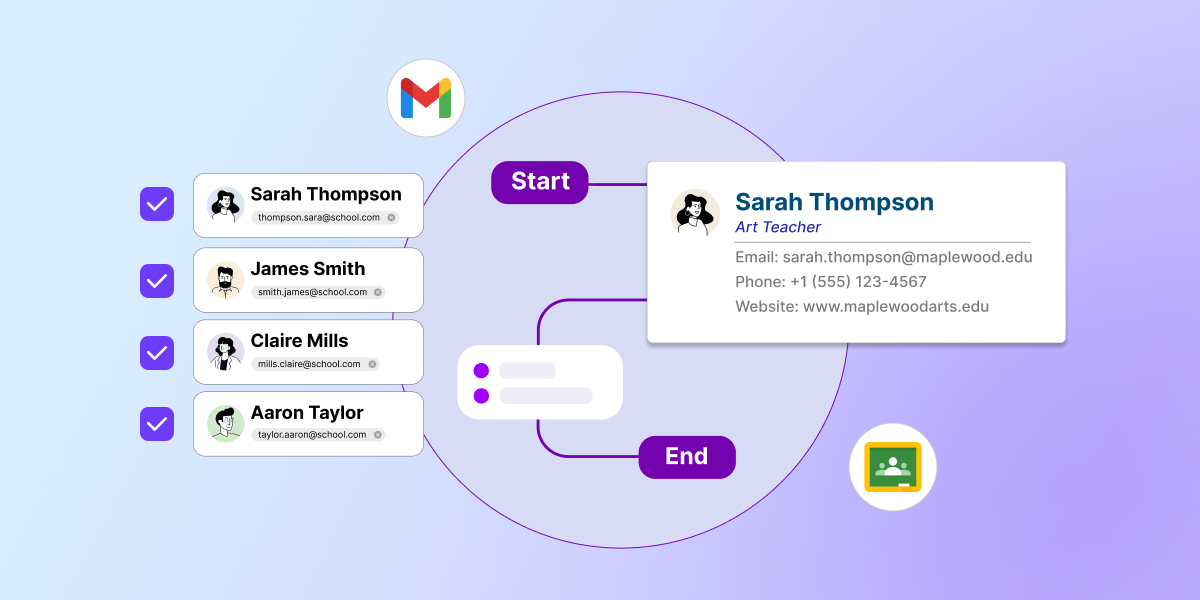Are you managing hundreds of email accounts in your school? Do you need to manually modify email signatures after any personal data update? You are not alone.
We hear you—it’s a challenging and time-consuming task, Google admin. Today, every student and teacher has their school email, and managing all their signatures at once can be overwhelming.
However, automating this process helps you save time and empower internal communication—and much more!
From this post, you’ll learn:
- How to craft an efficient email signature
- How the email signature customization benefits your school
- How to automatically manage user email signatures in bulk
What is a Good Signature for a School Email?
Nowadays, adding a signature on their own isn’t a big deal for most email users. However, when setting it up, it’s worth considering some details to ensure the best email communication experience for everyone.
🔹 Essential Information
Keep the email signature short but packed with crucial personal information such as name, last name, job position or grade, contact information, and educational institution.
Note: To share personal data in the children’s signatures, you need their parents’ consent.
🔹Simplicity
Less is better. Don’t overdo it in terms of the amount of text, design, and additional elements. The email signature is your digital business card, which should provide basic data, not distract the recipients.
🔹Easy to Display
If the email signature contains additional elements such as images, photos, or GIFs, ensure they are low resolution. Otherwise, it may take longer to display with a low connection speed.
🔹Signature Consistency across the School
Each email signature also showcases the entire school. Especially in external communication, the footer shapes the image of the user and their institution. The school’s signature policy helps maintain the same standards for students and staff.
Benefits of Customized User Email Signatures at School
Promoting personalized email signatures in educational settings profits the entire school, from students to teachers.
- Streamlined Communication
Email signatures, including personal information, facilitate quick contact and efficient communication between departments, students, and teachers.
- Compliance with Legal Regulations
Customizable signatures can contain specific disclaimers or information required to comply with school data protection policies and privacy requirements.
- Sense of School Community
Signature consistency across the school domain builds the identity of the educational institution. Using the same signature template or format reinforces the sense of belonging to the school group, which is especially important for young students.
- Promotion of School Initiatives
The footer can include links and banners to share events, achievements, social media channels, and updates on upcoming activities across the school community and beyond.
Using Basic Google Workspace User Signature in Gmail
Let’s move on to the practical information. Any Gmail user can add a signature to their email. The only restriction is that it shouldn’t exceed 10,000 characters. Users can complete the text signature with pictures and links, such as the school logo or website.
🔹 Individual User Signature
Users can set up a default signature for every sent email or a different signature to choose from those previously created. They can make a new signature in the Signature section in their Gmail settings and change it anytime before sending an email.
🔹 Domain-Wide User Signature
An admin of the school domain is allowed to create a default signature for all the users in the Google Workspace for Education domain. The footer is automatically inserted into every email the users send, and they can’t view, edit, or delete it. The Google admin can add the signature to all sent emails or only outbound messages.
Exploring User Signature Management in GAT Flow
But what if your school is large and enrolls hundreds or thousands of students and staff? You would love to personalize their email signatures, but can’t let them do it themselves. Reasons can vary—the school cares about keeping the same format, or students are too young to handle this task.
GAT Flow is a tool that comes in handy for Google admins who need advanced school-wide email signature management.
It lets them modify Gmail signatures in bulk for different groups and OUs. Workflow automation and customizable user settings allow admins to organize the process in advance and save plenty of working hours. With this solution in place, any change in user data is also automatically reflected in their email signature.
Learn more about modifying email signatures in Google Workspace with GAT Flow in our Knowledge Base.
Email Signatures Management: Google vs. GAT Flow
We know how busy school administrators can be. Their never-ending task list usually includes managing email signatures. Not only creating them when the school year starts, but also modifying them as needed throughout the year.
Find out how Google and GAT Labs support this task in detail:
| Google Workspace User Signatures | GAT Flow’s User Signatures |
| You can set up the same default signature for everyone. | You can customize signatures for a group of users or OU in bulk. |
| You can’t diversify email signatures. | You can create email signature templates for different groups. |
| Users can manually add contact information, links, and more to their signatures. | User custom attributes* are automatically added to their signatures. |
| Users can add images from Drive to their signatures (if enabled). | The photo added to the user account can be automatically used in the signature. |
* You can add the following user variable attributes if available:
- User full name
- User email
- Job title
- Department (Grade)
- Work address (School address)
- Mobile phone
- Building ID
- Gender
- Address me as
- User photo URL
- And more
Discover the Value of Automation with GAT Flow
When implementing automation tools in Google Workspace, admins quickly realize it’s their lifesaver. No more long working hours manually modifying data after every update and double-checking if everything is correct and displayed well.
Powerful tools like GAT Flow enable you to schedule regular automated modifications of email signatures. Bulk task automation, not supported natively in Google Workspace, ensures that basic admin tasks are completed quickly and error-free.
In addition to email signature management, this tool offers multiple features to manage your Google Workspace for Education. It allows you to set up automated workflows to modify users, classrooms, groups, and Drives, ensuring data security and compliance.
GAT Flow offers schools of all sizes the perfect balance of low effort and high-level results. The duo of process automation and personalization in one place leads to successful school domain management every day.
Check this blog post to find out more about onboarding automation in Google Classroom.
Closing Thoughts
Automated and centralized email signature management helps maintain consistency across the school without extra effort. GAT Flow’s bulk modification feature minimizes admin daily tasks to run scheduled workflows.
Avoid repetitive and tedious work exposed to human errors. The automated solution from GAT Labs puts you in control of email signature management.
Book a demo or start a free 15-day trial to discover a new dimension of task automation in Google Workspace.
Join our newsletter for practical tips on managing, securing, and getting the most out of Google Workspace, designed with Admins and IT teams in mind.