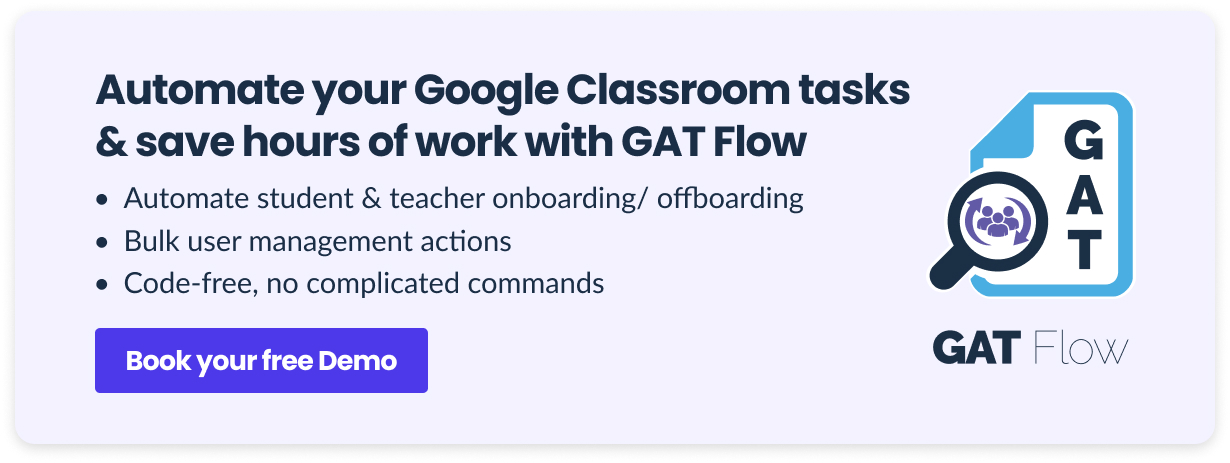Introducing GAT Flow’s Dynamic Groups
With hundreds or thousands of students regularly moving between grades and classrooms under your belt, managing Google Workspace for Education can be a demanding task.
Updating groups manually often requires long work hours for the Google admin and can lead to potential errors.
Discover how GAT Flow‘s dynamic groups will help you better manage group membership.
Dynamic Groups in Google Workspace for Education
Each user in your school domain has a couple of attributes: students or teachers and members of specific classrooms. Some of them differ from each other in terms of the level of access to Drive or a physical classroom where they learn or teach, among others.
Efficiently managing multiple sets of users requires a smart solution. Dynamic groups from Google automate this process using a membership query or a query on user attributes. For instance, the membership query “all students participating in the class with John Smith” or “all teachers teaching Science” chooses and adds all matching users in your domain to a new group.
Automatically managed dynamic groups streamline working with fast-changing environments that are intended to be safe and secure, such as a school Google domain. You know well, K12 Admin, how many modifications and actions you have to apply to your students, teachers and supporting staff during the semester. With simple, static groups this work would take ages.
Note: Dynamic Group isn’t the same as Google Group, but you can use both to send emails and manage Identity and Access Management (IAM) and Google Workspace policies.
Explore the Potential of GAT Flow’s Dynamic Groups
Dynamic Groups from GAT Labs are an automated solution that adapts to changes based on configured criteria and ensures constant updating of group memberships.
This feature is designed to complement Google Workspace and differs from it in terms of daily updates. GAT’s solution is updated more frequently – a minimum of once a day – so that your user records stay always kept up to date.
GAT Flow’s Dynamic Groups are useful, especially for schools with frequent student and staff transitions and classroom location changes.
Moreover, Dynamic Groups in GAT Flow run regardless of the Google Workspace for Education edition you have.
Google’s feature is only available in two paid editions: Education Standard and Education Plus.
In addition, it offers a maximum of 500 dynamic groups and GAT’s solution is unlimited.
Here’s a granular comparison of both solutions:
GAT Flow’s Dynamic Groups vs. Google’s Dynamic Groups
| Feature | GAT Flow’s Dynamic Groups | Google’s Dynamic Groups |
| Customisation and Flexibility | Offers a broader range of customizable conditions, including custom attributes and activity-based criteria | Limited to predefined user attributes for group membership |
| Update Frequency | Guarantees update at least once daily, ideal for rapidly changing education environments | Membership updates depend on periodic refresh cycles, which may not be frequent enough for some schools |
| Ease of Management | Intuitive interface for creating, managing, and converting groups with ease, including bulk management features | Managing dynamic groups can be less intuitive, with fewer options for bulk management |
| Access Control and Security | Supports advanced security configurations, like enforcing two-factor authentication for group members | Primarily used for email distribution and basic access control, with limited security policy options |
| Support and Scalability | Designed to scale easily, accommodating a growing number of dynamic groups without requiring special requests | Users need to submit a request through support channels to increase the standard limit of 500 dynamic groups. |
How to Use GAT Flow’s Dynamic Groups at Your School
With GAT Flow’s Dynamic Groups, you open up new possibilities for managing your Google Workspace for Education. Its flexibility and automation will save you time and effort that you can devote to more pressing issues.
By exploring Dynamic Groups, you will find it the easiest and fastest way to manage your users and take automatic actions on them when they are a group’s members.
Use Cases for Flow’s Dynamic Groups
Imagine, for example, that only students who receive a high grade can access email in your school. Or you need to manage access to course-specific resources, such as a research document on a shared drive.
In both cases, dynamic groups show their power. By using a specific custom attribute that the admin can easily add, students can be automatically added to the appropriate dynamic group. It will grant them access to email or relevant resources.
Want another example? Here you go.
This feature can streamline the recognition of academic achievement. It identifies and recognises students based on academic achievements or milestones. In this case, create a dynamic group for students based on the “dean’s list” or “those receiving academic awards”. This will allow admins to communicate with the awarded students and easily recognise their achievements.
In summary, you can use Dynamic groups for various purposes:
🟣 Managing email and distribution lists: Facilitate email management by processing bulk actions on automatically updated groups of users. GAT Flow allows you, for example, to set up auto-forwarding from one group of teachers’ mailboxes to another.
🟣 Facilitating moderated groups and Collaborative Inboxes: Enable creating conversations in a specific group, such as a classroom. In the Collaborative Inboxes mode, assign responsibility for the conversation to a teacher or another group member.
🟣 Enforcing security group functionalities: Strengthen the cybersecurity shield for your students. Through GAT Flow you can perform single or multiple actions in Google Classroom to manage user permissions for each group and add and remove students from classrooms.
Closing Thoughts
Congrats! You just invested five minutes to learn about the feature that will revolutionise your Google Workspace for Education domain.
By implementing the GAT Flow’s new functionality, you will automate your regular tasks, reduce human errors, and, in effect, save plenty of time.
Say goodbye to manual group management that slows down your work and live a positive experience with GAT Flow’s Dynamic Groups.
Audit. Manage. Protect.
Discover how Management & Security Services can help you with deeper insight and on-call, personalized assistance.