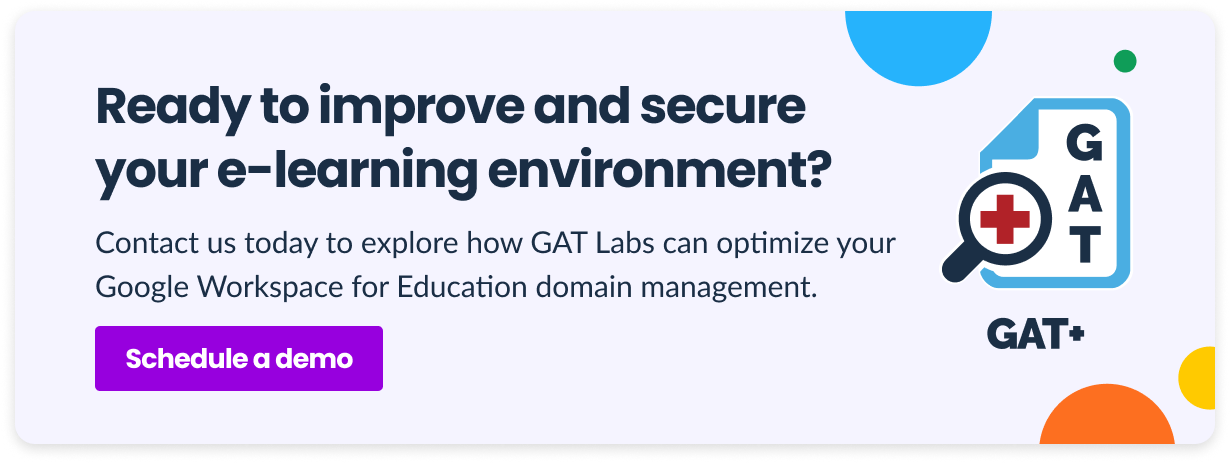As a Google admin, you’re responsible for efficiently and securely managing your Google Workspace for Education environment every day. You’re probably very familiar with GAM (Google Apps Manager), your good friend in daily work.
However, in addition to its powerful features, it also has its limitations. Do you know what I’m talking about? If you’ve ever considered switching from GAM to another school domain management tool, this post is for you.
You’ll find out:
- Why GAM is usually the first-choice tool for Google admins
- What’s the difference between GAM and GAT
- How GAT Labs improves management and automation in the school domain
Key Areas of the Google Workspace for Education Management
Google domain management requires comprehensive knowledge and tools to guarantee a safe and secure experience for every user. It’s crucial to implement technology solutions that ensure seamless access, modification, and auditing across all aspects of the school domain.
▫️ User Management. This is an essential administrative duty that includes creating, updating, and removing accounts for students and school staff. Effective user management is particularly necessary at the beginning and end of a school year for onboarding and offboarding.
▫️ Auditing and Reporting. Detailed insights into activity within the Google Workspace environment are fundamental for professional domain management. They are also vital for school leaders to review student learning paths and make the right decisions to optimize the educational experience and school performance.
▫️ Safety and Cybersecurity. Implementing and adhering to school policies on student security and safety are also the responsibility of Google admins. When managing the school domain, they seek the best solutions to protect student data privacy and strengthen cybersecurity by monitoring online content, user permissions, and shared files.
▫️ Task Automation. Automated workflows help admins schedule bulk, repetitive tasks such as onboarding, reporting, implementing security processes, or massive email signature modification. Automation saves time and reduces the risk of human error.
▫️ Classroom Management. School admins need an efficient tool to keep all classrooms under control. This should provide seamless functionality to create, modify, and delete virtual classrooms, and to add and remove student and teacher accounts to relevant classrooms and groups.
Why GAM (Google Apps Manager) is the First Choice Tool for Google Admins
Google Workspace management involves multiple complex tasks, so admins must apply third-party tools to ease their daily work. The most common solution, surely you have heard about, is Google Apps Manager (GAM).
Why do most Google admins start using this tool? The answer is quite simple: GAM is a free code-based program designed to simplify Google Workspace management.
The command-line interface lets you manage the domain and run bulk operations, which can be time-consuming when done manually. Thus, GAM’s capabilities extend beyond those of the Google Admin Console.
In short, GAM is a perfect free tool if you’re an admin passionate about the old-school style and have lots of time to code and learn new commands.
GAT Labs: Next Level of Your School Domain Management
However, admins are usually short on time; at worst, they are just one-person IT departments with endless task lists.
Many Google admins are looking for an alternative to Google Apps Manager (GAM) to gain a graphical domain overview and additional auditing capabilities. If you’re one of them, we have good news: you’re on the right track.
GAT Suite for Education covers almost every action performed in GAM – without coding. It provides a graphic user interface and granular, real-time insights to audit the state of your domain easily.
Real flesh and blood school admins have told us what they look for – and it can all be done without code using GAT tools:
- Showing clearly on a visual dashboard what is where in the domain.
- Auditing Drives, users, classrooms, groups, files, etc.
- Determining which users have enabled mail forwarding.
- Managing archived users to alleviate the use of Google’s Archived User license and general management of user accounts.
- Getting a list of files shared into and outside the domain, changing ownership, and setting email delegation.
- Creating workflows and allowing other users to run them to reduce the admin’s overload.
- And much more!
GAM & GAT Overview
Both tools greatly support each admin’s daily work, saving time and simplifying bulk actions. Below, we’ve compiled essential information on how GAM and GAT assist in managing the Google Workspace for Education environment.
GAM (Google Apps Manager) |
GAT (General Audit Tool) |
| Command line interface | Visual interface |
| Requires time-consuming coding skill | No coding skills needed |
| Must be installed manually on each new device | It can be used on any device with a web browser |
| Hard to manage, requires advanced IT skills | Intuitive, user-friendly dashboard |
| It requires a lot of time to set up and even more to master | Many templates and action sets that make it easy to get results faster |
| It doesn’t provide audit insights directly | Comprehensive auditing and reporting features |
| General domain management functionalities | Detailed and customizable domain management features |
| Enables bulk task automation with specific commands | Provides automated workflows tailored to admin’s needs |
| Free version available | Pricing depends on the pricing plan and the number of users |
| The steep learning curve; it requires an admin with immense accuracy and a very keen eye for detail | Easy to learn, 2x training calls and 24/7 support included |
| Actions cannot be reverted | Many actions can be undone easily |
| One user holds the keys to the kingdom | Protects against a ‘rogue admin’ with a security officer |
| No logs (unless the admin decides to keep one) | Immutable, filterable, and exportable admin log from the beginning |
| Large jobs will crash on an ordinary machine | A web application that doesn’t rely on the admin’s hardware to run tasks |
| Requires active management from the admin | Requires only passive management from the admin and actively works on its own |
| No alert system | Built-in alert system, with information on what happened and automatic remediation for the user in breach |
Looking for a more detailed description of GAT’s capabilities? Read on!
How GAT Labs Enhances Management and Automation in Google Workspace for Education
We are aware that you and other Google admins aren’t content with just getting things done. What matters to you is performing your tasks as efficiently and securely as possible, optimizing your time and effort.
With GAT Suite for Education, you unlock a new level of domain performance by:
- Enhancing visibility into all activities within the Google Workspace environment.
- Improving security and safety for students through real-time monitoring and automated alerts.
- Centralizing control over the entire domain and ensuring secure operations on users, devices, and permissions.
- Streamlining classroom management and student activity monitoring.
- Complying with data privacy regulations for educational institutions.
Key Functionalities of the GAT Suite for Education
GAT Labs helps you create a safe virtual environment where all your students and data are securely monitored, managed, and modified according to your school’s current needs. Each tool opens a range of advanced features available for even less tech-savvy admins.
Gain in-depth oversight of your domain and granular auditing and reporting capabilities. Monitor data and user actions and receive real-time alerts to keep track of every aspect of your Google environment.
Stay compliant with data privacy and security policies. Manage file access and ownership securely, gain silent access to Drives and emails, view the content of any file, and remove unsafe emails in bulk.
Deploy customizable automated workflows tailored to your needs to speed up bulk tasks. Streamline repetitive operations such as onboarding and offboarding to ensure safe student and file management.
Monitor online activity in the Chrome browser and Google Classroom using detailed filters to protect your students from inappropriate content. Track users’ online behavior and block suspicious activity to ensure school cybersecurity and student well-being.

Conclusion
Managing the complex Google Cloud environment can be overwhelming. Third-party tools are designed to make your daily work faster and easier.
If you don’t have excess free time and hands to work, choose a tool that doesn’t require time-consuming coding and deep learning but supports you with automated, intuitive solutions.
GAT Suite for Education is the only full-stack solution covering all layers of Google Workspace. GAT will transform your school’s domain into a secure virtual space where students and teachers can collaborate more easily and unlock their potential.
Learn more about our tools on a demo or request a free trial today.
Join our newsletter for practical tips on managing, securing, and getting the most out of Google Workspace, designed with Admins and IT teams in mind.