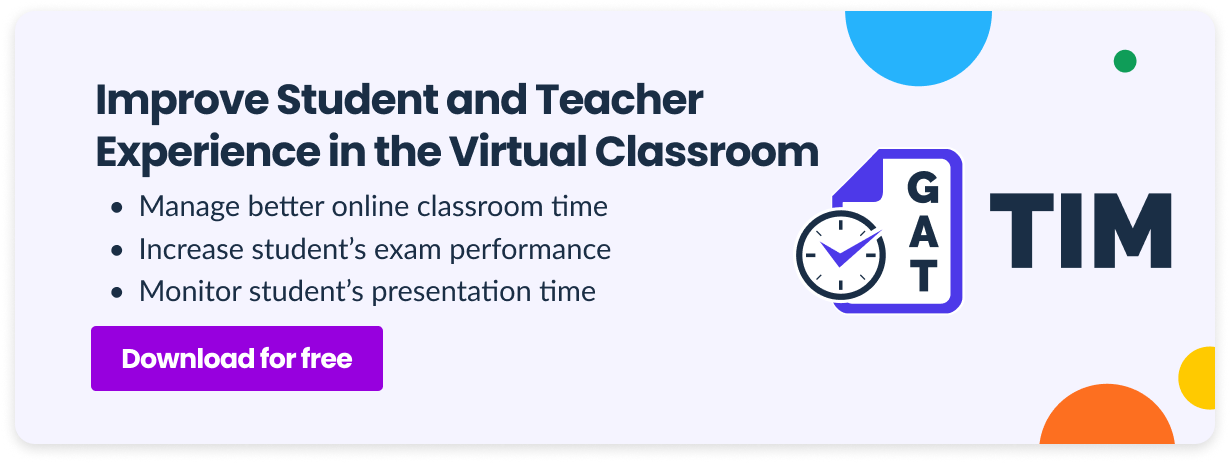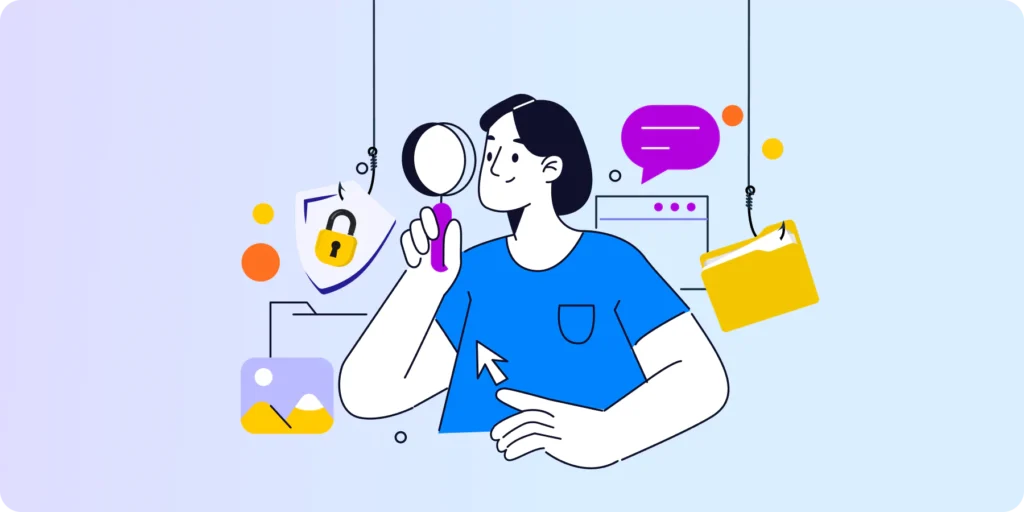Digital classrooms have reshaped the teaching and learning process in many aspects. However, one element remains permanent: exams.
With a screen instead of pen and paper, students have to prove their knowledge, and it’s still stressful for some of them.
This post explains how to support students and teachers in this experience with the TIM Timer Tool and other practical solutions suitable for Google Classroom and any e-learning space.
A Quick Glance at the Reality of Hybrid Education
Technology entered the classroom a while ago, and there is no way to get it out.
Over 1.5 million new Chromebooks were shipped in the third quarter of 2023 alone. School admins commonly appreciate them as great personal devices for students.
Students, born as digital natives, can’t imagine a world without the internet, and teachers adapt at their own pace to the evolving online reality.
A 2023 report from English primary schools shows the benefits of blended learning. Introducing digital methods improved classroom efficiency by 23% and raised student attendance rates.
Hybrid education, which combines online and in-person learning, increases student engagement during class and gives flexibility to both students and teachers. New technologies open up many opportunities for in-class interactions and personalization of learning paths.
On the other hand, excessive screen time, all online information at their fingertips, idealized images on social media, and study overload can overwhelm children. When exam time comes, they struggle to plan their study and, as a result, suffer from too much stress and anxiety.
How can students cope with this challenge better? Read on for some tips.
20 Practical Tips for Supporting Student Mental Health in Google Classroom and Beyond
How to Do Better in Online Exams?
I’m sure you remember at least one exam at school or university that made you sweat. We wouldn’t want to relive that moment ever again.
Nowadays, exam time stresses out many students, too. While taking tests on electronic devices became a standard in many schools, we created a cheat sheet on how to prepare better for exams in the digital environment:
1. Study healthy
As it works in traditional exam preparation, studying regularly across the semester is better than during a few last nights before the date. Reading notes is just not enough to learn efficiently. Remaking them, practicing new knowledge, and explaining it to others will yield much better results.
And the most important — getting plenty of sleep before the exam will help much more than cramming the entire night.
2. Reduce tech issues
If the online exam occurs at home or elsewhere besides the school, it’s crucial to test the internet connection and e-learning platform beforehand.
Nothing is more stressful than a broken connection during an exam. Introducing a new software for the exam other than the one usually used in the classroom can cause additional stress for the student (and the teacher, too).
3. Keep calm & do this exam
Just saying it wouldn’t probably help much, but using relaxation techniques would. When an exam is about to start, students can ease their anxiety by themselves with breathing or small yoga exercises. It also helps to achieve the following during the exam:
4. Keep focused on the task
In the fast-paced digital world, students are used to constant stimuli. Keeping their minds focused on one task at a time can be challenging. To avoid distractions during online exams in Google Classroom, school admins or teachers can lock student screens or only block specific websites, ensuring a peaceful and quiet environment.
5. Think strategically
Many students make this big mistake and regret it later. They stop at the first difficult question and keep thinking about it instead of returning to it at the end. This way, they waste a lot of time and don’t have enough time left to answer easy questions. Teachers recommend reviewing the whole exam first and prioritizing questions from easiest to hardest.
Additionally, time management is vital to strategically taking the exam. We’ll discuss this further below. Stay with us!
6. Take screen time breaks
Easy to say, harder to practice. But if an exam lasts longer than one hour, the eyes desperately need this break. It will benefit the student when back to answering test questions with a clearer mind.
Again, it’s literally a matter of time during the exam. When managing exam time wisely, students will find a moment to take their eyes off the screen without harming exam performance.
Learning Timetable, a Key for Exam Success
As we mentioned earlier, time is critical. Students must learn to allocate enough time to study in advance and optimize their effort for each exam part.
Let’s reveal the secret of time management for success in the exams.
🔹 Before the Exam
Students often fail their exams even if they have been scheduled a long time earlier. They prefer last-minute, ineffective study time to steady learning progress. This approach can’t be successful as they haven’t spent enough study hours to understand the material and have only superficially memorized it.
A well-planned, realistic study timetable is crucial. It’s more of a marathon than a sprint. Students must set goals, specify study hours, and schedule regular breaks. At this stage, prioritizing challenging topics is essential.
🔹 During the Exam
When the exam starts, it’s too late to learn anything else. Now, it’s time to allocate the student’s learning resources strategically.
Besides prioritizing the questions from least to most challenging, it’s worth reading the instructions carefully, as lack of attention leads to incorrect or incomplete answers.
Students must balance answering questions at their own pace while moving forward in the time frame.
Elevating Exam Time Management
Imagine a free-of-charge, floating timer tailored to your classroom and exam needs. It shows the remaining time slots for each exam part and assigns them to teachers (speakers).
This extension works for all video conference platforms: Google Meet, Zoom, Skype, Teams, Webex, and more. Teachers can customize it easily and students must only log in using a Google domain account.
Does it even exist? You may ask.
The answer is yes. It’s called the TIM Timer tool.
Once you start using this in your classroom, your students will love it.
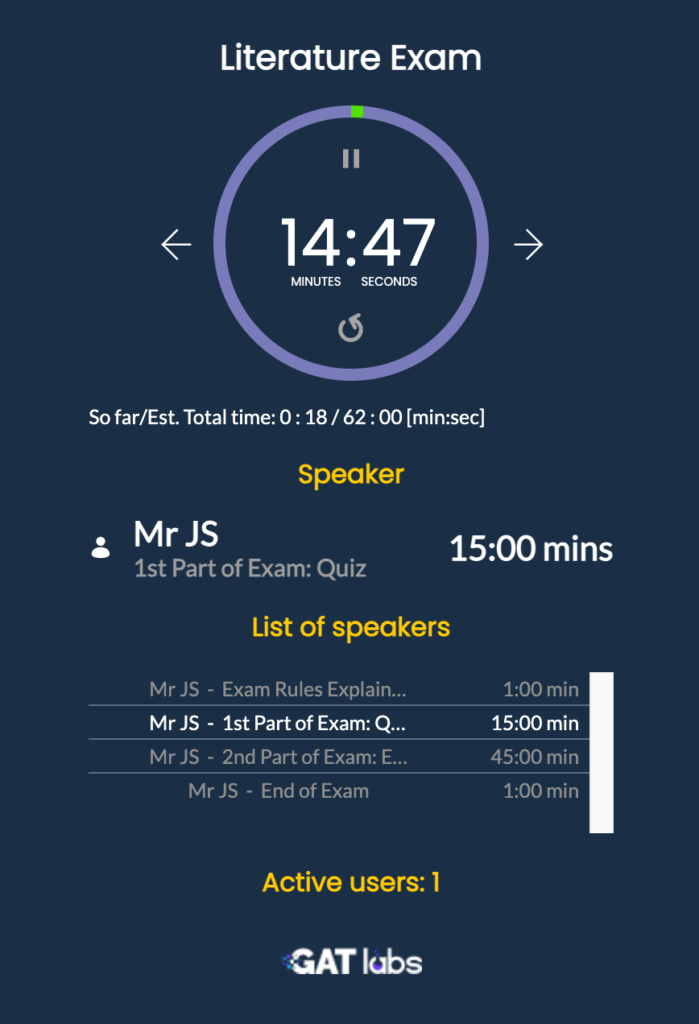
Enhance the Teaching Experience with the TIM Timer Tool
TIM, designed by GAT Labs, can assist students with time management during exams, but that’s not its only use case. It also helps teachers to manage the virtual classroom better and make the most of classes daily.
With this extension, educators can:
▫️ Monitor students’ presentation time
The TIM Timer tool schedules their speaking slots and encourages effective time management during speeches.
▫️ Manage teaching time
The app helps teachers allocate time for teaching important topics and divide them into blocks. It works particularly when the teacher has little time and excess material to cover in class.
▫️ Remind students when the time is up
During exams, the tool automatically shows how much time remains until the next part of the exam, i.e., “Conclusions” during essay writing. It sets clear limits for students, helping them manage their time effectively.
▫️ Teach students self-discipline
TIM allows students to take responsibility for completing their tasks on time, encouraging independence in the learning process.
▫️ Save teachers time
The automated time management tool allows teachers to focus on more essential tasks, such as grading assignments or preparing classes, instead of watching the clock during exams.
Closing Thoughts
Nowadays, students increasingly lack focused attention, efficient learning, and time management skills. That’s why achieving satisfactory exam results can be challenging in the virtual classroom.
Implementing customized timers like the TIM timer can significantly increase their performance during exams and in the classroom.
———
Want to further improve your classroom management?
GAT Suite for Education offers teachers and admins a wide range of features to optimize classroom experience, increase student security, and audit the school domain. Ensure effective learning and protect student data with the all-in-one solution for Google Workspace for Education.
Book a demo or request a 15-day trial to explore it more deeply.
Audit. Manage. Protect.
Discover how Management & Security Services can help you with deeper insight and on-call, personalized assistance.