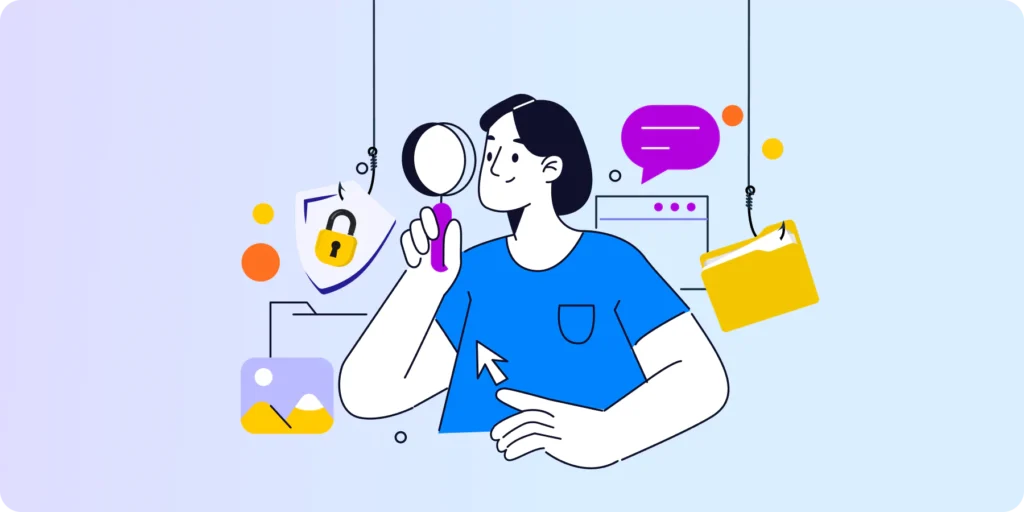Explore how AI in Google Classroom transforms the reality of education in 2024 and future AI trends for schools.
The rapid development of artificial intelligence has reshaped the education landscape.
Schools embracing AI in Google Classroom are transforming their approach to learning and teaching. The continuous progress of AI-based technologies makes digital education more engaging, personalized, and seamless.
From this guide, you will learn:
— What are the most valuable and creative AI solutions for education in 2024
— How artificial intelligence is impacting the e-learning process
— What future innovations can schools expect from AI
Let’s start exploring this hot topic together!
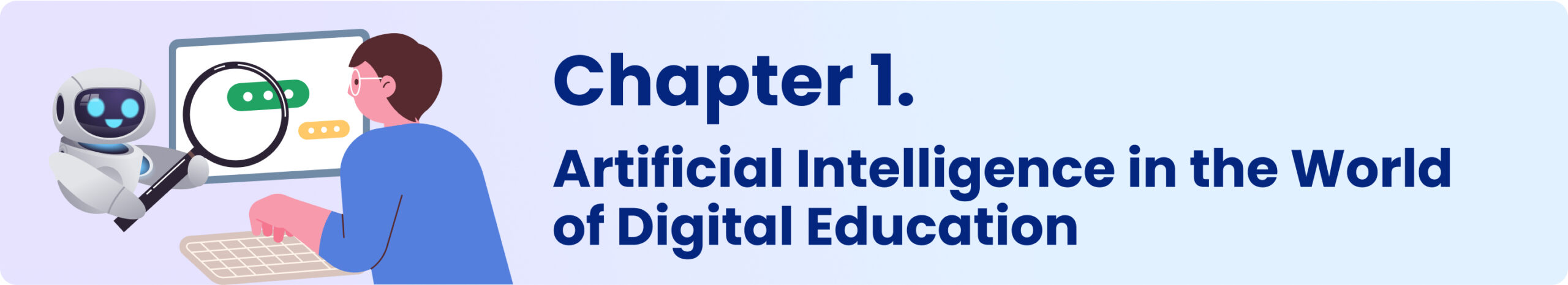
Chapter 1. Artificial Intelligence in the World of Digital Education
November 2022, when ChatGPT was released, symbolizes the beginning of the global artificial intelligence revolution. Since then, plenty of AI-driven applications have been developed, many of which are applicable or specially designed for educational environments.
In the summer of 2024, the market is full of innovative AI-based solutions that enhance digital education. These include tools for classroom management, learning personalization, educational content creation, task automation, translations, and more.
The integration of Google Classroom with AI was just a matter of time. Today, educators can employ various solutions to improve learning and teaching outcomes. Undoubtedly, Google’s Gemini for Google Workspace for Education is the most transformative and multi-faced of these tools. We discuss it in more detail below.
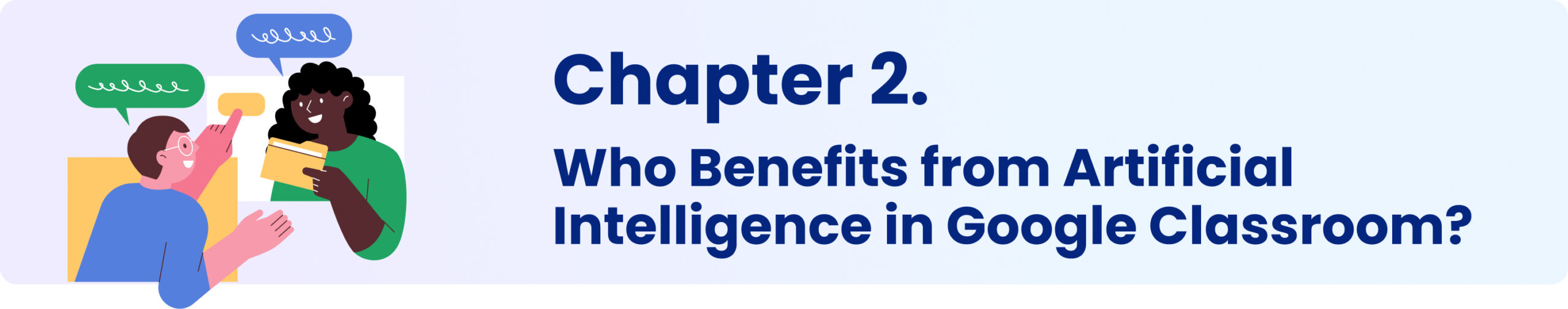
Chapter 2. Who Benefits from AI in Google Classroom?
Artificial intelligence creates unprecedented opportunities for everyone involved in the learning experience. This advancement boosts the productivity of the entire school, streamlining each stage of the education process.
▫️ Teachers
They are probably the most blessed by this new technology. AI can accompany teachers in almost every daily task, from researching class topics and preparing lesson plans to generating student feedback and letters of recommendation. It saves time in a rush and provides fresh ideas when creativity is gone.
▫️ School Admins
AI algorithms can monitor, detect, and analyze cybersecurity risks, process huge amounts of data, and generate reports. These functionalities make artificial intelligence a great resource for school administrators responsible for securing school accounts.
▫️ Students
Implementing the latest tech solutions within the school environment makes learning more engaging and attractive for kids and young people. They feel comfortable with new technologies and learn how to use them instantly. In AI-empowered classrooms, students are more willing to participate actively and deepen their knowledge.
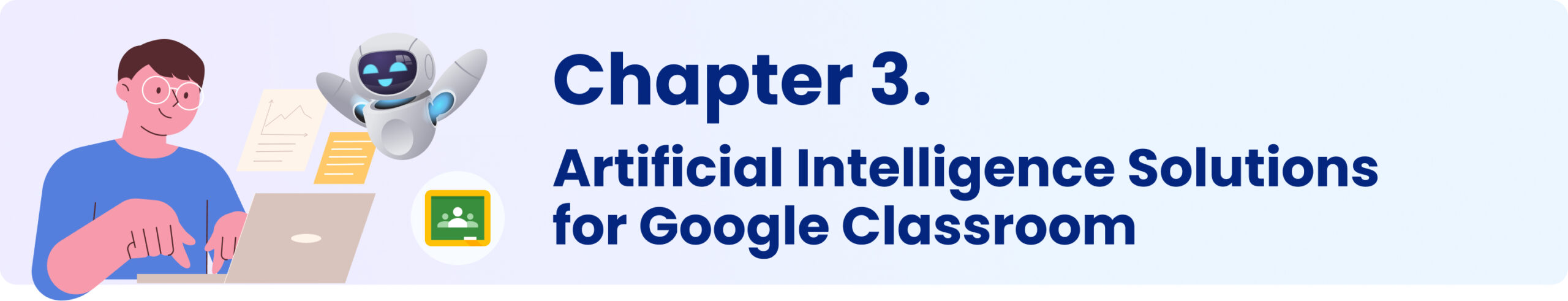
Chapter 3. Artificial Intelligence Solutions for Google Classroom
Artificial intelligence unlocks a new quality for Google Classroom users. Let’s see how AI advances productivity and creativity, Chromebook use, cybersecurity, student assignments, and learning progress tracking.
1. Boosted Teacher Productivity with AI Tools
Gemini is a revolutionary AI assistant integrated with applications such as Docs, Gmail, Slides, and more within the Google Workspace for Education domain. It supports teachers and students at every stage of learning.
AI-driven assistance offers the following capabilities to save time and increase productivity in the digital classroom:
- Content Creation in Docs: Create any document, from a letter of recommendation template to a grant proposal, within a moment.
- Email Creation in Gmail: Get assistance writing extensive or routine emails and summarizing long email threads.
- Brainstorming with Gemini Chat: Get new ideas, boost your creativity, and speed up your research with Google’s AI chatbot.
- Presentation Support in Slides: Assign Gemini to create unique images and styles for your presentations directly in the app.
- Meeting Assistance in Meets: Get notes taken during the meeting and their summaries to focus on the discussion instead.
- Improved Organization in Sheets: AI helps generate agendas, schedules, and more to enhance time management.
- Video Creation with Google Vids: Generate captivating videos based on your prompts using storytelling elements, customizable styles, and voiceovers (coming soon).
Note: Gemini Chat is free of charge for all users above 18 years old in the Google Workspace for the Education domain.
Gemini Education is a bundle of features that use AI models to boost productivity and collaboration in Google apps. It’s offered as two add-ons, Gemini Education or Gemini Education Premium, charged per user.
Gemini Education is fully available for users above 18. As of June 2024, it’s also been made available for teen students over 13 using Google Workspace for Education accounts in English, starting with US schools.
AI Generators for Teacher Support
Besides Gemini’s powerful assistance, teachers can find other helpful generative AI solutions designed for education.
For instance, some AI generators are specifically tailored to craft class units for teaching online. These tools, focused on one feature and easier to use, can be a great fit for less tech-savvy educators. Here are two examples:
▫️ Copilot for Education: Microsoft’s AI assistant offers teachers a Unit Planner that generates classes and project outlines on specific topics and allows them to search online resources. It offers a free trial and various pricing plans.
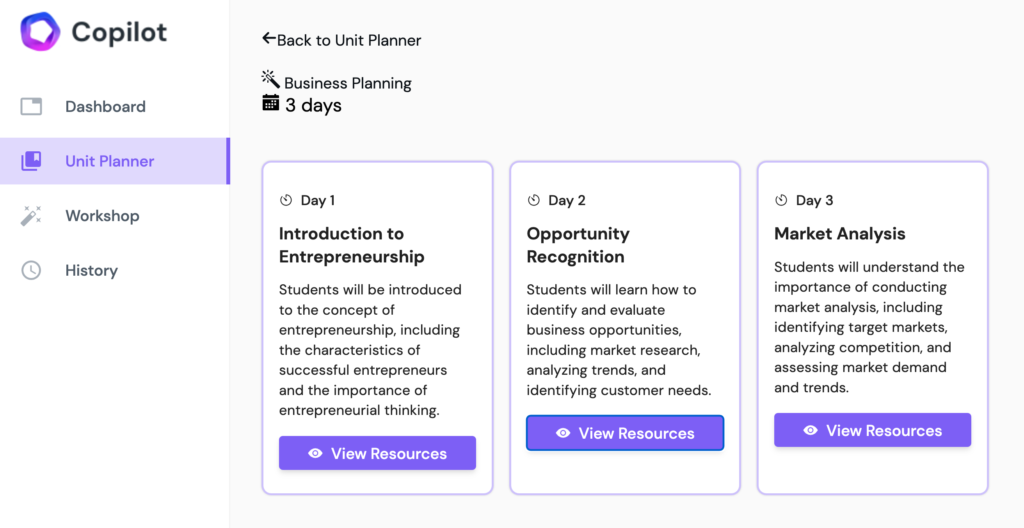
▫️ Curipod: This platform helps teachers create interactive class presentations. It offers two plans: a free-of-charge plan with limited features and a full-value school plan.
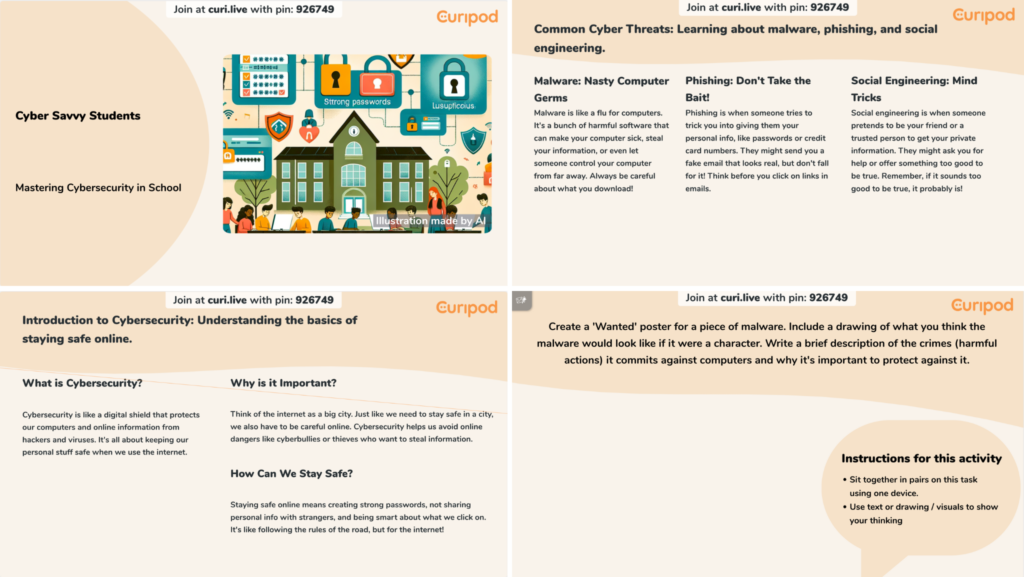
2. AI Transformation in Chromebooks
Chromebooks are praised as fast, efficient, and secure devices, perfect for educational settings. AI integration with ChromeOS unlocks new opportunities for teachers and students to thrive.
Chromebook Plus Upgrade with Google AI
This is great news for schools using Chromebooks. In June 2024, Google decided to introduce its artificial intelligence solutions to ChromeOS-powered devices.
What does it mean in practice? Google AI provides Chromebook Plus users with a couple of functionalities that can elevate classroom efficiency and student performance:
- Writing Support: The Advanced Gemini feature embedded in Chromebooks improves writing output. Help Me Write helps users transform ideas or notes into completed, professional text.
- Designer Functions: Magic Editor offers an intelligent picture edition in Google Photos to users without design skills. They can also generate and customize wallpapers and video call backgrounds.
- Video Call Upgrade: AI improves video call quality, amends technical issues with look and sound, enables a blurred background, and quick camera turn-off.
AI-driven Accessibility Features in Chromebooks
Artificial intelligence equips schools to create accessible and inclusive learning spaces for everyone. AI-powered Chromebooks assist students in facing their learning limitations. For those with disabilities or special needs, Google AI offers advanced features to overcome obstacles in the learning path.
AI in Google Classroom enables functionalities supporting reading, such as text-to-speech mode, dictation, live and closed captions, and Read Along, which provides feedback on pronunciation. Additionally, students can learn handwriting faster with the new Playwrite font group.
3. AI-powered Cybersecurity Protection in Gmail and ChromeOS
School clouds are treasures full of sensitive data, so efficient cybersecurity management is more critical than ever.
Fortunately, Gemini has become a valuable partner for schools prioritizing the security of student personal information stored in Google Cloud.
Now, advanced Google AI-driven solutions support organizations in addressing security risks. Their new services reinforce cyber threat detection on ChromeOS devices and Gmail. Google assures that it detects 99.9% of phishing, spam, and malware.
With Gemini for Google Cloud, artificial intelligence investigates and responds to cyber threats in the Google domain. AI-powered Google tools automate cyber risk management and provide contextual information and recommendations to deal with a cyber incident. They reduce repetitive admin work and streamline security tasks for non-IT-savvy users.
Upgraded Security Protection with GAT Shield
Strengthen your school cybersecurity with automated web filtering and student screen and browser monitoring. GAT Shield reports real-time online risks in your Google domain, protecting students from security threats, harmful behavior, and inappropriate content.
4. AI-enhanced Assignments in Google Classroom
The deep AI integration in the classroom may raise concerns about superficial and less effective learning. Indeed, new technology takes over many tasks previously performed by students, but it can also contribute to deeper learning and critical thinking.
For instance, the teacher can assign students to generate a large amount of data on the topic discussed in class using an AI chatbot. Students analyze the result and decide if any essential information is missing. This way, they structure their knowledge and learn the principle of limited trust in artificial intelligence.
Another example of humanizing AI input is asking students to rephrase the chatbot’s answer, adding their personal opinions or experiences. This way, they first need to read the generated text carefully and then use their literacy skills to express themselves.
AI-supported Practice Sets in Google Classroom
An excellent feature for teachers to maintain an individual approach using AI power is Practice Sets for Google Workspace for Education. These transform teaching content into interactive assignments and help grade them.
With AI support, Practice Sets provides students with more personalized live feedback and helpful tips to keep working on the assignment. Intelligent and individualized feedback enables students to self-assess and self-correct, saving teachers time.
This feature in Google Classroom is available for the Teaching and Learning Upgrade and Education Plus.
5. Improved Student Progress Monitoring
With AI in Google Classroom, teachers can forget to track student progress with pen and paper. Data-driven AI tools offer schools unprecedentedly detailed insights into individual student performance.
Such platforms adapt learning methods to students’ specific needs. They provide real-time assessment of student work, adjusting the level of assignments according to student responses and skills. This personalized approach allows students to progress and improve at their own pace.
Some examples of AI student trackers are Edulastic, DreamBox, IXL, and Knewton Alta.
Classroom Analytics
To track student performance, Google offers daily updated analytics for Google Classroom, available for the Google Workspace for Education Plus plan.
In Classroom Analytics, teachers and authorized users can review data for a specific class, student, teacher, or organization unit in a given date range. The student data includes average grades and completion of assignments submitted via Google Classroom. It also shows the percentage of active students in classes.
Teacher Assist
For more detailed student insights, check Teacher Assist from GAT Labs.
This third-party app integrated with Google Classroom provides insights for each student, classroom, course, group, and classroom. For each student, teachers can see attendance reports, grades for each classwork, live browsing activity for specific days, and attempts to access blocked websites.
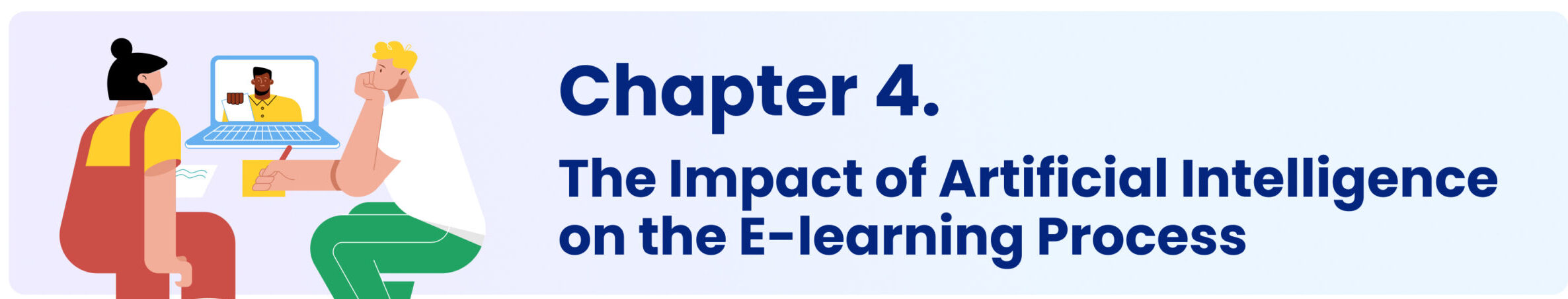
Chapter 4. The Impact of Artificial Intelligence on the E-learning Process
After reviewing the most eye-catching AI solutions for education, it’s time to examine the general image of the new school reality. Artificial intelligence can profoundly transform digital classrooms and influence the attitudes of both students and teachers.
1. Personalized Learning Experience
What would you prefer learning from – dozens of text pages or an interactive chatbot? Outdated presentation or personalized video?
Generative AI allows the tailoring of educational content to each student’s needs, interests, and learning styles. Customized content undoubtedly appeals more to students than ordinary and generic class resources. The individual approach affects student learning performance and motivation.
Teachers or students can quickly create images, videos, or even songs independently with AI apps. It allows them to absorb new material more efficiently but also gives a lot of fun. And having fun, anyone learns better!
2. Teacher Role Transformation
When teachers start using AI in Google Classroom and beyond, they quickly realize that it changes how they conduct classes and prepare assignments. With AI support, they save time finding or creating relevant learning resources, generating administrative papers, analyzing student performance, and automating grading.
Artificial intelligence can even impact teachers’ relationships with students. Teachers involve students in the learning process instead of following the traditional division of classroom roles. They facilitate tools and materials to promote critical thinking and creativity, supporting students with real-life experience and feedback.
3. Improved Student Engagement
When it comes to students, using AI in Google Classroom and beyond surely stimulates their motivation and independence in seeking knowledge. For instance, interactive assignments give students quick feedback, streamline communication, and allow them to engage with the material.
As a result, students feel more committed to learning and actively participate in the classroom. Various AI-based learning methods, such as gamification, engage them and help them enjoy the school experience, improving their well-being. They are willing to thrive and develop AI skills, which is the future of work life.
4. School Admin Relief
Artificial intelligence can greatly ease admin’s daily work. AI-based solutions help run routine security tasks, reducing human error and allowing admins to focus on more essential work. Real-time threat detection and analysis support them in protecting the school domain’s cybersecurity.
Administrative task automation takes productivity to the next level. It includes intelligent document creation, response generation, automated transcriptions, and reminders, among other features. It also fosters collaboration between the IT team and other school staff.
———
For more task automation, explore GAT Flow. It optimizes user management tasks like onboarding, offboarding, and user permission changes with automated workflows tailored to your school’s needs.
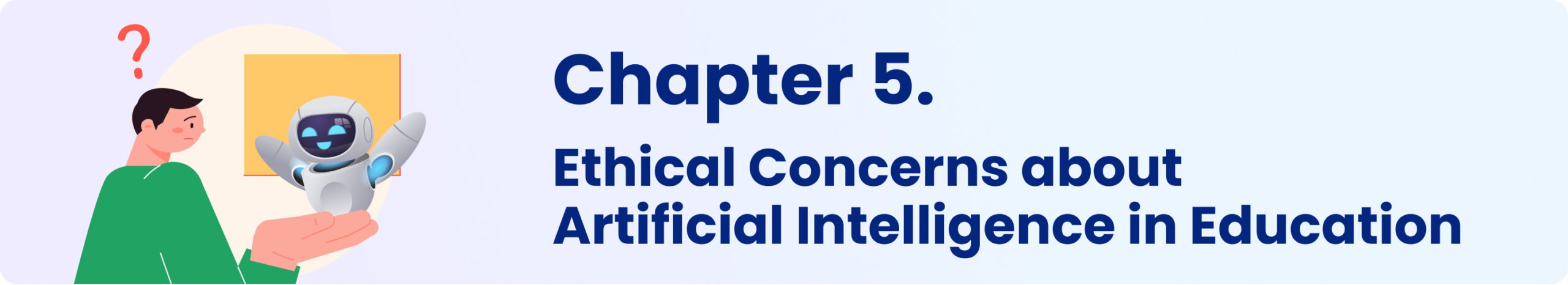
Chapter 5. AI Ethical Concerns in Education
Artificial intelligence isn’t a neutral tool. Machine learning algorithms train based on user input data, so the outcome can differ for each user. This and other specifics of AI solutions raise a couple of ethical concerns that schools should bear in mind.
1. Student Data Security and Privacy
AI tools rely on increasingly detailed data collected from users. At school, this data can include sensitive information about minors and parents, such as addresses, social security numbers, or health information. Employing solutions based on artificial intelligence, admins should prioritize user data privacy, robust security, and compliance with privacy regulations. This will protect school data from unauthorized access and other cybersecurity risks.
Google Workspace for Education, as well as GAT Suite for Education, completely meet these security and privacy requirements.
GAT Labs helps achieve compliance with data privacy regulations. With this proactive approach, admins obtain audit tools and detailed reports on security and potential vulnerabilities.
2. Risk of Inequity
One of the most significant risks related to artificial intelligence is possible bias and discrimination. AI systems represent the values of developers and data provided by users. AI algorithms based on biased data deliver untrue and untrustworthy information. Even popular chatbots remind users to verify the essential information in the answers.
To avoid this risk, teachers must educate students about limited trust in artificial intelligence and always assist students in learning. Seeking fairness and integrity will be a crucial skill in the future AI-driven world.
3. Student Assignment Integrity
Since AI chatbots entered the free market, some students have taken advantage of their fast and effortless effectiveness. The rising wave of plagiarism at educational institutions puts students’ integrity at risk and calls for practical solutions. Teachers must be prepared to react appropriately when a case like this occurs. On the other hand, admins should consider implementing reliable AI detectors throughout the school.
Check out Taskmaster, our AI-driven tool to block and detect ChatGPT-generated content in student assignments.
4. Children Appropriate Content
AI solutions implemented at school must provide students with only age-appropriate experiences. Only those which protect their security and safety should be accepted in the educational environment. Products must protect children from harmful content and behaviors such as explicit images, cyberbullying, self-harm, and suicide attempts.
Additionally, school admins can implement third-party solutions to restrict access to inappropriate content in Google Classroom and browsers to reinforce children’s online protection. GAT Shield provides customized and automated real-time monitoring and alerting on inappropriate student activity online.
———
To learn more about the ethical development and use of artificial intelligence, check Google’s Responsible AI practices.
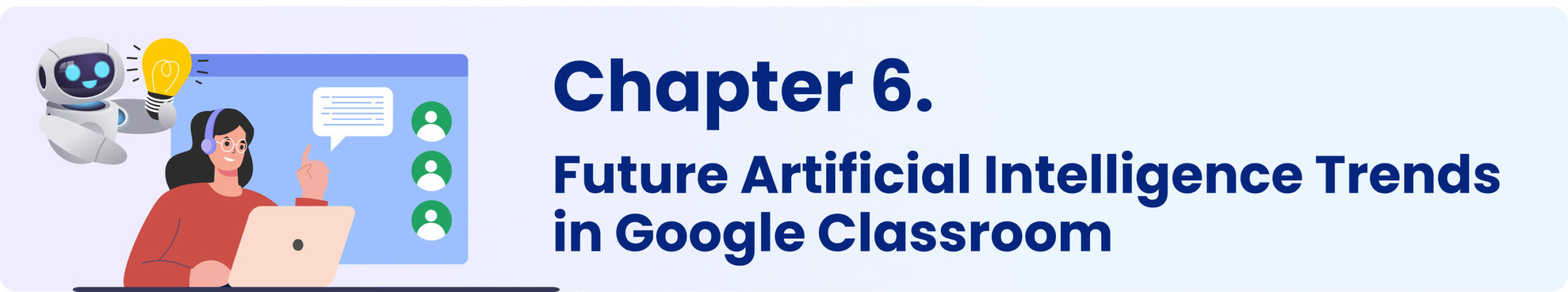
Chapter 6. Future AI Trends in Google Classroom
As witnesses of the unprecedented development of artificial intelligence technology, we believe it will continue revolutionizing the world of education. Innovations in AI will lead to further transformation in learning and teaching. Educational institutions must adopt this process with curiosity and caution.
1. AI Ethics and Skills Education
Teachers are on the frontline of the AI revolution. Their role is to teach students how to use artificial intelligence properly instead of ignoring or blocking it. AI skills will be increasingly requested in the future work market, so educating students about the ethical, secure, and practical use of AI-based tools is vital. To achieve that, school staff should use them in the classroom correctly and creatively and stay updated on AI advancements.
2. Advanced Data Analysis
Highly efficient and faster than any human, AI systems will increasingly assist schools in supporting student performance. AI-driven school data analysis can provide in-depth insight into student progress, attendance, and behavior. It allows teachers to craft an individualized strategy to help students tackle potential learning problems and grow in school.
Additionally, advanced data analysis of school cybersecurity enables admins to tailor effective early response steps in case of an incident.
3. Improved Learning Personalization and Tutoring
Artificial intelligence offers revolutionary opportunities to personalize learning paths with less effort and more accuracy. Customized educational content and individual approaches will foster more motivation and collaboration among students and teachers.
Time-saving AI solutions for teachers will support them in grading and providing personalized feedback. Virtual assistants will reduce teacher overload and provide student tutoring based on individual solutions and tips. Creative learning methods will make classes more engaging and enjoyable.
4. Increased Accessibility in the Classroom
AI already facilitates learning experiences for students with special needs. Solutions that support reading, speaking, and writing skills make students with disabilities feel included in the digital classroom.
We expect further advancements in AI-driven technologies that can adapt learning resources to individual students’ needs. This will bridge gaps between students and create more inclusive and non-discriminatory classrooms.
How to Prepare for the Future with AI at School?
Explore these resources to understand better and enjoy a new reality of education supported by artificial intelligence:
- Generative AI for Educators. Google’s Course
- A Guide to AI in Education from Google for Education
- An Essential Guide to AI for Educators. Course on ChatGPT
- AI for Education. Google’s Overview
- Classroom Toolkit for safe and responsible use of AI from Microsoft
- Popular ways to use Gemini for Google Workspace in Education
- “Learning Evolution: The New Era of AI in the Classroom” by Carl Hooker
- Infographics on Artificial Intelligence Use in Classroom
Conclusion
Artificial intelligence is transforming the world of digital education before our eyes. With AI-driven tools, teachers, students, and admins can improve productivity, simplify time-consuming tasks, and increase capacity to focus on priorities.
By accepting deeper integration of AI in Google Classroom, teachers will experience a groundbreaking approach to digital education.
Equip your school with additional, powerful tools like GAT Suite for Education to join the incredible journey into technological innovations today.
Audit. Manage. Protect.
Discover how Management & Security Services can help you with deeper insight and on-call, personalized assistance.