Phishing attacks don’t take summers off. In fact, they thrive during the break, turning quiet school domains into prime targets for cybercriminals. During periods of reduced activity and oversight, schools become easy marks for credential theft, fake login pages, and malicious email links. That’s why Google Workspace phishing protection for schools is more important than ever.
The statistics are alarming: In 2024 alone, 82% of K–12 schools experienced a cyber incident, with phishing leading as the primary attack vector. This isn’t just about email; it’s a critical vulnerability that can compromise your entire Google Workspace environment, affecting student data, administrative systems, and overall school operations.
So, what proactive steps can Google Workspace administrators in schools take to significantly reduce their domain’s exposure to phishing threats this summer?
Let’s walk through six high-impact, actionable strategies you can implement right now, complete with best practices, and how specialized Google Workspace security tools like GAT Labs can enhance your defenses.
Why Are Schools Targeted More by Phishing in Summer?
The increased vulnerability of educational institutions during holiday periods isn’t coincidental. Several factors contribute to this surge in cyberattacks against schools:
▪️ Reduced Oversight & Slower Response: Many IT staff members are on vacation or working with limited support, leading to delayed detection and response to suspicious activity. This extended window gives attackers more time to establish a foothold and move laterally within a compromised network.
▪️ Dormant & Unmonitored Accounts: Graduated students or staff who have left the institution often retain access longer than they should. These inactive accounts are frequently overlooked and become easy entry points for hackers testing stolen credentials.
▪️ Weaker MFA and Session Control: Some school accounts may still rely on less secure forms of Multi-Factor Authentication (MFA), like SMS, or allow persistent logins, leaving active sessions vulnerable to cookie theft even if passwords are secure.
▪️ Outdated Filters or Policies: Email filters and login security policies may not be reviewed or updated regularly during quieter periods, allowing new phishing techniques to bypass existing defenses.
▪️ Seasonal Scams & Social Engineering: Attackers craft highly relevant phishing lures, such as fake scholarship offers, urgent internship opportunities, or “critical” school communications, designed to trick users who are less vigilant.
▪️ Credential Reuse: Many educators and students, unfortunately, reuse passwords across various platforms. A data leak from an unrelated service can thus directly threaten your school’s Google Workspace domain.
6 Essential Actions to Protect Your School’s Google Workspace Domain
1. Review Suspicious Gmail Activity: Your Proactive Phishing Audit
Start with what you already have: your historical email data. Conducting a thorough audit of Gmail logs can uncover hidden threats and compromised accounts.
▪️ Look for: Messages flagged by Gmail as phishing that were still delivered to user inboxes, accounts with frequent password resets followed by successful logins (a red flag for account takeover attempts), or accounts with unusual forwarding rules.
▪️ Audit for common phishing indicators: Urgent language, spoofed domains, suspicious attachments, or links that lead to external sites mimicking Google login pages.
Best Practice: Implementing a regular schedule for these phishing audits, weekly during school holidays, is highly recommended. Tools like Google Admin Console’s audit logs provide a baseline, but specialized solutions offer deeper insights.
How GAT+ Helps: GAT+ is a powerful Google Workspace auditing tool that significantly streamlines this process. It allows you to filter Gmail activity by keywords, sender patterns, risky file types, or specific behaviors.
You can search by user, Organizational Unit (OU), or group, and even take immediate action directly from the platform: flag, remove, or notify affected users and admins.
2. Suspend Dormant or Inactive Accounts: Closing the Unlocked Doors
Inactive student or staff accounts are often overlooked but pose a significant security risk. Leaving them open is like leaving classroom doors unlocked in an empty building. Hackers frequently test stolen credentials during school holidays, and a forgotten, inactive account can remain open for months, creating a persistent weak point in your entire domain.
▪️ Identify: Students who have graduated, staff who have left, or any user accounts that haven’t logged in for over 30 days.
▪️ Action: Suspend or remove these accounts promptly. This immediately reduces the number of potential entry points attackers can exploit.
Best Practice: Maintain a shared schedule with your HR or administration departments to ensure a smooth and timely deactivation process for departing users.
How GAT Flow Helps: GAT Flow is our Google Workspace automation tool designed for efficient user lifecycle management. It enables you to easily detect inactivity, bulk suspend accounts based on OU or inactivity rules, and automate user offboarding workflows, all with essential approval steps to prevent accidental deactivations.
3. Monitor Summer Logins and Browser Sessions: Detecting Unusual Access
If someone logs into a school account from a new location or an unrecognized device, you should know about it instantly.
Credential-based attacks often rely on stolen session cookies; even with MFA in place, active sessions can remain vulnerable to hijacking.
▪️ Track: Real-time logins across all devices, including Chromebooks and personal devices.
▪️ Flag: Unusual IP addresses, suspicious login times (e.g., in the middle of the night), or rapid location changes (impossible travel).
Best Practice: Leverage the Google Admin Console (Devices → Chrome sessions) to review active sessions and force logouts for unrecognised devices. Set up automated alerts for high-risk login activity.
How GAT Shield Helps: GAT Shield extends your visibility beyond basic login data, offering granular insights into Chrome activity. You can monitor user sessions, time spent on sites, login locations, and even issue remote commands like force logout or tab closure from the admin dashboard. This allows for proactive intervention in suspicious sessions.
4. Enforce Multi-Factor Authentication (MFA) for Staff and Admins: Your Strongest Barrier
MFA is your strongest defense against phishing and account takeovers, but only when the second factor is truly secure. Many schools still rely on SMS-based MFA because it’s easy to deploy. However, it’s no longer considered adequately secure by cybersecurity experts:
▪️ SMS MFA Vulnerabilities: SMS MFA is highly vulnerable to SIM-swapping attacks, where attackers hijack a phone number to intercept text messages. Text messages can also be intercepted or redirected through malware or mobile carrier vulnerabilities.
▪️ Stronger Alternatives:
- App-based MFA (e.g., Google Authenticator or Microsoft Authenticator): Generates time-sensitive codes directly on a trusted device, significantly reducing the chance of interception compared to SMS.
- FIDO2 Hardware Keys: Offer the highest level of phishing resistance. These physical keys require presence and are cryptographically bound to the device, making them nearly impossible to spoof.
Best Practice: Start by strictly enforcing app-based MFA for Super Admins and all staff with access to sensitive data (student records, administrative dashboards, shared drives). Then, strategically roll it out across your domain using Organizational Units (OUs) to manage deployment effectively. Make sure to remove any backup codes stored in users’ inboxes.
5. Set Up Gmail Alerts for Phishing Behavior: Real-time Threat Detection
You can’t manually monitor every inbox in your school domain, but you can set up automated alerts to catch suspicious activity as it happens. This allows for rapid response to potential phishing campaigns.
▪️ Configure alerts for:
- Emails containing fake Google login links.
- Messages from newly registered domains (a common tactic for phishing).
- Keyword triggers like “update your password,” “urgent request,” “scholarship application,” or “payment required.”
- Unusual attachments or file types.
Best Practice: Regularly review and refine your alert rules to adapt to new phishing trends.
How GAT+ Alert Rules Help: GAT+ lets you set up customized alert rules for your domain. Once created, these rules appear in the Alert Rules section, where admins can quickly view the rule name, type, status (enabled or not), scope (user, OU, group), and alert recipients.
6. Educate Staff and Students Before the Term Starts Again: Building a Human Firewall
Even one click on a malicious link can compromise your whole domain.
▪️ Send a staff-wide phishing awareness refresher: Focus on the specific threats prevalent during summer and back-to-school periods.
▪️ Share examples of real phishing emails: Anonymize recent phishing emails seen in your domain to make the training relevant and impactful.
▪️ Reinforce core security principles: How to spot suspicious links, the importance of strong, unique passwords (and why not to reuse them), and the correct procedure for reporting an incident.
Pro Tip: If your district uses Google Chat, send weekly reminders with short security tips or headlines from recent school data breaches. Small, consistent nudges can keep cybersecurity awareness high even during off-peak times. Consider creating a brief, engaging video or infographic for easy consumption.
Phishing isn’t just an inbox problem; it’s a door into your whole system, leading to data breaches, ransomware attacks, and significant operational disruptions. According to a report on The State of Ransomware in Education 2024, lower education paid a mean ransom amount of $7.46 million in 2024, the highest of any sector, and 95% of ransomware attacks on lower education were due to exploited vulnerabilities, compromised credentials, or malicious emails.
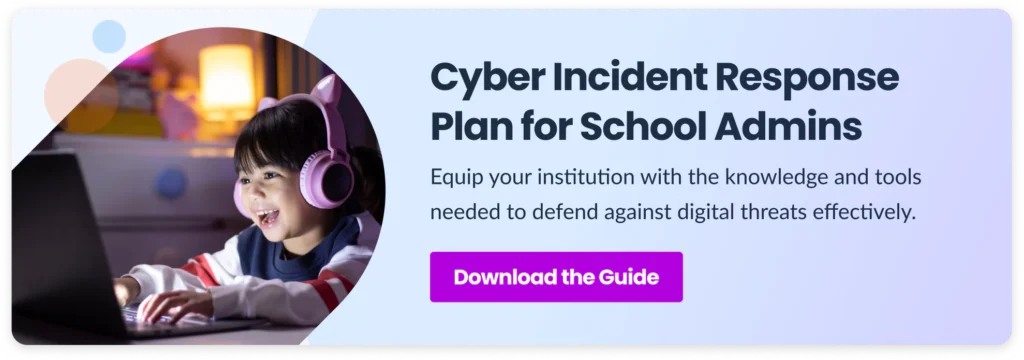
Final Thoughts: Protect Your Domain Before School Resumes
Cyberattacks against schools are rising every year, and phishing remains the most common entry point. Phishing attacks don’t pause for holidays, and neither should your domain security. Summer is the perfect time for attackers to target unmonitored accounts, stale sessions, or loose sharing settings.
Being proactive over the summer protects your systems, staff, and student data. The best time to lock the digital doors is before the break ends and the new school year begins.
GAT Labs Can Help Your School Stay Secure
Our Education toolkit is purpose-built to help Google Admins in schools proactively manage and secure their Google Workspace environments:
- Audit Gmail activity (GAT+): Gain deep visibility into email flows and suspicious content.
- Monitor Chrome logins and browsing behavior (GAT Shield): Track user sessions and identify risky online activities in real-time.
- Suspend inactive accounts and automate user changes (GAT Flow): Streamline user lifecycle management and reduce attack surface.
- Create custom alerts for unusual file sharing, access, and email patterns: Get notified instantly about potential security incidents.
You stay ahead of the threats. We handle the comprehensive monitoring and management.
FAQs: Google Workspace Phishing Protection for Schools
1. Do phishing attacks really increase during school holidays?
Yes, absolutely. Attackers strategically exploit lower monitoring, delayed responses from IT staff, and predictable school calendars. They often launch phishing campaigns when teachers and IT staff are offline, increasing their chances of success.
2. What’s the biggest phishing risk in schools for Google Workspace environments?
The single biggest risk is credential theft. Most attackers don’t need to “break in” to your systems; they simply wait for someone to unknowingly give them access by clicking a malicious link and entering their Google Workspace credentials on a fake login page. This can lead to full account takeovers.
3. Is SMS-based Multi-Factor Authentication (MFA) secure enough for schools?
Not anymore. While better than no MFA, SMS-based MFA is vulnerable to SIM swap attacks, where cybercriminals can trick mobile carriers into porting your phone number to their device, allowing them to intercept your SMS codes. App-based authenticators (like Google Authenticator) or physical FIDO2 hardware keys are now the recommended and significantly more secure standards for Google Workspace security.
4. How can we specifically protect student accounts from phishing if they’re often less cyber-aware?
Protecting student accounts requires a multi-layered approach. Implement OU-specific rules to limit app access, set up granular alerts on suspicious Gmail activity, and monitor shared content for inappropriate or malicious sharing. Tools like GAT help you enforce these policies consistently without interrupting learning, alongside continuous cybersecurity education tailored to students.
5. What’s the role of the NIST Cybersecurity Framework in school security?
The NIST Cybersecurity Framework provides a flexible, risk-based approach for organizations, including schools, to assess and improve their ability to prevent, detect, and respond to cyberattacks. It helps schools develop a comprehensive cybersecurity program by guiding them through identifying risks, protecting systems, detecting incidents, responding effectively, and recovering data. Many of the actions outlined in this blog align with the NIST framework’s core functions (Identify, Protect, Detect, Respond, Recover).
Join our newsletter for practical tips on managing, securing, and getting the most out of Google Workspace, designed with Admins and IT teams in mind.





