Schools are the top victims of data extortion, known as ransomware attacks. Stored personal data and system vulnerabilities make them easy targets for hackers.
Unaware of this risk, edtech users can easily take the bait, and recovering from the attack sometimes costs millions of dollars.
To defend your school’s digital environment, you need in-depth prevention measures.
Here, we unveil:
- Reasons why schools are increasingly common targets for cybercriminals
- Essential layers of ransomware protection for admins and any school domain user
- Anti-ransomware best practices for teachers and students
Why Do Schools Suffer from Ransomware Attacks?
108 US school districts fell victim to a ransomware attack in 2023.
Due to 651 ransomware attacks against K12 schools and universities worldwide, they lost over $53 billion in downtime between 2018 and 2023. The cyber incidents breached 6.7 million personal records.
Cybercriminals put K12 and higher education institutions in the crosshairs because of valuable school data and relatively weak cyber defense measures. Information stored in the school system includes personal data such as social security numbers, parents’ credit card information, or sexual assault reports.
On the other hand, schools become easy targets for bad actors because, despite storing such sensitive data, they don’t spend as much on cybersecurity as other sectors. On average, only 8% of the IT budget covers cybersecurity in K12 schools.
In addition, educational institutions are often pressured by parents and the community to continue operating despite a cyberattack.
These circumstances make schools exceptionally vulnerable to cyber incidents—even more so than other sectors such as healthcare or government.
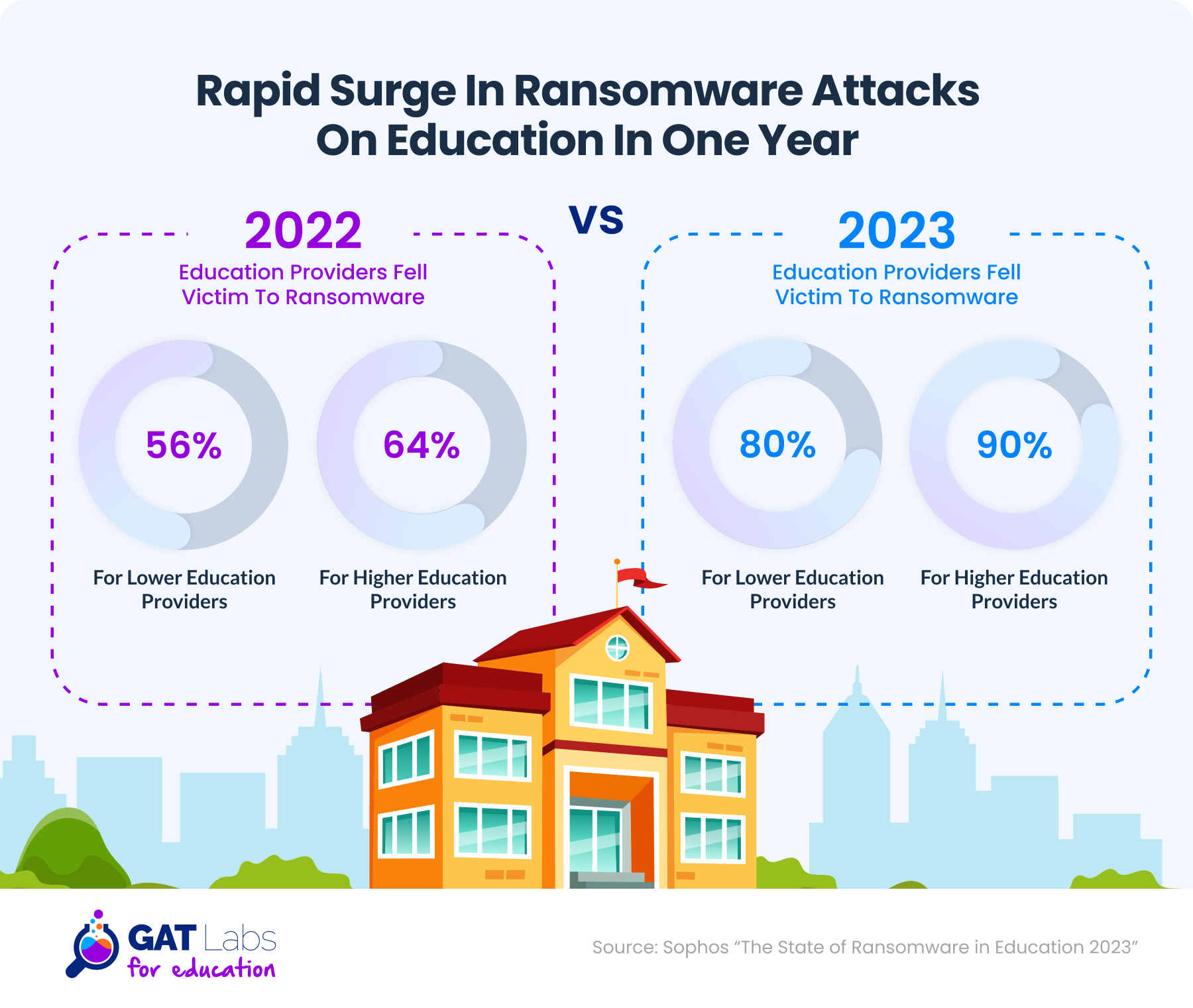
How to Prevent Ransomware at School?
Implementing robust cybersecurity measures is essential to reducing the risk of cyber incidents at school. This investment will pay off many times in case of an attack, but even if you don’t possess a lot of spare funds, there are some basic, cost-free techniques every school admin needs to promote. Look at the first three of the following:
Key Layers of Your School Cyber Protection
▪️ Strong Password Policy [FREE]
Require complex passwords from all students, teachers, and staff members. Encourage them to avoid known, default, and identical passwords, which include personal information. Share tips on how to create a strong password with them. The school admin can force users to change passwords regularly or generate new ones with an automated workflow.
▪️ Multi-Factor Authentication [FREE]
This additional layer of security strengthens your password shield. It requires multiple passwords, which can be biometric, such as fingerprint or face recognition, a code sent to the phone, etc. 2FA or 3FA required to log into a user account can effectively slow down a cyberattack attempt.
▪️ Updated Software [FREE]
Unsupported or end-of-life software is an open door for cybercriminals looking for vulnerabilities in your school’s IT system. Keep all software up to date, especially Google Classroom, firewalls, and antivirus software, and third-party apps, and patch them if necessary. Scan your systems and conduct security assessments regularly to detect vulnerabilities early.
▪️ Real-Time Risk Monitoring
Set automated notifications of suspicious activity in the domain, such as login failure, logout, file sharing outside the school Drive, or logging out of a specific area. Automated alerts for unusual usage reinforce Data Loss Protection and prevent possible breaches.
▪️ Secure Permission Management
Review access permissions to resources stored in your Google Workspace for Education domain regularly to minimize the risk of leaks. Depending on each user’s role, consider applying the Principle of Least Privilege to restrict access to sensitive data to only authorized user accounts.
▪️ Updated Backups [FREE]
Keep a backup of essential school data offline to guarantee the recovery of clean, intact data in the case of ransomware attacks in school. Review and test file and system backups regularly. You can consider a multi-cloud solution to prevent getting stuck with one provider if all its resources have been affected by a cyber attack.
▪️ Cyber Incident Response Plan [FREE]
This strategic document guides your school response team in the event of a cyber incident. It’s a powerful instrument for streamlining quick cyber emergency management. It helps reduce short and long-term damages caused by cybersecurity incidents such as ransomware attacks or data breaches.
Having said that, we must highlight one point.
Ensuring school cybersecurity isn’t a one-man (I mean, one-admin) show.
Beyond these basic measures, admins must find cyber-war allies in the principal’s office and the entire school. Every user in your Google Workspace for Education domain can be your best defense. Creating a culture of cyber awareness through regular cybersecurity training may bear good fruit during a cyber attack.
Anti-Ransomware Best Practices for Teachers and Students
The benefits of having good cybersecurity habits are undeniable. Encourage your students and teachers to follow them, and you will gain an additional, solid layer of security against ransomware attacks.
1. Use Trusted Software
Utilize only tools approved and provided by the school IT team. Don’t attempt to install software from unknown sources.
2. Watch What You Click
Be careful when clicking on an unexpected link or attachment you receive by email, chat, or other means; they can be phishing scams aimed at accessing your school data.
3. Protect Video Calls
Secure online meetings in Google Classroom by providing a password and a link directly to attendees; if possible, don’t make them public.
4. Share Data Wisely
Protect sensitive information stored in your Google Drive and personal devices; think twice before sharing it with anyone.
5. Store File Copies
Make regular backups of important data and resources in Google Drive and offline to maintain access if ransomware attacks in the school block the system.
6. Notify of Unusual Behaviour
Be proactive and immediately report any suspicious activity to the school admin. This will help respond quickly to a cybersecurity incident and reduce its costs.
What if Your School Falls Victim to a Ransomware Attack?
While every cyber attack is different in scale, location, affected data, and infrastructure, each requires the same thing: reducing the impact of the incident as soon as possible.
If your school has a Cyber Incident Response Plan, it will expedite decision-making on specific steps to prevent escalation.
Cybersecurity experts agree that paying for ransomware isn’t a recommended solution. There is no guarantee that the perpetrators will unlock access to your data. Worse, in addition to the school, they can start extorting ransom from students’ parents or other people whose data they possess.
Instead of heeding the cybercriminals’ requests, focus your efforts on regaining access to the attacked resources and restricting them from the attackers.
Don’t be ashamed to seek outside help from IT professionals and cybersecurity experts. It’s better to start mitigating the cyber threat as soon as possible than regret later for not reacting fast and effectively enough. Ensure the rest of the school’s data is protected from infection and cut out the malware roots to prevent its proliferation.
The response process to ransomware attacks in schools should include threat analysis, containment, and eradication. You can rely on the Cybersecurity and Infrastructure Security Agency guidelines to effectively manage this risk at your school.
Closing Thoughts
Nowadays, the digital education sector is one of the most frequent targets of malicious actors. Don’t be a weak link; stay prepared to mitigate cyber threats, Google admin.
Cybersecurity is a multi-layer puzzle based on effective risk prevention. To protect your school from ransomware attacks and other online risks, constantly reinforce your cyber shield with trusted tools like GAT Suite for Education.
Learn more about preventing school data breaches:
School Data Breach in Focus. How to Protect Student Data in Google Workspace
Join our newsletter for practical tips on managing, securing, and getting the most out of Google Workspace, designed with Admins and IT teams in mind.






