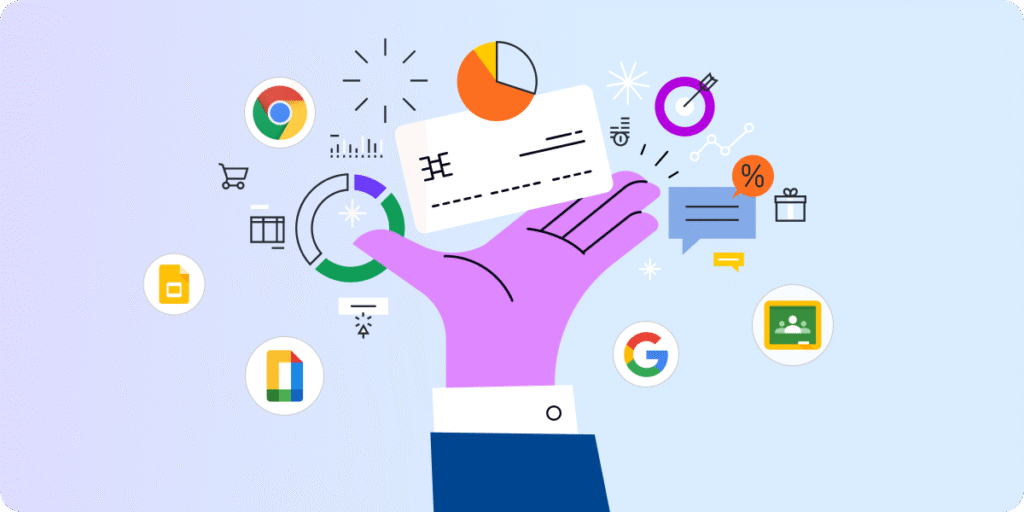With just a few weeks or days before back-to-school, K12 admins have their hands full. To prepare for the new year, they need to audit and update the school’s technology environment, including Google Classroom.
In this post, we share a few shortcuts to automate and streamline your student onboarding using user management tools and AI-based solutions.
Let’s kick off a new chapter of the onboarding process at your school.
Ultimate Student Onboarding Checklist for Admins
The turn of summer holidays and back-to-school time is often extremely busy for admins and other school staff. You may be overwhelmed by loads of work to do to get ready for the first day of school.
Take a breath and organize your work step-by-step. Or better still, by the main tasks.
One of the most important is onboarding new students.
Fortunately, we have compiled essential admin tasks to welcome new students into your school effectively. Remember—this is just a suggestion; adjust it to your school’s needs.
🔹 Set up the new student’s Google account with a strong password and 2FA requirements.
🔸 Set up the personalized email signature based on the student’s grade.
🔹 Add the new student to the relevant groups, OUs, and Classrooms.
🔸 Give the new student access to essential school files, folders, Drives, and other essential resources.
🔹 Add the new student to the relevant Google Calendars, such as calendars of the entire school, grade, Classroom, etc.
🔸 Copy for the new student school contacts to teachers and other essential school staff.
🔹 Allow or block new student’s access to Google Chat and Meets.
🔸 Give the new student access to e-learning software and apps used in the school.
🔹 Let the student know that you have completed the steps above, explaining how the new account works, what access you have granted, and the school’s network and communication conditions *
🔸 Provide cybersecurity training and technical support if needed.
* A lot to cover, you think? Here is a tip: Before onboarding individual students, create an email welcoming template. This will save you time and ensure that you don’t miss any vital information. This message can be automatically sent when a new student’s account is created.
Keep reading to find out more about student onboarding automation!
Elevating Education with the Ultimate Google Classroom Audit Checklist
Streamline Student Onboarding with Artificial Intelligence
Artificial intelligence offers a wide array of functionalities that can significantly ease daily workload. Multi-faced AI has the potential to become a close partner of school admins, too.
A variety of AI-based software can support many stages of student onboarding and learning:
1. Instant support to new students 24/7. Using AI chatbots, the school can significantly reduce working hours spent answering repetitive questions from new students. Virtual assistants with access to school data as contacts, calendars, and policies can efficiently guide them through the first weeks of school.
2. Unique Multimedia Content. Artificial intelligence can effortlessly generate personalized images, video tutorials, and other resources to align student learning needs and expectations. Customized onboarding content makes new students feel warmly welcomed and accepted in the school.
3. Customized Learning Experience. Based on student grades and academic interests, AI can create personalized learning paths from the first day at school. By following these guidelines, all students can set learning goals, grow their potential, develop passions, and receive the necessary support and training from teachers.
4. Personalized Communication with Students. You can employ AI not only for the virtual chat but also for sending emails to students. In the onboarding process, it’s key to keep them informed of their Google account updates so they really feel like joining the virtual school space. Artificial intelligence can help you create personalized emails, including relevant information, reminders, follow-ups, and meeting schedules.
Tools to Automate Onboarding in Google Classroom
When it comes to onboarding hundreds of new students, school admins are looking for all kinds of tricks to reduce their workload.
Using Google Workspace for Education, you have a couple of helpful solutions just at your fingertips.
▪️ Google Forms. Use this app to collect student data necessary for creating their account and placing them in the school digital environment. Forms create and update themselves automatically, so you don’t need to waste your time manually entering data. You can easily import student information into third-party apps to manage users and the entire domain.
▪️ Google Docs. Do you remember the welcoming email templates we recommended earlier? To save even more time, consider creating templates for further email communication on repetitive topics and recurring questions from students, parents, and teachers, as well as cybersecurity recommendations, personalized documents, etc.
▪️ Google Classroom Management Tools. Our Student Onboarding Checklist includes many steps that you would need to repeat for every student. But you definitely intend to avoid human mistakes in the process and save time to focus on other, more creative tasks.
That’s why this piece on onboarding automation has grabbed your attention.
You’re in good hands. This massive process can be much faster and easier from now on. Let me explain the bulk student onboarding in Google Classroom with GAT Flow.
Faster Student Onboarding via Saved Action Sets and Event Workflow
GAT Lab’s tool allows you to create a customized set of specific actions that run automatically every time a new student account is added to the school domain.
Sounds awesome, doesn’t it? Here you have step-by-step instructions on how to achieve this:
- First, you need to create and save an Action Set for onboarding new users in GAT Flow.
- You can add as many actions to apply to users as you wish. These include sending emails, creating email filters, changing shared Drive and folder permissions, and adding users to calendars and existing Google Classrooms and groups, etc.
- You can set a conditional workflow based on required user attributes like Group, OU, Active, Suspended, Archived, Role, and Custom Attribute.
- Create an Event Workflow that uses the saved Action Set.
- Choose the option to start when a user is created and add the Action Set configured earlier.
- Voilà! When a new user is onboarded into the domain, the workflow will be triggered automatically.
Find the detailed tutorial on setting the pre-configurated workflow with GAT Flow on our Knowledge Base.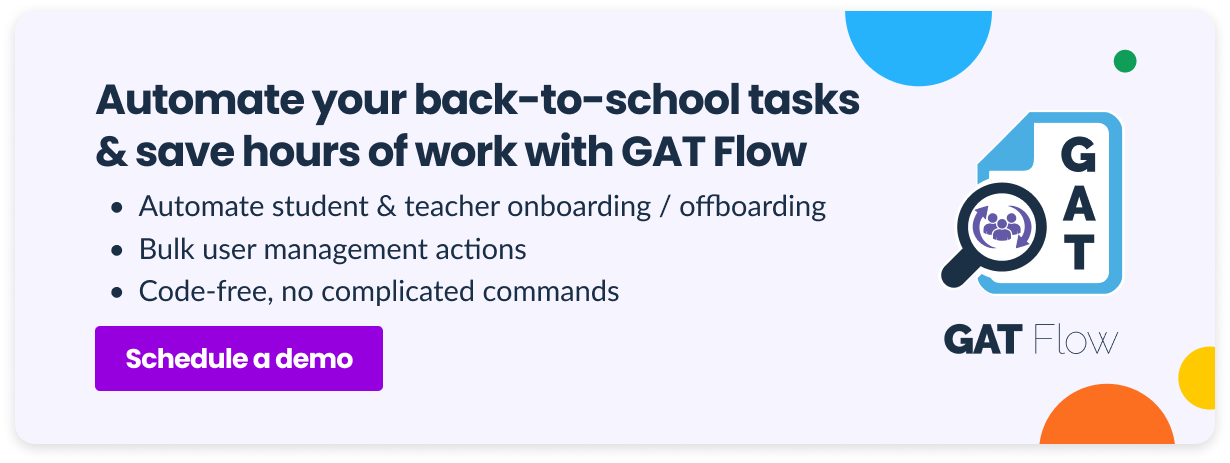
Closing Thoughts
Student onboarding can be tedious. After reading this post, we hope you will leave with some new ideas for improving back-to-school workflow. Trust comprehensive tools to manage the Google for Education domain, like GAT Suite, and consider the support of artificial intelligence.
Stay on top of the latest solutions in the educational market. Book a demo or start a free 15-day trial to discover a new dimension of user management with GAT Labs.
Insights That Matter. In Your Inbox.
Join our newsletter for practical tips on managing, securing, and getting the most out of Google Workspace, designed with Admins and IT teams in mind.