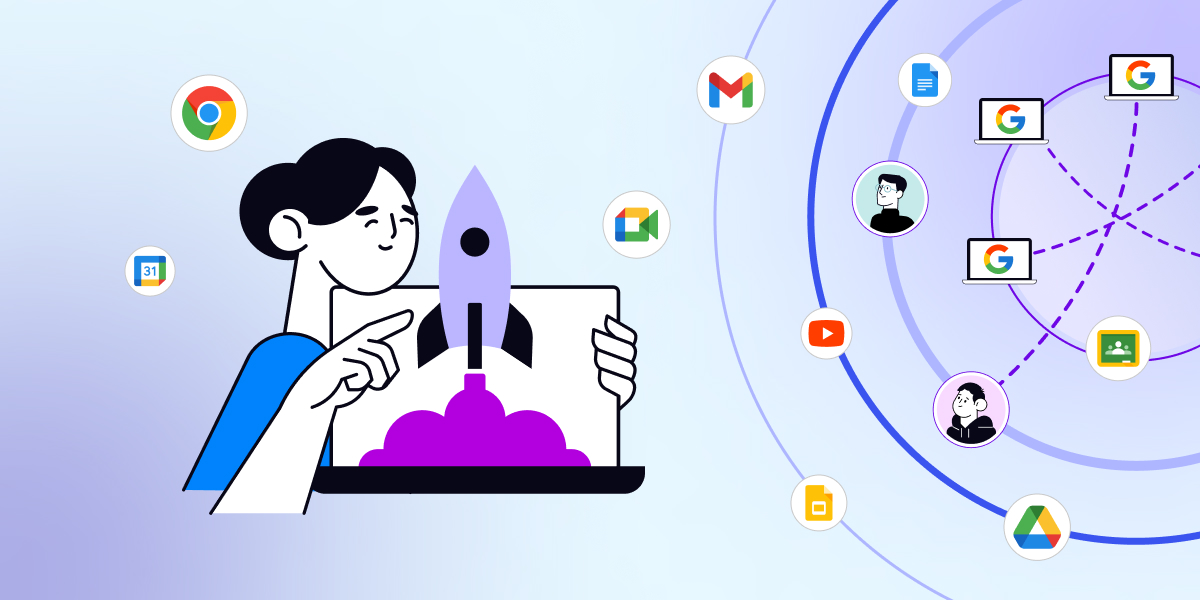Discover how make the best out of your Google Workspace for Education management tool
How is the new school year going so far?
Whether you continue using the same tool to manage your Google Workspace for Education or test a new brand, this post is for you. Now, more than ever, it’s the best time to improve your domain management with a few fresh ideas. Here’s how.
How to Elevate Your Google Workspace for Education Management
As a school admin, a lot is constantly cluttering your mind. Following our list, you won’t get lost under pressure and unnecessary work. Focus on priorities for your school so that students and teachers thrive this school year.
1. Save Time with Automated Bulk Tasks
Repetitive, complex tasks often give school admins headaches. Onboarding, offboarding, and email signature management are some of their most time-consuming duties.
How about automating this process? This shift definitely wins over keeping things done manually:
- Saves time: Scheduled workflows free up many working hours for the school admin and facilitate coordination and communication between different departments.
- Reduces human error: Automating a long process avoids missing or skipping some steps, which may happen when the same tasks affect multiple users simultaneously.
- Decreases workload: Manual process handling consumes a lot of effort for a single admin, especially during busy periods such as the beginning of the school year.
- Enhances processes: Some automation tools for Google Workspace allow actions that are impossible to complete manually, such as automated Vault export.
Not all Google Workspace for Education management tools on the market offer bulk task automation. Besides, wouldn’t it be nice to manage this from the same dashboard as the entire domain?
The good news is that GAT Flow, part of GAT Suite for Education, can assist you with automated bulk user onboarding & offboarding, password and signature management, and much more.
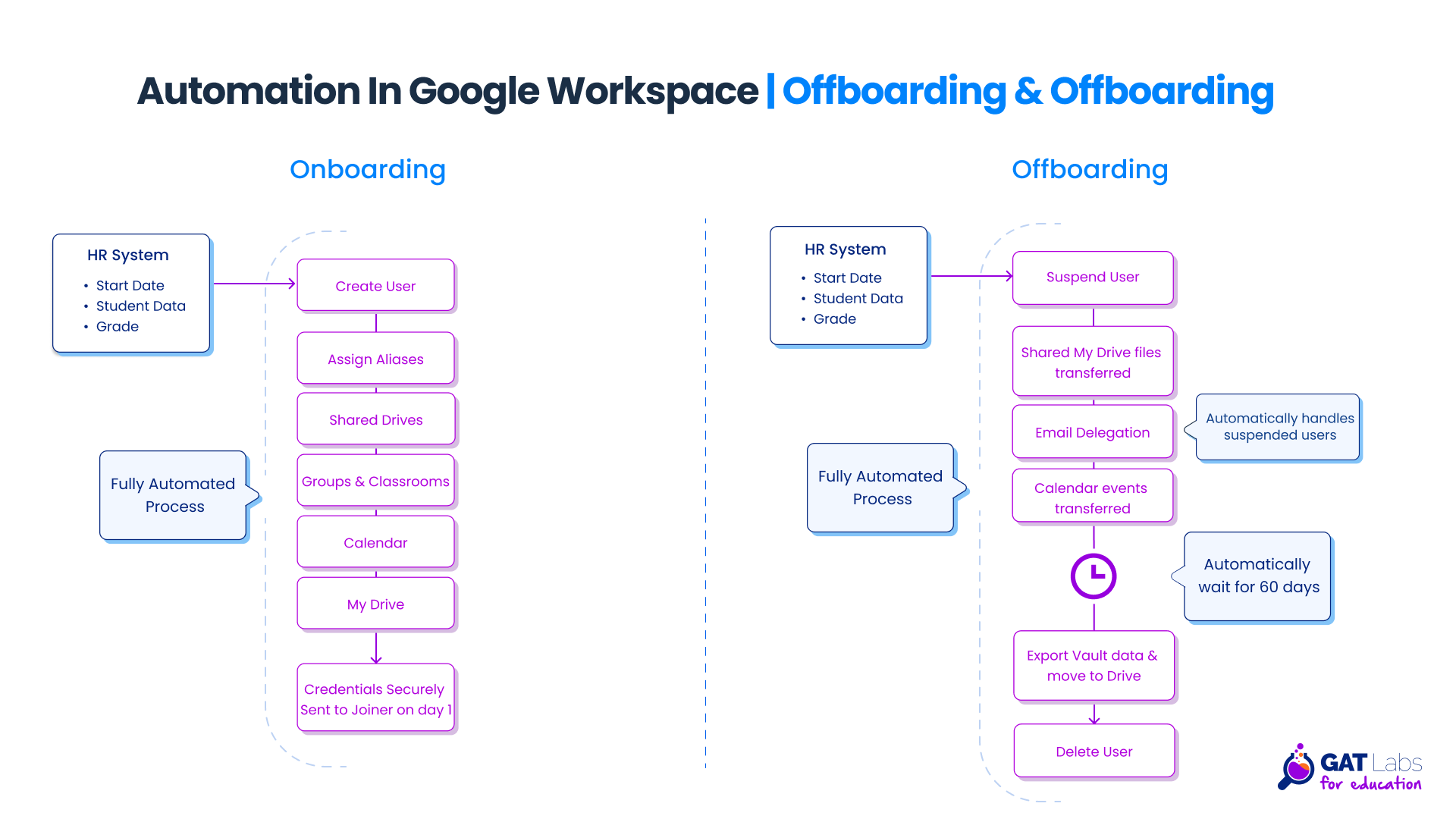
2. Avoid Online Distractions with Advanced Web Filtering
Electronic devices in the classroom make classes more engaging, creative, and adapted to the reality of the 21st century. However, without proper web filtering, students quickly get distracted by non-educational online content with just a few clicks.
Advanced tools that filter websites allow school admins to craft an effective shield to protect students from inappropriate, dangerous, and distracting content. A powerful web filter monitors the online activity of all users in real-time and triggers a scheduled action when they try to access a forbidden website.
Instant blocking of specific sites and automated notifications when a rule is broken help teachers focus on teaching rather than constantly checking each student’s online activity in Google Classroom.
Real-time student screen monitoring enhances learning effectiveness and improves the well-being of both students and teachers in the classroom.
Explore the comprehensive features of the Site Access Control in GAT Shield to elevate your web filtering.
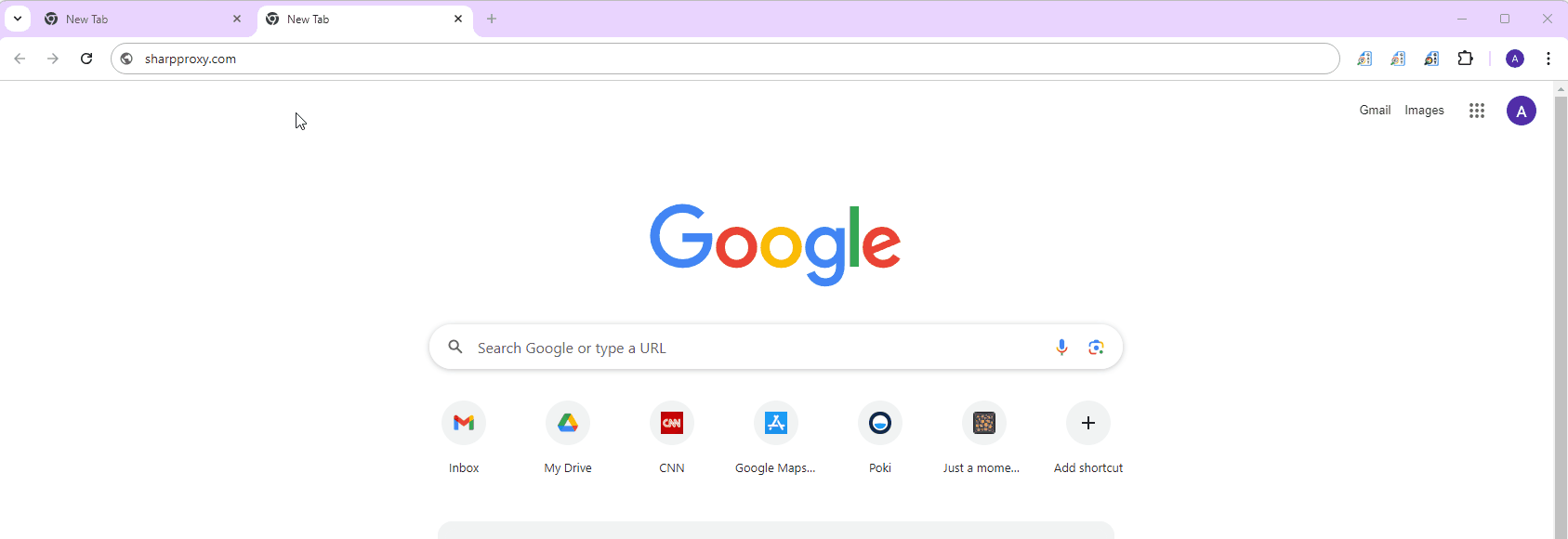
3. Protect Learning Integrity in the AI-powered Reality
AI policy at school today is a must-have. You have probably worked on your own. The biggest academic challenge arising from the AI revolution is students misusing them to do their assignments.
A tool that keeps up with this AI trend should be able to quickly and efficiently detect plagiarism in student homework. Instead of looking for an external AI detector, use an easier solution that is fully integrated with your Google Workspace and Classroom.
For example, Taskmaster from GAT Labs automatically analyzes students’ assignments to check whether they have been done on their own or using ChatGPT. Moreover, it detects cut-and-paste content and, using AI-based ActiveID algorithms, analyzes individual student typing activity—all to promote independent work and avoid cutting corners by students.
4. Assign Delegated Auditors and Share Insights
Remember the last time the school principal or a teacher requested access to specific student or classroom data? How many times did this happen last school year?
Well, if it occurs too often, you probably keep quiet, but in your mind, you are desperately calling for a solution so that your daily work is not continuously interrupted.
The feature of delegated auditors will help with this challenge. With this functionality, Super Admins can assign users to audit or analyze specific areas of school data without having access to the Google Workspace Admin Console.
Only one advanced Google Workspace management tool offers role-based access control — GAT Suite for Education.
For instance, delegated auditors in GAT+ can export any metadata to a Google spreadsheet. They can also modify classrooms and delete them in bulk with the approval of the Security Officer. This feature reduces the admin work of auditing specific cases on demand, ensuring school data security.
How a Google Workspace for Education Management Tool Benefits a School
A professional, third-party tool to manage the Google domain quickly becomes the best friend of any school admin. Many say they can’t imagine working without advanced, trustworthy software. It allows them to audit, monitor, and manage all domain users, files, and activities.
As a result, with comprehensive insights, they can easily optimize learning, teaching, security, and internal processes in the school. An advanced Google Workspace for Education management tool meets the following school’s needs:
- School Domain Management. Allows admins to smoothly manage all users, groups, classrooms, and file permissions from one place.
- Online Content Filtering. Monitor student online activity when logged in to a Chrome account to detect and restrict inappropriate content.
- Student Security. Protects students in the digital classroom from cyber threats and reduces the risk of personal data breaches.
- Classroom Management. Provides teachers with tools to create effective e-learning experiences and monitor student progress.
- Task Automation. Saves time by simplifying bulk tasks for school admins with automated and customizable workflows.
- Reporting and Auditing. Improves learning performance and supports decision-making in school with detailed insights on classrooms and students.
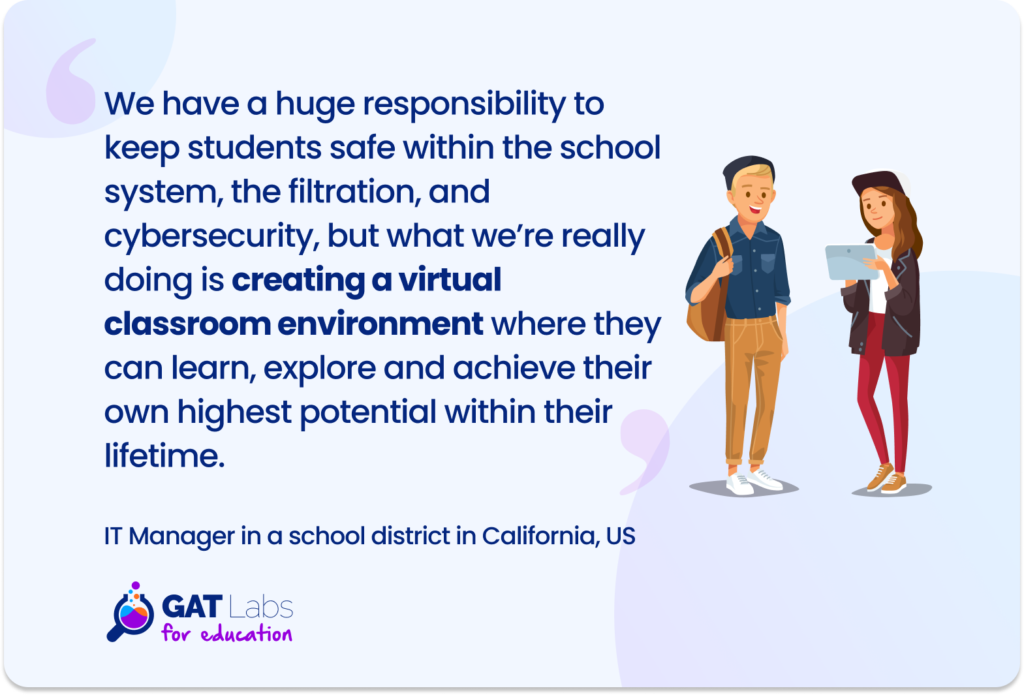
Top Google Workspace for Education Management Tools Overview
The market is filled with edtech software in 2024. However, only some provide complete solutions for domain auditing, user and classroom management, web filtering, and student well-being support—all from one place.
Let’s look at the most common tools for managing Google Workspace for Education.
| Google Workspace Management Tools at a Glance | ||||
| Product | Focus | Strength | Weakness | SOC2 Certified |
| GAT Suite for Education | Security & Compliance | Range of features, transparent pricing | Too many features | ✓ |
| Go Guardian | Classroom Management | Student safety | Price and limited features | – |
| Securly | Student Digital Wellbeing | Easy to use | Limited features | ✓ |
| Managed Methods | Cybersecurity and Safety | Easy to employ | Technical UI | – |
| Hapara | Classroom Management | Teacher and student portals | Limited features | – |
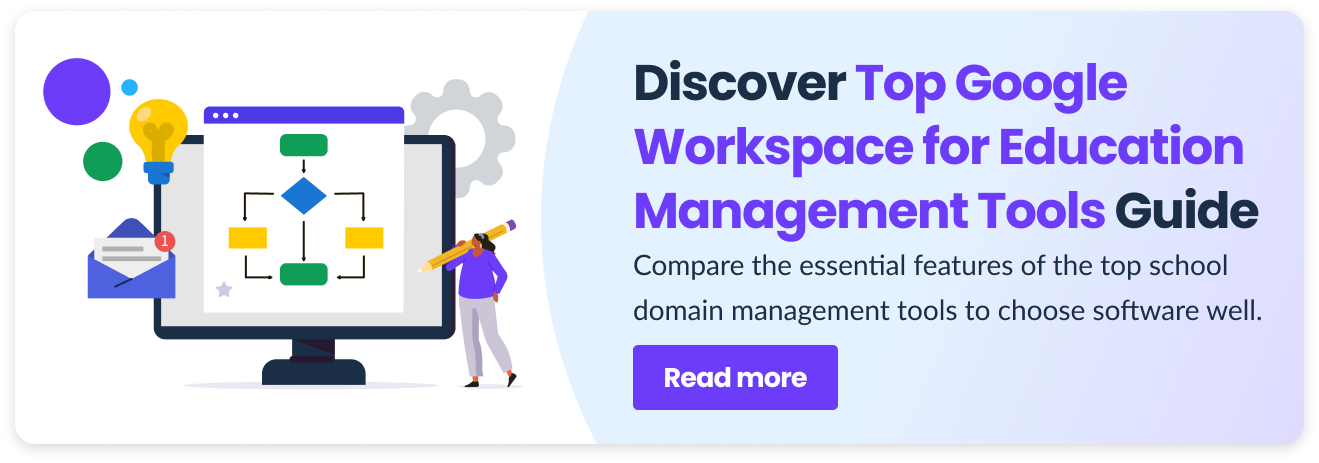
Closing Thoughts
A new school year ahead is a chance to take new steps toward solutions that encourage students to work independently, reduce online distractions in the digital classroom, and save time doing administrative tasks.
“I enjoy using GAT with my school and am very happy with the updates and upgrades over the past two years!” Donovan Waege, Technology Director from St. Peter Lutheran School, told us.
Join Donovan and thousands of satisfied administrators and teachers to make the most out of the Google Workspace for Education with GAT Labs. Book a demo or request a free trial today.
Join our newsletter for practical tips on managing, securing, and getting the most out of Google Workspace, designed with Admins and IT teams in mind.