GAT+ provides an extensive and detailed audit of the entire Google drive of a domain including DLP alert.
The Admin can set up a Google DLP alert every time a document that contains sensitive information is shared outside your Google Workspace Domain.
This allows an Alert to be triggered if a regex matches a newly shared out file.
Set up alert #
Navigate to GAT+ > Configuration > Alert rules

A new window will be displayed.
On the top left, click on the + sign.
A new window will be displayed.
Fill in the details, and click and Save.

- Name – enter a name for the Alert rule
- Enabled – enable or disable the alert
- Type – select to create a Drive alert
- Scope – select to whom to apply the alert for
- Select a user, a group, or an org. unit of users
- Check box here for entire OU tree – to address all users of an organizational unit, including users of child units
- Optional – Alert recipients – pick and select recipients for the alert
Alert on regex match #
Click on the Alert if regex matches a newly shared out file (doc, spreadsheet, presentation, PDF, text files):
Click on the “select” button.
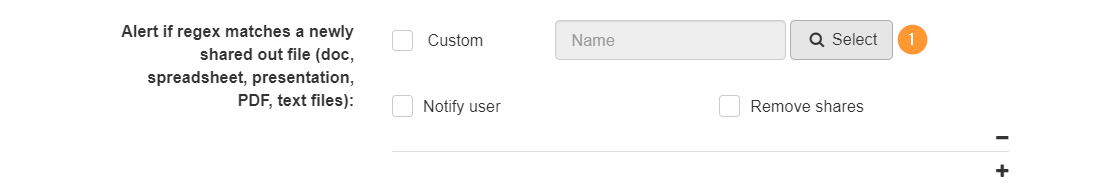
A new window will be displayed Select predefinded regex patterns

We have a few examples prepared for regex examples that can be used.
- US Social Security Number model #1 – \b(?!000)(?!666)(?!9)[0-9]{3}[ -]?(?!00)[0-9]{2}[ -]?(?!0000)[0-9]{4}\b
- UK National Insurance Number – ^[A-CEGHJ-PR-TW-Z]{1}[A-CEGHJ-NPR-TW-Z]{1}[0-9]{6}[A-DFM]{0,1}$
- US Social Security Number model #2 – /^((?!219-09-9999|078-05-1120)(?!666|000|9\d{2})\d{3}-(?!00)\d{2}-(?!0{4})\d{4})|((?!219 09 9999|078 05 1120)(?!666|000|9\d{2})\d{3} (?!00)\d{2} (?!0{4})\d{4})|((?!219099999|078051120)(?!666|000|9\d{2})\d{3}(?!00)\d{2}(?!0{4})\d{4})$/
- Contains an eMail address – ([a-zA-Z0-9._%-]+@[a-zA-Z0-9.-]+\.[a-zA-Z]{2,6})
- UK Postal Code – ([Gg][Ii][Rr] 0[Aa]{2})|((([A-Za-z][0-9]{1,2})|(([A-Za-z][A-Ha-hJ-Yj-y][0-9]{1,2})|(([A-Za-z][0-9][A-Za-z])|([A-Za-z][A-Ha-hJ-Yj-y][0-9]?[A-Za-z]))))\s?[0-9][A-Za-z]{2})([,\s]+)([Uu]\.?[Kk]\.?|[Uu]nited [Kk]ingdom)
- Credit Card – /\b(1800|2131|30[0-5]\d|3[4-7]\d{2}|4\d{3}|5[0-5]\d{2}|6011|6[2357]\d{2})[- ]?(\d{4}[- ]?\d{4}[- ]?\d{4}|\d{6}[- ]?\d{5})\b/gi

Custom regex #
The Admin can also create a custom regex-specific use case for their domain.
Click on the Custom button
An example: Threatening language used

Notify user #
The Admin can also enable the option to Notify users.
This will send an email to the user who “breaks” the Alert rule.
You can use {FILE_LIST} to include the actual file the user shared
Remove shares #
This option will automatically remove the external user (share) from the files for which the alert was triggered.
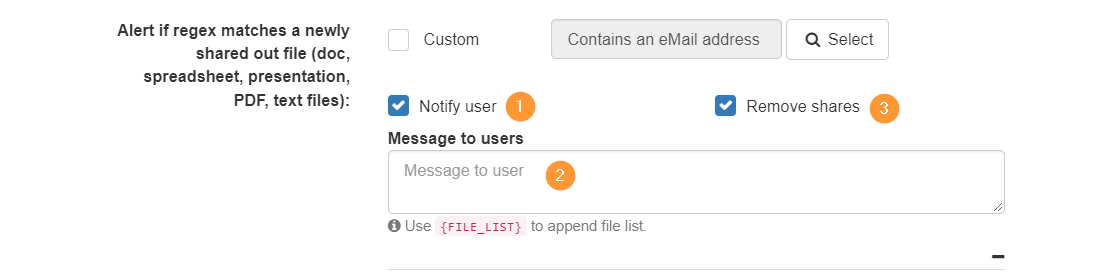
Result #
When the rule is created it can be found in the Alert rules under the configuration.
Under Actions, the alert can be viewed, edited, or removed

When the Alert rule is triggered it will be displayed in the Alerts tab in GAT+
Under Actions, additional details can be seen.

Related Posts #
- Set Up Google Drive DLP Alerts For Shared Out Files
- Create Alerts for Inactive Devices
- Allow non-admin users to review Shield Alerts and Site Access Events






