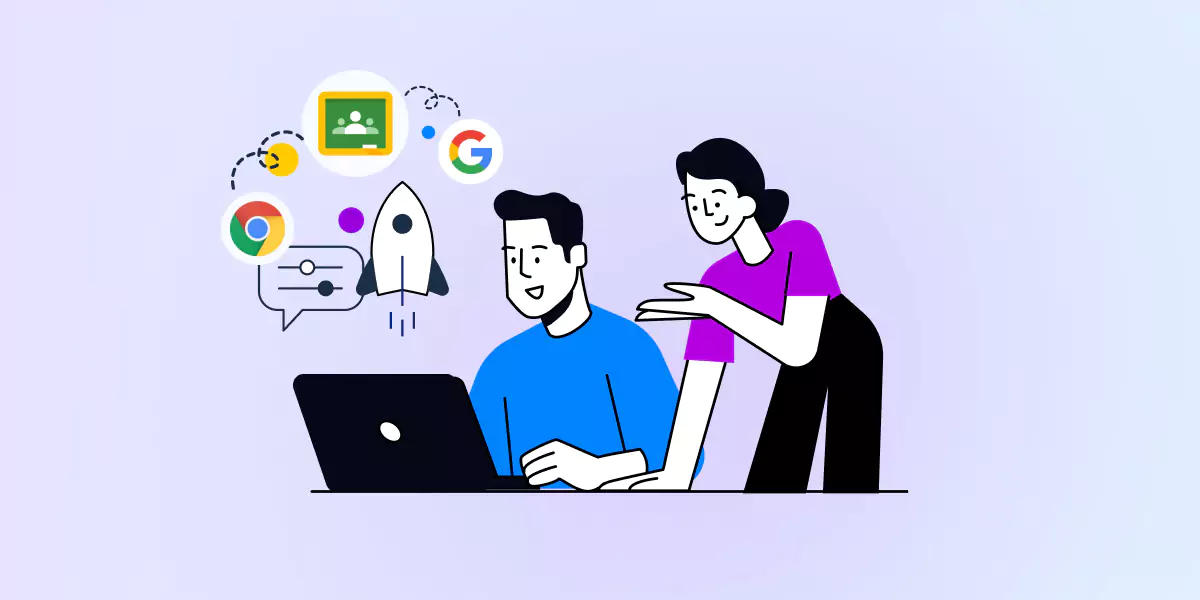Struggling to Keep Your Classroom Running Smoothly with the Right Classroom Management Tools? You’re Not Alone.
Managing a school isn’t just about education; it’s about juggling resources, keeping operations smooth, and ensuring teachers have what they need to succeed. But let’s be honest: school budgets are tight, admin workloads are heavy, and finding a classroom management tool that actually makes a difference can feel impossible.
If you’ve ever thought, “There has to be a better way to manage this,” you’re in the right place.
Google Workspace for Education already gives you a solid foundation. But to truly maximize K-12 funding and simplify school management, you need tools that go beyond the basics. We’re talking about:
✅ Reducing manual IT work
✅ Enhancing security and compliance
✅ Improving student engagement and device oversight
Common Challenges Schools Face with Classroom Management Tools
Even with Google’s built-in tools, schools often struggle with:
- Too Complex: Some tools require extra training and increase the workload.
- Limited Student Visibility: IT admins struggle to track engagement and device usage.
- No Automation: Managing users, permissions, and security manually is time-consuming.
- Security Gaps: Insufficient controls put student data at risk.
These inefficiencies not only slow down IT teams but also prevent schools from making the most of their K-12 funding.
What Google Workspace for Education Already Offers
Google Workspace for Education provides tools like Google Classroom, Admin Console, and Chromebook management to help schools:
✅ Distribute assignments and track student progress: While Google Classroom enables assignment distribution and progress tracking, it lacks advanced monitoring tools to ensure assignment integrity and prevent AI-assisted plagiarism.
✅ Manage student devices with Chromebook policies: Google Admin Console allows schools to set up basic device restrictions, but lacks real-time oversight to monitor student activity and enforce security policies dynamically.
✅ Enhance security with access controls and data protection settings: Admin Console provides permissions management and data protection settings, but does not offer deep auditing capabilities to track file-sharing risks or unauthorized access.
Here’s where the problem lies: Schools need better visibility, automation, and security controls to reduce inefficiencies and ensure every dollar of their K-12 funding is well spent.
Unlocking Google Workspace’s Full Potential: Why Schools Need GAT Labs
Google Workspace for Education provides a strong foundation, but schools need a classroom management tool with more advanced oversight, security, and automation to truly optimize classroom management.
GAT Labs fills the gaps with powerful tools that help administrators enhance visibility, enforce security policies, and streamline IT operations, all without adding to their already heavy workload.
1. Gain Real-Time Classroom Oversight
Google’s Classroom tools allow teachers to share lesson content, but they lack real-time monitoring. For more control, GAT Shieldprovides:
✅ Live monitoring of browsing activity to ensure students stay engaged.
✅ Custom security policies to block distractions and enforce learning-focused browsing.
✅ Real-time alerts for potential security risks.
Additionally, Teacher Assist allows administrators to set time limits for monitoring and disable it during semester breaks, ensuring student privacy when they take Chromebooks home.
2. Ensure Assignment Integrity with Taskmaster
With AI tools like ChatGPT posing challenges to academic integrity, schools need a controlled environment for assignments. Taskmaster provides:
✅ A monitored workspace within Google Workspace for Education to prevent unauthorized assistance.
✅ Integration with Google Docs, Classroom, and Chrome to keep assignments within a controlled environment.
✅ Real-time oversight to ensure students complete work independently.
3. Automate User and Device Management
Manually managing users, access permissions, and security settings drain IT resources. GAT Flow automates:
✅ User onboarding and offboarding, reducing manual errors.
✅ Bulk modifications for permissions and group settings.
✅ Automated policy enforcement, ensuring compliance across all devices.
💡Want to improve Chromebook management in your school? Check out our Chromebook Management Guide
4. Improve Data Security and Compliance
While Google Admin Console offers basic security controls, GAT+ extends auditing and monitoring with:
✅ Detailed reports on file sharing and storage usage to prevent data leaks.
✅ Proactive alerts on policy violations before they become security risks.
✅ Audit logs that provide deep insights into how data is being accessed and shared.
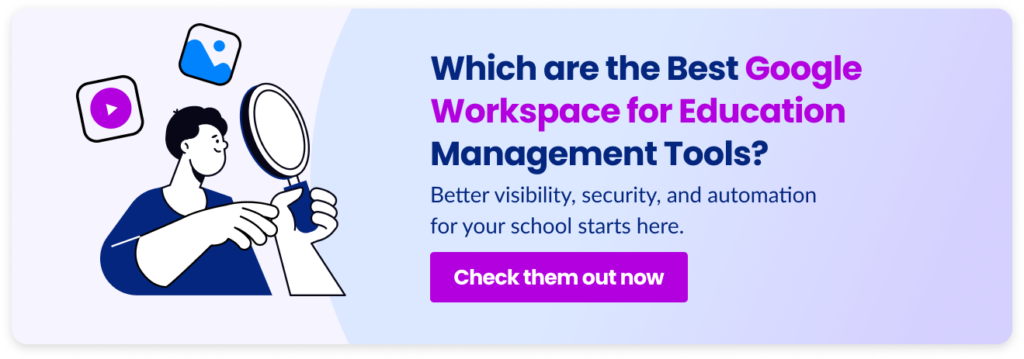
The Future of Classroom and IT Management
Education is evolving rapidly, and schools must stay ahead of new trends to manage these changes effectively.
Some of the biggest trends shaping the future of education include:
📌 Increased Use of AI and Automation: AI tools are making lesson planning and grading faster, while automation in IT management reduces manual work.
🔒 Greater Emphasis on Cybersecurity: Schools handle more student data than ever, requiring advanced auditing and security measures to protect sensitive information.
🖥️ Hybrid and Remote Learning Environments: With flexible learning models here to stay, schools need real-time oversight to ensure engagement and compliance.
📊 Data-Driven Decision-Making: Schools leveraging analytics can make smarter financial and administrative decisions, ensuring resources are allocated effectively.
With the right tools, you don’t just save time, you enhance security, efficiency, and learning outcomes for your school.
Make Your Budget Work Smarter
You’re already working with limited resources, so why not make your budget work for you and ensure you’re maximizing K-12 funding?
Investing in the right classroom management tools ensures that your school gets the most out of Google Workspace for Education
Now is the perfect time to evaluate your school’s needs and adopt solutions that simplify administration, not add to the workload.
👉Explore the best Google Workspace management tools here.
Join our newsletter for practical tips on managing, securing, and getting the most out of Google Workspace, designed with Admins and IT teams in mind.