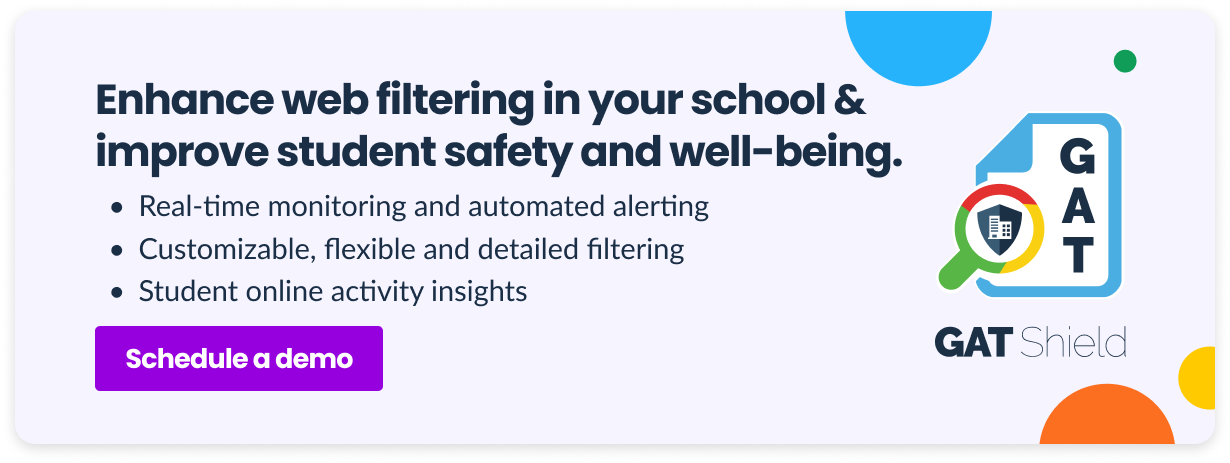In December, between Thanksgiving break and the Christmas rush, students are easily diverted from the usual learning track. Many breaks close together disrupt the school routine and cause students to think about anything but classes.
How do we keep students concentrated when they are so excited by upcoming feasts, free time, and family plans instead of focusing on class?
From this article, you’ll learn:
- How to create a supportive learning environment during the holiday season
- What classroom management strategies help keep the focus on the class
- How to reduce holiday distractions in Google Classroom
Challenge of the Holiday Season Distractions in the Classroom
When students get distracted by breaks, don’t blame them: you can feel the holiday vibe, too, right?
Instead of being the Grinch and denying their feelings, educators can embrace holiday distractions and refocus students’ new energy.
Children are still children. Forcing them to forget about upcoming celebrations gets you nowhere. An emphatic approach to classroom management will make everyone feel appreciated and eager to collaborate.
▪️ Realistic Academic Goals. December has always been a hectic month. Lowering the bar would be worthwhile to help students and teachers feel more relaxed. Accessible yet rigorous goals sustain student motivation and focus on academic tasks throughout the holiday period.
▪️ Balanced Time Management. Creating a realistic learning schedule during the holiday season helps students complete all homework before the breaks. Prioritizing assignments and productive study time, with no distractions, helps students avoid procrastination and unnecessary anxiety during the holidays.
▪️ Peaceful Learning Space. A calm and safe learning space fits perfectly with the festive vibe, but it’s also welcome at any time of year. Stress-free classrooms, free from time pressure and unhealthy competition, encourage students to stay optimistic, achieve better results, and develop their academic potential.
How to Sprinkle Holiday Cheers in the Class: Ideas for Teachers
Adding festive spirit to the class will engage students like never before. Teachers can consider these activities to celebrate the holiday season in the classroom:
▫️ Santa’s Helpers: In math class, measure boxes and gifts of different sizes and calculate how much packing paper Santa needs to wrap them.
▫️ Holiday Trivia: Create a holiday-themed, engaging quiz (using, for example, Kahoot or Quizlet) to select the best expert on December celebrations.
▫️ Science Meets Kitchen: Mix baking soda and vinegar to make an eruption. Add glitter for a more cheerful effect. You can experiment with various ingredients of festive dishes.
▫️ Charitable Competition: Organize a school-wide competition for each classroom to collect goods or handmade presents for a local charity.
▫️ Holiday Poetry Reading: Ask students to find poems or short stories about their favorite holiday. Organize a school event with candles and snacks to share your findings.
Note: Try to stay inclusive and represent the variety of winter holidays instead of focusing on only specific feasts. Your students will be much more excited and focused on classroom activities when they see you willing to share their joy for upcoming celebrations that mean so much to their families.
Focusing Student Attention with Virtual Classroom Management
It’s time for school admins to shine with their tech-savvy improvements in the classroom!
As the holidays approach, your students may become bored and unresponsive or hyperactive during classes. As they prefer to count down the days until vacation instead of paying attention to their schoolwork, it can be challenging for educators.
However, effective student activity management in Google Classroom helps students and teachers navigate this season smoothly.
Leveraging classroom management features such as student activity monitoring and screen monitoring benefits everyone in the virtual classroom:
- Keeps students free from online distractions when using school devices
- Allows continuously managing student behavior and refocusing their attention
- Maximizes students’ efforts to meet educational expectations
- Detects learning and well-being issues early and allows addressing them
- Reduces stress due to ineffective time management
- Allows teachers to improve and personalize their approaches
- Maintains a high academic level in school by the end of the year
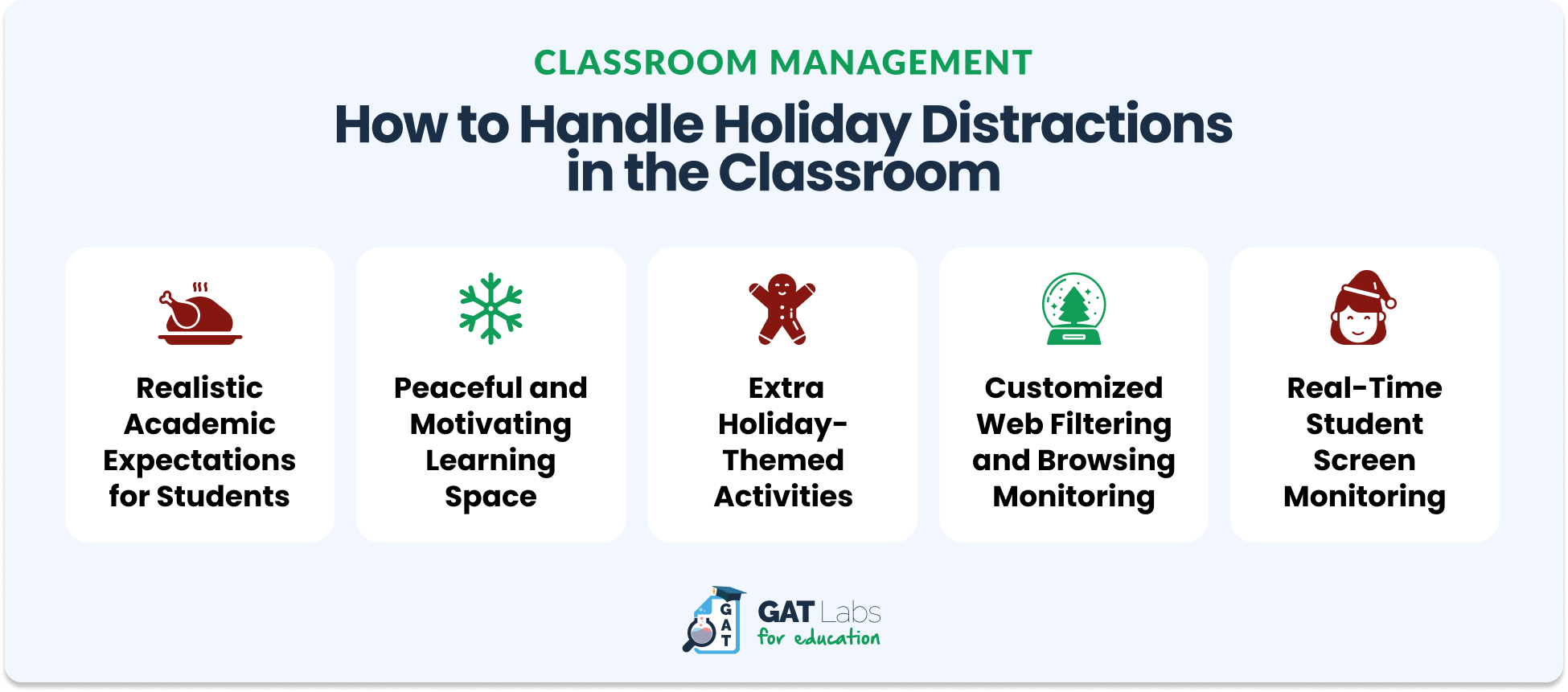
Reducing Distractions in Google Classroom: Practical Solutions for School Admins
The balance between getting carried away with holiday fever and following the usual curriculum is crucial to keep your students on task despite many distractions.
Here, we’ve compiled a few practical tips for school admins to improve learning and teaching in Google Classroom during the holiday season.
1. Restricted Online Access
Restricting or completely blocking access to non-educational websites for students closes the door to endless distractions. Besides inappropriate sites, consider blocking holiday-related online content and social media channels during the festive season to keep students focused on learning.
💡 Solution: GAT Shield blocks specific websites, URLs, and keywords in the Chrome browser, offering real-time monitoring and an advanced alerting system when a rule has been broken.
➡️ Learn more: Block Site using Site Access Control.
2. Student Inbox Management
Holidays are a hunting season for cybercriminals, who often target schools as a vulnerable storage of valuable data. Phishing and spam emails can easily distract students from learning and seriously affect student safety and the school’s cybersecurity.
💡 Solution: GAT+ removes malicious emails and messages containing inappropriate content in bulk from multiple inboxes. It allows admins to find and delete unwanted emails in real-time with a few clicks.
➡️ Learn more: Find and Delete Phishing Emails.
3. Student Screen Monitoring
Virtual classrooms, similar to in-person settings, are social spaces where students love to chat and share topics that are not necessarily related to the ongoing class. Monitoring their screens in real-time in Google Classroom allows teachers to manage their activity, control what they see, and take actions to refocus their attention.
💡 Solution: Teacher Assist improves classroom management by monitoring each student’s screen content, controlling browsing history in the Chrome browser, and alerting on completed assignments.
➡️ Learn more: Teacher Assist Overview.
Conclusion
“It’s the most wonderful time of the year with the kids jingle-belling and everyone telling you ‘Be of good cheer…’” but schools are still running as usual for a few weeks.
As holiday distractions are about to take over your classroom, consider adjusting your teaching methods and implementing technical solutions such as behavior monitoring and student screen monitoring. This way, you’ll enjoy the holiday cheer with your students, keeping them attentive and focused in class.
Join our newsletter for practical tips on managing, securing, and getting the most out of Google Workspace, designed with Admins and IT teams in mind.