TEACHER ASSIST FOR GOOGLE WORKSPACE FOR EDUCATION
Take Full Control of Google Classroom & Encourage Student Engagement
Google Classroom management made easy with real-time student screen monitoring and Chrome browser management
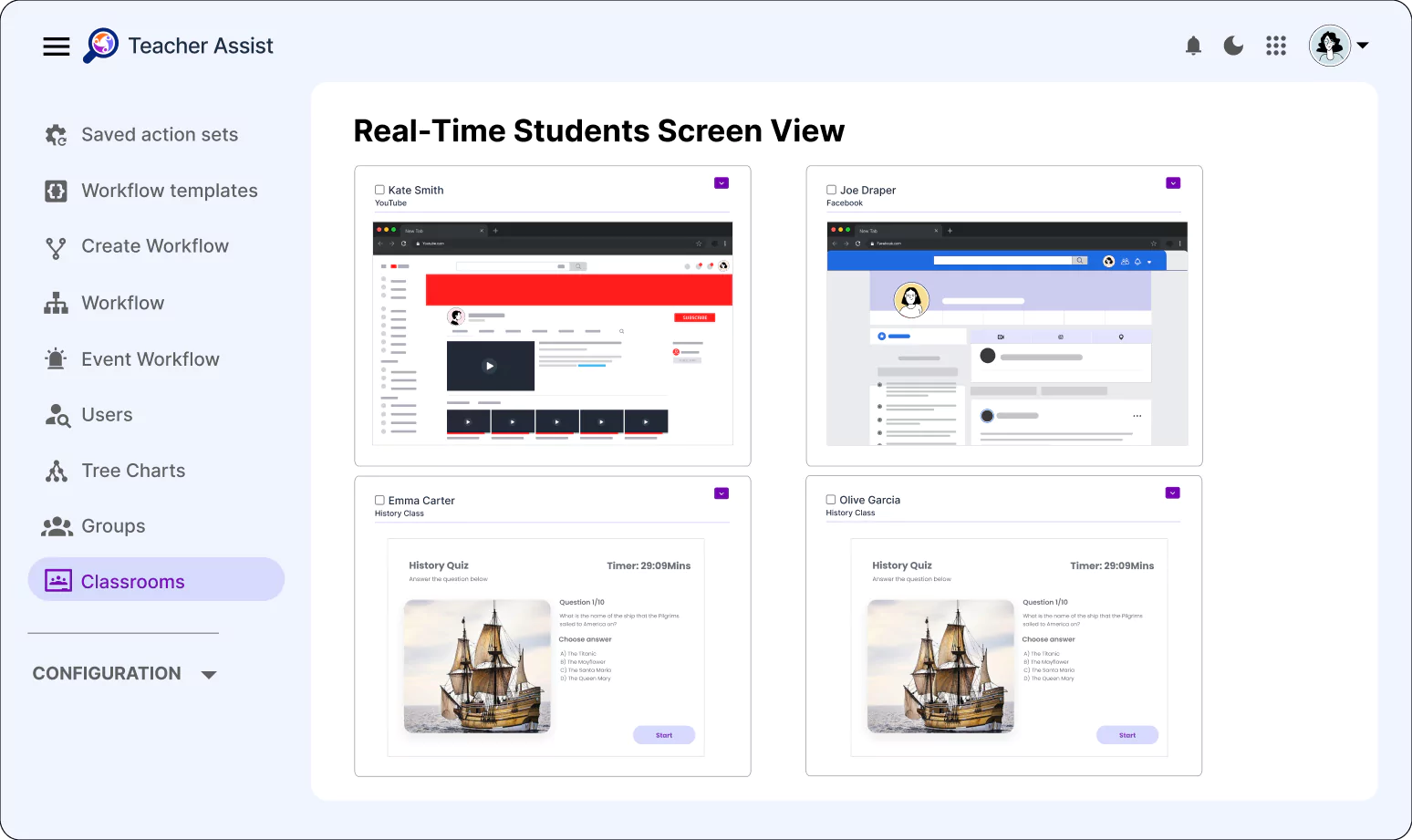
Struggling with Effective
Google Classroom Management at Your School?
Problem
Limited Classroom Visibility & Student Distractions During the Class
Teaching, monitoring student behavior online, and managing resources in Google Classroom simultaneously can be challenging.
- For IT Teams: Managing teachers and students in the classrooms on a large scale is demanding, and constant student browser activity can raise security concerns.
- For Teachers: Overwhelmed by multitasking: conducting the lessons and keeping students focused on the class instead of online distractions.
- For School Principals: Lack of class visibility and insights on student engagement and attendance affects proper learning evaluation.
Solution
Teacher Assist Helps You to Keep Control of the Classroom
With Teacher Assist, educators gain powerful tools to manage classroom and student live browsing activity in Google Classroom.
- Real-time Student Screen Monitoring: See each student’s online activity in the classroom. Analyze and manage student online activity in the Chrome browser.
- Refocus Student Attention: Avoid students’ distractions during a class with quick actions on their screens (open, close, and push screens, centralized tab inspection & blocking).
- Student Online Activity Safety: Review students’ browsing history and time spent on each website. Create URL rules with Site Access Control and view the history logs. Implement the YouTube control on students' accounts (the Admin’s section).
- Detailed Classroom Insights: Attendance report, students and teachers assigned to a classroom, summary of classworks, grades of each student for each assignment, and more in one place.
- Classroom Management Admin Features: Automatically allocate teachers and students to their Google Classrooms. Build ad-hoc groups for teachers or principals to monitor and support.
Teacher Assist Features
Maximizing Classroom Engagement and Efficiency
Classroom and Browsing Management
- Real-time management of classroom activity and student device usage. Control and customize screen content—manage tabs, deliver lessons, and supervise web browsing to maintain student focus.
- Utilize Teacher Assist’s centralized hub to lock screens during critical times like exams and distribute educational resources, ensuring a distraction-free and secure learning environment.
Student Progress Monitoring
- Effortlessly track assignments and grades to recognize every student’s progress and maintain educational flow. Access each student's Drive to view their current classwork files.
- Generate reports on student engagement and assignment completion after a Classroom session.
Drive and Performance Analytics
- Monitor student interactions with Google Drive and scale Google Classroom engagement.
- Provide valuable insights with PDF summaries of attendance and class activity, enabling data-driven decisions to improve educational outcomes.
Classroom Allocation
- Automatically assign teachers and students to their respective Google Classrooms to save time, reduce admin workload, and ensure learning workflow.
Ad-Hoc Group Creation for Enhanced Monitoring
- Create custom groups on demand, enabling teachers or principals to monitor more flexibly.
- Use this functionality to personalize educational interventions, such as forming a dedicated study group for students who require additional support, thereby facilitating specialized teaching and closer monitoring.
Interactive Student Communication
- Engage with students instantly using live chat and classroom announcements during class. This feature allows for immediate feedback and maintains a continuous dialogue, fostering an interactive and inclusive classroom experience.
Meet the Powerful GAT Suite
The most advanced toolset for auditing, security, and automation in Google Workspace for Education.
Experience GAT Labs Today
Automate, secure, and simplify Google Workspace management. Start your free trial or book a quick demo to see GAT Labs in action.
No commitment, just smarter management.
- What is **Teacher Assist** and how does it support educators in a Google Workspace for Education environment?
- What real-time monitoring capabilities does Teacher Assist offer for student activity during class?
- How can teachers use Teacher Assist to manage student Chromebooks and browser tabs during lessons?
- What features help with classroom engagement and minimizing distractions (e.g., locking tabs, blocking sites)?
- How does Teacher Assist support assignment tracking, analytics, or reports for teachers and administrators?
- In what ways can Teacher Assist help with setting up and preparing Google Classroom sessions before class begins?
- What administrative or group management options does Teacher Assist provide for principals or school leaders?
