School Admin, do you know which of the most installed apps in Google Workspace for Education are audited by GAT tools?
Every school is different. But if there’s one thing the majority of schools have in common in the post-pandemic world. This is the continued accelerated reliance on digital classrooms and EdTech tools for remote teaching.
With that, this back-to-school season we thought our Google Workspace Admins and Edu customers would like to know which are the most installed apps by schools.
So we pulled a list of the most popular apps at schools according to our records – the number of domains we’ve found them on.
Knowing this may help…
- Confirm your choices.
- Find the right app for a particular e-learning need.
- Discover popular apps to inform staff about and use to boost your e-learning efforts in Google Workspace.
GAT Labs is the global leader in Google Workspace and Chromebook audit and security. Our customers are thousands of schools worldwide with millions of audited users. Therefore, the below list serves as an excellent reference for school admins, teachers, and IT professionals worldwide.
Let’s dive in now, shall we?
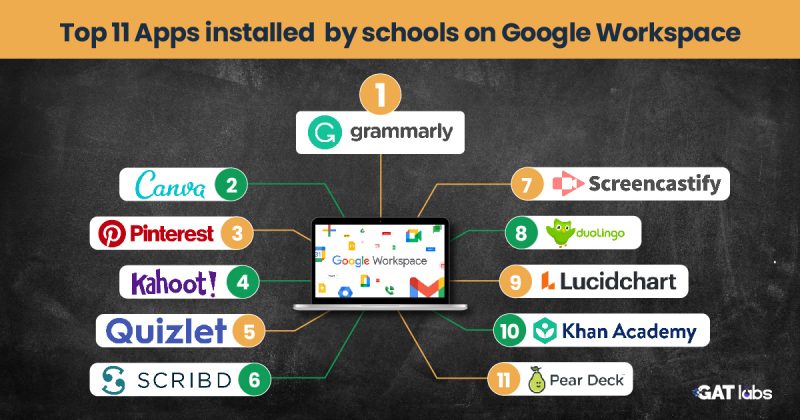
11 Most Installed Apps by Schools as Audited by GAT Labs
- Grammarly: AI-powered writing assistant that helps you compose bold, clear, mistake-free writing.
- Canva: A graphic design app used to create attractive graphics, presentations, posters, documents, and other visual content.
- Pinterest: Discover and save online visual content using creative images, animated GIFs, and videos in the form of pinboards for each topic.
- Kahoot!: “Kahoots” are user-generated multiple-choice quizzes, you can access them via the Kahoot app and use them for educational technology fun in schools.
- Quizlet: An online study app that allows students to study science via learning tools and games. Quizlet trains students via flashcards and various games and tests.
- Scribd: An American ebook and audiobook subscription app that includes one million titles.
- Screencastify: The #1 free screen recorder for Chrome. Used to record, edit, and share videos.
- Duolingo: Duolingo is an American language-learning app and digital language proficiency assessment exam.
- Lucidchart: A collaborative online diagramming app that helps you draw flowcharts, org charts, wireframes, UML, mind maps, and more.
- Khan Academy: A library of trusted, standards-aligned practice and lessons covering math K-12 through early college, grammar, science, history, AP®, SAT®, and more. It’s all free for learners and teachers.
- Pear Deck: Transform existing Google Slides, PPTs, or PDFs into interactive presentations, or choose to build your presentation from scratch.
|
Remember to put your student’s online security first. Before incorporating any app into your eLearning efforts, ALWAYS remember to check its privacy policy for student data to make sure it complies with your district’s regulations. |
GAT for Education offers a powerful set of tools to help schools cover the three essentials of digital learning in Google Workspace and ChromeOS environments: Monitoring, Management, and Security. Get in touch to learn more here.
Closing Thoughts
Well, that’s it from us today. We hope you find our list of the most popular apps in Google Workspace for Education, audited by GAT Labs, useful. Don’t forget to share it with your fellow colleagues and join the conversation on social media using the buttons below!
BONUS: Check out our list of 10 Most Popular Chromebooks in 2020 — as audited by GAT Labs.
Join our newsletter for practical tips on managing, securing, and getting the most out of Google Workspace, designed with Admins and IT teams in mind.





