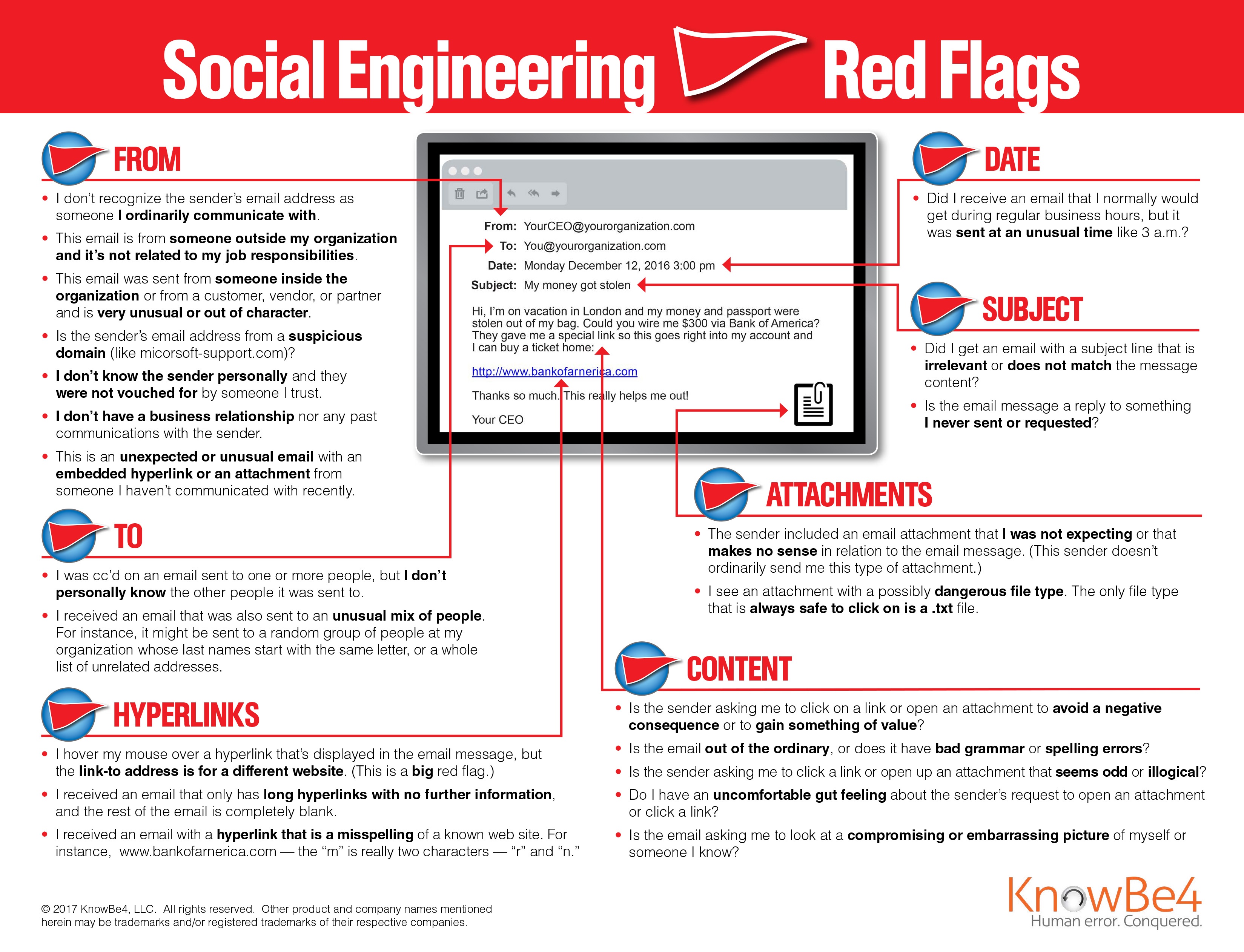Phishing emails are one of the easiest cyberattacks to carry out. This makes them extremely widespread and more likely than not, you’ve encountered them at some point already.
In this post, you’ll learn about (or perhaps be reminded of) some of the most common phishing email tell-tale signs.
But first, let’s explain what a phishing email is.
What’s a Phishing Email?
Phishing emails are scams from criminals attempting to trick their targets into divulging sensitive information. It can be bank account numbers, passwords, and credit card numbers.
These emails typically carry malicious attachments or instruct you to click on a link that, in response, spreads malware through your system.
Cybercriminals also like to prey on things like seasonal occasions, natural disasters, trending news, etc. to lure users into opening these malicious emails.
The 5 Tell-Tale Signs of a Phishing Email:
1. Emails that look very similar to official organizations or their branches
Always, always, always check the name of the email sender. Wombat Security, a division of Proofpoint, reported that most successful phishing scams tend to be disguised as emails coming from HR or other organizational structures.
Scammers rely on the fact that many people don’t look closely at email addresses to notice subtle differences between scam emails and official emails for legitimate organizations. Be wary if the email is not familiar to you. And know that legitimate companies never ask you for your passwords over email or anything else.
2. Links you do not recognize – Don’t Click!
Again, phishing emails rely on a person’s likelihood to not look too closely at key information in an email such as email addresses and links.
Phishing emails will often contain URLs that take you to a trap site. These URLs will look very similar to the URLs of well-known organizations. So look closely before inputting any sensitive personal data or otherwise.
3. Watch out for POOR Spelling and Grammar
And the theme of paying very close attention to details continues. If you look closer, you would notice a common thread between most phishing emails.
This thread typically comes in the form of spelling and grammatical mistakes. If you receive an email riddled with poor grammar and spelling, assume it’s spam.
4. Emails conveying URGENCY
If you receive an email full of urgent language such as “you’re account is being closed!”, “urgent action required!”, assume it’s spam.
This particular template attempts to provoke your sense of anxiety and urgency. Many victims end up being lured in by this language and divulging their sensitive information before coming to their senses and seeing the trap.
5. Below are some run-of-the-mill phishing email red flags you generally need to watch out for:
To sum up, phishing emails are cyber attacks by criminals posing as legitimate contacts who attempt to swindle you of sensitive personal information for financial gains.
You’re the weakest link and criminals rely on your lack of attention to detail as the final hurdle to overcome.
In this post, we outlined a few of the most common phishing email tell-tale signs. We also recommend you frequently visit phishing.org for the most up-to-date information on this topic as it’s an ever-changing and evolving cybercrime.
Note: GAT+ won’t stop spam or phishing emails, but if one gets in, it lets Admins remove them from every account on your Google Workspace domain.
Turn phishing awareness training into an interactive fun activity. Check out Jigsaw’s Phishing quiz and test your email phishing spotting skills.
Insights That Matter. In Your Inbox.
Join our newsletter for practical tips on managing, securing, and getting the most out of Google Workspace, designed with Admins and IT teams in mind.