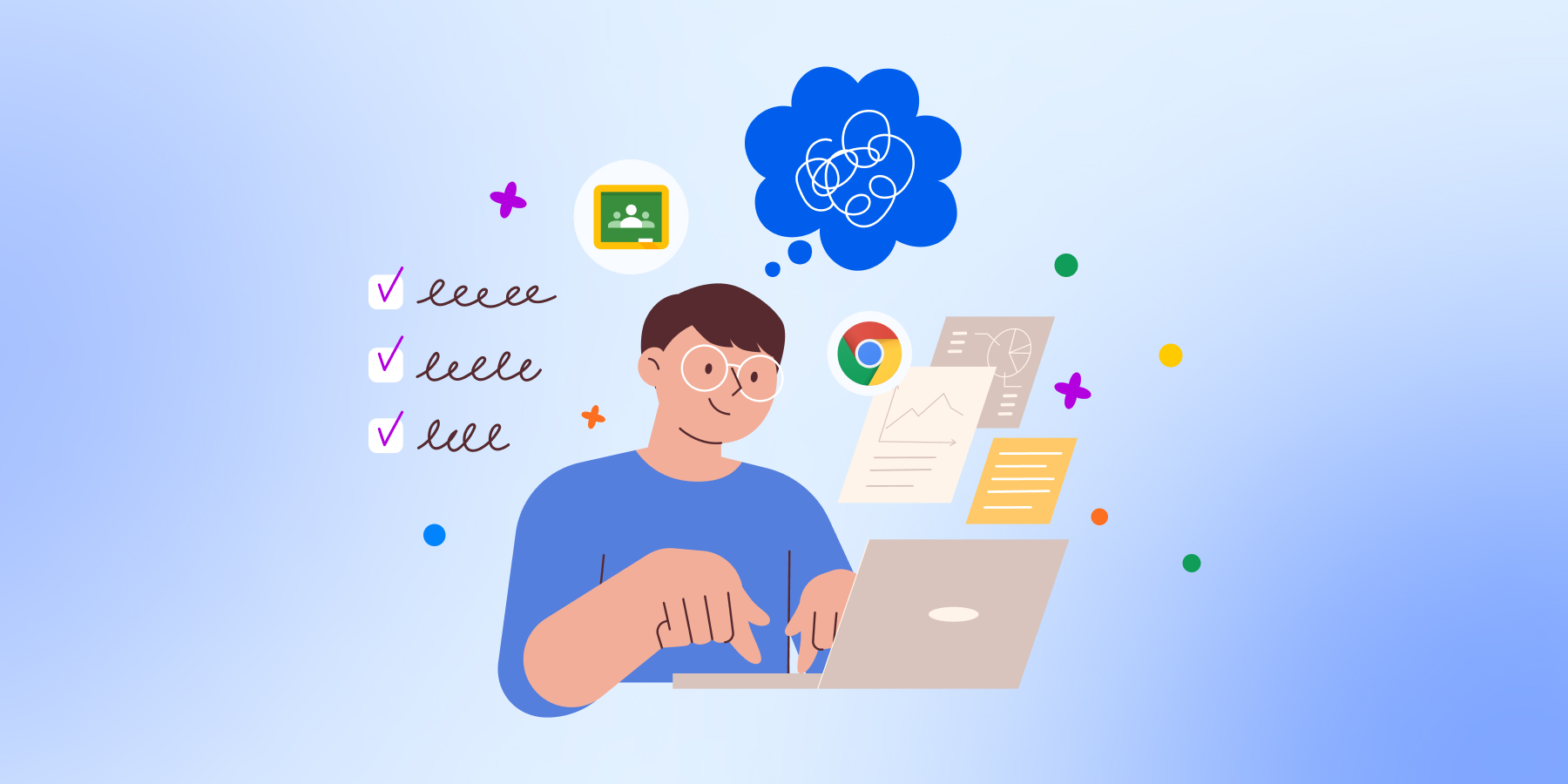This post offers 20 practical tips on how to care for student mental health in the virtual classroom.
With these ideas, you will create a safe learning space where each student feels supported and heard. You will also quickly detect online and offline risks to their well-being and be able to give them a hand in time.
Without further ado, let’s kick this off.

How to Support Student Mental Health in the Virtual Classroom?
1. Detect disturbing online behavior with real-time alerts.
Do you know what’s the best in new technologies in the classroom?
They not only support your learning process but also can truly improve the well-being for students.
Using electronic devices in the school domain, you can monitor live students’ online activity. Of course, if you did this manually, there wouldn’t be enough time to do anything else than check their accounts.
You need an automated, real-time solution integrated with Google Workspace for Education, such as GAT Shield.
This monitors and detects worrying online behavior on the student device and automatically notifies the admin or teacher so they can react quickly. The tool detects customized keywords in Chrome browsers, chats, and emails. It helps recognize students’ illegal product searches, depression, self-harm, suicidal thoughts, and other well-being risks instantly.
2. Block harmful and distracting URLs to keep students engaged in the class.
Blended and remote learning offers innovative and flexible solutions for the classroom but also has a weakness.
The Internet is an open door to unlimited content unrelated to education. Social media, online chats, and free games are just some of the online distractions that pull students away from the class.
There are plenty of websites you don’t want your students to visit—at least not during class.
- First, consider what websites should be blocked on students’ devices. Note: teachers may use YouTube during class, so you may not want to restrict access to the entire website but to specific URLs.
- With Site Access Control, a GAT Shield feature, you can blacklist particular URLs, create different rules for each blocked website, and view all the users who tried to open the URLs.
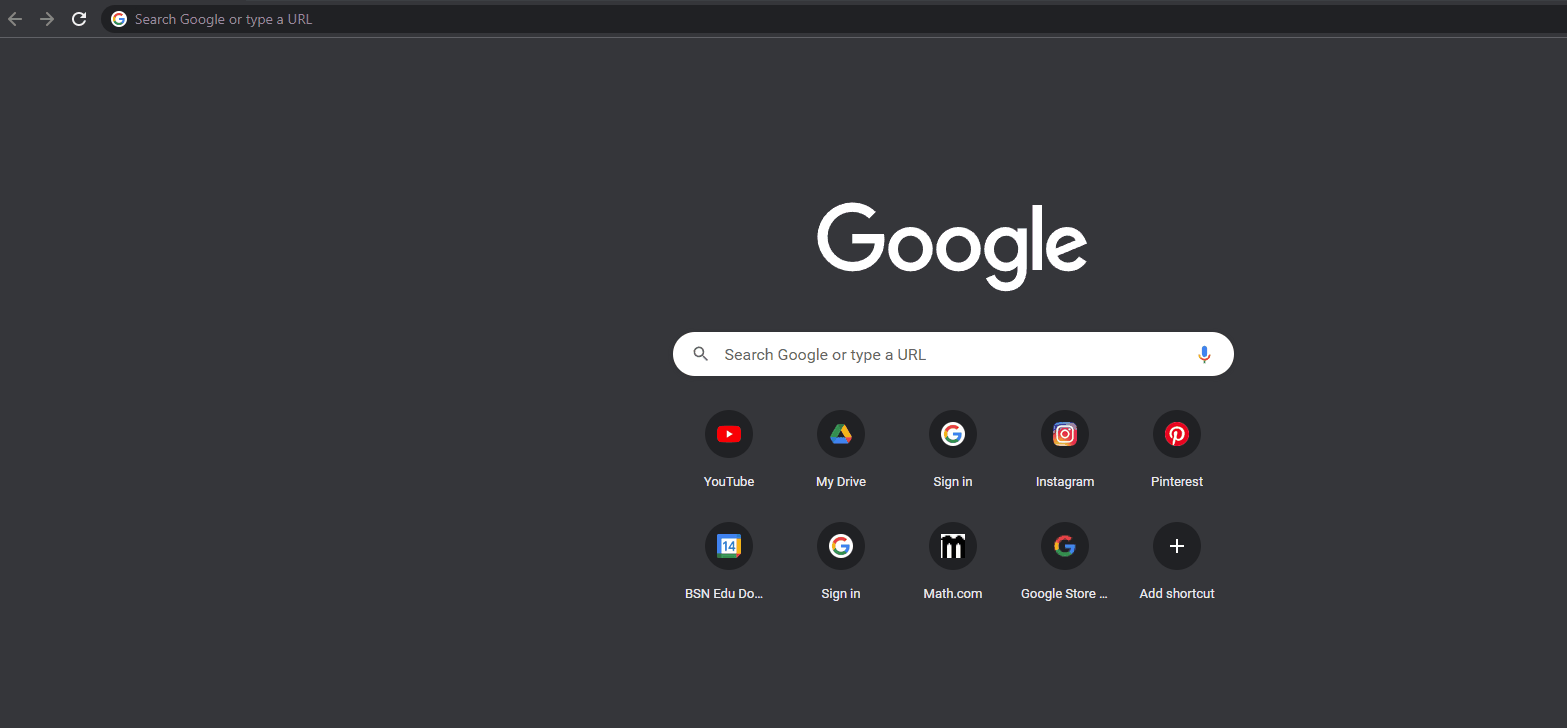
3. Restrict inappropriate online content for students.
You know perfectly what kind of content should be restricted from students.
The Internet gives them access to any kind of inappropriate and explicit material, which can seriously affect student mental health.
Student parents expect your school to be a safe space for their children. While there are many device-wide parental control tools, you need a school-scale solution to block inappropriate content.
- Turn on Google SafeSearch for all school devices. It’s the first step to restrict explicit content for students. Note that it works only for Google searches.
- Add another layer of protection across wi-fi by turning on the web filtering feature in your school router’s settings.
- Employ a third-party app to monitor and block online content. You can customize detailed web filtering for student and teacher devices.
4. Avoid violence escalation with bad language and hate speech tracking.
Bullying in school isn’t, unfortunately, a new problem. Cyberbullying is just another face of the same problem occurring online.
Don’t let bullies feel innocent. Support their victims with early detection of bad language in Google Classroom and beyond.
Now, it’s even easier to detect this problem than before. Reckless cyber perpetrators leave their digital footprint while bullying offline could happen behind closed doors, and nobody would find out about the incident.
Although bullies can get creative, be smarter by using a robust monitoring tool to detect hateful language and vulgar vocabulary in the Chrome browser, chats, emails, and Docs. Let the tool detect red flags of bullying, get notified by email, take screenshots, and react when it’s not too late.
If the user types an inappropriate word, a notification from GAT Shield will appear in their browsing window.

5. Keep students focused on the class with screen monitoring.
Student distractions in the virtual classroom are a great challenge. Let’s reinforce your efforts to keep them focused on learning instead of entertaining.
Real-time screen monitoring can help refocus them on the subject, lengthen their attention spans, and reduce their anxiety about being left behind by other classmates.
All you need is a powerful tool to monitor each student’s screen.
It enables teachers to manage students’ screens in real-time, inspect and close their tabs, and review their browsing history.
Classroom control and management are crucial to keeping students free from online distractions so they can make the most of the class. If your school uses Google Classroom, Teacher Assist is the most effective solution for you.
6. Organize cybersecurity training for students and teachers.
What cybersecurity has to do with student mental health, you could ask.
While schools become increasingly common targets for cyber attacks, student personal data is in real danger. In case it’s disclosed or shared with unauthorized people, it can also affect the student’s private life and well-being. School data breaches can cause family or student harassment and cyberbullying, among other things.
To prevent them, teach students why they should protect their personal data online and how to achieve that. High cybersecurity awareness in school will reduce the risk of phishing, data leakage, inappropriate relationships, and other cyber threats.
Learn more about how to involve teachers and students in cybersecurity protection on our blog.
Role of Teachers and Students in School Cyber Incident Response Plan
7. Ease screen fatigue with short breaks.
How long have you been looking at this screen so far?
Every one of us has heard that excessive screen time makes our eyes tired. It may also affect mental health, causing sleep disruptions or anxiety.
However, it’s challenging to just stop watching the screen with our job or entertainment on a regular basis.
Let’s start the routine of screen time breaks in school.
Google offers some excellent solutions, such as screen time limits for Androids and Chromebooks and break reminders on YouTube for mobile devices. But, these are designed for individual minors.
What definitely would help you to control screen time for students (and teachers, too!) is a break reminder app working for each device and user. Consider customizable tools like the free Break Timer.
After a short break, students will certainly be more relaxed and willing to learn new stuff and engage in the class.
8. Set clear rules to limit stress and anxiety in the digital classroom.
Remote and blended learning opens plenty of online opportunities but also blurs the line between education and entertainment. Unclear boundaries, particularly when students connect to classes from home, can provoke chronic stress and anxiety:
- “Are my classmates happy or sad today? I can’t see their faces.”
- “Have I understood correctly the teacher’s instructions with this poor connection?”
- “How do I focus on my assignment sitting in my room full of games and books?”
Teachers should specify transparent rules to manage the classroom efficiently. These can include turning the camera on, actively participating in the class chat, switching off social media, and not using the cell phone.
Some actions on all student devices and browsers can be taken automatically with the Classroom management tool like Teacher Assist.
The classroom action bar in Teacher Assist offers the following options to manage each student’s screen.
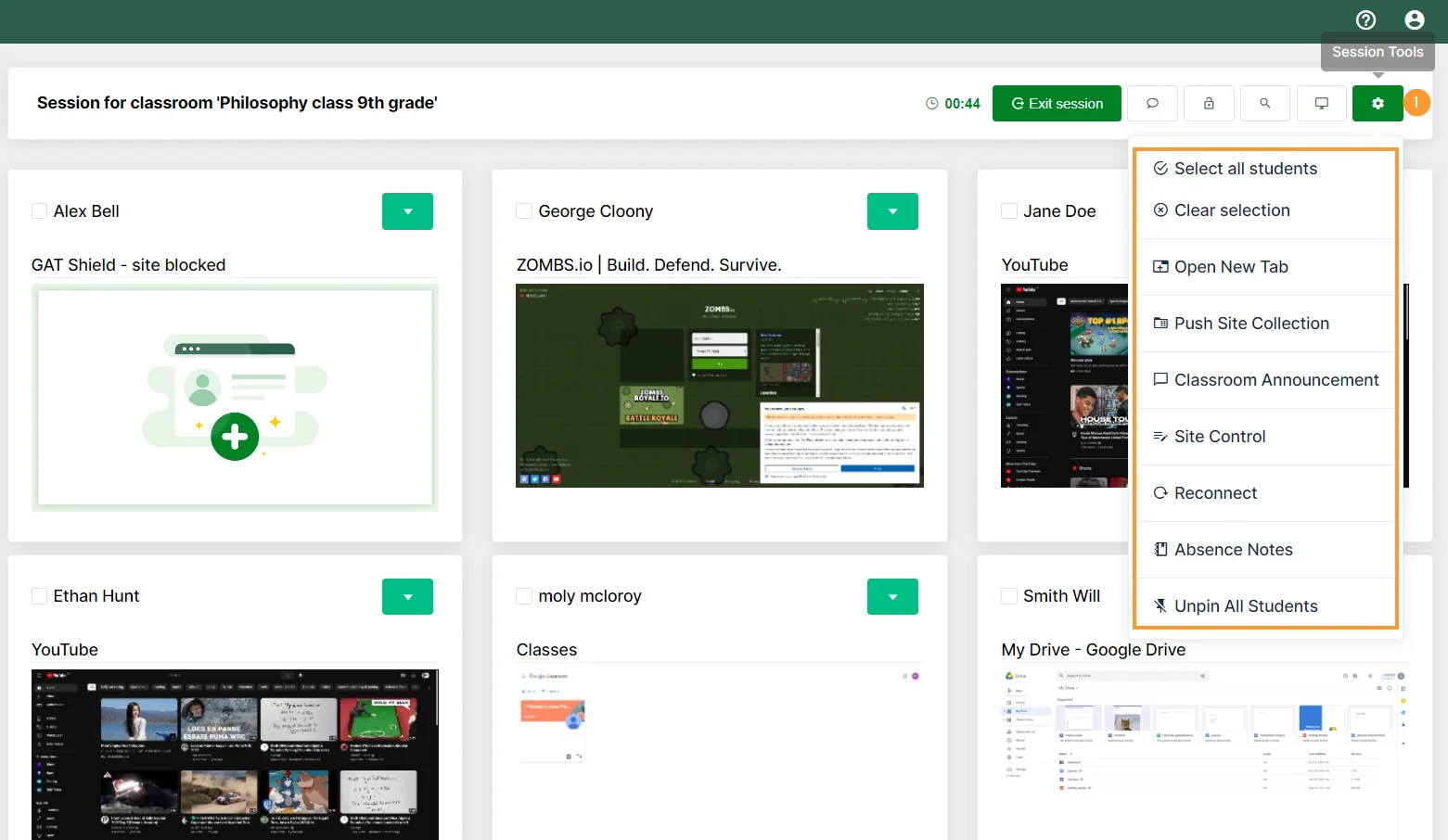
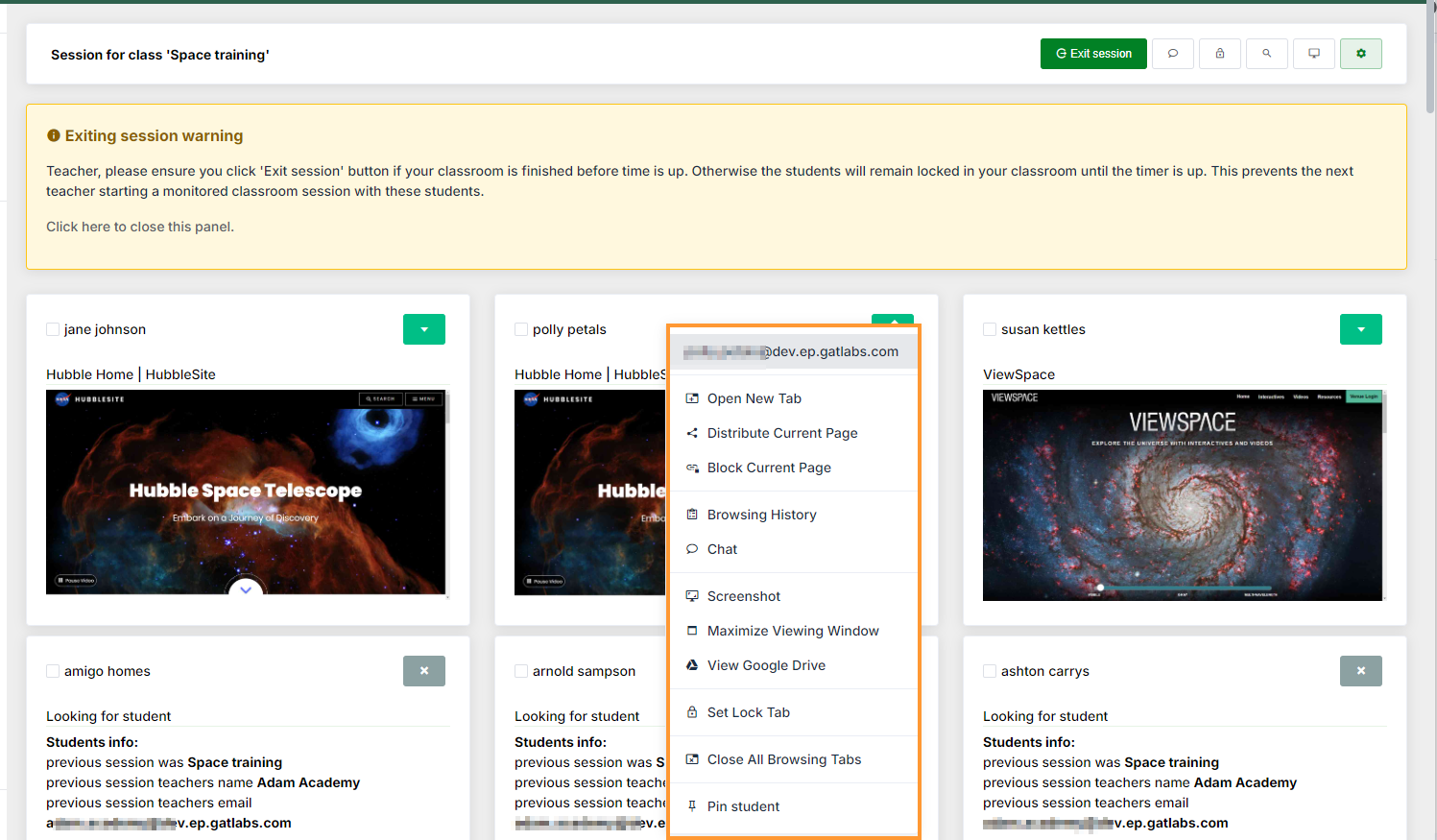
9. Implement school policies supporting student mental health.
Let’s keep talking about clear rules in the classroom. They can really impact students’ behavior!
Transparent, zero-tolerance school policies make students and staff feel safe and protect their well-being. These procedures should address common bad behaviors that risk mental health, such as bullying, cyberbullying, harassment, and discrimination in various fields.
It may sound complicated if your school hasn’t established any official mental health policies yet, but you can start getting inspiration by reading the guidelines of the European Commission or the US state legislative guide.
Remember – each action you take is a step towards better student mental health.
10. Build trust with students with transparent reporting procedures.
But what happens if a student is clearly struggling with something but doesn’t want to share it with you?
Well, building trust between students and school staff is fundamental. Children need to know that the adult they decide to talk to about their personal issues will listen to them and try to help.
You get closer to students if they are 100% confident that they can entrust you with their problem, and it will remain only between them and the people who can help them. Explain to all students how incident reporting works so they have a clear picture of what to expect when exposing their situation to school staff.
11. Protect student privacy, ensuring the confidentiality of their data.
Student privacy protection is key for a trusting and respectful school environment.
Sharing personal information on mental health, including names of victims and perpetrators, must occur only with the approval of the injured party.
In times of storing school data in the cloud, admins must ensure its efficient protection from unauthorized access. Here we give you a couple of solutions for the Google school domain you can achieve with GAT Suite for Education:
- Secure digital infrastructure (antivirus software, regular updates, safe school network, secure connection when learning remotely)
- Third-party apps access audit, alerts for new apps installed
- User access control (customizable user permissions, regular audit of files shared internally and externally)
12. Analyze and learn from the good practices of others.
When it comes to student mental health, there is no time for sitting with folded arms.
Every day, millions of students struggle with depression, self-harming, bullying, and other problems.
16% of American teenagers suffered at least one depressive episode in 2022. 3 in 5 of them didn’t receive any treatment, Mental Health America research shows.

Life is constant learning, especially the life of somebody working in the educational field. Teachers, admins, and other workers can get inspiration on how to improve mental health in Google Classroom from diverse sources:
- Evidence-based guides such as “Mental Health and Schools: Best Practices to Support Our Students” from The Baker Center
- Testimonies of experienced educators who understand the perspective of both students and teachers (see an example here and here)
- Resources from professionals working daily with people in need of mental health support, like Mental Health Centers
13. Adapt teaching methods to student learning needs.
Every student is different – it’s a truth we should never forget.
In the virtual classroom, educators possess various options to personalize the learning process for each student and make the best out of their potential.
The individual approach will improve teaching results, reduce students’ frustration caused by lagging behind classmates, and raise their self-esteem.
▪️ Vary student assignments in the classroom and at home. Adjust their level and form to each student and provide extra supportive resources if needed.
▪️ Provide personalized feedback to each student on their learning journey via private communication channels. Review Google Classroom insights to monitor their progress. Employ an external classroom management tool to get more detailed data on your teaching landscape.
▪️ Reduce online distractions, which can diminish student attention in the classroom. Monitor student screens and filter their browsers with a web filtering tool. While some students can multitask, others need to focus entirely on the class to acquire material.
Personalized, Effective & Secure. Customize E-learning with Google Classroom for Your Students
14. Create a safe classroom encouraging empathy and respect.
When talking with students, listen actively and not only hear. Try to see what’s hidden behind their words about “unpleasant comments” or “bad thoughts.”
Celebrate together achievements, creating a sense of student community and appreciating everyone’s effort. You can even create a classroom habit of clapping or raising a victory shout (if it doesn’t bother people in the classroom next to you!).
Don’t allow judgments among students; as a teacher, share only positive feedback publicly and critique constructively face to face.
Sounds cool to learn in such a nice environment, isn’t it?
15. Accept student uniqueness and diversity…
… so students will do the same towards their classmates.
20% of US students have been affected by bullying, with race as the principal factor in falling victim.
When everybody feels included and accepted, no matter how she or he is, the chances of cyberbullying or other harmful actions decrease.
Appreciate the diversity of gender, race, ethnicity, religious beliefs, etc., in the classroom, using diverse examples and language. Invite students to share their different points of view on important issues. Their classmates may be surprised and grateful to have heard other perspectives.
Feeling accepted by the school community can be a true relief.
Diversity in Education: Key Strategies for Creating Inclusive Classrooms
16. Start a mindfulness routine in the classroom.
Mindfulness techniques may give students and teachers a lot of benefits. They help to focus their attention, manage stress, deal with challenges, calm, and reduce aggression.

Some techniques you can start using right away are:
- A moment of silence and focus on breathing
- Relaxation with music or guided meditation online
- Expressing gratitude for a good thing that happened today
- Focus on the body and the feelings in each part of it
- Hand notes of thoughts, feelings, or just anything that comes to mind
- Easy joga exercises that require getting up from the chair
A regular routine can also give students emotional support that the classroom is a safe and predictable space under the teacher’s control.
17. Engage students’ parents in supporting mental health efforts.
Talking about supporting the wellbeing for students, parents are the most important partners of the school.
Changing students’ harmful behavior or malaise can be challenging without their collaboration. Parents need to be informed about the problem as soon as it’s been discovered and aware of every step the school takes to improve the situation of the student (or students).
Note: Sometimes, it’s hard to say, but misbehavior or mental health struggles have their roots at home. It’s the case when parents are unwilling to accept the problem or be involved. They can also need mental health support and education to help their child properly.
18. Provide student mental health resources online.
Prevention is better than cure.
It also applies to mental health in Google Classroom and beyond. Young people are smart and know how to camouflage themselves; when somebody finally notices there is something wrong, it can be too late.
Easily available educational resources, informative conferences, and practical workshops may encourage students to recognize a mental health issue in themselves or a friend and seek help.
You can create a special folder on the school’s Drive for helpful online resources such as videos, podcasts, articles, social media accounts, and school counselors’ contacts. This can be a great aim for those who are too shy to talk face-to-face or value their privacy. Consider adding there resources like these:
- Mental Health Toolkit for college students from the Mental Health Coalition. It provides students with daily mental health tips and information on who to talk to get support on campus.
- Self-help resources on the University of Michigan “My Talk” website. It offers a lot of practical support covering issues related to identity, university life, mental health, and helping friends.
- Monthly online publication “The Flourish” from Stanford University. It shares positive stories, articles, tips, and events to support student well-being.
- Information on common mental health topics by The Kids Mental Health Foundation. It helps to understand mental health problems and how to talk about them to kids as a teacher or parent.
- Video series “Jane, the Brain” from the National Institute of Mental Health (NIMH). It explains to kids feelings of stress, frustration and sadness.
Nowadays, more and more students are struggling with their well-being.
If there are hundreds or more students in your school or school district, it means solid mental health support would be appreciated sooner or later. It can include hiring a counselor, creating a support hotline or chat, and facilitating group therapy in school.
If this is outside your school’s budget, find local mental health support groups, centers, and NGOs. Talk to them to see if they help children and youth, too, and keep their contacts on hand, just in case.
20. Raise student mental health awareness in school.
Last but not the least.
Actually, if you implement this point well, you won’t probably need to practice many of the above. With people aware of mental health challenges around, everyone can feel safe that his or her needs will be taken care of.
There is never too much new knowledge for students and teachers, especially in this field. Use storytelling and true testimonials of students suffering from mental health problems to grow awareness in school. You can use these inspiring real-life stories about mental health recovery to share hope for healing.
Conclusion
The school extends beyond teaching subjects. It also forms a space for social and emotional learning, building relationships, shaping student character, and gaining life skills.
Students learn how to manage emotions and defend their well-being, looking for allies among teachers and school staff.
Start improving your positive mental health culture in your school right now. What tip from this post will you try first?
Join our newsletter for practical tips on managing, securing, and getting the most out of Google Workspace, designed with Admins and IT teams in mind.