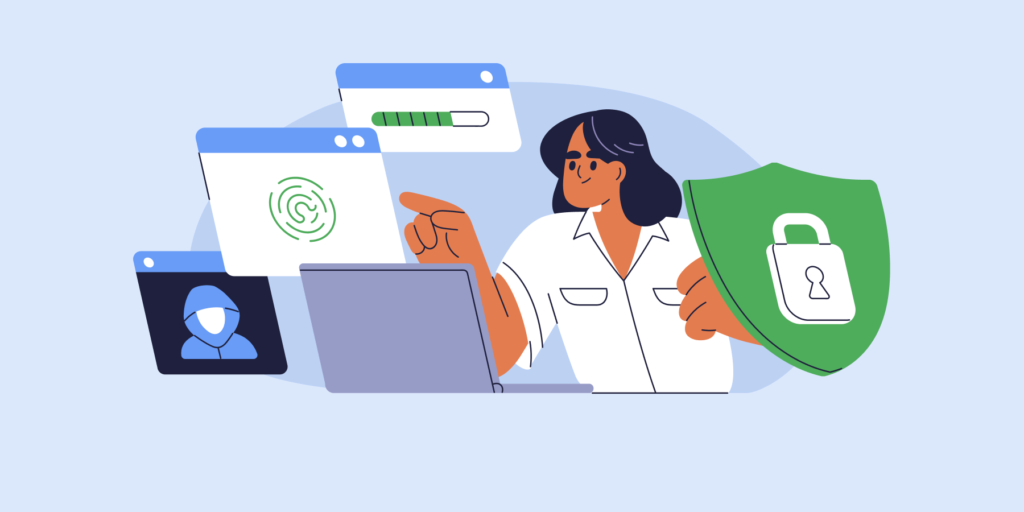Data breaches are a constant threat to organizations worldwide, with cyberattacks growing in both frequency and sophistication. As organizations increasingly rely on cloud-based environments like Google Workspace, the challenge of preventing data breaches while maintaining productivity and compliance has never been more critical.
This article explores the ever-evolving threat landscape of Google Workspace and equips you with the knowledge and strategies to prevent data breaches.
The Evolving Landscape of Cyber Threats
The cyber threat landscape is continuously evolving, with attackers developing new tactics to exploit vulnerabilities within cloud environments. Some of the most recent and pressing cyber threats include:

1. Phishing Attacks: A Persistent Threat in Today’s Cyber Threat Landscape
Phishing remains one of the most prevalent and insidious cyber threats targeting organizations worldwide. These attacks, which involve deceptive emails designed to trick users into divulging sensitive information or clicking on malicious links, continue to evolve in sophistication and impact.
The Rising Tide of BEC Attacks
A particularly dangerous subset of phishing attacks is Business Email Compromise (BEC). These attacks target specific individuals within an organization, often mimicking the communication style of executives or trusted partners. By gaining the victim’s trust, attackers can manipulate them into transferring funds or revealing sensitive information.
For instance, in a high-profile BEC incident, a company executive received an email seemingly from the CEO requesting an urgent wire transfer. Believing the email to be legitimate, the executive authorized the transfer, resulting in a significant financial loss for the company.
Defending Against Phishing Attacks
To protect your organization from phishing attacks, a multi-layered approach is essential.
- ▪️ Robust Email Security: Implement advanced email security solutions that can detect and filter phishing emails before they reach users’ inboxes. These solutions often employ machine learning algorithms to identify suspicious patterns and block malicious content. Additionally, GAT+ helps admins to swiftly locate and remove these phishing emails from all user accounts at once.
- ▪️ User Education and Awareness: Continuously educate employees about phishing tactics and the importance of verifying the authenticity of emails. Conduct regular phishing simulations to test user awareness and reinforce best practices.
- ▪️ Strong Password Policies: Enforce the use of complex and unique passwords for all accounts. Consider implementing password managers to help employees manage their credentials securely.
- ▪️ Multi-Factor Authentication (MFA): Require MFA for all user accounts to add an extra layer of security. This makes it significantly more difficult for attackers to gain unauthorized access, even if they have stolen passwords.
- ▪️ Incident Response Planning: Develop a comprehensive incident response plan to address phishing attacks promptly and effectively. This plan should outline steps for containing the breach, notifying affected parties, and restoring normal operations.
💡 For a deeper dive into these strategies, visit our blog: Unmasking the Tactics of Phishing Attacks

2. Ransomware: A Growing Cyber Threat
Ransomware has evolved from a nuisance to a critical cyber threat for organizations of all sizes. By encrypting files and demanding payment for decryption, ransomware attackers hold businesses hostage, disrupting operations and causing significant financial loss.
The Evolution of Ransomware
Ransomware has become increasingly sophisticated, with attackers adopting new tactics to maximize their impact.
- ▪️ Crypto-ransomware: This is the most common form of ransomware, where attackers encrypt files using strong encryption keys, making them inaccessible without the decryption key.
- ▪️ Locker ransomware: This type of ransomware locks the entire system, preventing access to all files and applications.
- ▪️ Double extortion: Beyond encrypting files, attackers also steal data and threaten to expose it publicly if the ransom is not paid.
Researchers reported an 18% year-on-year increase in ransomware attacks, with healthcare, manufacturing, and technology sectors being the hardest hit by cybercrime gangs.
The Colonial Pipeline attack serves as a stark reminder of the devastating consequences of ransomware. The pipeline, which supplies fuel to much of the East Coast of the United States, was forced to shut down after a ransomware attack, leading to fuel shortages and economic disruption.
Mitigating the Ransomware Threat
To protect against ransomware, organizations must adopt a layered defence strategy.
- ▪️ Regular Backups: Implement a robust backup strategy that includes offline backups stored in a secure location. Regular testing of backup systems is crucial to ensure data recoverability.
- ▪️ Employee Training: Educate employees about ransomware threats, phishing attacks, and the importance of avoiding suspicious emails and attachments.
- ▪️ Network Segmentation: Isolate critical systems and data to limit the spread of ransomware in case of infection.
- ▪️ Patch Management: Keep all software and operating systems up to date with the latest security patches to address vulnerabilities that ransomware can exploit.
- ▪️ Incident Response Planning: Develop a comprehensive incident response plan to guide the organization through a ransomware attack, including steps for containment, recovery, and communication.
While paying the ransom may seem like the quickest solution, it is generally not recommended. There is no guarantee that attackers will provide the decryption key, and paying the ransom can encourage future attacks.
By implementing a combination of preventive measures and a well-defined incident response plan, organizations can significantly reduce their risk of falling victim to ransomware and minimize the impact of a successful attack.

3. Insider Threats: A Hidden Danger
Insider threats pose a unique challenge for organizations as they originate from within the company. These threats can be intentional or accidental, but the consequences can be equally devastating.
Understanding Insider Threats
Insider threats can come from various sources, including:
- ▪️ Employees: Current or former employees with authorized access to sensitive information.
- ▪️ Contractors: Third-party workers with temporary access to organizational systems.
- ▪️ Privileged Users: Individuals with elevated permissions, such as IT administrators.
The motivations for insider threats can vary widely, from financial gain to revenge, negligence, or simply a desire to cause disruption.
Mitigating Insider Threats
Addressing insider threats requires a multifaceted approach:
- ▪️ Employee Screening and Onboarding: Conduct thorough background checks on new hires and implement robust onboarding processes.
- ▪️ Access Controls: Implement the principle of least privilege, granting employees only the necessary access to perform their job functions.
- ▪️ Data Classification: Categorize data based on sensitivity to determine appropriate access levels.
- ▪️ User Monitoring: Employ user and entity behaviour analytics (UEBA) to identify anomalous activities that may indicate insider threats.
- ▪️ Incident Response Planning: Develop a specific plan for addressing insider threats, including steps for investigation, containment, and recovery. You can download our Cybersecurity Incident Response Plan template here
- ▪️ Employee Education: Conduct regular security awareness training to educate employees about the importance of data protection and the potential consequences of insider threats.

4. Zero-Day Exploits: The Invisible Threat
Zero-day exploits pose a significant challenge in cybersecurity. These vulnerabilities are unknown to software vendors, which allows attackers to exploit them before patches can be developed and deployed.
Although Google Workspace is continuously updated to address known vulnerabilities, the rapid pace of discovery and exploitation underscores the importance of understanding these risks and implementing robust mitigation strategies.
Google’s Project Zero regularly tracks and reports on zero-day vulnerabilities, providing valuable insights into emerging threats.
The Impact of Zero-Day Exploits
Successful zero-day attacks can have severe consequences for organizations, including:
- ▪️ Data breaches: Sensitive information can be exfiltrated before the vulnerability is patched.
- ▪️ System compromise: Attackers can gain unauthorized access to systems and networks.
- ▪️ Financial loss: Disruptions to operations and recovery costs can lead to significant financial impacts.
- ▪️ Reputational damage: Public disclosure of a data breach can damage an organization’s reputation.
Mitigating Zero-Day Risks
While it’s impossible to completely eliminate the risk of zero-day exploits, organizations can implement strategies to reduce their impact:
- ▪️ Software Updates: Keeping software and operating systems up-to-date with the latest patches is crucial.
- ▪️ Employee Training: Educate employees about the importance of caution when clicking on links or downloading attachments.
- ▪️ Threat Intelligence: Stay informed about emerging threats and vulnerabilities.
- ▪️ Incident Response Planning: Develop a comprehensive incident response plan to address potential breaches.
- ▪️ Network Segmentation: Isolate critical systems and data to limit the potential damage of a successful attack.
By combining these strategies with a proactive security posture, organizations can enhance their resilience against zero-day exploits.

5. Malware and DDoS Attacks: Understanding the Dual Threat
Malware and Distributed Denial of Service (DDoS) attacks represent two of the most persistent and disruptive threats in cybersecurity.
While they operate differently, they can often be interconnected, with malware being used to facilitate DDoS attacks.
Malware: The Silent Infiltrator
Malware, short for malicious software, is designed to infiltrate systems, steal data, disrupt operations, or cause damage. It can take many forms, each with its own method of attack:
- ▪️ Viruses: Self-replicating programs that spread through infected files.
- ▪️ Worms: Self-propagating malware that can spread rapidly across networks without user interaction.
- ▪️ Trojans: Malicious programs disguised as legitimate software.
- ▪️ Spyware: Software that collects user data without consent.
DDoS Attacks: Overwhelming the System
A DDoS attack aims to make a targeted server, service, or network unavailable by overwhelming it with a flood of internet traffic. While not classified as malware, DDoS attacks often rely on networks of malware-infected devices, known as botnets, to generate the massive volume of traffic needed to cripple a system.
How DDoS Attacks Work:
- ▪️ Botnets: Attackers use botnets—networks of compromised devices infected with malware—to launch coordinated attacks. Each device in the botnet sends requests to the target, contributing to the overwhelming traffic load.
- ▪️ Service Disruption: The sheer volume of requests causes the targeted system to slow down, become unresponsive, or crash, denying service to legitimate users.
Protecting Your Data Against Malware and DDoS Attacks
Given their prevalence and potential for disruption, protecting against both malware and DDoS attacks is crucial. Here are some measures you can take:
⚠️ For Malware:
- ▪️ Keep Software Updated: Regularly install patches and updates to address vulnerabilities.
- ▪️ Use Antivirus Software: Deploy reputable antivirus programs to detect and remove malware.
- ▪️ Be Cautious with Email Attachments: Avoid opening suspicious emails or clicking on unknown links.
- ▪️ Educate Employees: Train staff to recognize phishing attempts and other social engineering tactics.
- ▪️ Backup Data Regularly: Regularly back up important files to protect against data loss.
⚠️ For DDoS Attacks:
- ▪️ DDoS Mitigation Services: Utilize DDoS protection services to detect and block malicious traffic before it reaches your network.
- ▪️ Scalable Resources: Implement scalable solutions, such as cloud-based resources, to absorb large volumes of traffic.
- ▪️ Firewalls and Intrusion Detection Systems (IDS): Set up firewalls and IDS to filter out malicious traffic and detect abnormal patterns.
- ▪️ Traffic Filtering: Implement filters to block traffic from suspicious IP addresses or regions.

Implementing Strong Access Controls: The Foundation of Data Security
Strong access controls are the cornerstone of a robust data security strategy. By limiting access to sensitive information and resources—such as disabling Hangouts and Meet chat/calls for end-users—organizations can significantly reduce the risk of data breaches.
The Principle of Least Privilege
The principle of least privilege dictates that users should only be granted the minimum level of access required to perform their job functions. By adhering to this principle, you can minimize the potential damage caused by unauthorized access.
Implementing Effective Access Controls
- ▪️ Strong Password Policies: Enforce the use of complex and unique passwords, and consider implementing password managers.
- ▪️ Multi-Factor Authentication (MFA): Requiring MFA for all user accounts adds an essential extra layer of security. MFA significantly reduces the risk of unauthorised access, even if a user’s password is compromised. GAT Shield enhances this security measure by enforcing MFA policies and monitoring login attempts.
- ▪️ Role-Based Access Control (RBAC): Define user roles and assign permissions accordingly.
- ▪️ Regular Access Reviews: Conduct periodic reviews to ensure that access levels remain appropriate. GAT Labs simplifies this process by providing detailed access reports and automated alerts, helping administrators quickly identify and adjust any discrepancies. This proactive approach helps maintain the principle of least privilege, reducing the risk of data breaches due to outdated or excessive access rights.
- ▪️ Data Classification: Categorize data based on sensitivity to determine appropriate access levels.
Securing Mobile Devices
With the increasing use of mobile devices for work purposes, it’s essential to implement measures to protect data on these devices.
- ▪️ Mobile Device Management (MDM): Enforce security policies and remotely wipe lost or stolen devices.
- ▪️ Data Encryption: Encrypt sensitive data stored on mobile devices.
By implementing these access control measures, you can significantly enhance the security of your Google Workspace environment.
Data Classification and Protection: Safeguarding Sensitive Information
Effective data classification is crucial for protecting sensitive information and preventing potential breaches within your Google Workspace environment. By categorizing data based on its value and sensitivity, you can implement appropriate protection measures.
Data Classification Framework
To establish a comprehensive data classification system, consider the following steps:
- ▪️ Identify sensitive data: Determine the types of information requiring protection (e.g., financial data, personal information, intellectual property).
- ▪️ Discover data locations: Understand where sensitive data resides within your organization (e.g., systems, applications, databases).
- ▪️ Create classification levels: Develop clear categories based on data sensitivity (e.g., confidential, highly confidential, public).
- ▪️ Assign ownership: Determine who is responsible for managing and protecting each data category.
- ▪️ Implement labelling: Consistently label data with appropriate classification levels.

Data Protection Measures
Once data has been classified, implement the following protection measures:
- ▪️ Access controls: Restrict access to sensitive data based on classification levels.
- ▪️ Data encryption: Encrypt sensitive data both at rest and in transit.
- ▪️ Data loss prevention (DLP): Use DLP tools to monitor and prevent data leakage. To learn more about how GAT Labs can assist you with DLP, click here
- ▪️ Regular data backups: Maintain regular backups of critical data to mitigate data loss risks.
By implementing a robust data classification and protection framework, you can significantly reduce the risk of unauthorized access to sensitive information.
Incident Response Planning: Prepare for the Worst
A well-structured incident response plan is essential for mitigating the impact of a data breach. By anticipating potential threats and establishing clear procedures, organizations can respond effectively and minimize damage.
Key Components of an Incident Response Plan
- ▪️ Incident Identification and Reporting: Establish clear protocols for identifying and reporting potential incidents. Encourage employees to report any suspicious activity promptly.
- ▪️ Incident Response Team: Assemble a dedicated team responsible for managing incidents, including representatives from IT, security, legal, and communications.
- ▪️ Communication Plan: Develop clear communication channels for internal and external stakeholders, including media relations and regulatory reporting.
- ▪️ Investigation and Containment: Outline steps for investigating the incident, containing the threat, and preventing further damage.
- ▪️ Evidence Preservation: Implement procedures for collecting and preserving digital evidence.
- ▪️ Eradication: Develop strategies for removing malware or other malicious code from the system.
- ▪️ Recovery: Plan to restore systems and data to normal operations.
- ▪️ Post-Incident Analysis: Conduct a thorough review to identify lessons learned and improve future responses.
💡 For a more in-depth exploration of crafting a comprehensive incident response plan, consider referring to the following resource: Cybersecurity Incident Response Plan: How to Craft It
Conducting Incident Response Simulations
Regularly testing the incident response plan is crucial. Conduct simulations to identify weaknesses and improve response capabilities.
- ▪️ Tabletop exercises: Discuss potential scenarios and test response procedures.
- ▪️ Live simulations: Simulate real-world incidents to evaluate team performance.
By investing time and resources in incident response planning, organizations can significantly enhance their ability to manage and recover from security incidents.
How to Prevent Data Breaches with Regular Security Audits and Assessments
Regular security audits and assessments are essential for identifying vulnerabilities and ensuring the effectiveness of your data protection measures. By conducting thorough evaluations, you can proactively address potential data breaches and maintain a high level of security in your Google Workspace Environment.
Types of Security Audits
- ▪️ Vulnerability assessments: Identify weaknesses in systems, applications, and networks.
- ▪️ Penetration testing: Simulates cyberattacks to assess an organization’s security posture.
- ▪️ Compliance audits: Verify adherence to industry regulations and standards (e.g., GDPR, CCPA).
- ▪️ Risk assessments: Evaluate potential threats and their impact on the organization.
Benefits of Regular Audits
- ▪️ Identify vulnerabilities: Uncover weaknesses before they can be exploited.
- ▪️ Demonstrate compliance: Ensure adherence to regulatory requirements.
- ▪️ Enhance security posture: Implement corrective measures to strengthen defences.
- ▪️ Build confidence: Reassure stakeholders about the organization’s commitment to security.
By incorporating regular security audits into your overall security strategy, you can establish a continuous improvement cycle and maintain a high level of protection for your Google Workspace environment.
Next Steps: Building a Resilient Security Posture
To further strengthen your organization’s security posture, consider the following additional strategies:
- ▪️ Employee Training and Awareness: Ongoing education on security best practices is crucial.
- ▪️ Third-Party Risk Management: Assess the security practices of vendors and partners.
- ▪️ Incident Response Testing: Regularly simulate security incidents to evaluate preparedness.
- ▪️ Leveraging Advanced Technologies: Explore AI, machine learning, and automation for threat detection and response.

Additional Resources
For further exploration and in-depth information on data breach prevention and Google Workspace security, consider the following resources:
By exploring these resources, you can gain valuable insights and best practices to enhance your organization’s security posture and prevent data breaches.
Conclusion: Final Thoughts on Data Breaches in Google Workspace
Preventing data breaches in Google Workspace is a complex challenge that requires a multifaceted approach. By understanding the evolving threat landscape, implementing robust security controls, and fostering a culture of cyber resilience, organizations can significantly enhance their ability to protect sensitive information.
Remember, data security is an ongoing process. Stay informed about emerging threats, regularly review and update your security measures, and encourage employees to be vigilant. By adopting a proactive approach, you can build a strong security posture that safeguards your organization’s valuable assets.
To further strengthen your organization’s cybersecurity efforts, consider the following next steps:
- ▪️Conduct a comprehensive security audit to identify vulnerabilities and prioritize remediation efforts.
- ▪️ Implement advanced threat detection and response solutions to stay ahead of emerging threats.
- ▪️ Provide ongoing security awareness training to empower employees as your first line of defence.
- ▪️ Partner with a cybersecurity expert to assess your organization’s risk profile and develop a tailored security strategy.
By taking these steps, you can significantly reduce your organization’s risk of falling victim to a data breach in your Google Workspace Domain.
Insights That Matter. In Your Inbox.