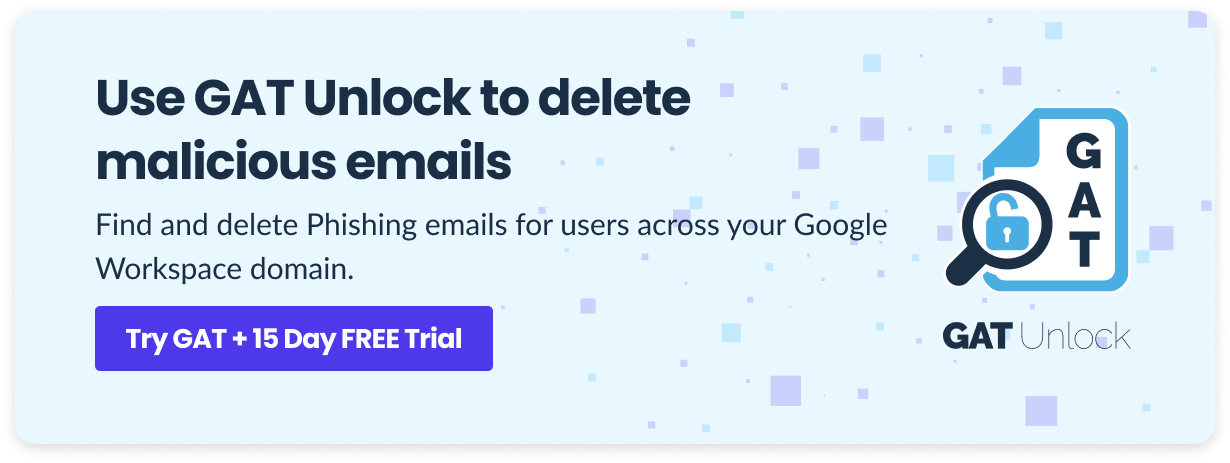By now, probably most of us have received some sort of phishing email. It’s no secret that we live in an increasingly digitized world, where technology drives communication and commerce. Therefore, the threat of phishing attacks is just around the corner.
For Google Admins like you, ensuring the security of users’ accounts and data is a top priority. Up next, we’ll uncover the vast world of phishing emails. We’ll explore their anatomy, the psychology behind them, and strategies to protect your organization against their insidious tactics.
Understanding Phishing Emails
Phishing emails are deceptive messages crafted to dupe recipients into revealing sensitive information, such as passwords, financial details, or personal data. Often posing as legitimate entities, these emails prey on human psychology and trust, making them a potent tool in cybercriminals’ arsenals.
Common Elements of Phishing Emails
Having originated in the 1990s, phishing has undergone significant evolution, diversifying into numerous specialized strategies. With the advancement of digital technologies, this form of attack consistently discovers novel avenues to capitalize on vulnerabilities.
Remarkably, the digital landscape witnesses the creation of approximately 1.5 million new phishing websites each month. What’s even more concerning is that a substantial number of these deceitful platforms mimic reputable and trusted corporations. According to a report, Microsoft tops the list with 43%, followed by DHL with 18%, LinkedIn with 6%, and Amazon with 5%.

Furthermore, phishing emails are designed to appear genuine, often employing elements that mimic legitimate communications. These emails might include:
- Spoofed Sender Addresses: Cybercriminals manipulate sender addresses to resemble those of trusted entities, misleading users into believing the email is from a legitimate source.
- Urgent Calls to Action: Phishing emails frequently employ urgency to manipulate recipients into taking hasty actions, such as clicking on malicious links or downloading attachments.
- Crafted to Evoke Fear or Curiosity: Cybercriminals exploit human emotions like fear or curiosity to entice users to engage with the email, often invoking scenarios like compromised accounts or pending legal actions.
- Malicious Links and Attachments: Embedded links or attachments might lead to fake websites that capture sensitive data or trigger the installation of malware.
Psychological Manipulation Techniques
Above all, phishing attacks leverage psychological tactics to deceive recipients. Understanding these techniques is vital to building an effective defense:
- Authority: Attackers pose as authoritative figures, such as company executives or government officials, to compel users to comply.
- Scarcity: Creating a sense of scarcity or limited time pressures users into swift actions without due diligence.
- Social Proof: Cybercriminals use references to social networks or colleagues to gain victims’ trust and legitimacy.
- Fear and Intimidation: Phishing emails often evoke fear, threatening dire consequences if the recipient fails to act.

Recognizing and Defending Against Phishing Attempts
Phishing attacks remain a serious threat as scammers relentlessly target individuals and organizations in their quest to steal sensitive information. With the potential to gain unauthorized access to email accounts, financial institutions, and more, the stakes are high. Moreover, scammers are persistent, launching thousands of phishing attacks each day, and unfortunately, many of them succeed.
To guard against falling victim to these tactics, it’s essential to be vigilant and educated. Scammers constantly adapt their methods to exploit the latest trends and news, but there are some common tactics used in both phishing emails and text messages that you should be aware of:
1. Crafting a Compelling Story
Phishing emails and text messages often weave a convincing narrative to lure you into taking action. For instance, you might receive an unexpected communication that appears to originate from a familiar and trusted source, such as a bank, credit card company, or utility provider. It could even appear to come from an online payment platform. However, be cautious, as the message may be a sham. Scammers may:
- False Suspicious Activity Claims: They could falsely assert that they’ve detected suspicious log-in attempts or activity on your account.
- Fabricated Account Issues: The scammer might assert that there’s a problem with your account or payment information, even when there isn’t.
- Request for Personal Information: Phishing messages may ask you to verify personal or financial information, a request you should never fulfill.
- Unrecognized Invoices: Be wary of invoices for products or services you don’t recognize; these could be fake.
2. Malicious Links and Attachments
Scammers often embed malicious links or attachments within their messages. Additionally, these elements can lead to a range of dangers, from infecting your device with malware to compromising your data. Avoid:
- Clicking on Suspicious Links: Be cautious of links that direct you to make payments or confirm information, especially if they seem out of context or unusual.
- Downloading Attachments: Avoid downloading attachments, particularly if they’re unexpected or from unknown sources.
3. Government Refund or Freebie Scams
Scammers exploit enticing offers to deceive recipients. Stay cautious of:
- Fake Government Refunds: If you receive an email claiming you’re eligible for a government refund, approach it with skepticism. Legitimate government agencies typically communicate through official channels.
- Fake Freebies or Coupons: Be wary of emails promising freebies, discounts, or coupons. Scammers often use such offers to entice recipients into engaging with their messages.

Protecting Yourself from Phishing Attacks: Four Essential Measures
Phishing attacks constantly evolve, but there are steps you can take to shield yourself from these fraudulent tactics. While email spam filters provide a degree of protection, implementing additional layers of defense can greatly enhance your security posture. Here are four crucial ways to safeguard yourself from phishing attempts:
1. Fortify Your Computer with Security Software
Invest in robust security software and configure it to update automatically. By doing so, you ensure your system is equipped to effectively counter emerging security threats.”
2. Safeguard Your Cell Phone with Automatic Updates
Don’t neglect your mobile device’s security. Enable automatic updates for your smartphone’s software. Moreover, these updates often include critical security enhancements to thwart potential threats.
3. Elevate Account Security with Multi-Factor Authentication (MFA)
Leverage multi-factor authentication to add an extra layer of protection to your accounts. MFA requires multiple credentials for account access, enhancing security. These credentials fall into three categories:
- Something You Know: This involves passcodes, PINs, or answers to security questions.
- Something You Have: It includes verification codes sent via text, email, or from an authenticator app, as well as security keys.
- Something You Are: This encompasses biometric scans like fingerprints, retinas, or facial recognition.
MFA significantly complicates scammers’ attempts to access your accounts even if they acquire your username and password.
4. Back Up Your Data for Data Protection
Finally, create backups of your computer’s data on external hard drives or cloud storage. This ensures that even if your device is compromised, your data remains secure. Extend this practice to your smartphone’s data as well.
How GAT Can Help with the Phishing Email Problem: Auditing, Management & Automation for Google Workspace
In the relentless battle against phishing emails, GAT emerges as an invaluable ally for Google Workspace Admins. With around 1.5 million new phishing websites emerging monthly, the urgency to fortify defenses is paramount.
GAT’s comprehensive suite empowers administrators to audit, manage, and automate security measures, providing an unparalleled shield against evolving phishing threats. Through advanced content searches, policy enforcement, and contacts management, GAT+ equips admins to detect anomalies, manage risks, and streamline transitions.
Furthermore, GAT Unlock introduces a two-tiered access control system, ensuring rigorous security management for sensitive tasks. With GAT’s prowess, organizations can proactively safeguard against phishing attacks and maintain robust cybersecurity within the Google Workspace environment.
Take Aways
Phishing emails continue to pose a significant threat to organizations and individuals alike. As a Google Admin, your role in protecting users from these attacks is paramount. By equipping yourself with the knowledge of different phishing tactics, understanding red flags, and implementing robust security measures within the Google Workspace ecosystem, you can significantly reduce the risk of successful phishing attempts. Remember that user education, proactive monitoring, and continuous improvement are key elements in building a strong defense against phishing attacks.
Stay vigilant, stay informed, and stay ahead of the threats.
Stay in the loop
Sign up to our newsletter to get notified whenever a freshly baked blog post is out of our content oven.