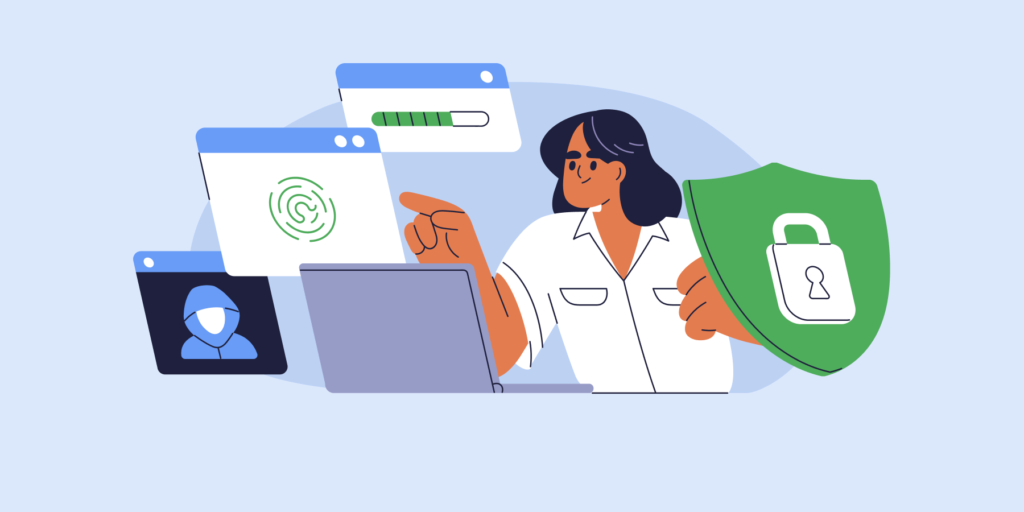Looking for Google Cloud Print Alternatives? — Tune in then
On January 1st, 2021, Google deprecated its Cloud Print service after a decade after its introduction in 2010.
Google Cloud Print allowed Chrome, Chrome OS, and Google Workspace users to print to a local computer from anywhere, in the cloud.
This option of course was handy to many and its deprecation presents an untimely challenge to Google Workspace admins with users frequently relying on the service.
The Solution
Upon ending its support to GCP, Google advised its users to find an alternative print solution — which is exactly what we’ll present you within this post.
Below are 6 different Google Cloud Print alternatives to meet your users’ remote printing needs.
6 Google Cloud Print Alternatives for Google Workspace Admins
First, consider whether you’re looking for an alternative that allows your users to print from ‘anywhere’ or on your local network only.
A. Local Network Only Google Cloud Print Alternatives
1. Add and share a printer from within the Admin console
Looking for a ‘Native Solution’? This might be a good option to consider then.
As a Google Workspace admin, you can add and share a printer from within the Admin console.
You can also Manage who can use printers, enable a printer for a user group, and more from within the admin console.
2. Set up CUPS for For Chrome OS devices
CUPS (Common UNIX Printing System) is a printing system that allows a Chrome device to act as a print server for local and Wi-Fi-based printers.
As a Google Workspace Admin, you can use the admin console to enable network printing on Chromebooks and set up CUPS for managed Chromebooks and other Chrome OS devices. Read more.
3. Deploy HP Print for Chrome App
If you’re using HP printers, then you can explore the simplest alternative of all: HP Print for Chrome App.
This App allows users to print directly to the networked HP printer, without the need to route the print request through Google Cloud Print.
The App also works with the Google Admin console where admins can manage how and where their users can print. It also controls which printing features are available.
B. ‘Over the Internet’ Cloud Print Alternatives:
4. Choose a Google Printing Partner
As a Google Workspace admin, you can set up printing with a cloud print service.
While there are plenty of Cloud print options in the market, we recommend checking Google’s list of recommended Printing Partners.
5. Print from Anywhere Option
Another option to consider is a printer with the ‘Print from Anywhere’ feature that supports a cloud-based, two-way network connection.
This would allow users to send printing, scanning, and copying jobs from any device, anywhere.
This option, however, comes with a number of data security considerations. Especially for businesses dealing with sensitive or classified information (e.g. financial and healthcare entities).
So make sure to thoroughly investigate its pros and cons for your business before you proceed.
C. Go paperless!
6. Leverage Google Workspace to go paperless
While this option might not be suitable for everyone, going paperless would be the most eco-friendly and cost-efficient alternative on our list today.
In fact, the Google Workspace space offers users powerful tools that can help organizations go paperless more easily.
Check out Google’s 10 Google Workspace Tips to go paperless.
Ensure Remote Printing and Data Security in Google Workspace
Whichever alternative printing solution you choose, make sure Data security is observed throughout your domain.
That’s simply because a printout of any sensitive or classified information can bring in all kinds of DLP and data breach hazards. Especially if it falls under the eyes of unauthorized or malicious actors.
Here are a few Print Security Tips for Google Workspace admins to consider:
- Disable downloading, printing, and copying of sensitive Google Drive files.
- Protect Gmail messages with confidential mode.
- Enable ‘Include user account and filename’ in print jobs to block users from printing to printers that do not support IPPS.
- Finally, and most importantly, you’ll need to constantly say on top of your Google Workspace’s Drive security and Audit operations to make sure that only the right users have access to/ or own your most sensitive Drive files.
We hope that this post has provided you with some viable Google Cloud Print alternatives — For more fresh tips and content on Google Workspace and Chrome, follow our blog!
Stay in the loop
Sign up to our newsletter to get notified whenever a freshly baked blog post is out of our content oven.