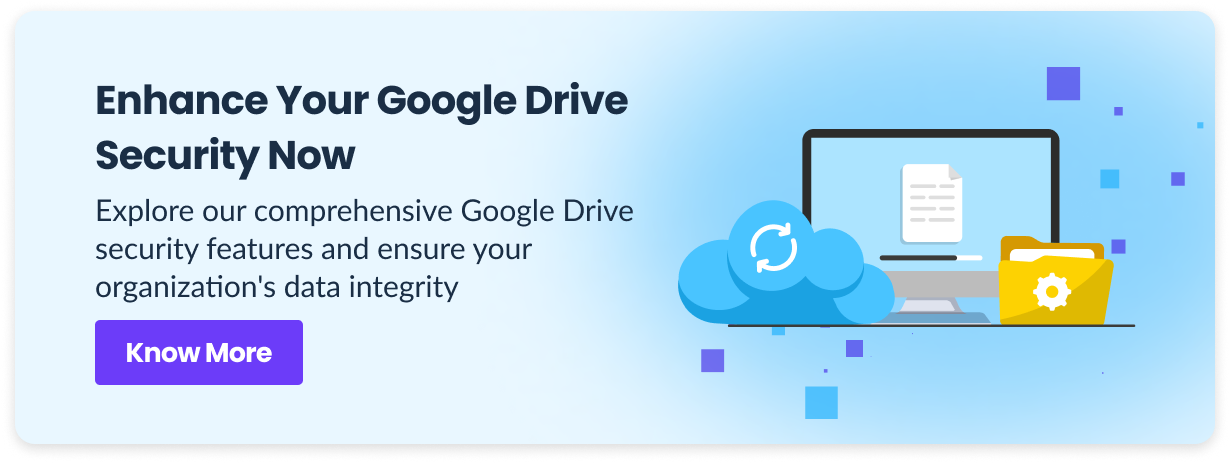In today’s digital-first environment, Google Drive is an anchor for collaboration in many enterprises. Understanding and managing Google Drive file ownership is crucial not just for operational efficiency, but for safeguarding your organization’s data.
Why Google Drive File Ownership Matters:
Have you ever faced the hassle of tracking down a lost Drive file? Or dealt with the fallout of a deleted critical document?
These situations underline the importance of Google Drive file ownership in preventing data loss and ensuring your information stays secure.
Understanding Ownership Risks:
Consider this common scenario: an employee named Jenna creates a document in Google Drive. As the creator, Jenna automatically assumes ownership of this file. This ownership grants her several significant privileges, such as:
- Sharing Capabilities: Jenna can share the file with anyone within or outside the organization. While this is crucial for collaboration, it also poses a risk if Jenna unintentionally shares sensitive data with unauthorized parties.
- Editing Rights: As the owner, Jenna can modify or even delete the file. If Jenna leaves the company or is unaware of the file’s importance, this could lead to accidental loss of critical data.
- Transfer of Ownership: Jenna can transfer ownership to another person. However, if she transfers it to someone without the proper awareness of its content or sensitivity, it could lead to mishandling or data breaches.
- External Accessibility: If Jenna sets the file visibility to ‘public’ or ‘anyone with the link’, it could expose sensitive information to external entities, potentially leading to data leaks.
Each of these privileges, while essential for operational flexibility, needs careful oversight. Without proper guidelines and monitoring, the autonomy granted by Google Drive file ownership can inadvertently lead to security vulnerabilities, especially when dealing with confidential or sensitive information.
To mitigate these risks, it’s critical to establish clear policies and employ tools like GAT Labs, which provide the necessary oversight and control mechanisms to ensure Google Drive file ownership aligns with your organization’s security protocols.
Strategic Management of File Ownership:
To avoid security issues, it’s wise to assign ‘Drive treasurers’ – typically IT admins who are trained in best security practices. They should oversee and control the ownership of sensitive files, enhancing your Google Drive file ownership strategy and reducing the risk of data breaches.
Transferring Ownership:
After transferring ownership of a Google Drive file, the original owner loses some capabilities, like deleting or altering the file’s sharing settings. This can be done in several ways:
- By the Owner: The original owner can manually transfer ownership to another user within the Google Drive settings.
- Through a Google Workspace Admin: Admins can directly change the ownership of files in Google Drive.
- Utilizing GAT+: For bulk changes, GAT+ is ideal. It enables G Suite Super Admins or delegated auditors to change file ownership for individual files or entire folders across the organization easily.
Google Drive Security Best Practices with GAT Labs:
Use the GAT Suite to enhance your Google Drive file ownership management:
- Modify sharing permissions to ensure only necessary access.
- Restrict access to sensitive folders.
- Identify and manage public Google file shares.
- Change ownership of specific file types domain-wide.
- Handle files owned by departing employees.
- Monitor Google Group email and file-sharing activities.
- Automatically remove external shares after a set period of inactivity.
- Transfer ownership of specific file types like Mp3s.
- Detect and address any sharing policy violations.
These GAT features are designed to strengthen your Google Workspace Security.
Conclusion:
Effective Google Drive file ownership management is vital for any enterprise concerned with data security. By implementing solid file ownership practices, you can protect your organization’s data integrity and confidentiality. Embrace these strategies to meet the high standards of enterprise data protection.
Insights That Matter. In Your Inbox.
Join our newsletter for practical tips on managing, securing, and getting the most out of Google Workspace, designed with Admins and IT teams in mind.