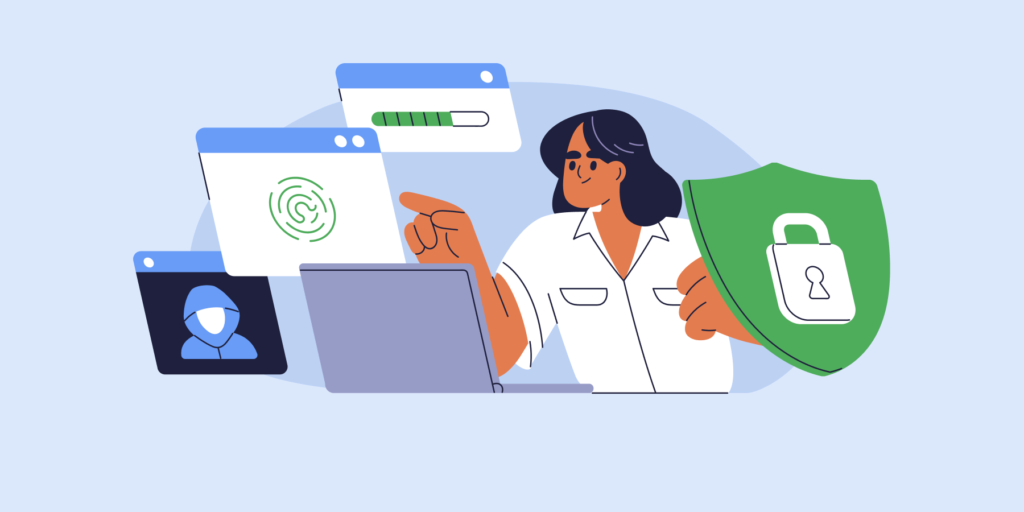Attention, your computer has been infected!
Did you get goosebumps or, at least, a lump in your throat when reading the above line?
No one likes a notification like this.
As Cybersecurity Awareness Month comes to the end, let’s remember how to avoid such a stressful situation. By following the tips below, you can improve your Google Workspace security management, protect your data from digital risks and deal with suspicious activity on your computer.
In short, it’ll make your online experience more relaxed.
1. Posting Personal Details
Do you remember the scary stalker protagonist of the show “You”? Unfortunately, everyone with an internet connection and without great IT skills can find your personal information. Bad people can search for your data on social media, browsers, school, and company pages…
Of course, deleting all social network accounts wouldn’t be the only solution to avoid becoming their next victim. However, the minimum reasonable attitude includes keeping your profiles private and being mindful of posting current status, pictures, geotags, personal life, etc.
Trust us: better to share less than too much and regret it later.
READ more about 6 Cybersecurity Lessons to Learn from Netflix’s Show ‘YOU’
2. When Your Device is Lost
Device loss is another good opportunity for thieves to take advantage of your data. Especially when you use Cloud apps. It’s a paradox, as you intend to continue managing your Google Drive files’ access. Once your device is stolen and you sign into your account on a new one, the thief can monitor your activity.
On the other hand, Google Workspace admins can use tools like GAT Shield to track any device’s geolocation and Chrome browser activity and monitor cybersecurity alerts in real time. It can be a true lifesaver.
3. Phishing Emails
Those emails are the direct way to infect your device. And probably the most common and easiest method at the same time.
Cybercriminals will offer exceptional discounts on your favorite brands and unexpected bargains in the stores you visit frequently. Others will ask you for “favors” (such as your bank account number or password) in exchange for an incredible amount of money. You can also expect emails with fake news about seasonal occasions or hot topics. If you click to learn more, you’ve just lost some of your data or invited malware into your system.
There are at least five clue sights of a phishing email. Take a look at the infographic below to remind your organization how to prevent your Google Workspace data leakage.
Remember: it’s all about your attention to detail when opening an email.
4. Online Shopping
According to a Google survey, 66% of shoppers prefer to shop online to find items they’re searching for. Only 27% of them like doing it offline.
Just like walking through a physical store, when online shopping we don’t want to be fooled.
In the offline world, we would prefer not to go to an unknown shop on a dodgy street. While shopping online, avoid buying on sites you don’t know. Also, don’t fall for the temptation of seemingly large discount vouchers and suspiciously good deals. Remember to use a debit card on the newly known site during the payment process and activate two-factor authentication for your account.
SEE: 5 Online Shopping Cybersecurity Mistakes to Avoid
5. A Strong Password is Your Superpower
(and Two-Factor Authentication too)
Did you know that a hacker can INSTANTLY crack your 6-character password made up of numbers, upper and lowercase letters and symbols?
I didn’t.
There are several levels of making your password stronger. Would you like to have a REALLY unhackable password? Use 18 different numbers, upper and lowercase letters and symbols. It would take 438 trillion years to break it. Is that enough?
When you have created your very strong password, don’t forget a safe place to store it, like Google Password Manager.
And now, last but not least, a cybersecurity hint. In addition to the super powerful password, enter the next level of security to protect your data. I’m thinking about two-factor authentication which is the most secure way to log in. And our Twitter followers have definitely confirmed it.
If you wonder which are the best Google Workspace user password security practices for admins just click here.
Closing Thoughts
Cybersecurity Awareness Month is ending, but cybersecurity is an ongoing challenge. You need to always be aware of digital risks to protect your organisation. Situations such as lost devices, phishing emails or personal data breaches can happen every day and it’s your mission to deal with them.
Let us know your thoughts on Cybersecurity Awareness Month at help@gatlabs.com.
Stay in the loop
Sign up to our newsletter to get notified whenever a freshly baked blog post is out of our content oven.