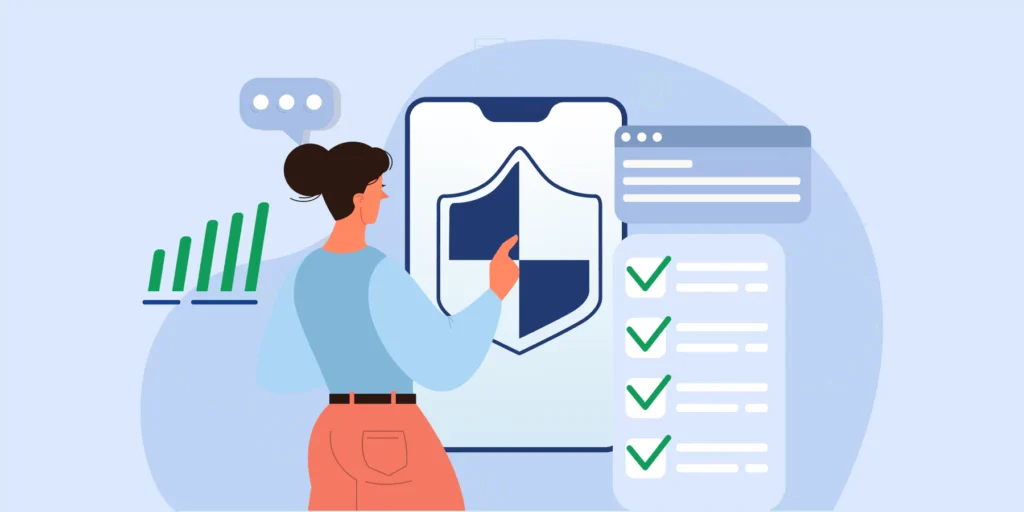Uncontrolled Google Workspace licenses can quickly lead to spiralling costs. This blog equips IT admins and business managers with expert tips to optimise their Google Workspace spend.
Identifying Cost Optimization Opportunities:
1. Optimize Storage & Reduce Google Workspace Spend
One of the most straightforward ways to trim license costs is by pinpointing inactive accounts holding full Workspace licenses.
The challenge lies in accurately determining truly inactive accounts. Unfortunately, it’s not as easy as simply checking for user accounts that have not logged in for a long period of time as an indicator of whether an account is active.
For example, you might have accounts inactive for over a year, yet still functioning as Shared Mailboxes through delegate access.
To effectively identify inactive accounts, consider these metrics:
- ▪️ Last login activity
- ▪️ Last IMAP/POP access time
- ▪️ App-specific passwords
- ▪️ OAuth2 tokens
- ▪️ Gmail delegates (Admin console unavailable, easily reported with GAT+)
- ▪️ Email forwarding settings (Admin console unavailable, easily reported with GAT+)
- ▪️ Sent/received email activity (Admin console unavailable, easily reported with GAT+)
- ▪️ Google Drive event log history (Limited history in Admin console, full history available in GAT+)
With the above information, you will be able to determine the exact time the account was last actively used or if the account is being used by a 3rd party application. This enables Google admins to make a more informed decision about user deletion.
2. Manage Google Workspace Licenses Efficiently
Organisations retaining employee departure data often utilise Google Archived User licenses to ensure data preservation without incurring full Workspace license fees. While less expensive, these licenses can still be a significant cost factor, particularly for organisations with high turnover or lengthy data retention policies.
Here are alternative approaches to Archived User licenses, enabling you to maintain departed employee data within Google Workspace while reducing costs:
🔹 Export leaver’s data via Google Vault and store export in Shared Drives
✅ Pros:
- ▪️ Retain a full archive of user data across Gmail and Drive, including MD5 hashes to evidence data has not been modified
- ▪️Includes deleted files or emails
- ▪️ Easily manage access and apply strict sharing policies using Shared Drive settings
- ▪️ Archived data is stored in a compressed format, reducing the total amount of storage quota used
⚠️Cons:
- ▪️ Archived data is stored in a compressed format and must be unzipped to be searchable in Drive or Vault
- ▪️ High admin effort when done manually due to the wait period for Vault exports to complete. Note: this can be fully automated in GAT Flow.
- ▪️ When done manually Vault exports must be downloaded by the admin before being uploaded to the Shared Drive. This poses a security risk and consumes a high level of download/upload bandwidth, potentially impacting the admins’ ability to conduct other tasks in the meantime.
- Note: this can be fully automated in GAT Flow.
🔹 Transfer the leaver’s data to another user, such as their manager or a centralised archive account
✅ Pros:
- ▪️ Shared files continue to be available to viewers and collaborators
- ▪️ File metadata and full revision history maintained.
⚠️ Cons:
- ▪️ Deleted files and emails cannot be transferred
- ▪️ Performance issues can occur in the Google Drive web UI when a user owns over 1 million files in their My Drive, making it difficult to search or access data when required.
- Note: Using GAT+ avoids this problem and provides an improved admin experience with additional functionality and detailed admin audit logs
- ▪️ When transferring to a manager it can impact the quality of their search results in Drive or Gmail due to leavers data now being owned by their account.
- ▪️ Transferring private files and emails could pose data privacy or confidentiality risks
- Note: in GAT Flow you can choose to only transfer shared content and ensure private content is not transferred.
🔹 Transfer the leaver’s data to a Shared Drive
✅ Pros:
- ▪️ Easily manage access and apply strict sharing policies using Shared Drive settings
- ▪️ Shared files continue to be available to viewers and collaborators
- ▪️ File metadata and full revision history maintained
⚠️ Cons:
- ▪️ Not supported natively in the Google Admin console, creating a very high level of admin effort to conduct this process manually.
- Note: this can be automated in GAT Flow with the option to migrate both emails and Drive files to a Shared Drive.
- ▪️ Transferring private files and emails could pose data privacy or confidentiality risks.
Each option has its pros and cons, and the optimal solution depends on your specific needs. Organisations may need to combine these options or add additional steps to ensure you best meet your data retention needs.
While some find these alternatives cumbersome due to manual effort, tools like GAT Flow can fully automate these processes.

3. Streamline Storage for Lower Google Workspace Spend
Depending on your Google Workspace plan, you might have purchased additional storage licenses to increase your overall quota. Identifying data suitable for deletion within the Admin Console can be difficult.
However, tools like GAT+ enhance your visibility and provide in-depth insights into your organisation’s data usage patterns.
▪️ GAT+ helps you to generate reports on the following, aiding in pinpointing files suitable for deletion:
- Users consuming the most storage
- Inactive files (unaccessed for extended periods)
- Files exceeding a specific size threshold
- Filtering by file type (e.g., images, videos) – typically larger file sizes
▪️ Once you’ve identified suitable data for deletion, GAT+ File Management allows you to:
- Notify users about inactive, large files they own, requesting deletion.
- Transfer ownership of these files to a temporary account for deletion after transfers are complete. This automatically purges these files from your Workspace domain, reducing storage usage and potentially lowering the number of additional storage licenses needed.
The Bottom Line:
Over time, Google Workspace license costs can easily spiral upwards. Many organisations struggle to maintain control over their spending.
Utilising tools like GAT+ to uncover cost-saving opportunities and GAT Flow to automate necessary steps for managing Google Workspace expenses empowers you to free up valuable IT resources and significantly reduce overhead costs.
Remember, the ideal approach hinges on your specific requirements. Regularly reviewing your usage and implementing these processes ensures your organisation only pays for what it truly needs.
Insights That Matter. In Your Inbox.
Join our newsletter for practical tips on managing, securing, and getting the most out of Google Workspace, designed with Admins and IT teams in mind.