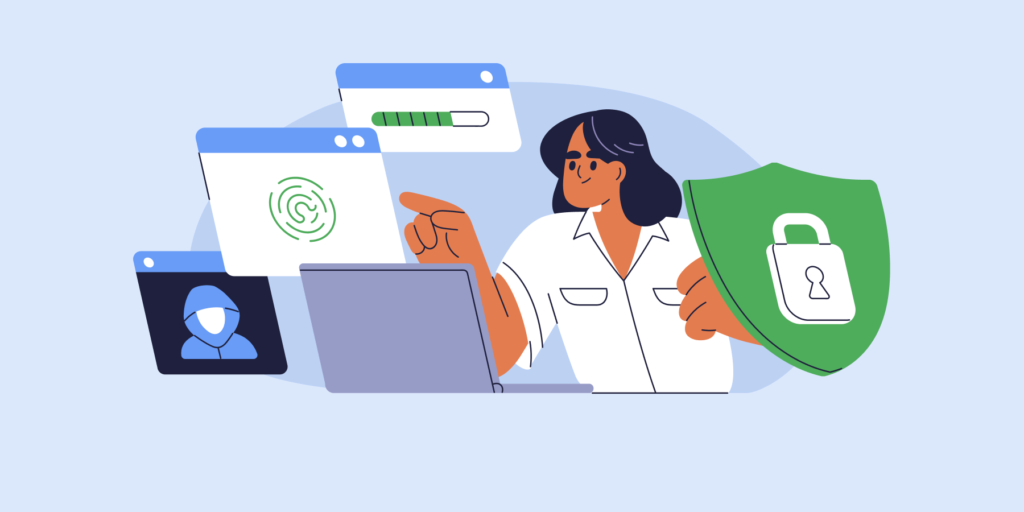Simplify Employee Onboarding in Google Workspace — from IT to HR
Employee onboarding is a crucial task for both HR and IT. It plays right into employee retention and often sets the tone of the entire employment period.
That’s why employers today are keen on keeping their onboarding experience as seamless and hassle-free as possible, from HR right to IT and training.
Thankfully, for Google Workspace admins onboarding workflows are easier to manage and perfect with the right tools.
In this blog post, we’ll show you how to streamline your employee onboarding operations, and deliver better to HR while saving plenty of time and manual effort in the process.
3 STEPS TO HASSLE-FREE EMPLOYEE ONBOARDING IN GOOGLE WORKSPACE
1. PLAN ONBOARDING ESSENTIALS BY DEPARTMENT
Employee onboarding in Google Workspace typically involves tasks like setting up Google accounts for new hires — That’s common to all staff and gives them access to Gmail, Drive, Calendar, etc.
However, onboarding essentials can vary from one department (or team) to another.
As an admin, you need to consider individual Google Workspace needs for each department and align your onboarding workflows accordingly.
For example, a new member joining the Sales team may need to have specific user contacts and Drive files or folders copied to them. They also need to be added to relevant team Calendars, Groups, OUs, etc.
SEE: The Admin’s Google Workspace User Onboarding Checklist
2. EXPLORE GOOGLE WORKSPACE USER ONBOARDING AUTOMATION
Now that you’ve planned out your onboarding essentials based on individual departments (or teams), you can let them run automatically.
Using pre-configured action sets and workflows you can take care of all onboarding essentials for every department (or team) whenever a new user is moved to a selected OU or group.
An “action set” is basically a pre-set set of actions that are filled in with details and saved — they can then be used by the Admin to create a workflow, without needing to fill in details every time.
That way you won’t have to manually onboard new users every time someone new joins your organization.
HOW DO ONBOARD GOOGLE WORKSPACE USERS IN BULK?
Manual onboarding can be a pain. It’s super tedious and time-consuming, especially when you’ve got multiple new joiners to onboard.
One of the best perks of onboarding automation is that it allows you to BULK onboard Google Workspace users at once, saving plenty of time and effort.

3. CLOSE UP THE IT-HR GAP
Finally, once you’ve built your automated onboarding workflows, save them as templates and delegate HR to execute them whenever they need to onboard a new hire into your organization.
This will eliminate lengthy inter-departmental coordination and inconsistencies, and create a smoother onboarding experience for new employees.
HR can even start the onboarding process right before new employees officially start, having everything ready for them on that first day without having to keep checking back with IT for essentials.
According to Business Wire, 36% of HR professionals blame insufficient technology for their inability to automate and better organize onboarding programs.
Closing thoughts
Onboarding automation is time and cost-efficient. It reduces the number of workers and manpower hours required to set up new employees.
It also makes it much easier for HR and IT to transform their onboarding collaboration — Instead of HR tracking down IT for onboarding tasks, they’re able to parallel the process by running pre-built workflows that cover everything.
Result: More consistent, quality onboarding for higher retention rates and operational cost efficiencies.
When considering a Google Workspace user onboarding and offboarding tool, the return on investment from automation definitely makes it worthwhile.
Looking to streamline more of your HR operations in Google Workspace? — Check out our HR Data Compliance blog post.
Stay in the loop
Sign up to our newsletter to get notified whenever a freshly baked blog post is out of our content oven.