Multi-tenancy in Google Workspace can sometimes be a confusing topic. Admins with a Microsoft background often refer to a single Workspace environment as a ‘tenant’. Whereas Google refers to ‘organizations’ or ‘domains’, and doesn’t officially use the term ‘tenant’. This often causes confusion as a single Workspace environment can contain multiple secondary domain names and alias domain names.
In this guide, we’ll discuss the challenges of managing multiple domains/tenants in Google Workspace. Especially handy for MSPs and internal IT support teams handling diverse client environments. GAT+ now enables seamless Multi-Tenancy Management, allowing Admins to oversee multiple domains within a single account efficiently.
If you’re not a GAT customer yet, don’t worry, these will help you understand multi-tenancy, how to manage it effectively, and best practices for setting it up. You’ll also learn how Multi-Tenancy Management works in GAT+, including its features, security measures, and operational benefits.
What is Multi-Tenancy Management in Google Workspace?
Multi-tenancy management in Google Workspace can be a complex challenge for MSPs or internal IT teams. Each environment has its own separate settings, users, org units, and groups, so keeping these configurations consistent or taking ‘global’ actions across all domains is a difficult task.
Typically, organizations use a single Workspace environment and utilize Org Unit, Google Groups, and secondary/alias domains to control how settings are applied to each user. However, there are many scenarios where this isn’t an option:
- ▪️ Managed Service Providers: responsible for managing a large number of separate customer environments
- ▪️ Mergers & Acquisitions: transitioning end-users into a centralized estate can mean there are periods of time when IT admins are managing multiple environments.
- ▪️ Large Global Enterprises: large enterprise groups with multiple operating companies can have multiple IT teams and separate environments making it difficult to facilitate group-wide Workspace administration at the corporate level.
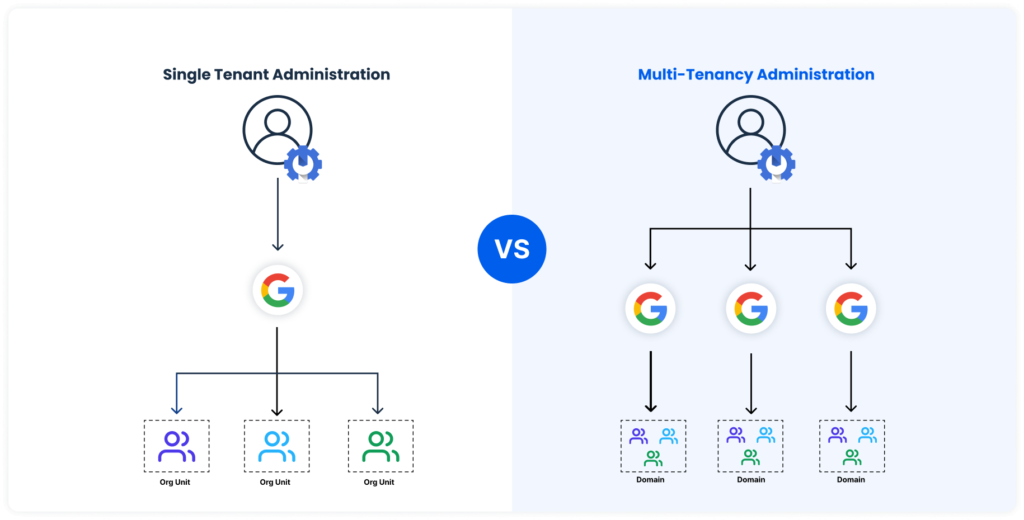
In the following sections, we’ll discuss the challenges admins face when managing multiple tenants and how GAT Labs’ multi-tenancy capabilities help reduce administrative overhead.
Challenges and Considerations
While multi-tenancy offers significant benefits, it also presents some potential drawbacks:
- ▪️ Increased Admin Overhead: Without any centralized admin capabilities for managing separate Workspace environments, Google admins can effectively double their workload (or more!).
- ▪️ Managing Admin Credentials: Despite isolation techniques, the shared environment poses risks of unauthorized data access. Providers must implement robust security protocols, regular audits, and access control measures to mitigate these risks.
- ▪️ Compliance Requirements: Enforcing policies consistently across each tenant can pose a challenge for admins. Most of the native Workspace admin tools and features are designed to work with a single Workspace environment, meaning admins often need to compromise on best practices.
- ▪️ Security Concerns: A larger attack surface increases the risk of breaches. With users accessing multiple accounts and a higher number of Super Admins, the likelihood of password sharing or insecure credential management rises.

How Multi-Tenancy Works in GAT+
GAT+ empowers Admins to seamlessly manage multiple domains within a single account. The Multi-Tenancy Management feature enhances administration by allowing one Admin to oversee various external domains without switching accounts.
Key Features:
- ✔️ Access to External Domains: The Admin of the recipient domain must explicitly grant and allow access to an external Admin (domain) to manage and control their domain via GAT+.
- ✔️ Data Environment Compatibility: Multi-Tenancy works when domains exist within the same Google data environment (e.g., Global, UK, EU).
- ✔️ Impersonation Control: External Admins cannot access a domain unless explicitly granted permission via the Impersonation feature, ensuring secure and controlled access.
- ✔️ Granular Role-Based Access: Admins can selectively delegate access while preserving security measures and domain integrity.
- ✔️ Centralized Management: One Admin account manages multiple domains from a single dashboard.
- ✔️ Manager Account Access: Local domain Admins can grant external Admins controlled access via GAT+ Manager Accounts.
- ✔️ Impersonation Control: External Admins can impersonate local Admins, ensuring seamless yet secure control over their environment.
- ✔️ Granular Permissions: Each domain maintains security and compliance by allowing only authorized impersonation requests.
- ✔️ Comprehensive Auditing: All actions are logged, ensuring visibility, transparency, and compliance.

*Multi-Tenancy Management is currently in BETA, meaning some functionalities have limitations:
How GAT+ Enables Secure Multi-Tenancy for MSPs and Internal Support Teams
GAT+ provides a structured approach to managing multi-tenancy while ensuring robust security and operational efficiency. Here’s how:
Multi-tenancy significantly enhances the ability of MSPs and internal IT teams to efficiently support Google Workspace environments. Here’s how:
- ▪️Centralized Management: MSPs can oversee multiple client domains from a single dashboard, reducing the need to switch between accounts and improving operational efficiency.
- ▪️ Improved Access Control: With multi-tenancy, administrators can grant delegated access without compromising security, ensuring each team has the right level of control.
- ▪️ Faster Issue Resolution: Multi-tenancy enables IT teams to quickly troubleshoot and resolve issues across multiple domains, minimizing downtime for end users.
- ▪️ Scalability for Growth: As businesses expand, multi-tenancy allows support teams to onboard new clients or departments seamlessly without additional infrastructure investments.
- ▪️ Streamlined Compliance and Auditing: Multi-tenancy simplifies auditing by consolidating logs and security oversight across multiple domains, ensuring compliance with industry standards.
Simplify multi-tenancy in Google Workspace with GAT+. Save time, stay secure, and reduce admin workload. Schedule a Demo or Start your 15-Day Free Trial today.
Insights That Matter. In Your Inbox.
Join our newsletter for practical tips on managing, securing, and getting the most out of Google Workspace, designed with Admins and IT teams in mind.







