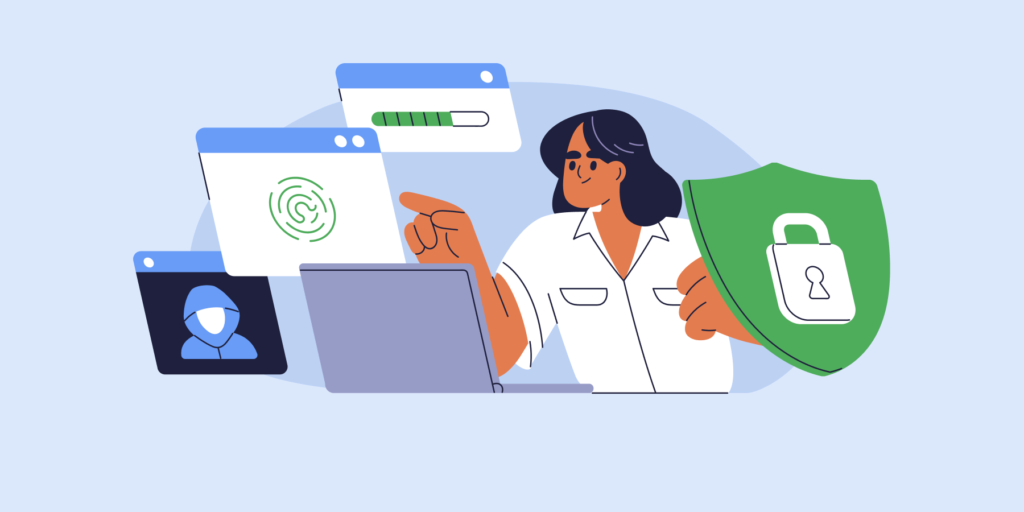Over a decade has passed since the introduction of Google’s Chromebooks in 2011, marking a remarkable journey. What began as a humble experiment in U.S. schools has evolved into a dynamic force reshaping the digital landscape. Today, Managed Chromebooks transcend their educational origins, playing a pivotal role in revolutionizing diverse sectors, including healthcare, hospitality, and countless other industries. Their impact on digital transformation is nothing short of extraordinary in our rapidly evolving business world.
Chromebooks and Remote Work
Remote work is no longer a temporary phase but a permanent fixture in the modern enterprise landscape. As more organizations embrace this new norm, the management of digital operations for remote workforces continues to pose significant challenges for IT teams. These challenges are intrinsically tied to three critical aspects: the SECURITY of remote devices, the reliable MONITORING of remote devices, and the COST considerations associated with remote work.
Whether your workforce operates from home, the office, or a blend of both, ChromeOS is purpose-built to address these challenges. It seamlessly supports a hybrid workforce and facilitates strategic planning for a smooth return to the office, making remote work not just a necessity but a strategic advantage for enterprises.
Now, here’s how Managed Chromebooks deliver on those issues:
Chromebook Security and Monitoring: A Multi-Layered Shield
Chromebooks are renowned for their robust security measures, implementing a principle known as “defense in depth” to create multiple layers of protection. This approach ensures that even if one layer is compromised, others remain intact, providing a comprehensive security shield. Let’s delve into the key security features that make Chromebooks a reliable choice for safeguarding your enterprise data:
1. Automatic Updates: Keeping Security Current
One of the most effective ways to guard against malware and security vulnerabilities is to ensure that all software is up-to-date with the latest security fixes. Traditional operating systems often struggle with this task due to the multitude of software components from various vendors, each with different update mechanisms. Chromebooks take the complexity out of this equation by managing updates automatically. This means your Chromebook is always running the latest and most secure version of its operating system and software, reducing the risk of potential security threats.
2. Sandboxing: Isolation for Enhanced Protection
Chromebooks implement a powerful security measure known as sandboxing. In this setup, each web page and application operates within a restricted environment, aptly named a “sandbox.” This design prevents any malicious activity on one web page or app from affecting other tabs, apps, or the overall system. Even if directed to an infected page, the threat remains contained within its sandbox, ensuring the integrity of your Chromebook.
3. Verified Boot: Ensuring System Integrity
To provide an extra layer of protection, Chromebooks employ a feature called “Verified Boot.” Each time your Chromebook starts up, it conducts a self-check to verify the integrity of the system. If any tampering or corruption is detected, the Chromebook takes corrective action automatically, typically restoring itself to an operating state as pristine as when it was first configured. This self-healing capability ensures that your Chromebook remains secure even in the face of potential threats.
4. Data Encryption: Safeguarding Information
When using web applications on a Chromebook, essential data is securely stored in the cloud. While certain types of files, like downloads, cookies, and browser cache files, may still reside locally on the computer, Chromebooks encrypt this data using tamper-resistant hardware. This encryption makes it exceptionally challenging for unauthorized parties to access these files, reinforcing the protection of your sensitive information.
5. Recovery Mode: Quick Restoration
In the rare event that something goes awry with your Chromebook, a convenient safety net is available. By simply pressing a button or using a keyboard combination, you can enter recovery mode and initiate the restoration of the operating system to a known good version. This quick and reliable recovery process ensures minimal downtime and keeps your Chromebook in top working condition.
These robust security and monitoring features make Chromebooks a formidable choice for enterprises seeking to maintain a secure digital environment for their remote and hybrid workforces, instilling confidence in the protection of sensitive data and operations.
Managed Guest Sessions: Public Access, Enhanced Security
Managed Guest Sessions offer the flexibility of using ChromeOS devices in public settings like lobbies, libraries, and bank branches. Multiple users can share a single device without signing into their Google Accounts. Admins maintain control over these devices, ensuring security and anonymity through a Chromebook Management tool, such as GAT Shield. This safeguards users from inappropriate content and maintains better control over shared device usage, allowing organizations to provide public access while upholding stringent security standards.
Chromebooks and Data Governance: Streamlined Data Management
In an era of stringent data compliance standards, such as GDPR, HIPAA, and FERPA, data governance is a top priority. Managed Chromebooks, equipped with native Google Workspace collaboration tools, centralized digital data in the cloud, simplifying the enforcement of granular data governance frameworks. Admins and security officers can manage file ownership and access rights effectively, ensuring only authorized personnel have access to sensitive data. Tools like GAT Unlock further enhance file access configuration within the Google Workspace environment.
Managed Chromebooks in HR and IT Operations: Streamlining Workflow
HR departments leverage Managed Chromebooks to streamline core HR operations, from remote hiring to data retention and productivity tracking. Moreover, Managed Chromebooks free up IT resources by simplifying endpoint management and enabling the automation of repetitive tasks. Tools like GAT Flow facilitate smooth onboarding/offboarding processes, saving valuable IT time for more critical tasks.
Conclusion: The Power of Managed Chromebooks
In summary, Managed Chromebooks offer a cost-effective, remotely configurable solution with robust security, seamless monitoring, and simplified management. They empower organizations to navigate the challenges of remote work effectively and elevate digital operations to new heights. As we advance into 2023, the question isn’t whether Managed Chromebooks are suitable for your enterprise—it’s how soon you can embrace them to propel your organization toward a future of efficiency and innovation.
So, whether you’re in the healthcare sector, the hospitality industry, or any other business, the question is no longer whether Managed Chromebooks are suitable for your enterprise but rather, how soon can you embark on this transformative journey?
Finally, harness the power of Managed ChromeOS devices with Gat Labs, and steer your organization toward a future of innovation and efficiency.
Stay in the loop
Sign up to our newsletter to get notified whenever a freshly baked blog post is out of our content oven.