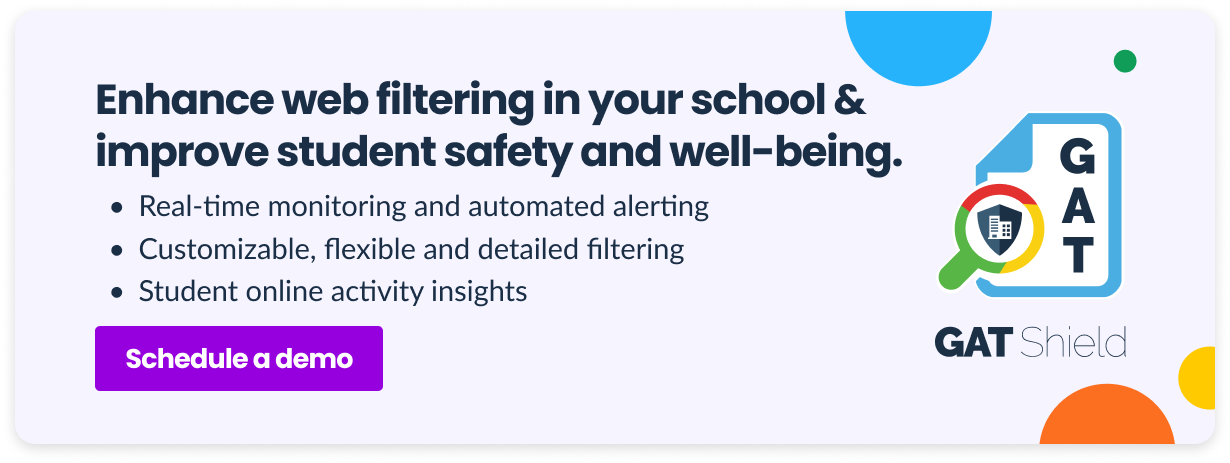In the world of developing new technologies, schools must constantly adapt their approach to teaching to win the battle for student online well-being, attention, and integrity. These are our solutions to three top challenges for school admins and teachers.
1. Granular Web Filtering for Greater Student Safety
Harmful content filtering can be the first step in recognizing that a student may need help because he’s struggling with cyberbullying or self-harm. Detailed content filtering is, therefore, extremely helpful for schools in safeguarding student safety and well-being.
However, finding a sufficiently granular web filtering tool isn’t a piece of cake.
In addition, it should offer flexible filtering options, which are essential for educators to optimize teaching and learning. For instance, teachers may want to block some gaming websites and allow access to educational YouTube videos during class.
Another valuable web filtering feature is customizable filters that can be adjusted for every user–students in different grades, teachers, and school staff. For example, students don’t necessarily need access to online translators; for educators, they can be a supportive teaching tool.
The perfect web filtering tool not only provides sensitive content filters but also alert automation and real-time monitoring. Since Google admins usually manage hundreds or thousands of users, this is a crucial solution for effortlessly protecting student safety and quickly detecting harmful behavior.
GAT Shield, Your Best Partner in Web Filtering
If you’re looking for granular real-time monitoring and alerting that covers browsers, pages, chats, and much more, you’ve hit the jackpot!
GAT Shield allows school admins to use predefined student well-being protection rules, set their own alert rules, and watch them running for specific users. Functionalities of this tool include:
▪️ Web Access Control
▫️ Block access to specific websites or block any web access.
▫️ Allow only specific URLs for users and groups.
▫️ Disable distracting app functions such as Hangouts and chats.
▪️ Real-time Alerting
▫️ Monitor student online activity for rule violations in real time.
▫️ Set up alert rules for keywords, including bad language, and those related to cyberbullying, self-harm behavior, and inappropriate content such as deepfake nude apps.
▫️ Create rules to allow, block, or warn users visiting blocked sites.
▪️ Monitoring Insights
▫️ Gain a granular overview of every student’s online activity.
▫️ View the full URL of the pages visited by users anytime.
▫️ View all the users who tried to open the blocked sites.
▫️ Monitor Google Classroom browsing activity and view the time spent by the user browsing a website.
With these features, you ensure that students in your school can enjoy an effective learning experience. They are protected from harmful content and online distractions while using the internet in a useful and safe way.
2. Impact of Artificial Intelligence on Schools
In 2024, artificial intelligence still ranks among the top challenges for school admins and is likely to stay there for a while.
Everyone has used or at least heard about AI chatbots, such as ChatGPT. Multiple AI tools, some of them completely free, assist users in searching for information, copywriting, designing images and videos, and much more.
This undeniable revolution has also entered schools. Some teachers have started asking AI tools for class ideas and educational resources, but many complain about not receiving any AI training.
On the other hand, students have eagerly become friends with AI-based tools. Half of them use AI to search for ideas and brainstorm as well, but students utilize it for more than just educational purposes.
Misuse of AI Tools in Schools
While artificial intelligence can greatly improve the teaching and learning experience in the classroom, it also has a dark side.
Students often fall into the temptation of using accessible AI tools to generate their homework. It’s easy, free, and fast enough for a student who doesn’t care about real learning but wants to save time. With AI, students can create an essay, translation, or artwork in a few seconds.
On the other hand, students use artificial intelligence not only for assignments. Unfortunately, some people reach for deepfake apps to generate images and videos based on pictures of their colleagues. There have been a couple of high-profile cases where fake sexually explicit images of girls were created without their consent by American students with AI apps.
Artificial Intelligence Index Report 2023 shows that the number of cases of unethical AI misuse is increasing. They include not only plagiarism in educational settings but also incidents with mental health or large-scale impact, such as a deepfake video of the president of Ukraine, Volodymyr Zelenskyy.
AI Content Detection in Google Classroom
How can we reduce the misuse of AI at the local school level?
If you’re dealing with AI-generated assignments at your school, you must implement a trusted AI detector such as Taskmaster. It will save time, reduce stress when reviewing student homework, and, most importantly, prevent plagiarism. Checking the integrity of student assignments means teaching them the ethical use of new technology. Working independently will benefit them in the short- and long-term learning process.
Introducing GAT’s Taskmaster, Our Upgraded AI Detection Tool for Student Assignments
You can also prevent the use of AI-generated deepfake nude apps in school by their early detection. Apply sensitive web filtering to block access to these apps and avoid spreading harmful content in the school domain. GAT Shield can help you with keyword searches, customizable rules, and automatic alerts.
Misuse of AI is related to low user awareness of possible consequences. Encourage teachers to learn and educate about the proper use of artificial intelligence, which will grow instead of killing student potential.
3. Student Distractions in the Classroom
The increasing lack of focus is a symbol of the 21st century. Both children and adults suffer from online distractions that shorten concentration time. As this also affects learning contexts, especially e-learning environments, we place student distractions among the top challenges for school admins and teachers.
Constant stimuli from social media and other apps reduce the focus skills needed to pay attention, process, memorize, and comprehend new information.
Changes in students’ learning attitudes confirm an observation by Matthew Bates, an American teacher:
More students now than in the past have distractive behaviors, ultra-short or nonexistent attention spans, or various levels of depression. The student who is happy most of the time, pays attention in class, and is respectful to others is always a pleasure to teach and, as the years go on, harder to find. Of course, perhaps all of the tech in their lives has something to do with those problems.
Technology has become a fundamental part of classrooms in many schools, so we can’t ignore it. But how do we continue teaching students with smartphones, Chromebooks, and other devices that are gateways to infinite online distractions?
Let’s embrace this challenge and adapt our learning environments to help students focus more on the class:
Physical Distractions
- Downsize additional gadgets and excessive decorations in the classroom, which can distract students.
- Take care of the optimal physical condition in the classroom: quality chairs and desks, warm air, and good lighting.
- At the beginning of the class, do some mindfulness exercises.
Teaching Methods
- Avoid multitasking during class; give students only one assignment at a time.
- Shorten your classroom activities and avoid long lectures; use creative activities and gamification to engage students.
- When reviewing assignments (online in Docs or offline on paper sheets), use contrasting colors to catch the student’s attention.
Technology
- Monitor student performance during the class in Google Classroom. Web filtering helps keep them focused instead of browsing the web. Tools such as Teacher Assist let you monitor students’ screens and control their online activity. You can also track their engagement, learning progress, and assignments. This way, you can target struggling students and pay them more attention. Perhaps they need adjusted assignments or more personalized learning.
- Reduce the use of personal devices such as smartphones; keep them locked in a box or out of the classroom.
- Use blended learning methods; if you use 1:1 devices in the classroom, make regular offline breaks.
- Learn about new technologies and social media, and stay updated with the online trends your students follow; teachers can also be social media creators!
- Organize or request training for teachers on adapting their methods to digital-native students.
Closing Thoughts
In the age of new technologies fully present in classrooms and artificial intelligence available at our fingertips, the learning methods must evolve. Teachers need to educate students on properly taking advantage of the online world without wasting too much time and attention or hurting anyone.
Equip yourself with solutions such as GAT Suite for Education to successfully tackle the top challenges for school admins. Monitor student activity during class to ensure their well-being, manage the AI tools, avoid distractions, and, ultimately, optimize the learning process.
Join our newsletter for practical tips on managing, securing, and getting the most out of Google Workspace, designed with Admins and IT teams in mind.