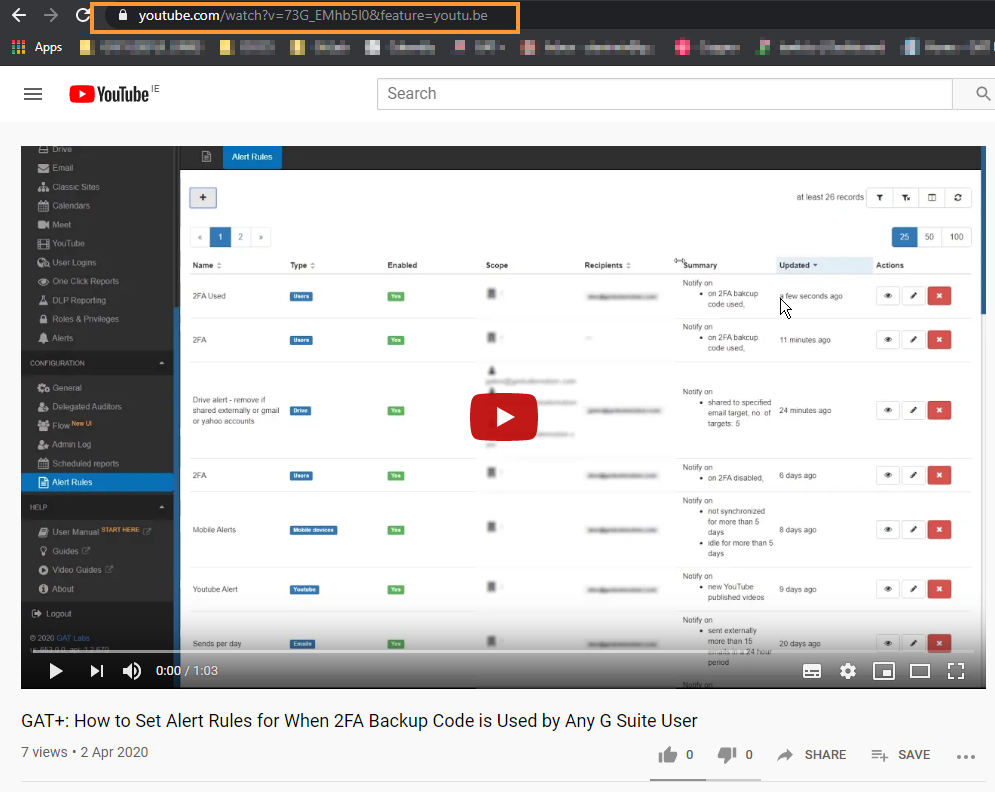View browsing activity for a specific site #
GAT Shield now displays the full URL of the pages visited by your users.
This is ideal for Admins of Schools where you can check and investigate the exact video the student is watching.
Navigate to Shield > Browsing > Data explorer
Apply custom filter and search for Site URL matches YouTube

Click Apply and the result will be displayed, with all the results matching the URL of youtube.com
You can add additional data as User equals student1@domain.com if you search for specific users.
View exact URL #
As a result, you can see the Site name for each is youtube.com.
The site URL contains the full URL link to the video.
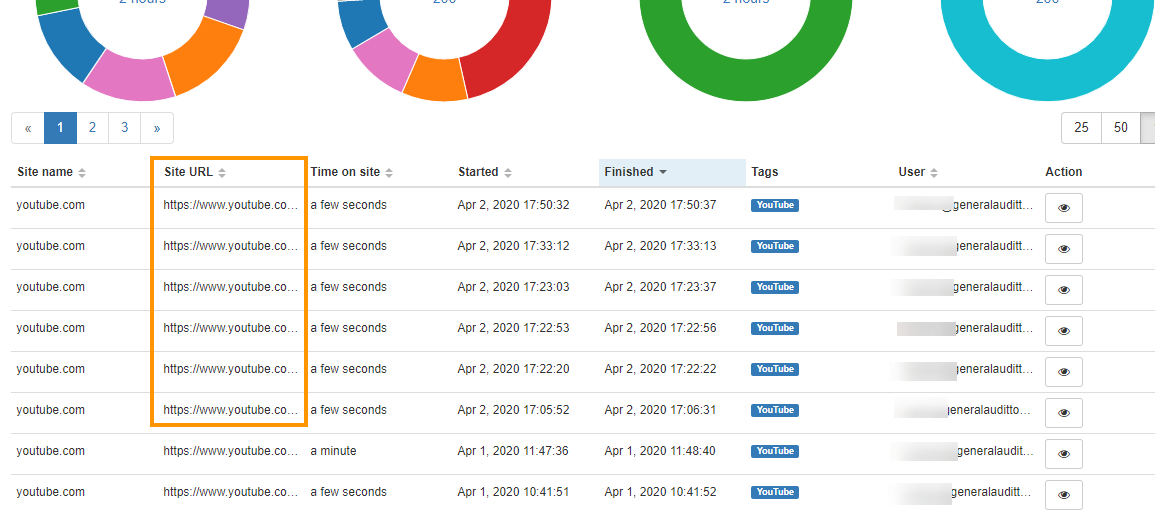
Double click on the URL, will copy it.
Copy any of the Site URL links and paste them on a different browser tab.
You will see the exact video the student/user was watching.
This can be done for any other Site URL as the link will provide you with the exact page where the user was.
When you paste the copied link – the exact page will be displayed as below