Seamless Migration from Google Workspace to Microsoft 365 with GAT Labs
Effortlessly transition your organization’s data with GAT Labs’ comprehensive auditing and reporting tools, ensuring a smooth and secure migration process.
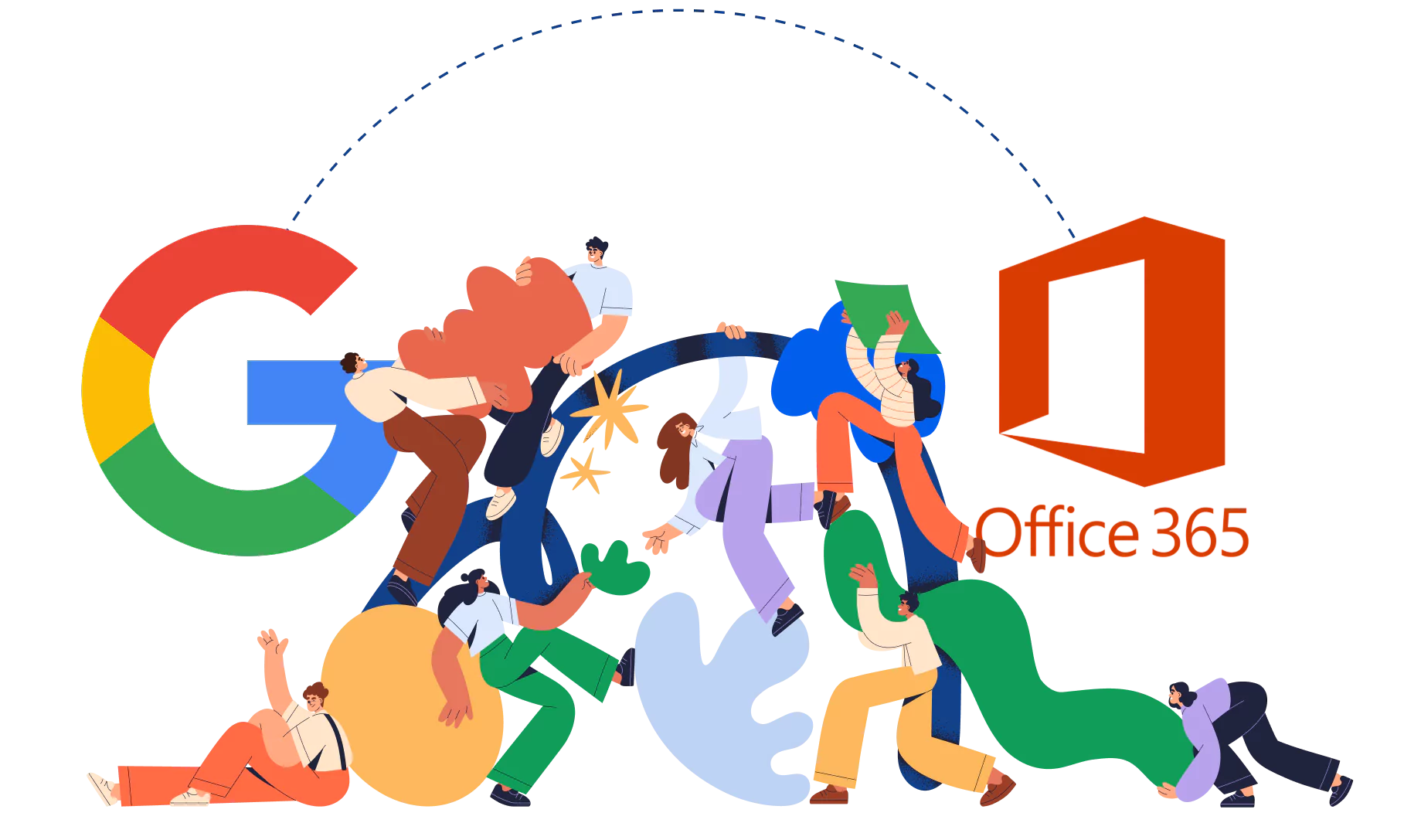
We’re proud to announce that GAT+ is now certified with ADA CASA Tier-3. This certification underscores our commitment to excellence, reliability, and compliance with the highest industry standards.

Why Migrate with GAT Labs?
Everything You Need, in One Place
Before moving your data to Microsoft 365, you need clear visibility over your entire Google Workspace environment. GAT+ equips you with the right data to make confident, informed decisions:
✔️Audit Every File and Folder: See the total number of files and folders owned by each user.
✔️ Generate Reports: Create detailed summaries for My Drive and Shared Drive content.
✔️ Review Sharing Activity: Understand exactly how files are shared and with whom, internal or external.
✔️ Visualise Folder Structures: Explore and analyse Drive folder trees to simplify migration planning.
✔️ Export Insights: Export file metadata and sharing details to Google Sheets or CSV for easier processing.
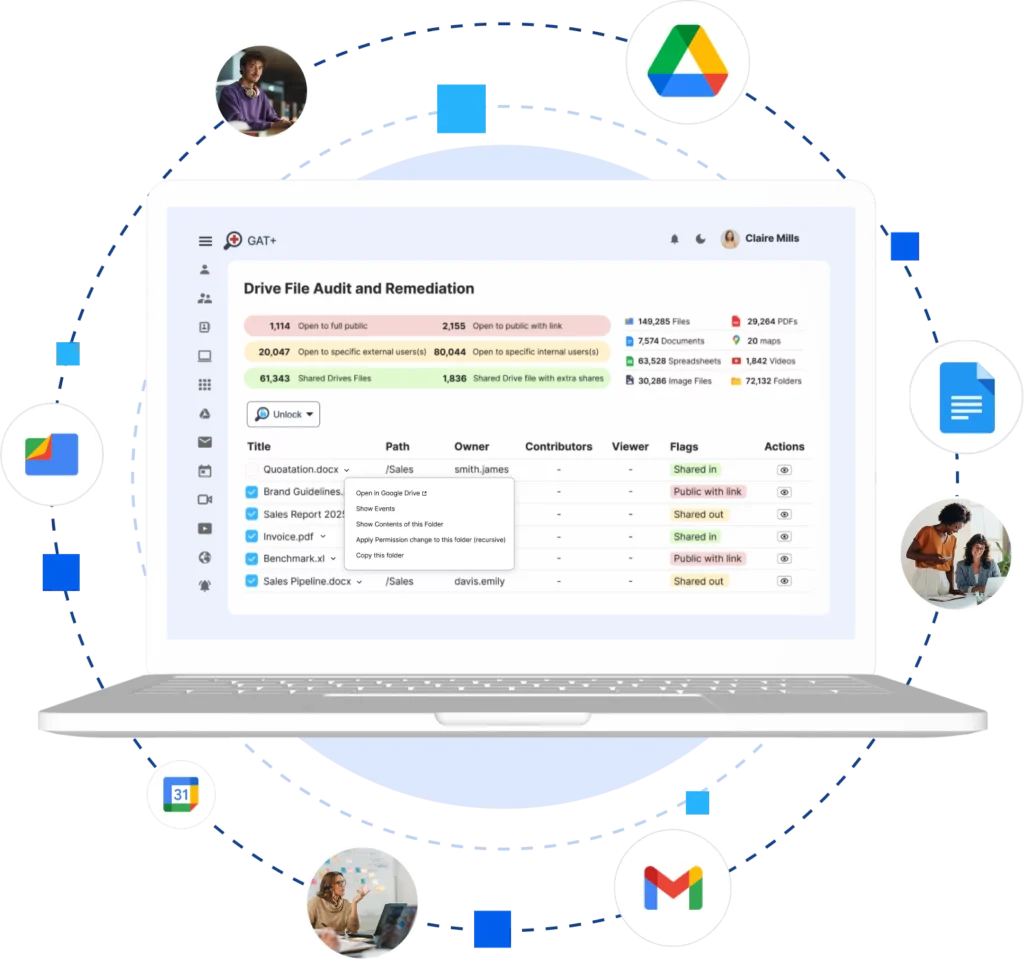
Audit Delegation Without Super Admin Rights
Use GAT+ Delegated Auditing to empower key stakeholders with access to audit insights, without giving them full Super Admin privileges:
Select Your Auditors
Assign auditing rights to an individual, a group of users, or an entire organisational unit.Define Their Scope
Decide whose data they can audit. This could be a specific user, a team, or multiple users via groups or OUs.Set a Time Window
Limit access to a specific timeframe to ensure controlled and secure oversight.
Migrate from Google Workspace to Microsoft 365 with Complete Audit & Reporting Tools
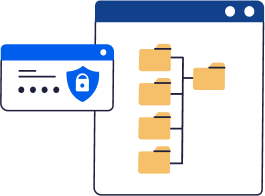
1. Does the Google Workspace Admin Console provide reporting features that help with our migration to Office 365?
No. The Google Workspace Admin Console offers limited reporting and lacks the detailed insights needed for a successful migration.
To migrate effectively, you need a complete overview of your domain and deep visibility into each user’s Google Drive structure and sharing behaviour.
2. How do I move files from Google Drive to OneDrive for all users while preserving sharing permissions?
GAT+ is the only Google Workspace auditing tool that provides detailed reports on file ownership and sharing settings across your domain.
This data allows you to accurately recreate sharing permissions during the migration process.
Without it, files previously shared with users or groups could lose those permissions entirely once moved to OneDrive or SharePoint.
3. Do I need additional tools to complete the migration process?
Yes. Use GAT+ to generate in-depth reports on file structures, ownership, and sharing configurations.
Then, use a migration tool such as Mover.io to handle the actual file transfers from Google Drive to OneDrive.
Meet the GAT Suite
The most advanced toolset for auditing, security, and automation in Google Workspace.
Contact us to learn more
Discover how Management & Security Services can help you with deeper insight and on-call, personalized assistance.

