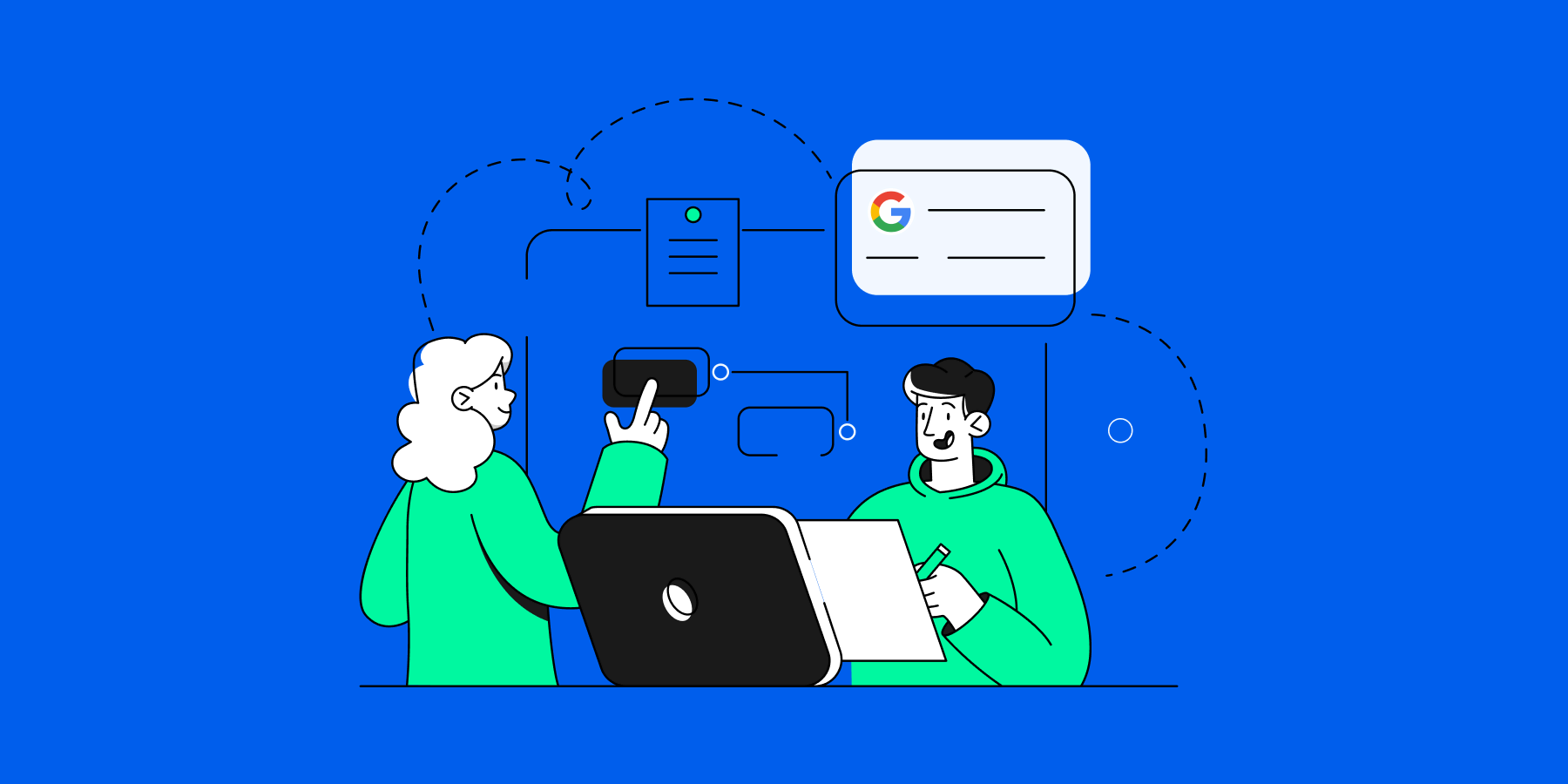Are you struggling to manage access controls within your organization? Are you unsure who has access to what data? In today’s digital workplace, managing access controls is more crucial than ever. With employees handling sensitive data across various platforms, ensuring the right people have the right access is essential to maintaining security and efficiency.
This guide will walk you through the complexities of access control, ensuring that every role in your organization has appropriate access while protecting your most valuable assets.
What You’ll Learn:
- Understand Access Controls: Learn about the different types of access controls and why they are critical for your organization.
- Assess Your Organization’s Needs: Identify key roles and responsibilities to define the appropriate access requirements.
- Implement Role-Based Access Control (RBAC): Explore how RBAC can streamline access management.
- Enhance Security with Attribute-Based Access Control (ABAC): Discover how ABAC adds a layer of security by using attributes to grant permissions.
- Maintain and Audit Access Controls: Understand the importance of regular audits and updates to ensure compliance and security.
By the end of this guide, you’ll have a clear strategy for assigning and managing access controls across your organization, leveraging the latest tools and best practices to enhance both security and efficiency.
Chapter 1: Understanding Access Controls
What Are Access Controls?
Access controls are the policies and technologies that determine who can access specific resources within an organization. These controls are designed to protect sensitive information from unauthorized access while still allowing users to perform their jobs efficiently.
Types of Access Controls
- ▪️ Discretionary Access Control (DAC): The resource owner sets the permissions.
- ▪️ Mandatory Access Control (MAC): Enforces access based on regulations and classifications, often seen in government agencies.
- ▪️ Role-Based Access Control (RBAC): Assigns access based on a user’s role within the organization.
- ▪️ Attribute-Based Access Control (ABAC): Uses attributes (such as user department, location, or time of access) to grant permissions.
Why Access Controls Matter
Inadequate access controls can lead to data breaches, compliance failures, and operational inefficiencies. Implementing the right access controls reduces the risk of unauthorized access while ensuring that employees have the tools they need to do their jobs.
The Principle of Least Privilege
A fundamental concept within access control is the Principle of Least Privilege (PoLP), which dictates that users should be granted the minimum levels of access—permissions—necessary to perform their job functions. By limiting access, PoLP helps mitigate the risk of internal threats and reduces the potential damage from compromised accounts.
Related Read: The Unsung Hero of Google Workspace Security: Principle of Least Privilege
FAQ: What is Access Control in Google Workspace?
Access control in Google Workspace involves managing permissions to ensure that only authorized users have access to specific data and tools. This is crucial for maintaining security and operational efficiency within an organization.
Chapter 2: Assessing Your Organization’s Needs
Identifying Key Roles and Responsibilities
Do you know which employees have access to your organization’s most sensitive data right now?
Start by mapping out the key roles in your organization. This includes understanding the responsibilities of each role and the type of data and systems they need access to. For example, a finance manager will need access to financial systems but not necessarily to HR data.
Defining Access Requirements
For each role, define the level of access required. Consider factors such as:
- ▪️ Data Sensitivity: Who needs access to sensitive information?
- ▪️ Job Function: What tasks require access to specific systems or data?
- ▪️ Compliance Requirements: Are there legal or regulatory standards dictating access levels?
To illustrate how access controls can be applied across different departments, consider the following examples:
| Department | Access Controls |
| Human Resources (HR) | – Restrict access to employee files (e.g., salary information, performance reviews) to HR personnel and managers with a legitimate need to know. – Limit access to applicant tracking systems to authorized HR personnel involved in the recruitment process. |
| Finance | – Grant access to financial data (e.g., bank accounts, invoices) only to finance personnel and authorized approvers. – Multi-factor authentication is required for access to sensitive financial systems. |
| IT | – Limit IT administrators’ access to server administration tools. – Implement role-based access control (RBAC) for user accounts, granting permissions based on job functions (e.g., developers needing access to development environments). |
| Sales | – Provide sales representatives access to customer relationship management (CRM) systems containing customer contact information and sales data. – Restrict access to pricing information and sensitive customer data to authorized sales managers. |
Documenting Access Levels
Creating a clear document that outlines the access levels for each role is crucial. This should include who has read-only access, who can modify data, and who has administrative privileges.
Managing Access Levels in Google Workspace
When it comes to managing access levels in Google Workspace, particularly with shared drives in Google Drive, there are specific steps you can follow both as an admin and as a shared drive manager:
As an Admin:
- Access the Admin Console: Log in to your Google Workspace Admin console.
- Navigate to Drive and Docs: Go to Apps > Google Workspace > Drive and Docs.
- Manage Shared Drives: Scroll to the section labeled Manage Shared Drives.
- Select the Desired Shared Drive: Hover over it, and click on Manage Members.
- Adjust Access Levels: Modify or remove access as needed, then re-add users with the appropriate roles.
As a Shared Drive Manager:
- Go to Google Drive: Open Google Drive in your browser.
- Select Shared Drives: On the left-hand panel, click on Shared Drives.
- Manage Members: Click the three dots next to the drive name, select Manage Members, and adjust access levels.
FAQ: How does Role-Based Access Control (RBAC) improve security?
Role-Based Access Control improves security by assigning access permissions based on a user’s role within the organization. This ensures that individuals only have access to the resources necessary for their job functions, reducing the risk of unauthorized access.
Chapter 3: Implementing Role-Based Access Control (RBAC)
The Benefits of RBAC
Role-Based Access Control is a widely used method that simplifies the management of access controls by assigning permissions based on roles rather than individual users. This approach is scalable, easy to manage, and aligns well with most organizational structures.

How to Implement Role-Based Access Control in Google Workspace
- Define Roles: Start by defining roles within your organization, such as Manager, HR, IT Admin, etc.
- Assign Permissions: For each role, assign the necessary permissions, such as access to specific folders, applications, or data sets.
- Create Role Groups: Group users by their roles to easily manage access.
- Monitor and Update: Regularly review roles and permissions to ensure they are still aligned with job functions.
Managing Roles with GAT Flow
GAT Flow can help automate the process of assigning and managing roles in Google Workspace. With GAT Flow, you can bulk modify user access, streamline onboarding and offboarding, and ensure that permissions are updated as roles change.
This reduces the manual effort involved and helps maintain compliance with access control policies.
FAQ: What are the differences between RBAC and ABAC?
RBAC assigns permissions based on predefined roles within an organization, whereas Attribute-Based Access Control (ABAC) uses specific attributes, such as location or device, to grant or deny access. ABAC offers more granular control and can adapt to various security scenarios.
Chapter 4: Enhancing Security with Attribute-Based Access Control (ABAC)
What is ABAC?
Attribute-Based Access Control adds an additional layer of security by using attributes such as user role, location, time of access, and device type to determine permissions. This flexible approach allows for more granular control and can adapt to various security scenarios.
How to Implement Role-Based Access Control (RBAC) in Google Workspace.
- Identify Attributes: Determine which attributes are relevant to your organization. This might include the user’s department, location, or the time they are accessing the system.
- Set Up Policies: Create access control policies based on these attributes. For example, employees might only be able to access certain data during business hours or from specific devices.
- Integrate with Existing Systems: ABAC can often be layered on top of existing RBAC systems, providing additional security without needing to overhaul your current access control structure.
Tools for ABAC Implementation
Consider integrating ABAC capabilities into your existing infrastructure using tools that support dynamic access policies. For Google Workspace, tools like GAT Shield provides monitoring and auditing specifically for Google Chrome, complementing ABAC by offering real-time insights into how and when data is accessed.
Chapter 5: Maintaining and Auditing Access Controls
Regular Audits and Updates
Maintaining the integrity of your access control system requires regular audits and updates. By routinely checking access levels, you can ensure that permissions remain aligned with current roles and responsibilities. This process helps identify and address any unauthorized access or outdated permissions that could pose security risks.
Group Management for Streamlined Access Control
One of the most efficient ways to manage access is through the use of groups within Google Workspace. By organizing users into groups based on their roles or departments, you can streamline the process of assigning and auditing access permissions.
Group management allows you to apply consistent access controls across multiple users at once, simplifying the administration of your security policies.
Related Read: Enhance Your Access Control Strategy with Google Workspace Group Management
The Importance of Consistent Reviews
Consistent reviews of group memberships and access levels are essential to maintaining a secure and compliant environment. As roles evolve or team members change, group memberships and permissions should be updated accordingly to reflect the current needs of your organization.
GAT Flow’s tree charts offer a powerful visual tool to assist with these reviews. These charts provide a clear, hierarchical view of user access levels across your Google Workspace environment, making it easier to identify discrepancies and ensure that each user has the appropriate level of access. With GAT Flow, you can quickly see how access is structured within your organization and make informed decisions about any necessary adjustments.

FAQ: Why is it important to regularly audit access controls?
Regular audits of access controls help ensure that permissions are up-to-date and aligned with current roles and responsibilities. This practice reduces the risk of unauthorized access and enhances overall security.
Conclusion: Mastering Access Controls for a Secure Organization
Mastering access controls is a crucial step in securing your organization’s data and systems. By understanding the different types of access controls, assessing your organization’s needs, and implementing RBAC and ABAC, you can create a secure and efficient work environment. Regular maintenance and audits will ensure that your access controls continue to protect your organization as it grows and evolves.
Related Read: A Comprehensive Guide to Data Breach Prevention
Enhance Your Access Control Strategy with GAT Labs
Ready to take your access control strategy to the next level? Discover how GAT Labs can help you manage, monitor, and optimize access controls in your Google Workspace environment.
Insights That Matter. In Your Inbox.
Join our newsletter for practical tips on managing, securing, and getting the most out of Google Workspace, designed with Admins and IT teams in mind.