Google Workspace Admins' Most Liked
Knowledge Base Articles in 2024
Explore the most-read articles chosen by Google Workspace Admins like you. These practical tips and guides will help you manage user accounts, secure file sharing, and get more from the GAT Labs tools.
Whether it’s auditing, automating workflows, or improving security, these resources are here to make your job easier.
User Roles and Privileges within Google Workspace Admin Console
Understand user roles and privileges in the Google Workspace Admin Console and GAT+. Learn how to assign, customise, and audit roles to manage responsibilities effectively across your domain

Set Up Out of Office Message for a User of Your Google Workspace Domain
This tech-tip article explains how to set up an Auto-reply message to any user of the domain with GAT Flow. A Google Workspace Admin can set up this auto-reply as an out-of-office message.
How to find who deleted a file in Google Drive?
In this tech tip, you’ll discover how GAT+ enables Google Workspace administrators to meticulously track and audit activities. Specifically, it focuses on the Drive audit feature where you can see who deleted a Google Drive file and when, among other key events.

Deploying the GAT Shield Chrome Extension
In this article, learn how to deploy the GAT Shield Chrome Extension, starting with navigation and login into the Google Admin console.

How to Force Sign Out Users in Google Workspace
Discover how GAT Flow helps Google Admins automate user management workflows, including onboarding, offboarding, and modifications. Learn how to force sign-outs to secure accounts on lost or shared devices.
Easily Delegate One Gmail Account to Another Indefinitely or Temporary
Learn how Google Workspace Super Admins and Delegated Auditors can manage Gmail delegation with GAT+. Set up temporary or indefinite access to mailboxes and streamline email management securely.
How to Bulk Create, Export, and Update Google Classrooms
Easily create and manage Google Classrooms across your school district with GAT+. Learn how to leverage auditing tools and Google Classroom APIs for seamless setup and updates.

Ownership Change Explained in Google Drive With GAT Unlock
Learn how to manage and change Google Drive folder ownership from GAT+ using GAT Unlock
Follow best practices, understand recursive ownership changes, and consolidate files under a single account.
Show Event Activity on Files, Folders or Shared Drives Across Google Drive
Google Workspace Drive’s event logs, accessible via GAT+, track user interactions and changes to files and folders for 6 months. These logs are viewable in the Admin console and Drive’s activity tab by users in managerial roles or super admins.

How To Copy Google Groups
Easily copy and customise Google Groups with GAT+. Use filters to find specific groups, create new group emails, and modify details like names and descriptions,all in a few simple steps.
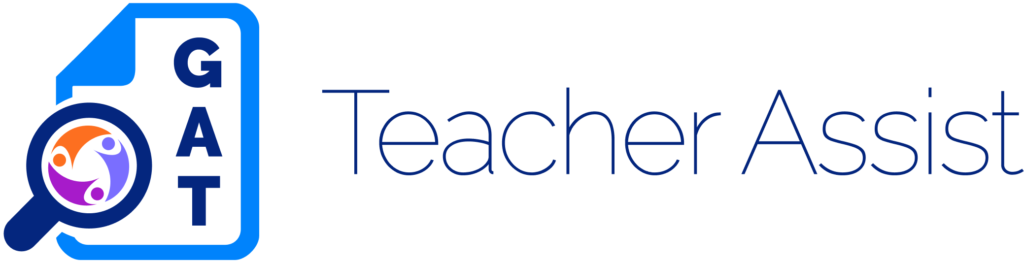
Teacher Assist Overview
Teacher Assist helps Google Workspace Teachers monitor students’ online activity in real-time, set classroom rules, and manage learning environments effectively. Requires GAT Shield and is available in the Vigilant and Vigilant Plus plans for Education.
Thank you for exploring our top articles for Google Workspace Admins. These resources are crafted to help you get the most out of GAT tools and simplify your daily tasks.
Don’t forget to subscribe to our newsletter and follow us on LinkedIn and Twitter to stay connected with the latest features, updates, and insights.




