Flow Overview #
Flow is a user management tool, it allows Google Admins to set up automated workflows for the onboarding offboarding, and modification of the users in the domain.
One of the options available is to Force sign out the users. It forces the Google account of the users to be logged out from everywhere the account is logged in.
For example:
- A lost or misplaced device is logged into the domain.
- The user forgot to sign out from the shared Device
- The account is signed on another device to their domain Google Drive
Below are the steps to follow to achieve this:
Workflow type #
Navigate to Flow → Create workflow → Workflow type
This action is available for Offobarding or Modifying workflows
- Name – enter workflow name
- Description – enter a description for the workflow (optional)
- Type – select the type of workflow required
- Modify – modify existing users and change the data
- Offboard – modify the existing users and delete the user
- Conditional flow – you can set up the action alongside conditional workflow
- Run immediately after approval – select if you want to pick a specific time for when the workflow to occur

- Next – click to proceed further
Select users #
In Search for a user – pick any user, group of users or org. unit of users or import users via Google spreadsheet.

Click on Proceed to actions button
Set the action #
In “Choose actions” search and select the actions you want to take on the chosen users.
To “Add action (2)” or “Add action set (3)”, please select the plus + button shown in the screenshot below.

If the process hasn’t been set before (no action set created), please use Add action button and create the node.
Search for the action using the search field and select the action you want to take
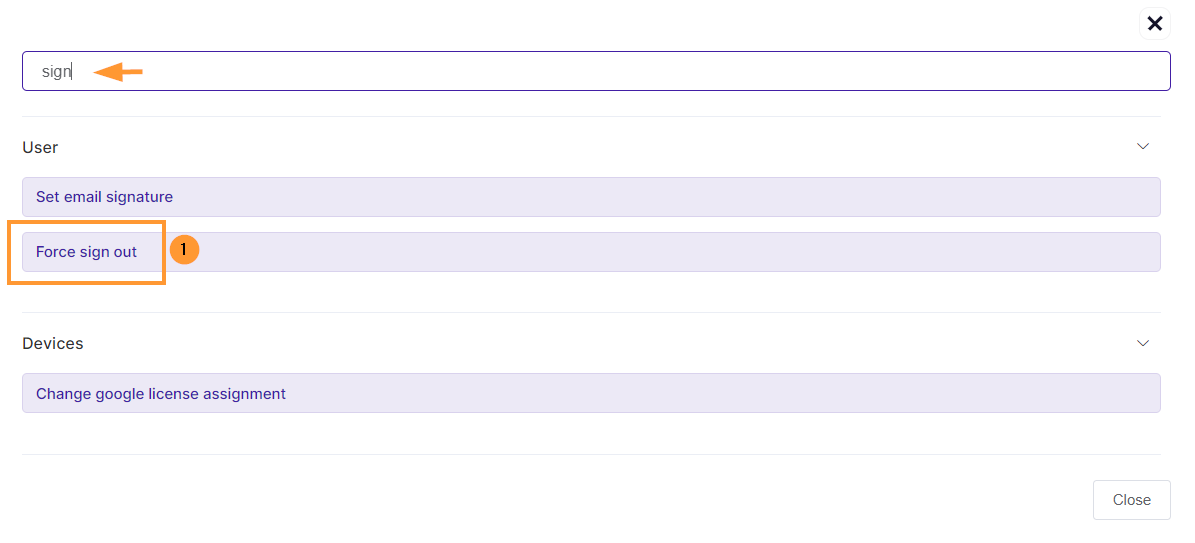
Once the actions are selected fill in the required details (if needed) for each of them.

Then click on Send approval request button
Security officer approval #
A request will be sent to the Security officer, for approval.
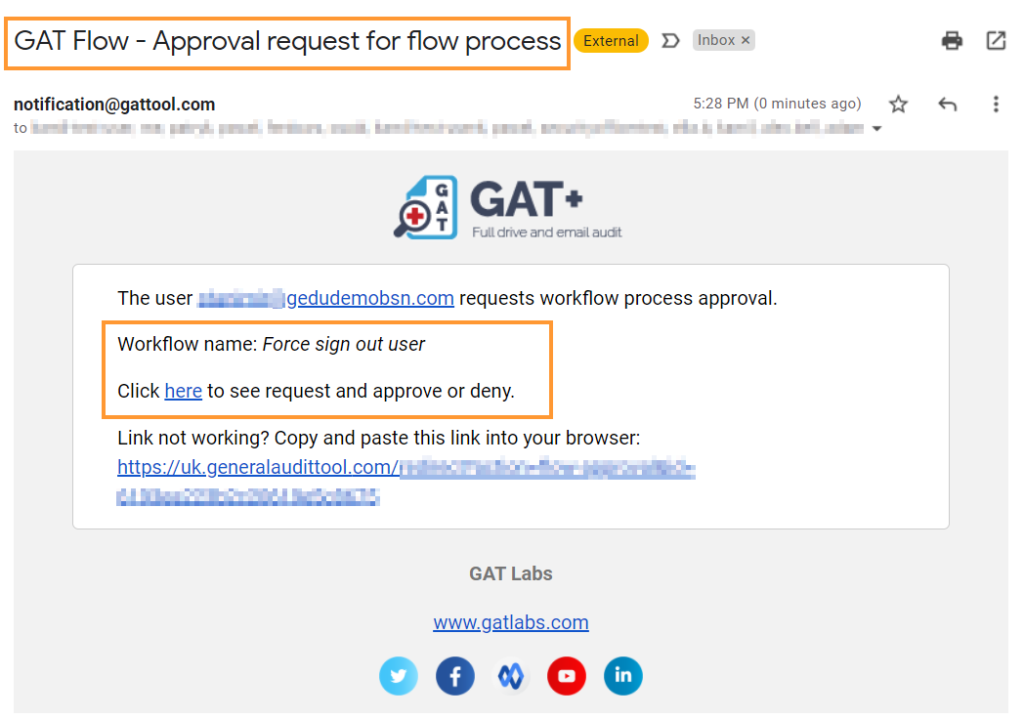
The security officer can then Deny or Approve the request.

Result #
When Approved and the job is “Done” the action will take effect and the user will be forced singed out of their Google account.
The result for the Admin can be seen in Flow > Workflow

The chosen user for the workflow will be logged out from everywhere they are logged in with their Google account.

The above can be combined with Event or Recurring workflow
Video how-to #
Check the how-to video on YouTube below






