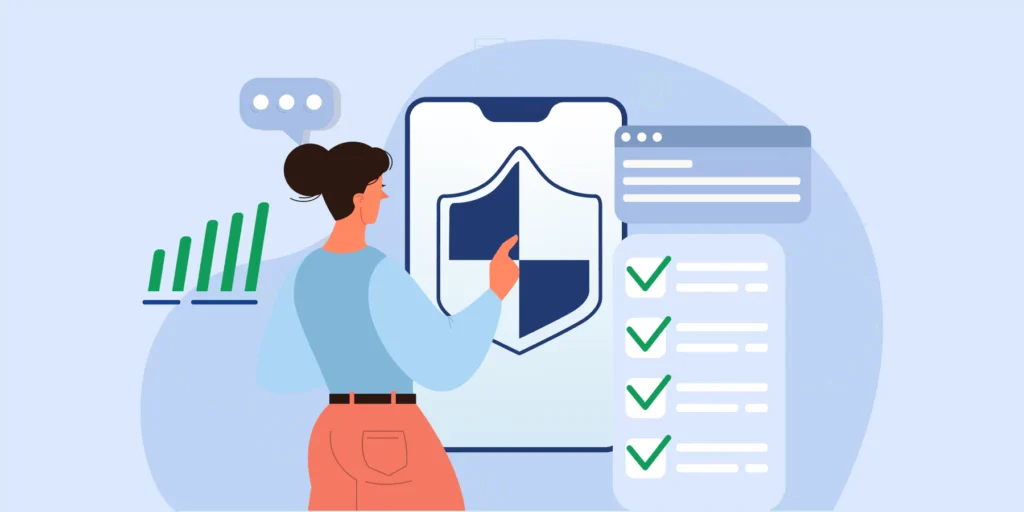In the enterprise world, security is often viewed as a lock-and-key problem: block external threats, enforce MFA, and prevent data loss. But today’s most damaging attacks are bypassing the front door altogether.
Instead, adversaries are exploiting the invisible backdoors created by forgotten or dormant third-party applications and browser extensions. For Google Workspace admins, this is arguably the single largest, fastest-growing security risk today: legitimate access tokens that lie dormant until a threat actor decides to flip the switch.
It’s time to focus on the permissions you’ve already granted, because attackers certainly are.
OAuth Abuse: The New Dominant Attack Vector
Phishing attacks have evolved. Why trick a user into handing over a password when you can trick them into granting perpetual access? This is the core of OAuth abuse.
OAuth (Open Authorization) is the mechanism that allows users to grant third-party applications permission to access specific resources (like Gmail or Drive) without sharing their password. Unfortunately, this necessary convenience has become the dominant path for sophisticated attacks.
Recent threat intelligence indicates that identity-based attacks are surging, with OAuth exploitation emerging as a primary tactic against Google Workspace environments. The reason is simple: an OAuth token, once granted, can act as a persistent, high-privilege session that operates below the radar of traditional threat detection tools.
The Danger of Dormant Access
Think about that third-party marketing integration you authorized for a Q3 campaign over two years ago. It might have requested: read, compose, send, and permanently delete all your emails, or view and manage the files in your Google Drive.
The problem is not the app itself, but the dormant token it holds. Even if the service was disconnected or the user left the project, the underlying permission often remains valid indefinitely.
- Fact: New research shows that privileged dormant service accounts were found in over 70% of enterprise environments
- The Exposure: That abandoned app is now a sitting duck. If the app developer’s infrastructure is breached (a third-party risk), the attacker immediately inherits all the permissions granted by your users, gaining silent, total access to corporate data.
This is the very definition of an invisible backdoor: a legitimate permission token that is never audited, never logged out, and represents a high-value target for exploitation.
The Scope of Shadow IT: Too Many Keys
The sheer volume of Shadow IT compounds the risk of dormant tokens. The average enterprise user connects dozens of third-party apps and Chrome extensions, often without IT approval, to fulfill a business need.
This proliferation creates a massive, unmanaged attack surface. Security incidents linked to unauthorized Shadow IT usage and third-party app access are escalating, with a significant percentage of businesses reporting a breach tied directly to these vulnerabilities.
The challenge for IT teams is that they cannot manually track, audit, and revoke the hundreds of OAuth tokens scattered across thousands of users. This lack of centralized visibility is why third-party app integrations are consistently cited as a leading source of data breaches in the cloud.
How to Take Back Control
You can’t rely on manual reviews or Google’s limited reporting to stay ahead of OAuth risks. You need automation and continuous visibility.
Here’s a simple framework to start:
- Audit all connected apps and tokens across your domain. Identify those with sensitive permissions or no recent activity.
- Revoke dormant tokens automatically based on inactivity periods (e.g., 60–90 days).
- Set domain-wide rules to block or limit OAuth scopes that request access to high-risk services like Gmail, Drive, or Contacts.
- Monitor new app authorizations to flag risky connections before they spread.
Small, consistent actions can dramatically reduce your Workspace attack surface.

How GAT Labs Helps
Manually tracking OAuth tokens across thousands of users isn’t realistic. That’s why GAT gives admins complete visibility into all third-party applications connected to their Google Workspace environment.
With GAT, you can:
▪️ Audit every Chrome extension users have connected, ranked by risk level.
▪️ See each app’s permission scope and which users granted it.
▪️Block or allow apps based on predefined rules by user, group, or OU.
▪️ Automatically revoke access tokens for inactive or high-risk applications.
The result: fewer blind spots, tighter control, and instant visibility over who’s accessing what.
Final Thought
Your greatest security risk may not be a hacker trying to get in. It might be the access you’ve already granted and forgotten about.
Take a closer look at your OAuth and app permissions. Closing those invisible backdoors today could prevent a major data breach tomorrow.
Insights That Matter. In Your Inbox.
Join our newsletter for practical tips on managing, securing, and getting the most out of Google Workspace, designed with Admins and IT teams in mind.