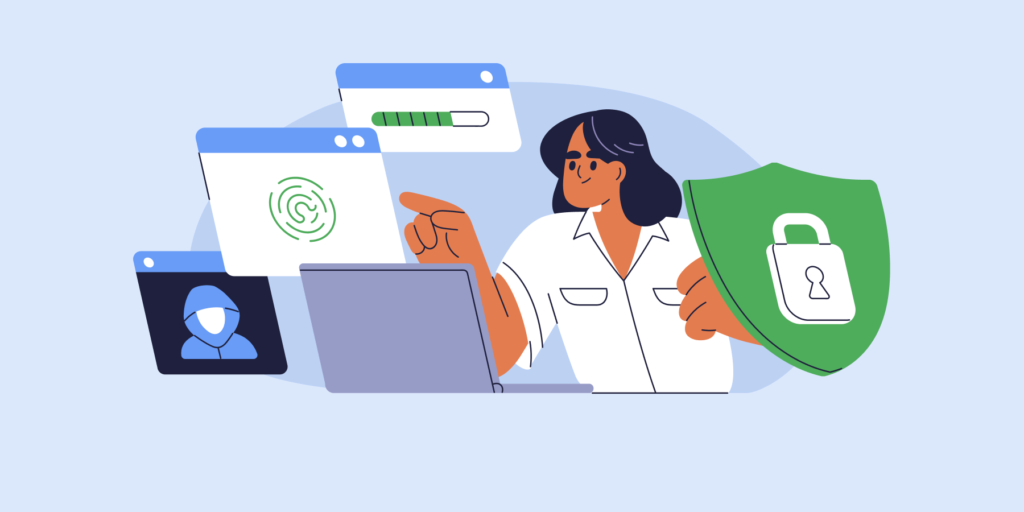How can Google Admins nail their out-of-office reply in Gmail and keep their inbox at bay over the holiday season?
Google Admin, as summer approaches, it’s time to prepare for a well-deserved break. However, before you set off on your vacation, it’s crucial to ensure that your emails are handled professionally and efficiently.
In this blog post, we will provide you with valuable tips on creating an effective out-of-office reply in Gmail while making use of third-party solutions to streamline your email management process. By implementing these strategies, your domain’s users can enjoy a stress-free vacation while keeping their inboxes under control and building rapport with their clients even when they are away.
1. Crafting an Effective Out-of-Office Message
When creating your out-of-office reply in Gmail, take the opportunity to leave a lasting impression. Instead of settling for a generic template, craft a compelling message that showcases your professionalism and shares essential and a touch of personal information. Let your personality shine through, creating a natural connection with your users’ clients. By making your out-of-office reply in Gmail truly remarkable, your organization can strengthen its business relationships and deepen client connections.
Here is an example for you:
Hello,
I hope this message finds you well and brings you joy.
Kindly be informed that I am currently out of the office, indulging in a much-needed break to explore new places and create unforgettable memories with my family. Please note that I won’t be able to respond to your email until [date]. However, rest assured that your message holds great importance to me, and I will promptly get back to you upon my return.
In the meantime, if you have any urgent matters requiring immediate attention, please feel free to reach out to [colleague’s name] at [colleague’s email]. They will be more than happy to provide you with the necessary assistance.
Warmest regards,
[Your Name]
2. Leveraging Gmail’s Vacation Responder
When planning for a vacation or time away from work, it’s essential to activate and optimize your out-of-office reply in Gmail. This feature plays a crucial role in ensuring that important emails are not left unanswered and that your clients or colleagues receive timely responses.
With the help of GAT Flow, Google Admins can easily set up an auto-reply message for any user within their Google Workspace domain.
Maintain professional communication even during your or your users’ absence. Stay connected with your network, set clear expectations, and provide the necessary information to keep important conversations moving forward. Enjoy your time off, knowing that your team and clients will receive the appropriate response in your absence.
3. Managing Incoming Emails Efficiently
In today’s fast-paced digital world, staying on top of your incoming emails is crucial for maintaining productivity. With overflowing inboxes, it’s common to feel overwhelmed and spend valuable time sifting through endless messages. However, by implementing effective email management strategies, you can regain control and streamline your workflow.
With GAT Flow you can automate email actions, such as archiving, labeling, filtering, or forwarding, saving you valuable time and effort. Set up rules and notifications to stay informed about specific email activities or prioritize certain senders. In addition, GAT+ provides Gmail Alerts rules, allowing Google Admins to set up alerts for Applications, Email, Drive, YouTube, Mobile devices, Users, and User logins within your Google Workspace domain.
By managing your incoming emails efficiently, you can minimize distractions, increase productivity, and ensure that important messages receive the attention they deserve. Embrace the power of email organization tools and streamline your workflow.
4. Centralized Gmail Delegation
Collaboration is the key to success, therefore you don’t have to tackle everything on your own. With GAT+, all Google Workspace Super Admins and/or Delegated Auditors can grant users access to another user’s Gmail account, either temporarily or indefinitely.
Delegating access to Gmail offers several benefits. It enables efficient auditing and incident remediation, enhances security, and allows for setting up auto-reply messages. This feature is particularly helpful for users who may have forgotten to do so during their leave or vacation.
Additionally, an important tip to remember is that managing and customizing email signatures for users enables consistent branding and effective communication.
5. Handling Urgent Emails
When you’re on vacation or taking time off, it’s crucial to prioritize and address urgent matters in a timely manner. To achieve this, you can set up filters and forwarding rules in your email system. These rules will automatically route time-sensitive messages either to an alternative contact or directly to your phone.
By implementing these filters and rules, you can ensure that important emails requiring immediate attention are promptly redirected. This allows them to reach the appropriate person without delay.
This allows you to strike a balance between enjoying your time off and remaining responsive to critical issues.
6. Preparing for Your Return
Sadly, all good things have come to an end and it’s time for you to come back to reality. Returning to an overflowing inbox can be overwhelming. To hit the ground running, establish a solid plan for getting back to your work routine. To ensure a smooth transition and maintain productivity, consider the following steps:
- Establish a solid plan: Allocate dedicated time in your schedule specifically for catching up on missed conversations and responding to your out-of-office emails in Gmail. Having a structured plan in place will help you stay focused and prioritize your tasks effectively.
- Prioritize based on importance: Start by sorting your emails and conversations based on their importance and urgency. Address high-priority items first to ensure critical matters are quickly attended to upon your return.
- Manage expectations: Communicate with your team to manage their expectations regarding response times. Let them know about your return date and any delays they may anticipate in receiving a reply. Transparency and clear communication can help alleviate pressure and foster understanding.
- Delegate if necessary: If certain tasks or emails can be handled by others in your absence, consider delegating them to appropriate team members. Consequently, this will distribute the workload and ensure timely responses, even when you’re catching up.
- Stay organized: Use email management tools, such as labels or folders, to categorize and organize your incoming messages. This will make it easier to locate and address specific topics or follow-ups.
Closing Thoughts
Google Admin, as you can see from our previous tips, mastering your out-of-office reply in Gmail is essential. It’s your ticket to a worry-free vacation. By writing effective messages and leveraging GAT Flow and GAT+ features, you can keep your inbox organized like a pro. Remember, above all, the ultimate goal is to enjoy your well-deserved break while maintaining professionalism and responsiveness. So, get ready to embrace the summer sun, confident that your emails are under control.
Bon voyage!
Stay in the loop
Sign up to our newsletter to get notified whenever a freshly baked blog post is out of our content oven.