Google Workspace makes it easy to retain data from past employees, but over time, those Archived User (AU) accounts can quietly add up and impact your organization’s costs. Many Google Admins continue paying for hundreds of inactive accounts, not realizing that with better visibility and automation, most of those licenses can be safely removed or consolidated.
This article explains how AU accounts work, how they connect to Google Vault, and how tools like GAT+ and GAT Flow help you cut costs while staying compliant.
What Are Archived User (AU) Accounts?
When an employee leaves, you need to keep their data for legal or operational reasons. Instead of keeping their regular Workspace license active, Google offers an Archived User (AU) license, a cheaper option that freezes the account but keeps all its data available to administrators.
The archived account can no longer send emails, access Drive, or log in, but everything it owned remains accessible for auditing and retention. For Google Admins, this is an efficient way to preserve information without paying full license costs.
However, AU accounts can easily multiply over time if they aren’t reviewed regularly. Every archived user you keep still adds to your organization’s recurring spend, which is why reviewing and cleaning them up is so important.
Google Vault vs. AU Licenses: What’s the Difference?
This is where many Admins get caught off guard. Google Vault and AU licenses are often confused, but they serve very different purposes, and misunderstanding how they work together can lead to permanent data loss.
Vault alone is not enough to retain a former employee’s data if you delete their user account. When an account is deleted, all its data, including content stored in Vault, is permanently removed.
To continue using Vault’s features, such as search, hold, and retention on a former employee’s data, you must assign that user an Archived User (AU) license instead of deleting them. The AU license keeps the account active in an archived state, ensuring the data remains subject to Vault’s retention rules while saving money on a full Workspace license.
If your goal is to keep data available for audit or legal review, Vault and AU work best together for compliance. Tools like GAT Flow can make this even more efficient by automating actions that Vault alone cannot handle, such as transferring ownership, setting holds, or managing access across the domain.
The Hidden Cost of Archived Accounts
AU licenses are cheaper than standard Workspace licenses, but when multiplied across hundreds or thousands of users, the costs can grow quickly.
Google Workspace Archived User licenses typically range from around $2 (Business Starter) to $7 (Enterprise Plus) per user per month, depending on your base plan and contract. While that may seem small, large domains often retain hundreds of archived accounts, leading to significant yearly expenses.
The key is to balance compliance needs with financial efficiency. Regular audits help you decide which accounts must remain archived and which can be safely exported, transferred, or removed.
Simplify Offboarding and Retention with GAT Flow
GAT Flow automates offboarding, ensuring user data is managed correctly from the moment an account becomes inactive. Instead of manually checking each leaver’s account, you can create event-based workflows that transfer ownership, apply Vault holds, and revoke licenses automatically.
For instance, you can set a workflow that says:
“If a user is inactive for 60 days, transfer all their Drive files to their manager, apply a Vault hold, and revoke their license.”
This ensures no account remains archived longer than necessary. You keep essential data for compliance, but stop paying for unused accounts.
Automation also reduces human error, improves visibility, and provides an auditable record of every offboarding action taken.
Automate Google Vault Exports with GAT Flow
Managing Archived Users often involves accessing or preserving their data for legal or compliance needs. Traditionally, creating Vault exports is manual and time-consuming, especially for large domains with frequent offboarding cycles.
GAT Flow simplifies this by letting admins create automated Vault exports as part of their offboarding workflows. You can:
- Set or remove users from Vault holds
- Create Vault exports automatically based on events, schedules, or triggers
- Upload exports directly to Shared Drives for secure retention
This means that when an employee leaves, GAT Flow can automatically initiate a Vault export for their Gmail or Drive data, store it in a Shared Drive, and log the entire process for audit purposes.
This saves admins hours of manual work and ensures every archived user’s data is handled consistently and securely.
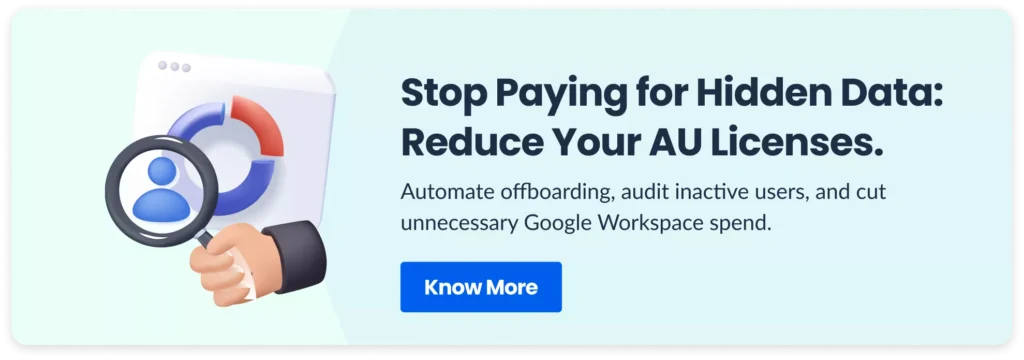
Gaining Visibility Across Your Google Workspace Environment
Before you decide what to archive or delete, you need a clear picture of what exists in your domain. Many Google Admins struggle to answer simple but critical questions, such as:
– How many inactive or archived users are we still paying for?
– Which users have Vault holds or unlicensed accounts?
– How much data belongs to past employees?
The first step is to establish visibility. In the Google Admin console, you can identify suspended or archived users manually, but large environments often require deeper insights such as tracking growth trends, detecting old accounts tied to Shared Drives, or mapping out ownership across the domain.
Creating regular reports on user activity, license usage, and data retention patterns helps you spot inefficiencies early. This visibility not only prevents unnecessary spending but also strengthens compliance by showing exactly where data lives and who controls it.
For organizations managing hundreds or thousands of users, automating these reports can save hours every month. Tools like GAT+ can help by pulling this information into a single view, while GAT Flow can take it a step further by automating license cleanup or Vault-related workflows.
The goal is not to rely on automation alone but to use data to make smarter administrative decisions about retention, cost, and compliance.
Smart Data Retention for 2026 and Beyond
Managing archived users is not just about cleaning up old accounts. It is about maintaining a healthy balance between compliance, security, and cost control.
Admins can combine the right Workspace tools with smart automation to preserve what matters, remove what is not needed, and optimise their domain for long-term success.
Start your free trial today and see how much you could save by reducing Archived User accounts in Google Workspace.
Insights That Matter. In Your Inbox.
Join our newsletter for practical tips on managing, securing, and getting the most out of Google Workspace, designed with Admins and IT teams in mind.







