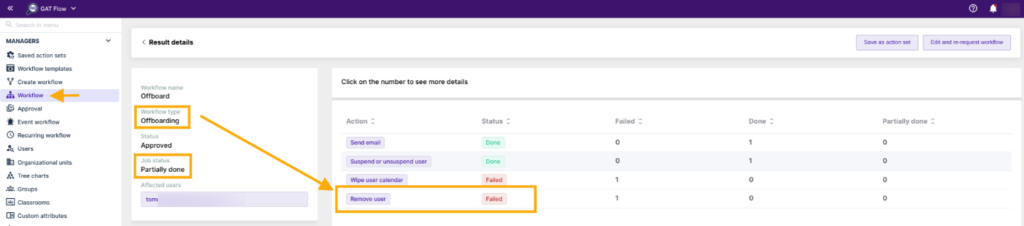GAT Flow is a very comprehensive management tool that allows Google Workspace Super Admins to take single or bulk actions to Onboard (create), Modify (update), or Offboard (delete) user accounts in Google Workspace. It includes the action of forcing to finalize the offboarding process.
The purpose of Offboarding workflow is to remove the user(s) as the last step. After executing all actions set in the workflow, the user(s) is finally removed.
However, not all actions may be successful during the workflow due to some constraints. This will prevent GAT Flow from finalizing the offboarding process and removing the user. If that occurs, GAT Flow notifies Admins about unfinalized offboarding processes.
Action Needed Job Status #
A Google admin can identify the unfinalized offboarding workflow by its Job status: Action needed.

An Admin can review the incomplete workflow by clicking on the ‘eye’ icon on the right side of the workflow in question.
Action Needed for Flow Process Notification Email #
The workflow requester also will receive an automatic email notification. The email informs that the workflow requires an extra step to complete the offboarding process.

Take Action to Complete Offboarding Process #
A workflow requester can click on the hyperlink provided in the email to delete users anyway or abort.
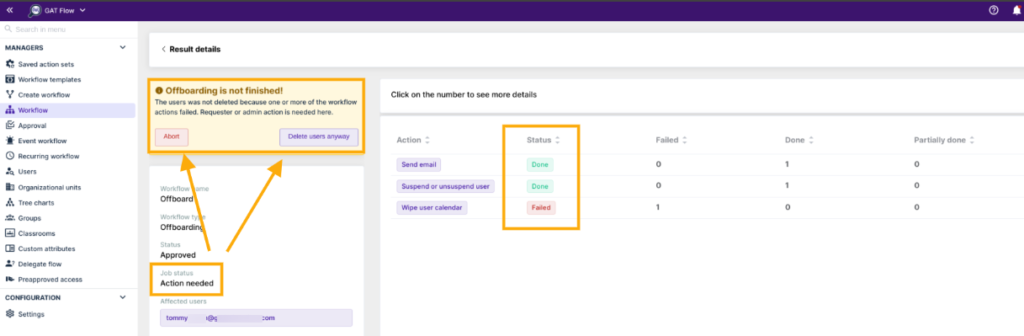
Delete User Anyway #
When the Delete user anyway option is selected, a notification message is displayed.

After confirming, the workflow removes the user and marks the Remove user action as Done.
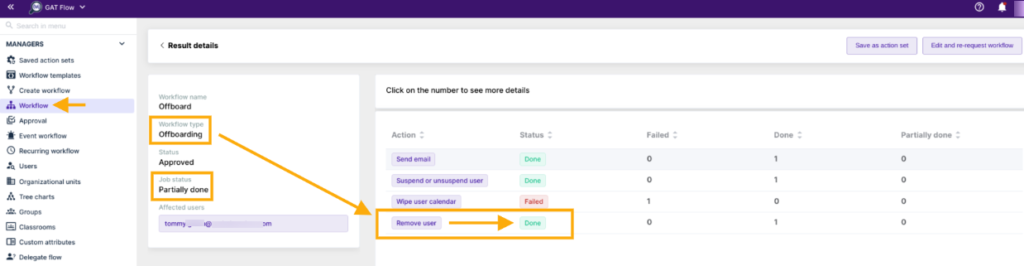
Abort Offboarding #
After selecting Abort, the workflow will finalize with the Remove user action as Failed.