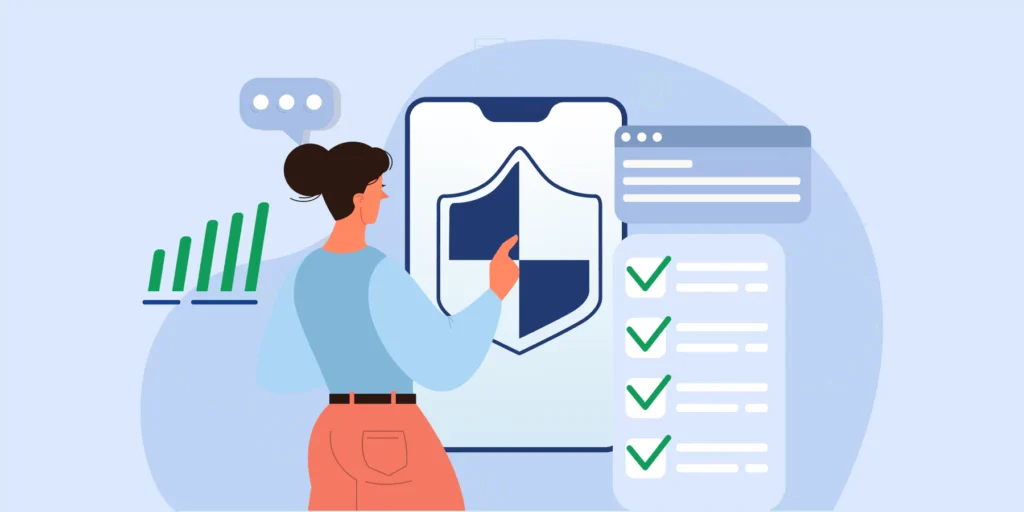Here’s the one hack every Google Workspace admin needs to know:
- Automate all the things – Why waste time and effort on tasks that can happen automatically.
- Monitor all the things – Why worry about mishaps when you can spot them well on time, and remediate as you go.
- Document all the things – Why spend time explaining your best practices or coming back from holidays to a mess when you’ve built a fine manual for it.
- Delegate what can be – Enable other users to do things that need no admin input, or at least have a final ‘approve’ step for admins.
I.e. Why work hard when you can work smart?
Now let’s dive into each step of this hack in a bit more detail:
1.Google Workspace automation
Google Workspace user management
Automated workflows are the antidote for repetitive Google Workspace user management tasks.
They can be used to automate tasks like user onboarding and offboarding across your organisation.
You can also automate other bulk user management actions like modifying users’ Gmail signatures organisation-wide or adding users to Google Calendar in bulk.
This not only saves plenty of admin time and effort — but also reduces human mistakes and makes for more agile organisational operations like improving new hire onboarding experience or safely offboarding users.
Google Workspace security
Ensuring optimum security for your domain at all times is the ultimate goal. But this requires prompt security actions to be taken once unusual actions or certain user behaviour is detected. Automation helps you achieve that.
One good example is the use of alert rules that trigger automated responses to policy breaches across your domain.
Security automation gives you peace of mind and makes for a more solid and prompt security system.
See: Google Workspace Security: The Admin’s Complete Guide
How to set up Google Workspace automation?
Alternatively, you can use a comprehensive Google Workspace automation tool like GAT Flow to simplify these tasks to a few clicks. This also paves the way for step ‘delegate all things’ — as it can be used by any authorised user ( HR member for example), regardless of their admin or IT experience. |
2.Google Workspace monitoring
Monitoring keeps you one step ahead.
That’s why it’s one of the four founding stones of Google Workspace security.
Consider Google Drive file sharing for instance. You need to understand what users are sharing outside your organisation, and what’s being shared into your domain to promptly protect sensitive data and ensure DLP.
This can be best achieved by setting up alerts for unusual file sharing activities. That way you can get there fast, without having to manually review the file sharing exposure report in your admin console to detect an issue.
See: How to Secure Google Drive File Sharing in 3 Steps
3. Google Workspace admin documentation
As you work through your tasks everyday it’s not uncommon to discover new and better ways to do things. Make sure to document those and build your own manual.
Having structured processes in place is integral to your Google Workspace monitoring and security strategy — and yours need to be mapped out for others to easily observe and follow.
This will also prove immensely useful for your team operations whenever you’re not there or when someone needs to learn something, they can just look it up there.
4.Google Workspace delegation
Delegate when you can.
Not every task is as critical or requires admin input. Identify and delegate those tasks when you can to free up admin time and energy for more important tasks.
For example, you can assign delegated auditors using a tool like GAT Shield and give them monitoring capabilities over a scope of a user, group, classroom, or Org Unit.
You can also assign Gmail delegation capabilities to managers to gain access to other users’ inboxes, or set up out of office messages for team members who forgot to do so before going on holiday or when on sick leave.
Closing thoughts
Automate. Monitor. Document. Delegate.
These are the four principles every Google Workspace admin needs to take their day-to-day operations to a whole new level of efficiency.
To incorporate this into your workflow start by identifying the tasks that can benefit from the above.
For example, which tasks can be automated? Which areas require better monitoring? Have you built up your manual yet, and which tasks can be delegated to managers or other senior users?
You can also book a demo with one of our experts to understand how GAT can help you achieve that on a domain-wide scale.
What to read next? Checkout our 5 Ways to Effectively Manage Google Shared Drives as an Admin.
Insights That Matter. In Your Inbox.
Join our newsletter for practical tips on managing, securing, and getting the most out of Google Workspace, designed with Admins and IT teams in mind.