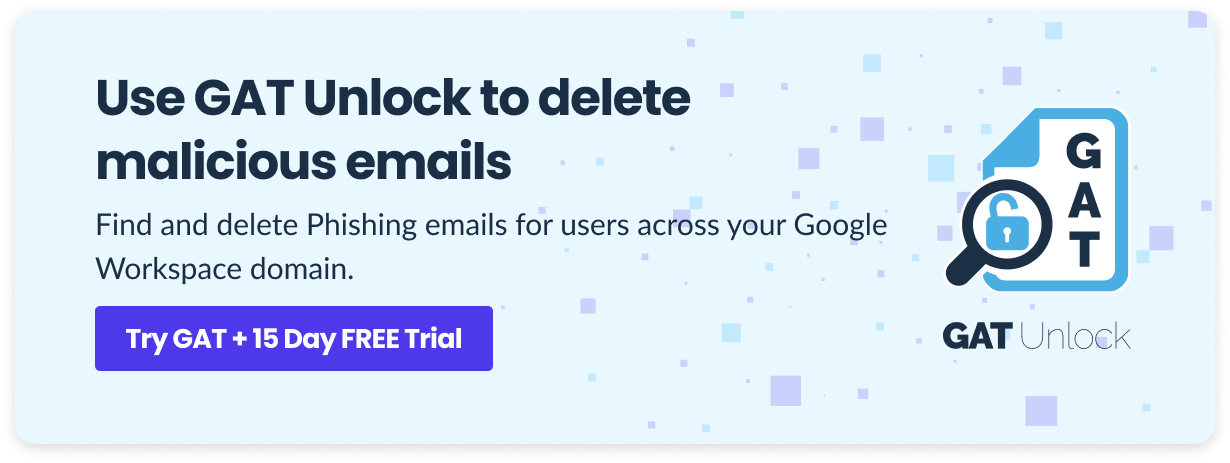It’s a moment of truth, Google Workspace Admin – did your domain users finish 2022 with a mess in their Gmail?
If you said “yes”, let’s clean up their Gmail to start the new year with better-organized and more secure inboxes. Isn’t the beginning of the year the best moment to improve your users’ mailbox experience? Just check our 4-step to-do list for Gmail clean-up for Google admins.
1. Domain Whitelisting
First of all, don’t let your users miss essential emails. Some of them may end up accidentally in the spam folder, meanwhile, real spam messages received in the inbox can occupy their space and distract their attention.
Save time and whitelist important domains to avoid missing out on VERY important emails from your significant senders. Check our blog to learn step-by-step how to whitelist a domain in Gmail.
In the same way, you can also filter emails that do or do not include specific words and categorize them by labels using GAT Flow. The colourful labels on the left side of the screen will help your users to start their Gmail clean-up process and keep the inbox organized for longer. You can also set up alerts with a third-party application like GAT+ when a new filter is added by the user himself.
2. Deletion of Malicious Emails
Imagine what happens when a user receives an email containing sensitive information that was supposed to be sent to another person or group.
Imagine the mess after this information is disseminated to other people or, even worse, outside the organization.
A mess enough, hah?
You can control any malicious email before it’s opened by the user. GAT Unlock allows you to delete such emails from every inbox in your domain.
With GAT Unlock, you can deal with phishing emails and emails sent accidentally internally to the wrong users. It will also gives you access to silently inspect and remove any emails containing inappropriate content and sensitive information or those that have passed through spam filtering if desired.
READ MORE about how to find and delete phishing emails.
3. Email Data Loss Prevention
An email issue you definitely don’t want to experience this year is data loss.
Google provides you with a specially designed solution to prevent losing data. Using predefined content detectors, it will automatically scan your email to locate sensitive and private data such as credit card or passport numbers and prevent them from being shared outside your organization.
Learn more about scanning your Gmail with DLP rules here.
If you haven’t yet set up many Data Loss Prevention practices for your Google Drive, it’s the right time to take a look at those six ideas for improving it and check if they sound familiar to you.
Don’t forget to review your users’ email auto-forwarding to avoid leaking sensitive information. This function, set in good faith to make their work easier, can lead to security breaches.
4. Synchronized Devices
Lastly, do you remember all devices which have access to your Gmail? Of course, you will say the personal computer and the smartphone…
Are you now sure all users in your domain are using only these two types of devices?
Carefully audit all their synced devices to prevent unsafe sharing of your organization’s data with external users or apps.
As a Google Workspace admin, you can review your devices’ log events on the Google investigation and audit page.
Bonus: Don’t harm additionally find all files shared to your Gmail account last year and check if the users still need to access them.
Closing Thoughts
We hope you found our mini guide about Gmail clean-up for Google admins helpful. Now you know what to do to tidy Gmail up besides just deleting unnecessary emails and large attachments and emptying the spam folder.
Are you used to auditing your Gmail at the beginning of the new year using different methods? Let us know about them at support@generalaudittool.com.
If you are in the mood to continue cleaning up your digital tools, why not try decluttering Google Drive with Marie Kondo?
Happy and safe 2023 for you and your users!
Insights That Matter. In Your Inbox.
Join our newsletter for practical tips on managing, securing, and getting the most out of Google Workspace, designed with Admins and IT teams in mind.